-
 Bitcoin
Bitcoin $118,698.3676
0.16% -
 Ethereum
Ethereum $3,428.4877
5.97% -
 XRP
XRP $3.2496
9.52% -
 Tether USDt
Tether USDt $1.0002
0.00% -
 BNB
BNB $725.6930
4.36% -
 Solana
Solana $174.8923
4.52% -
 USDC
USDC $0.9997
-0.02% -
 Dogecoin
Dogecoin $0.2139
6.02% -
 TRON
TRON $0.3155
4.62% -
 Cardano
Cardano $0.8045
7.12% -
 Hyperliquid
Hyperliquid $46.6582
-1.72% -
 Stellar
Stellar $0.4676
0.80% -
 Sui
Sui $4.0143
0.38% -
 Chainlink
Chainlink $17.1546
2.97% -
 Hedera
Hedera $0.2458
3.27% -
 Bitcoin Cash
Bitcoin Cash $496.5967
-0.06% -
 Avalanche
Avalanche $22.8813
3.13% -
 Shiba Inu
Shiba Inu $0.0...01439
3.42% -
 UNUS SED LEO
UNUS SED LEO $8.8389
0.42% -
 Toncoin
Toncoin $3.2113
2.82% -
 Litecoin
Litecoin $101.2646
4.24% -
 Polkadot
Polkadot $4.2262
2.32% -
 Monero
Monero $340.4295
2.92% -
 Pepe
Pepe $0.0...01365
2.92% -
 Uniswap
Uniswap $8.9702
-2.78% -
 Bitget Token
Bitget Token $4.7675
2.00% -
 Dai
Dai $0.9998
-0.02% -
 Ethena USDe
Ethena USDe $1.0003
-0.04% -
 Aave
Aave $324.6394
-2.11% -
 Bittensor
Bittensor $433.6051
-0.88%
How to set up a crypto wallet for NFTs?
A crypto wallet is essential for managing NFTs, acting as a secure interface to interact with blockchain networks and store ownership proof of digital assets.
Jul 11, 2025 at 03:42 pm

Understanding the Basics of Crypto Wallets for NFTs
Before diving into the setup process, it's crucial to understand what a crypto wallet is and how it functions within the realm of NFTs (Non-Fungible Tokens). A crypto wallet serves as a digital interface that allows users to interact with blockchain networks. For NFTs, which are unique digital assets stored on blockchains like Ethereum or Solana, a compatible wallet is essential.
Unlike traditional bank accounts, crypto wallets don't store your funds directly. Instead, they manage the private keys that grant access to your assets on the blockchain. In the context of NFTs, this means your wallet will hold the cryptographic proof of ownership for your digital collectibles, art, or other unique tokens.
Tip:
Ensure you're using a wallet that supports the specific blockchain where your NFTs reside, such as Ethereum (ERC-721 or ERC-1155 standards), Binance Smart Chain, or Solana.Selecting the Right Wallet Type
There are primarily two types of wallets: software wallets and hardware wallets. Each comes with its own set of advantages and risks.
- Software wallets (e.g., MetaMask, Trust Wallet) are applications that run on your browser or mobile device. They offer easy access and seamless integration with NFT marketplaces like OpenSea or Rarible.
- Hardware wallets (e.g., Ledger, Trezor) provide enhanced security by storing private keys offline. These are ideal for users who prioritize security over convenience, especially when dealing with high-value NFTs.
When choosing a wallet for NFTs, consider factors like user interface, supported blockchains, integration with marketplaces, and security features. Always verify that the wallet supports the token standards of the NFTs you plan to acquire.
Setting Up Your Software Wallet
To begin setting up a software wallet like MetaMask, follow these steps:
- Download the MetaMask extension from the Chrome Web Store or Firefox Add-ons.
- Click “Get Started” and choose either “Create a Wallet” or “Import Wallet” if you already have one.
- Create a strong password and securely save your secret recovery phrase—this is critical for wallet recovery in case of loss or device failure.
- Confirm the recovery phrase by selecting words in the correct order.
- Once completed, your wallet is ready to use with supported NFT platforms.
Important:
Never share your recovery phrase with anyone. It acts as the master key to all your assets.After installation, ensure you switch to the appropriate network (e.g., Ethereum Mainnet) via the network dropdown menu. Some NFT projects may require connecting to alternative chains like Polygon or Binance Smart Chain, so adjust accordingly.
Connecting Your Wallet to an NFT Marketplace
Once your wallet is set up, the next step is linking it to an NFT marketplace. This enables you to browse, buy, sell, and manage your digital assets.
Here’s how to connect your wallet to OpenSea, one of the most popular NFT marketplaces:
- Visit opensea.io and click the profile icon at the top right.
- Select “My Profile” or simply click “Connect Wallet.”
- Choose your wallet provider (e.g., MetaMask).
- Approve the connection request from your wallet pop-up.
After successful connection, your wallet balance and any existing NFTs will appear under your account. You can now start exploring listings, placing bids, or minting new NFTs.
Note:
Always double-check the address displayed in the marketplace matches your wallet address before proceeding with transactions.Securing and Managing Your NFT Wallet
Security should be a top priority when managing a wallet for NFTs. Here are some best practices to follow:
- Store your recovery phrase in a secure physical location or encrypted file.
- Enable two-factor authentication (2FA) if your wallet platform supports it.
- Avoid sharing wallet details or signing unknown transactions.
- Use separate wallets for different purposes—one for everyday use and another for long-term storage of valuable NFTs.
If you're holding rare or expensive NFTs, consider transferring them to a hardware wallet for added protection against potential online threats. Additionally, always keep your wallet software updated to benefit from the latest security patches and features.
Warning:
Phishing attacks are common in the crypto space. Always verify URLs and avoid clicking suspicious links sent via social media or email.Frequently Asked Questions
Q: Can I use the same wallet for multiple NFT marketplaces?
Yes, most wallets like MetaMask or Trust Wallet allow you to connect to various NFT marketplaces using the same wallet address. Just ensure the marketplace supports the blockchain your NFTs are built on.
Q: What happens if I lose my wallet recovery phrase?
If you lose your recovery phrase and do not have backups, you will permanently lose access to your wallet and all associated assets. There is no centralized authority to recover lost keys in decentralized systems.
Q: Do I need cryptocurrency in my wallet to interact with NFTs?
Yes, you typically need some amount of the native cryptocurrency (like ETH for Ethereum-based NFTs) to pay for transaction fees (gas). Without sufficient funds, you won’t be able to send or receive NFTs.
Q: How do I check if my wallet supports a specific NFT collection?
You can verify compatibility by visiting the NFT collection’s official website or checking the blockchain it operates on. Then, confirm whether your wallet supports that particular blockchain and token standard.
Disclaimer:info@kdj.com
The information provided is not trading advice. kdj.com does not assume any responsibility for any investments made based on the information provided in this article. Cryptocurrencies are highly volatile and it is highly recommended that you invest with caution after thorough research!
If you believe that the content used on this website infringes your copyright, please contact us immediately (info@kdj.com) and we will delete it promptly.
- Shiba Inu, AI Tokens, and the Meme Coin Mania: What's Next?
- 2025-07-18 03:50:12
- XRP's Wild Ride: Chasing ATHs and Cloud Mining Dreams in the Crypto Jungle
- 2025-07-18 02:30:13
- MoonBull, Crypto Gains, and MEW Volume: What's Buzzing in the Meme Coin World?
- 2025-07-18 02:35:12
- Crypto Market, Bull Market, and Policy: Navigating Trump's 'Crypto Week' Rollercoaster
- 2025-07-18 01:50:12
- Winning Design: Nine-Year-Old's Art Becomes a Chocolate Coin!
- 2025-07-18 01:10:12
- Penguin Power, BlockDAG Boldness, and Uniswap's Upswing: Decoding Crypto's Latest Moves
- 2025-07-18 01:50:12
Related knowledge

Can you trade NFTs on your phone?
Jul 18,2025 at 04:29am
Trading NFTs on Mobile DevicesYes, you can trade NFTs on your phone, and the process has become increasingly streamlined thanks to a variety of mobile...

What is the environmental impact of Proof-of-Stake NFTs?
Jul 17,2025 at 07:14pm
Understanding the Basics of Proof-of-Stake NFTsProof-of-Stake (PoS) is a consensus mechanism used by blockchain networks to validate transactions and ...
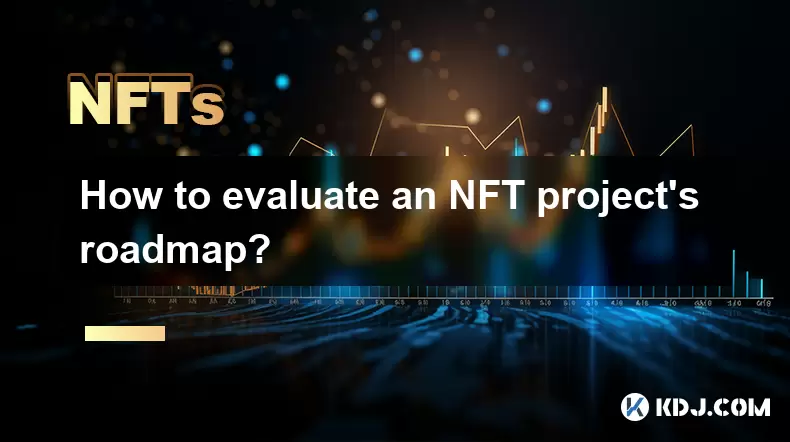
How to evaluate an NFT project's roadmap?
Jul 18,2025 at 01:21am
Understanding the Basics of an NFT Project RoadmapAn NFT project's roadmap is a strategic document that outlines the short-term and long-term goals of...

How to find an NFT project before it becomes popular?
Jul 17,2025 at 11:28pm
Understanding the NFT Landscape Before It TrendsThe non-fungible token (NFT) market has seen explosive growth, with some projects skyrocketing in valu...
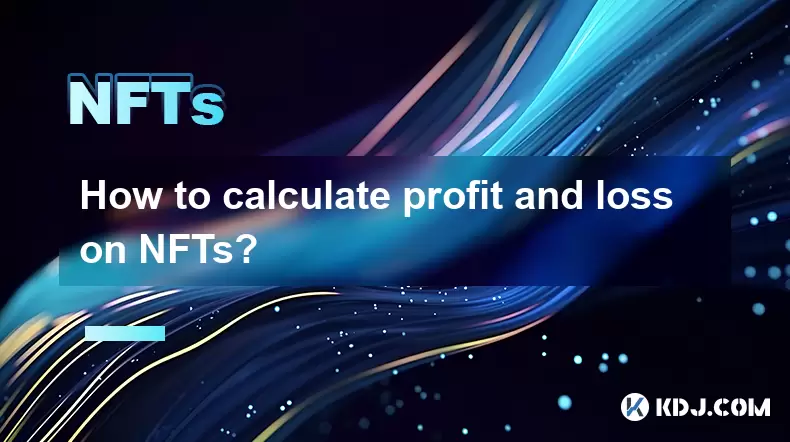
How to calculate profit and loss on NFTs?
Jul 17,2025 at 10:07pm
Understanding the Basics of NFT Profit and Loss CalculationWhen it comes to Non-Fungible Tokens (NFTs), calculating profit and loss is crucial for inv...

Ledger vs Trezor for NFTs?
Jul 17,2025 at 09:28pm
What Are Ledger and Trezor in the Context of NFTs?Ledger and Trezor are two of the most popular hardware wallets used for securing digital assets, inc...

Can you trade NFTs on your phone?
Jul 18,2025 at 04:29am
Trading NFTs on Mobile DevicesYes, you can trade NFTs on your phone, and the process has become increasingly streamlined thanks to a variety of mobile...

What is the environmental impact of Proof-of-Stake NFTs?
Jul 17,2025 at 07:14pm
Understanding the Basics of Proof-of-Stake NFTsProof-of-Stake (PoS) is a consensus mechanism used by blockchain networks to validate transactions and ...
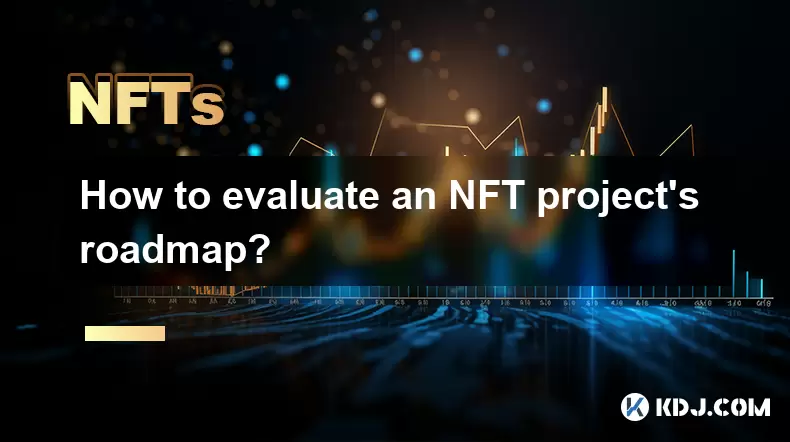
How to evaluate an NFT project's roadmap?
Jul 18,2025 at 01:21am
Understanding the Basics of an NFT Project RoadmapAn NFT project's roadmap is a strategic document that outlines the short-term and long-term goals of...

How to find an NFT project before it becomes popular?
Jul 17,2025 at 11:28pm
Understanding the NFT Landscape Before It TrendsThe non-fungible token (NFT) market has seen explosive growth, with some projects skyrocketing in valu...
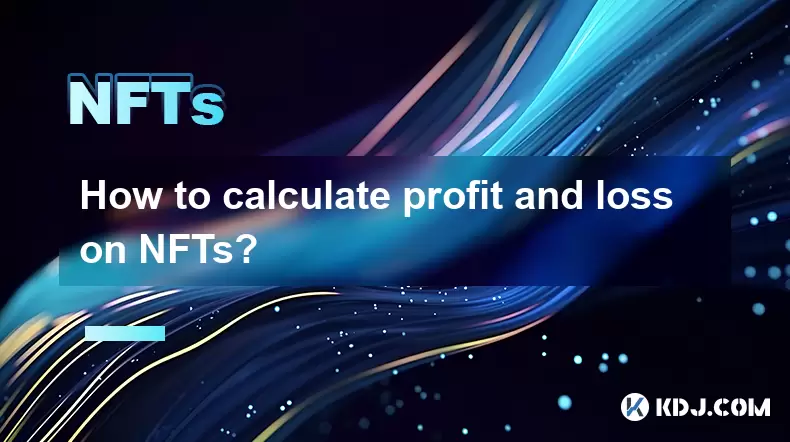
How to calculate profit and loss on NFTs?
Jul 17,2025 at 10:07pm
Understanding the Basics of NFT Profit and Loss CalculationWhen it comes to Non-Fungible Tokens (NFTs), calculating profit and loss is crucial for inv...

Ledger vs Trezor for NFTs?
Jul 17,2025 at 09:28pm
What Are Ledger and Trezor in the Context of NFTs?Ledger and Trezor are two of the most popular hardware wallets used for securing digital assets, inc...
See all articles

























































































