-
 Bitcoin
Bitcoin $120400
1.77% -
 Ethereum
Ethereum $3615
7.90% -
 XRP
XRP $3.580
17.84% -
 Tether USDt
Tether USDt $1.001
0.06% -
 BNB
BNB $729.4
1.25% -
 Solana
Solana $179.9
5.04% -
 USDC
USDC $0.0000
0.01% -
 Dogecoin
Dogecoin $0.2311
8.22% -
 TRON
TRON $0.3226
4.04% -
 Cardano
Cardano $0.8490
12.85% -
 Hyperliquid
Hyperliquid $46.45
0.72% -
 Stellar
Stellar $0.4913
8.54% -
 Sui
Sui $4.027
2.00% -
 Chainlink
Chainlink $18.51
11.67% -
 Hedera
Hedera $0.2818
21.51% -
 Avalanche
Avalanche $24.03
7.40% -
 Bitcoin Cash
Bitcoin Cash $508.5
2.90% -
 Shiba Inu
Shiba Inu $0.00001496
3.24% -
 UNUS SED LEO
UNUS SED LEO $8.961
1.83% -
 Toncoin
Toncoin $3.264
3.13% -
 Litecoin
Litecoin $104.6
8.15% -
 Polkadot
Polkadot $4.389
6.11% -
 Uniswap
Uniswap $9.924
10.63% -
 Monero
Monero $337.9
0.49% -
 Pepe
Pepe $0.00001376
2.79% -
 Bitget Token
Bitget Token $4.830
2.46% -
 Ethena USDe
Ethena USDe $1.001
0.05% -
 Dai
Dai $1.000
0.02% -
 Aave
Aave $325.2
1.66% -
 Bittensor
Bittensor $423.7
-0.85%
How to reset my 2FA on Binance if I lost my phone?
If you lose your phone, Binance allows 2FA reset via backup codes, recovery emails, or customer support with ID verification.
Jul 13, 2025 at 08:00 pm
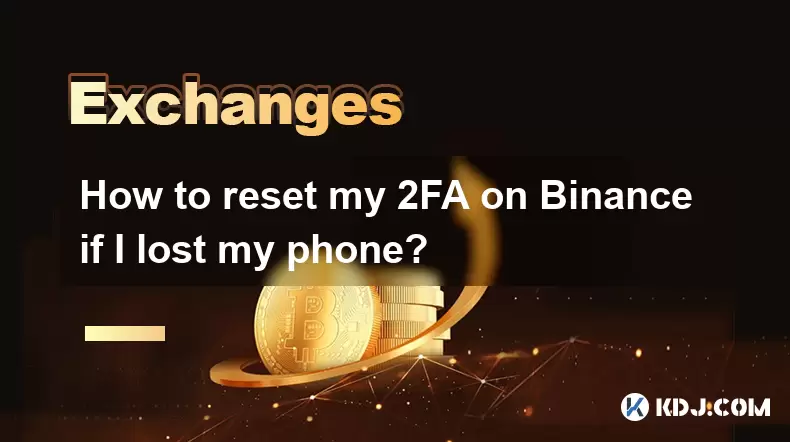
Understanding 2FA and Its Role on Binance
Two-Factor Authentication (2FA) is a security measure used by cryptocurrency platforms like Binance to add an extra layer of protection to user accounts. It typically involves combining your password with a time-sensitive code generated by an authentication app, such as Google Authenticator or Authy. When you lose your phone, this second factor becomes inaccessible, which poses a challenge when trying to log in or make changes to your account.
If you no longer have access to the device where your 2FA codes are generated, it's critical to understand how to regain control of your account without compromising its security. Binance provides specific recovery procedures that users can follow under these circumstances.
Preparatory Steps Before Resetting 2FA
Before initiating the reset process, ensure you have the following ready:
- Email address associated with your Binance account
- Account verification documents, such as a government-issued ID
- Recovery email or phone number linked to the account
- Backup codes (if you previously saved them during 2FA setup)
Having backup codes stored securely is crucial, as they serve as a direct way to bypass 2FA if your phone is lost. If you didn't save these codes, don’t panic—Binance still offers alternative recovery options through identity verification.
Using the Binance Login Page to Initiate Recovery
To begin the 2FA reset process:
- Go to the Binance login page
- Enter your email and password
- When prompted for the 2FA code, click on the “Cannot access your authenticator app?” option
This action will trigger a recovery flow that may include:
- Sending a recovery link to your registered email
- Requesting a photo ID for verification
- Asking you to answer security questions set up during account creation
It’s essential to respond promptly to any verification emails or prompts, as delays might prolong the recovery process. Binance prioritizes security, so expect some waiting time while your identity is verified.
Contacting Binance Support for Manual Verification
If automated recovery doesn't work, contacting Binance Customer Support becomes necessary. To do this:
- Visit the Binance Help Center
- Log into your account
- Navigate to the Security section
- Submit a support ticket requesting 2FA reset due to lost phone
In your ticket, provide:
- A detailed explanation of the situation
- Clear copies of your government-issued ID
- Any additional information that proves ownership of the account
Support response times vary, but submitting accurate documentation speeds up the process. Make sure all submitted files are clear, legible, and match the details on your Binance profile.
Alternative Methods: Using Trusted Devices or Backup Codes
If you had previously logged in from another device or browser and selected the “Trust this device” option, you might be able to access your account without entering a 2FA code. This method works only if the session remains active.
Additionally, if you saved your backup codes during initial 2FA setup, each one can be used once to bypass the 2FA prompt. Store these codes in a secure location, such as a password manager or offline document.
Frequently Asked Questions
Can I reset my 2FA without email access?
Resetting 2FA without access to your registered email is challenging. Binance relies heavily on email verification for account recovery. In such cases, reaching out to customer support with valid ID proof is your best option.
Is there a way to disable 2FA without logging in?
No, disabling 2FA requires you to be logged into your Binance account. You must first recover access using one of the methods described before making any changes to your 2FA settings.
What should I do after resetting my 2FA?
After successfully resetting your 2FA, immediately re-enable it using a new device. Generate and store new backup codes securely. Consider using cloud-based authenticator apps like Authy for easier device migration.
How long does the 2FA recovery process take on Binance?
The duration varies. Automated recovery typically takes minutes, while manual verification via support tickets can take 1–5 business days, depending on case complexity and documentation quality.
Disclaimer:info@kdj.com
The information provided is not trading advice. kdj.com does not assume any responsibility for any investments made based on the information provided in this article. Cryptocurrencies are highly volatile and it is highly recommended that you invest with caution after thorough research!
If you believe that the content used on this website infringes your copyright, please contact us immediately (info@kdj.com) and we will delete it promptly.
- XRP, Dogecoin, and Crypto Bills: What's Shaking in the Crypto World?
- 2025-07-18 20:50:13
- Trump, Family Business, and Power: A New Era of Conflicts?
- 2025-07-18 20:30:12
- Trump, Business, & Bitcoin: A Crypto Capitalist's Vision
- 2025-07-18 20:40:12
- MEXC's Q2 Domination: Riding the Crypto Wave to Market Leadership
- 2025-07-18 18:30:12
- Caldera (ERA) Takes Flight: Binance Listing Ignites Crypto Surge
- 2025-07-18 19:10:13
- Hex Trust and Algorand: Institutional Staking Rewards Take Center Stage
- 2025-07-18 19:50:13
Related knowledge

Is KuCoin a decentralized exchange?
Jul 18,2025 at 03:15pm
Understanding Decentralized Exchanges (DEXs)To determine whether KuCoin is a decentralized exchange, it's essential to first understand what defines a...

What is the maker-taker fee on KuCoin?
Jul 18,2025 at 12:42pm
Understanding the Maker-Taker Fee ModelThe maker-taker fee model is a pricing structure used by many cryptocurrency exchanges, including KuCoin, to de...

k mine's captal RAt boat but a toostorial isled.
Jul 18,2025 at 01:49pm
Understanding the KuCoin Spot Grid BotThe KuCoin Spot Grid Bot is a trading tool designed to help users profit from market volatility without the need...

KuCoin app not working
Jul 18,2025 at 09:21pm
Understanding the Common Issues with the KuCoin AppUsers often report that the KuCoin app not working properly on their devices. This can manifest in ...

Is KuCoin legal in Canada?
Jul 18,2025 at 04:14pm
Understanding the Legal Status of KuCoin in CanadaKuCoin is a global cryptocurrency exchange platform that allows users to trade various digital asset...

Is KuCoin Earn safe?
Jul 18,2025 at 10:14am
What is KuCoin Earn?KuCoin Earn is a service provided by the cryptocurrency exchange KuCoin that allows users to earn interest on their crypto holding...

Is KuCoin a decentralized exchange?
Jul 18,2025 at 03:15pm
Understanding Decentralized Exchanges (DEXs)To determine whether KuCoin is a decentralized exchange, it's essential to first understand what defines a...

What is the maker-taker fee on KuCoin?
Jul 18,2025 at 12:42pm
Understanding the Maker-Taker Fee ModelThe maker-taker fee model is a pricing structure used by many cryptocurrency exchanges, including KuCoin, to de...

k mine's captal RAt boat but a toostorial isled.
Jul 18,2025 at 01:49pm
Understanding the KuCoin Spot Grid BotThe KuCoin Spot Grid Bot is a trading tool designed to help users profit from market volatility without the need...

KuCoin app not working
Jul 18,2025 at 09:21pm
Understanding the Common Issues with the KuCoin AppUsers often report that the KuCoin app not working properly on their devices. This can manifest in ...

Is KuCoin legal in Canada?
Jul 18,2025 at 04:14pm
Understanding the Legal Status of KuCoin in CanadaKuCoin is a global cryptocurrency exchange platform that allows users to trade various digital asset...

Is KuCoin Earn safe?
Jul 18,2025 at 10:14am
What is KuCoin Earn?KuCoin Earn is a service provided by the cryptocurrency exchange KuCoin that allows users to earn interest on their crypto holding...
See all articles

























































































