-
 Bitcoin
Bitcoin $108,443.4896
0.48% -
 Ethereum
Ethereum $2,597.3843
2.42% -
 Tether USDt
Tether USDt $1.0002
0.02% -
 XRP
XRP $2.3025
1.83% -
 BNB
BNB $661.6147
0.34% -
 Solana
Solana $151.4228
1.80% -
 USDC
USDC $1.0000
0.00% -
 TRON
TRON $0.2877
0.14% -
 Dogecoin
Dogecoin $0.1705
1.56% -
 Cardano
Cardano $0.5848
1.48% -
 Hyperliquid
Hyperliquid $38.8396
3.64% -
 Bitcoin Cash
Bitcoin Cash $507.5891
2.30% -
 Sui
Sui $2.8908
1.27% -
 Chainlink
Chainlink $13.8521
4.52% -
 UNUS SED LEO
UNUS SED LEO $9.1329
0.87% -
 Stellar
Stellar $0.2603
5.49% -
 Avalanche
Avalanche $18.1289
1.71% -
 Shiba Inu
Shiba Inu $0.0...01182
1.89% -
 Toncoin
Toncoin $2.8045
2.20% -
 Hedera
Hedera $0.1601
2.64% -
 Litecoin
Litecoin $87.5825
1.89% -
 Monero
Monero $315.6725
-0.03% -
 Polkadot
Polkadot $3.4216
2.10% -
 Dai
Dai $1.0000
0.00% -
 Ethena USDe
Ethena USDe $1.0007
0.06% -
 Bitget Token
Bitget Token $4.2988
-0.01% -
 Uniswap
Uniswap $7.5739
2.72% -
 Aave
Aave $290.8204
4.41% -
 Pepe
Pepe $0.0...01004
2.03% -
 Pi
Pi $0.4611
1.11%
What happens if I reinstall MetaMask?
Reinstalling MetaMask doesn’t delete your wallet if you have your secret recovery phrase, allowing you to restore accounts and funds seamlessly.
Jul 09, 2025 at 07:15 am
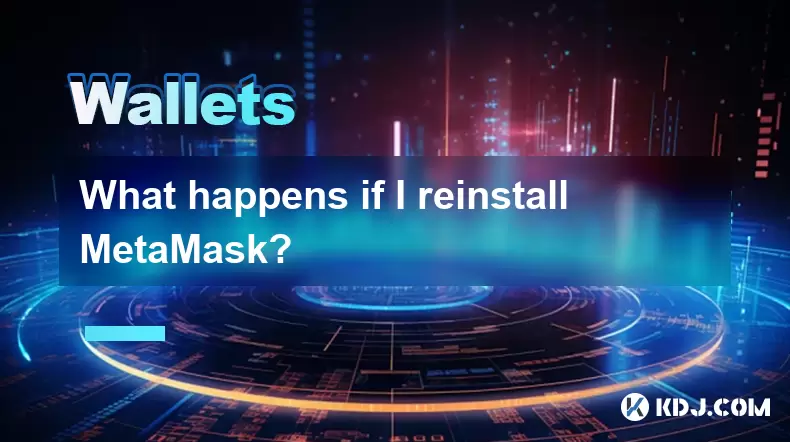
Understanding the Implications of Reinstalling MetaMask
Reinstalling MetaMask may be necessary for various reasons, such as troubleshooting issues, upgrading your browser, or switching devices. However, users often wonder what happens to their wallets, keys, and transaction history when they perform a reinstall. The key thing to understand is that reinstalling MetaMask does not delete your wallet, provided you have your secret recovery phrase (SRP) saved securely.
When you first set up MetaMask, you're prompted to save a 12-word recovery phrase. This phrase acts as the master key to your wallet. Even if you uninstall and then reinstall MetaMask, you can recover all your accounts by re-entering this recovery phrase during setup.
Data That Persists After Reinstallation
After reinstalling MetaMask, several elements remain intact as long as you retain your recovery phrase:
- Private keys and account addresses: These are derived from your recovery phrase and will remain the same after reinstallation.
- Transaction history: While some local data like recent transactions might not appear immediately, your full history is tied to the blockchain and can be restored by reconnecting to the correct networks.
- Connected dApps and permissions: You'll need to reconnect to decentralized applications (dApps), but your previous interactions on-chain are still recorded and accessible via block explorers.
It's important to note that local settings such as custom RPCs, preferred currency, or theme preferences may not carry over unless you manually back them up or use a synced browser profile.
Steps to Reinstall MetaMask Without Losing Data
If you want to safely reinstall MetaMask, follow these steps to ensure no loss of access to your funds or accounts:
- Back up your recovery phrase: Ensure it's written down and stored securely before proceeding.
- Uninstall MetaMask: Go to your browser’s extensions panel and remove the current installation.
- Clear cache (optional): In some cases, residual data may cause issues. Clearing your browser cache can help avoid conflicts.
- Reinstall MetaMask: Download the extension from the official website or your browser’s extension store.
- Restore using your recovery phrase: During setup, choose the option to restore an existing wallet and enter your 12-word phrase.
Failure to follow these steps correctly could result in loss of access to your funds, especially if the recovery phrase is entered incorrectly or forgotten.
What Happens to Connected dApps?
After reinstalling MetaMask, you’ll notice that previously connected dApps no longer recognize your wallet. This is because connection approvals are stored locally within the extension and do not persist through uninstallation.
To regain access:
- Reconnect each dApp individually: Visit the dApp’s website and connect your wallet again.
- Approve permissions anew: You’ll need to confirm contract interactions, token allowances, and network switches as if connecting for the first time.
- Check for session tokens: Some platforms use temporary session tokens that expire upon logout or uninstallation.
Despite needing to reconnect, your on-chain activity remains valid. For example, if you staked tokens or participated in a governance vote, those actions are permanently recorded on the blockchain and unaffected by MetaMask reinstallation.
Recovering Funds After Reinstallation
As long as you’ve retained your recovery phrase, all your funds remain accessible even after reinstalling MetaMask. Here’s how to verify and access them:
- Ensure correct network selection: After restoring, check that you’re viewing the correct network (e.g., Ethereum, Binance Smart Chain).
- Verify token balances: If certain tokens don’t show up automatically, add them manually using their contract addresses.
- Use a block explorer: To confirm ownership and balance, look up your address on Etherscan or a similar explorer.
In rare cases where funds don’t appear immediately, it could be due to caching or incorrect network settings. Restarting the browser or switching networks usually resolves this issue.
Frequently Asked Questions
Q: Will I lose my ETH or other tokens if I reinstall MetaMask?
A: No, your funds are stored on the blockchain, not in the MetaMask extension itself. As long as you restore your wallet with the correct recovery phrase, your tokens will still be there.
Q: Do I need to inform anyone or make any notifications before reinstalling MetaMask?
A: No notification is required. Since MetaMask is a non-custodial wallet, you don’t need permission from third parties to reinstall or restore your wallet.
Q: Can I use the same recovery phrase on multiple devices?
A: Yes, you can import your recovery phrase into MetaMask on different devices. Each instance will control the same wallet and have access to the same funds.
Q: What should I do if I forgot my recovery phrase before reinstalling MetaMask?
A: If you lost your recovery phrase and uninstalled MetaMask without exporting your private keys, you may lose access to your wallet. Always store your recovery phrase securely and never share it with others.
Disclaimer:info@kdj.com
The information provided is not trading advice. kdj.com does not assume any responsibility for any investments made based on the information provided in this article. Cryptocurrencies are highly volatile and it is highly recommended that you invest with caution after thorough research!
If you believe that the content used on this website infringes your copyright, please contact us immediately (info@kdj.com) and we will delete it promptly.
- Crypto Whale's Portfolio: Decoding Token Stashes and Emerging Trends
- 2025-07-09 08:30:12
- Rare Coin, Lucky Find, Valuable Coin: Unearthing Treasures in Everyday Change
- 2025-07-09 08:30:12
- Coinbase, Altcoins, and the Empire State: A New Era for New York Crypto?
- 2025-07-09 09:30:12
- HTX, WLFI, and Stablecoins: Navigating the Future of Digital Finance
- 2025-07-09 08:50:12
- ADA Whale Activity: Big Wallets Eyeing Cardano for a Breakout?
- 2025-07-09 09:30:12
- Bitcoin: Holding Still Pays Off, Ya Know?
- 2025-07-09 09:30:13
Related knowledge

How to connect Trezor to Rabby wallet
Jul 09,2025 at 05:49am
What Is Trezor and Rabby Wallet?Trezor is a hardware wallet developed by SatoshiLabs that allows users to securely store their cryptocurrency assets o...

What happens if I forget my Trezor passphrase
Jul 09,2025 at 03:15am
Understanding the Role of a Trezor PassphraseIf you use a Trezor hardware wallet, you may have set up a passphrase as an extra layer of security beyon...

Can I reset a used or second-hand Trezor
Jul 09,2025 at 11:49am
Understanding the Reset Process for a Used or Second-Hand TrezorIf you have acquired a used or second-hand Trezor wallet, one of the first things you ...

How to safely store a Trezor recovery seed
Jul 09,2025 at 11:22am
Understanding the Importance of a Trezor Recovery SeedA Trezor recovery seed is a sequence of 12 or 24 words generated during the initial setup of you...

What to do if my Trezor screen is broken
Jul 09,2025 at 10:36am
Understanding the Impact of a Broken Trezor ScreenIf your Trezor screen is broken, it can significantly affect how you interact with your cryptocurren...

Why use a hardware wallet like Trezor
Jul 09,2025 at 11:00am
What Is a Hardware Wallet and Why It MattersA hardware wallet is a physical device designed to securely store the private keys of cryptocurrencies off...

How to connect Trezor to Rabby wallet
Jul 09,2025 at 05:49am
What Is Trezor and Rabby Wallet?Trezor is a hardware wallet developed by SatoshiLabs that allows users to securely store their cryptocurrency assets o...

What happens if I forget my Trezor passphrase
Jul 09,2025 at 03:15am
Understanding the Role of a Trezor PassphraseIf you use a Trezor hardware wallet, you may have set up a passphrase as an extra layer of security beyon...

Can I reset a used or second-hand Trezor
Jul 09,2025 at 11:49am
Understanding the Reset Process for a Used or Second-Hand TrezorIf you have acquired a used or second-hand Trezor wallet, one of the first things you ...

How to safely store a Trezor recovery seed
Jul 09,2025 at 11:22am
Understanding the Importance of a Trezor Recovery SeedA Trezor recovery seed is a sequence of 12 or 24 words generated during the initial setup of you...

What to do if my Trezor screen is broken
Jul 09,2025 at 10:36am
Understanding the Impact of a Broken Trezor ScreenIf your Trezor screen is broken, it can significantly affect how you interact with your cryptocurren...

Why use a hardware wallet like Trezor
Jul 09,2025 at 11:00am
What Is a Hardware Wallet and Why It MattersA hardware wallet is a physical device designed to securely store the private keys of cryptocurrencies off...
See all articles

























































































