-
 Bitcoin
Bitcoin $108,959.9236
0.65% -
 Ethereum
Ethereum $2,617.3023
2.88% -
 Tether USDt
Tether USDt $1.0003
0.01% -
 XRP
XRP $2.3087
1.50% -
 BNB
BNB $660.5813
-0.05% -
 Solana
Solana $151.8242
2.09% -
 USDC
USDC $1.0000
0.00% -
 TRON
TRON $0.2875
0.27% -
 Dogecoin
Dogecoin $0.1711
2.04% -
 Cardano
Cardano $0.5883
1.64% -
 Hyperliquid
Hyperliquid $38.8500
0.48% -
 Sui
Sui $2.9010
1.55% -
 Bitcoin Cash
Bitcoin Cash $501.0660
1.04% -
 Chainlink
Chainlink $13.9790
4.29% -
 UNUS SED LEO
UNUS SED LEO $9.0939
0.47% -
 Stellar
Stellar $0.2594
4.44% -
 Avalanche
Avalanche $18.3505
2.02% -
 Shiba Inu
Shiba Inu $0.0...01186
2.04% -
 Toncoin
Toncoin $2.8010
2.36% -
 Hedera
Hedera $0.1608
1.75% -
 Litecoin
Litecoin $87.6767
1.80% -
 Monero
Monero $316.6392
-0.08% -
 Polkadot
Polkadot $3.4486
2.47% -
 Dai
Dai $1.0000
-0.01% -
 Ethena USDe
Ethena USDe $1.0008
0.08% -
 Bitget Token
Bitget Token $4.3368
0.75% -
 Uniswap
Uniswap $7.6356
3.40% -
 Aave
Aave $293.1307
3.55% -
 Pepe
Pepe $0.0...01021
3.23% -
 Pi
Pi $0.4599
0.48%
What happens if I reinstall MetaMask?
2025/07/09 07:15
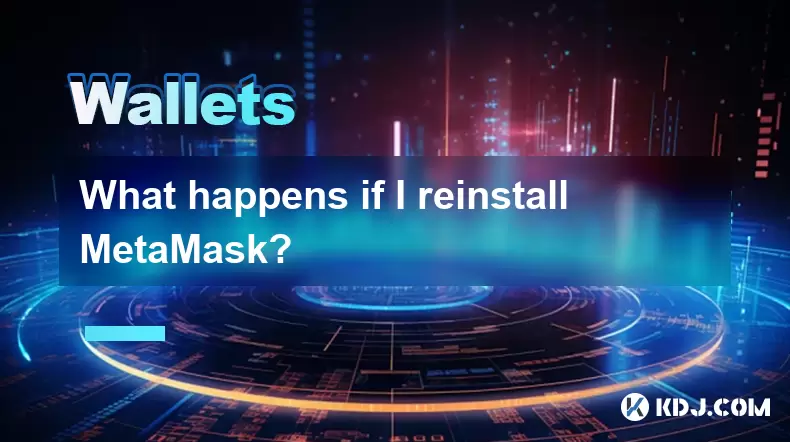
Understanding the Implications of Reinstalling MetaMask
Reinstalling MetaMask may be necessary for various reasons, such as troubleshooting issues, upgrading your browser, or switching devices. However, users often wonder what happens to their wallets, keys, and transaction history when they perform a reinstall. The key thing to understand is that reinstalling MetaMask does not delete your wallet, provided you have your secret recovery phrase (SRP) saved securely.
When you first set up MetaMask, you're prompted to save a 12-word recovery phrase. This phrase acts as the master key to your wallet. Even if you uninstall and then reinstall MetaMask, you can recover all your accounts by re-entering this recovery phrase during setup.
Data That Persists After Reinstallation
After reinstalling MetaMask, several elements remain intact as long as you retain your recovery phrase:
- Private keys and account addresses: These are derived from your recovery phrase and will remain the same after reinstallation.
- Transaction history: While some local data like recent transactions might not appear immediately, your full history is tied to the blockchain and can be restored by reconnecting to the correct networks.
- Connected dApps and permissions: You'll need to reconnect to decentralized applications (dApps), but your previous interactions on-chain are still recorded and accessible via block explorers.
It's important to note that local settings such as custom RPCs, preferred currency, or theme preferences may not carry over unless you manually back them up or use a synced browser profile.
Steps to Reinstall MetaMask Without Losing Data
If you want to safely reinstall MetaMask, follow these steps to ensure no loss of access to your funds or accounts:
- Back up your recovery phrase: Ensure it's written down and stored securely before proceeding.
- Uninstall MetaMask: Go to your browser’s extensions panel and remove the current installation.
- Clear cache (optional): In some cases, residual data may cause issues. Clearing your browser cache can help avoid conflicts.
- Reinstall MetaMask: Download the extension from the official website or your browser’s extension store.
- Restore using your recovery phrase: During setup, choose the option to restore an existing wallet and enter your 12-word phrase.
Failure to follow these steps correctly could result in loss of access to your funds, especially if the recovery phrase is entered incorrectly or forgotten.
What Happens to Connected dApps?
After reinstalling MetaMask, you’ll notice that previously connected dApps no longer recognize your wallet. This is because connection approvals are stored locally within the extension and do not persist through uninstallation.
To regain access:
- Reconnect each dApp individually: Visit the dApp’s website and connect your wallet again.
- Approve permissions anew: You’ll need to confirm contract interactions, token allowances, and network switches as if connecting for the first time.
- Check for session tokens: Some platforms use temporary session tokens that expire upon logout or uninstallation.
Despite needing to reconnect, your on-chain activity remains valid. For example, if you staked tokens or participated in a governance vote, those actions are permanently recorded on the blockchain and unaffected by MetaMask reinstallation.
Recovering Funds After Reinstallation
As long as you’ve retained your recovery phrase, all your funds remain accessible even after reinstalling MetaMask. Here’s how to verify and access them:
- Ensure correct network selection: After restoring, check that you’re viewing the correct network (e.g., Ethereum, Binance Smart Chain).
- Verify token balances: If certain tokens don’t show up automatically, add them manually using their contract addresses.
- Use a block explorer: To confirm ownership and balance, look up your address on Etherscan or a similar explorer.
In rare cases where funds don’t appear immediately, it could be due to caching or incorrect network settings. Restarting the browser or switching networks usually resolves this issue.
Frequently Asked Questions
Q: Will I lose my ETH or other tokens if I reinstall MetaMask?
A: No, your funds are stored on the blockchain, not in the MetaMask extension itself. As long as you restore your wallet with the correct recovery phrase, your tokens will still be there.
Q: Do I need to inform anyone or make any notifications before reinstalling MetaMask?
A: No notification is required. Since MetaMask is a non-custodial wallet, you don’t need permission from third parties to reinstall or restore your wallet.
Q: Can I use the same recovery phrase on multiple devices?
A: Yes, you can import your recovery phrase into MetaMask on different devices. Each instance will control the same wallet and have access to the same funds.
Q: What should I do if I forgot my recovery phrase before reinstalling MetaMask?
A: If you lost your recovery phrase and uninstalled MetaMask without exporting your private keys, you may lose access to your wallet. Always store your recovery phrase securely and never share it with others.
免责声明:info@kdj.com
所提供的信息并非交易建议。根据本文提供的信息进行的任何投资,kdj.com不承担任何责任。加密货币具有高波动性,强烈建议您深入研究后,谨慎投资!
如您认为本网站上使用的内容侵犯了您的版权,请立即联系我们(info@kdj.com),我们将及时删除。
- 加密自动柜员机,新西兰和洗钱:奇异果加密货币场景中的一次镇压
- 2025-07-09 16:50:12
- 2030年什叶派INU(Shib):您能成为加密百万富翁吗?
- 2025-07-09 16:50:12
- HTX安全性:野外West的加密货币hacks和风险管理
- 2025-07-09 17:10:13
- Polygon的Pol Token在Heimdall V2升级之前:纽约一分钟
- 2025-07-09 17:10:13
- 硬币大师免费旋转:当它们热时抓住它们! (2025年7月8日)
- 2025-07-09 17:15:12
- Meme硬币狂热:如何创建不翻转的硬币(甚至可能是卫星!)
- 2025-07-09 17:15:12
相关百科

如何将Trezor连接到Rabby Wallet
2025-07-09 05:49:50
什么是Trezor和Rabby Wallet? Trezor是由Satoshilabs开发的硬件钱包,使用户可以将其加密货币资产安全地存储在线。它支持广泛的加密货币,包括Bitcoin,以太坊和各种ERC-20令牌。另一方面, Rabby Wallet是一种非监测钱包,主要用于与以太坊区块链及其兼容...

如果我忘记了我的特佐尔密码短语会发生什么
2025-07-09 03:15:08
理解三倍密封词的作用如果您使用Trezor硬件钱包,则可能已经设置了一个密码,作为恢复种子以外的额外安全性。与您的设备随附的12或24字恢复短语不同, Trezor密码短语就像隐藏的钱包修饰符一样。输入时,它会创建一个全新的钱包推导路径,这意味着如果没有正确的密码,您将无法访问关联的资金。此附加单词...

我可以重置二手还是二手Trezor
2025-07-09 11:49:34
了解使用或二手Trezor的重置过程如果您购买了二手或二手Trezor钱包,则可能要做的第一件事就是确保它在使用前完全重置。这样可以确保删除任何以前所有者的数据,私钥和配置。好消息是, Trezor设备可以重置,但是涉及一些特定的步骤和预防措施。在进行继续之前,请了解重置Trezor将删除存储在设备...

如何安全地存储Trezor恢复种子
2025-07-09 11:22:12
了解Trezor恢复种子的重要性Trezor恢复种子是在Trezor硬件钱包的初始设置中生成的12或24个单词的序列。这些词是您加密货币持有的最终备份。如果您的设备丢失,被盗或损坏,恢复种子使您可以在另一个兼容的钱包上重新获得对资金的访问。该种子短语的安全性至关重要,任何妥协都可能导致资产的不可逆转...

如果我的Trezor屏幕打破了该怎么办
2025-07-09 10:36:11
了解破裂的Trezor屏幕的影响如果您的Trezor屏幕被打破,它可能会严重影响您与加密货币钱包的互动方式。 Trezor设备上的屏幕是关键安全功能,使您可以直接在硬件本身上验证交易详细信息。如果没有运行的显示,则确认交易变得具有挑战性,可能将您的资金暴露于未经授权的活动中。重要的是要了解,尽管内部...

为什么使用Trezor这样的硬件钱包
2025-07-09 11:00:47
什么是硬件钱包,为什么它很重要硬件钱包是一种物理设备,旨在将加密货币的私钥安全地存储在线。与容易受到恶意软件和在线攻击的软件钱包不同, Trezor之类的硬件钱包通过保持与Internet连接的设备隔离的私钥来提供额外的安全性。这种隔离可确保即使您的计算机或智能手机受到损害,您的加密货币资产仍然安全...

如何将Trezor连接到Rabby Wallet
2025-07-09 05:49:50
什么是Trezor和Rabby Wallet? Trezor是由Satoshilabs开发的硬件钱包,使用户可以将其加密货币资产安全地存储在线。它支持广泛的加密货币,包括Bitcoin,以太坊和各种ERC-20令牌。另一方面, Rabby Wallet是一种非监测钱包,主要用于与以太坊区块链及其兼容...

如果我忘记了我的特佐尔密码短语会发生什么
2025-07-09 03:15:08
理解三倍密封词的作用如果您使用Trezor硬件钱包,则可能已经设置了一个密码,作为恢复种子以外的额外安全性。与您的设备随附的12或24字恢复短语不同, Trezor密码短语就像隐藏的钱包修饰符一样。输入时,它会创建一个全新的钱包推导路径,这意味着如果没有正确的密码,您将无法访问关联的资金。此附加单词...

我可以重置二手还是二手Trezor
2025-07-09 11:49:34
了解使用或二手Trezor的重置过程如果您购买了二手或二手Trezor钱包,则可能要做的第一件事就是确保它在使用前完全重置。这样可以确保删除任何以前所有者的数据,私钥和配置。好消息是, Trezor设备可以重置,但是涉及一些特定的步骤和预防措施。在进行继续之前,请了解重置Trezor将删除存储在设备...

如何安全地存储Trezor恢复种子
2025-07-09 11:22:12
了解Trezor恢复种子的重要性Trezor恢复种子是在Trezor硬件钱包的初始设置中生成的12或24个单词的序列。这些词是您加密货币持有的最终备份。如果您的设备丢失,被盗或损坏,恢复种子使您可以在另一个兼容的钱包上重新获得对资金的访问。该种子短语的安全性至关重要,任何妥协都可能导致资产的不可逆转...

如果我的Trezor屏幕打破了该怎么办
2025-07-09 10:36:11
了解破裂的Trezor屏幕的影响如果您的Trezor屏幕被打破,它可能会严重影响您与加密货币钱包的互动方式。 Trezor设备上的屏幕是关键安全功能,使您可以直接在硬件本身上验证交易详细信息。如果没有运行的显示,则确认交易变得具有挑战性,可能将您的资金暴露于未经授权的活动中。重要的是要了解,尽管内部...

为什么使用Trezor这样的硬件钱包
2025-07-09 11:00:47
什么是硬件钱包,为什么它很重要硬件钱包是一种物理设备,旨在将加密货币的私钥安全地存储在线。与容易受到恶意软件和在线攻击的软件钱包不同, Trezor之类的硬件钱包通过保持与Internet连接的设备隔离的私钥来提供额外的安全性。这种隔离可确保即使您的计算机或智能手机受到损害,您的加密货币资产仍然安全...
查看所有文章

























































































