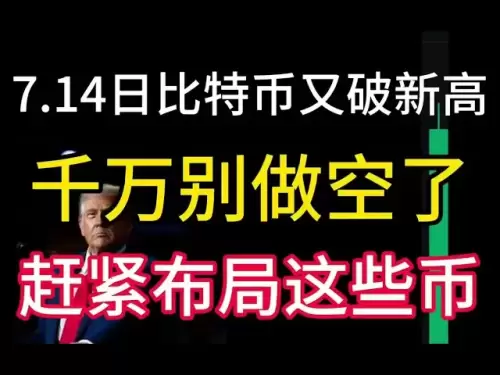-
 Bitcoin
Bitcoin $119,161.9671
1.52% -
 Ethereum
Ethereum $2,995.0722
2.34% -
 XRP
XRP $2.8555
5.32% -
 Tether USDt
Tether USDt $1.0002
0.00% -
 BNB
BNB $692.9308
1.48% -
 Solana
Solana $162.9611
1.87% -
 USDC
USDC $0.9999
0.00% -
 Dogecoin
Dogecoin $0.2014
2.84% -
 TRON
TRON $0.3032
0.90% -
 Cardano
Cardano $0.7464
6.51% -
 Hyperliquid
Hyperliquid $49.1533
5.71% -
 Stellar
Stellar $0.4773
24.77% -
 Sui
Sui $3.4979
3.93% -
 Chainlink
Chainlink $15.8552
6.01% -
 Hedera
Hedera $0.2401
23.85% -
 Bitcoin Cash
Bitcoin Cash $510.0474
0.97% -
 Avalanche
Avalanche $21.5550
4.82% -
 UNUS SED LEO
UNUS SED LEO $9.0389
-0.47% -
 Shiba Inu
Shiba Inu $0.0...01340
2.27% -
 Toncoin
Toncoin $2.9910
0.62% -
 Litecoin
Litecoin $96.4406
4.34% -
 Polkadot
Polkadot $4.0359
4.59% -
 Monero
Monero $338.4759
2.80% -
 Uniswap
Uniswap $8.6460
4.01% -
 Dai
Dai $0.9999
0.00% -
 Ethena USDe
Ethena USDe $1.0007
0.03% -
 Pepe
Pepe $0.0...01254
3.26% -
 Bitget Token
Bitget Token $4.3969
0.79% -
 Aave
Aave $312.2641
3.98% -
 Bittensor
Bittensor $397.0731
4.17%
What is an M.2 to PCIe adapter for mining?
An M.2 to PCIe adapter enables miners to use NVMe SSDs in systems lacking M.2 slots, improving boot speed and system performance for more efficient mining operations.
Jul 12, 2025 at 01:35 pm
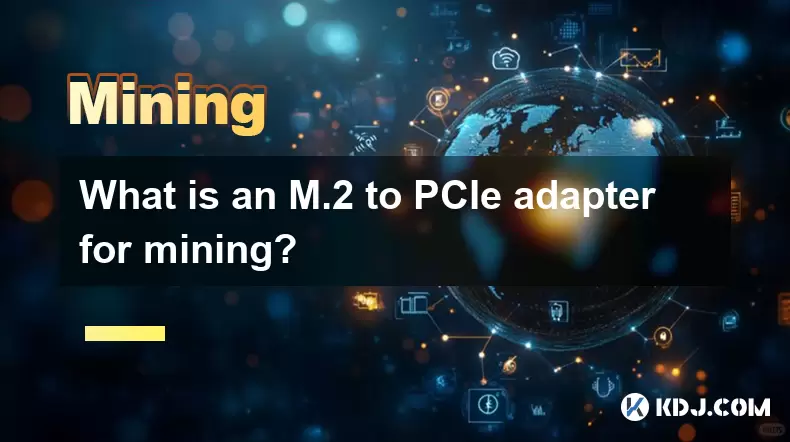
Understanding the Role of M.2 to PCIe Adapters in Mining
In cryptocurrency mining, especially with GPU-based systems, miners often look for ways to expand their hardware capabilities. One such method involves using an M.2 to PCIe adapter, a device that allows users to connect an M.2 NVMe solid-state drive (SSD) to a system via a PCIe interface. While this may not seem directly related to mining at first glance, its importance lies in enabling systems with limited storage options or specific motherboard configurations to support essential mining operations.
The M.2 to PCIe adapter is particularly useful in mining rigs where space and available ports are minimal. These adapters help miners install operating systems, mining software, and necessary drivers on compact setups without sacrificing performance.
Key Point:
This adapter is not used for mining computations directly but enhances the functionality and booting capability of mining machines by allowing fast storage installation.How Does an M.2 to PCIe Adapter Work?
An M.2 to PCIe adapter functions by translating the M.2 NVMe interface into a PCIe x4 signal that can be recognized by the motherboard or expansion card. The M.2 slot is commonly found on modern motherboards, but in mining-specific builds, especially those using low-cost or older hardware, such slots might not be available or might already be occupied.
By inserting an M.2 SSD into the adapter, users can plug it into any available PCIe slot on the motherboard. This setup enables the SSD to function as a primary drive, which is crucial for running the mining OS and applications efficiently.
- Connect the M.2 SSD to the adapter board.
- Insert the adapter into a free PCIe slot on the motherboard.
- Secure it using screws if necessary.
- Power on the system and configure the BIOS/UEFI settings to recognize the new drive.
This process ensures that even systems with no native M.2 support can benefit from high-speed NVMe storage.
Why Is It Useful for Mining Rigs?
Mining rigs often prioritize cost-efficiency and simplicity. Many budget motherboards used in mining do not come equipped with M.2 slots, limiting the use of fast NVMe drives. An M.2 to PCIe adapter solves this issue by offering a plug-and-play solution to integrate NVMe drives without requiring a more expensive motherboard.
Additionally, these adapters allow miners to build lightweight systems using minimal storage solutions while still maintaining high read/write speeds. Fast boot times and efficient data access contribute to smoother operation and reduced downtime.
- Enables use of NVMe SSDs on motherboards without M.2 slots.
- Improves system responsiveness during mining operations.
- Helps in creating compact mining rigs without compromising performance.
Miners who operate multiple GPUs on a single board benefit significantly from having a fast bootable drive, as it reduces the load time for mining software and operating systems.
Choosing the Right M.2 to PCIe Adapter for Mining
Not all M.2 to PCIe adapters are created equal. When selecting one for mining purposes, several factors should be considered:
- Compatibility: Ensure the adapter supports both your M.2 SSD type (NVMe or SATA) and the PCIe version of your motherboard.
- Build Quality: Look for adapters with sturdy connectors and reliable circuitry to avoid connection issues over time.
- Thermal Management: Some adapters include heatsinks or cooling features to prevent thermal throttling of the SSD.
- Price vs. Performance: While budget models exist, investing slightly more in a well-reviewed adapter can save time and frustration in the long run.
It’s also important to verify whether the adapter requires additional drivers or firmware updates before use. Most modern adapters work out-of-the-box with popular mining OSes like Windows or Linux-based distributions.
Installation Guide: Using M.2 to PCIe Adapter in Mining Setups
Installing an M.2 to PCIe adapter is a straightforward process, but attention to detail is critical to ensure compatibility and stability.
- Power off the system and disconnect all cables.
- Ground yourself to avoid static electricity damage.
- Locate an available PCIe x4 or x16 slot on the motherboard.
- Insert the M.2 to PCIe adapter into the slot firmly.
- Attach the M.2 NVMe SSD to the adapter’s designated slot.
- Secure the SSD and adapter with provided screws if applicable.
- Reconnect power and turn on the system.
- Enter BIOS/UEFI and check if the NVMe drive is detected.
- Proceed with OS installation or cloning existing drives.
Once the drive is recognized, miners can proceed to install mining software, configure pools, and begin hashing operations without limitations caused by slow storage devices.
Frequently Asked Questions
Q1: Can I use any M.2 SSD with an M.2 to PCIe adapter?
Yes, as long as the SSD matches the keying type supported by the adapter (usually M-key for NVMe). Always confirm compatibility with your adapter model before purchasing.
Q2: Do I need drivers for an M.2 to PCIe adapter?
Most adapters are plug-and-play and don’t require additional drivers. However, some advanced models may have optional firmware updates for better performance or compatibility.
Q3: Will using an M.2 to PCIe adapter affect mining performance?
No, it does not impact hashrate or mining efficiency directly. Its role is to enable faster booting and application loading, contributing to overall system responsiveness.
Q4: Can I use multiple M.2 to PCIe adapters in one mining rig?
Yes, you can install multiple adapters as long as there are available PCIe slots. Each adapter will function independently, allowing multiple NVMe drives to be connected simultaneously.
Disclaimer:info@kdj.com
The information provided is not trading advice. kdj.com does not assume any responsibility for any investments made based on the information provided in this article. Cryptocurrencies are highly volatile and it is highly recommended that you invest with caution after thorough research!
If you believe that the content used on this website infringes your copyright, please contact us immediately (info@kdj.com) and we will delete it promptly.
- PENGU Meme Coin Rally: Eyeing New Targets Amid Crypto Market Surge
- 2025-07-14 11:10:13
- VeChain, Render, and Near Protocol: Riding the Crypto Wave in 2025
- 2025-07-14 10:30:12
- Binance, Bitcoin, Prediction: Decoding the Crypto Crystal Ball
- 2025-07-14 10:30:12
- Bitcoin Adoption, Cryptocurrency, Smarter Alternative: What's the Hype?
- 2025-07-14 11:10:13
- Kenya Embraces the Future: Digital Tokens on the Solana Blockchain
- 2025-07-14 11:15:11
- Little Pepe Presale Heats Up: Is This Meme Coin the Real Deal?
- 2025-07-14 11:30:12
Related knowledge

How are crypto mining profits taxed?
Jul 14,2025 at 12:28am
Understanding Cryptocurrency Mining and TaxationCryptocurrency mining involves validating transactions on a blockchain network and earning rewards in ...

How to keep a mining rig cool
Jul 12,2025 at 01:42pm
Understanding the Importance of Cooling in Mining RigsCryptocurrency mining is an intensive process that places heavy demand on hardware components, p...

How much does it cost to start crypto mining?
Jul 13,2025 at 12:22am
Understanding the Basic Costs of Crypto MiningStarting crypto mining involves several upfront and ongoing expenses. The primary costs include hardware...

What is the most profitable crypto to mine?
Jul 13,2025 at 07:00am
Understanding Mining Profitability in CryptocurrencyWhen evaluating the most profitable crypto to mine, it's essential to consider several factors tha...

What do I need to start mining crypto?
Jul 13,2025 at 12:28am
Understanding the Basics of Crypto MiningCrypto mining is the process by which transactions are verified and added to a blockchain, and new coins are ...

How does crypto mining work?
Jul 13,2025 at 11:01am
Understanding the Basics of Crypto MiningCrypto mining is the process through which new cryptocurrency coins are introduced into circulation and trans...

How are crypto mining profits taxed?
Jul 14,2025 at 12:28am
Understanding Cryptocurrency Mining and TaxationCryptocurrency mining involves validating transactions on a blockchain network and earning rewards in ...

How to keep a mining rig cool
Jul 12,2025 at 01:42pm
Understanding the Importance of Cooling in Mining RigsCryptocurrency mining is an intensive process that places heavy demand on hardware components, p...

How much does it cost to start crypto mining?
Jul 13,2025 at 12:22am
Understanding the Basic Costs of Crypto MiningStarting crypto mining involves several upfront and ongoing expenses. The primary costs include hardware...

What is the most profitable crypto to mine?
Jul 13,2025 at 07:00am
Understanding Mining Profitability in CryptocurrencyWhen evaluating the most profitable crypto to mine, it's essential to consider several factors tha...

What do I need to start mining crypto?
Jul 13,2025 at 12:28am
Understanding the Basics of Crypto MiningCrypto mining is the process by which transactions are verified and added to a blockchain, and new coins are ...

How does crypto mining work?
Jul 13,2025 at 11:01am
Understanding the Basics of Crypto MiningCrypto mining is the process through which new cryptocurrency coins are introduced into circulation and trans...
See all articles