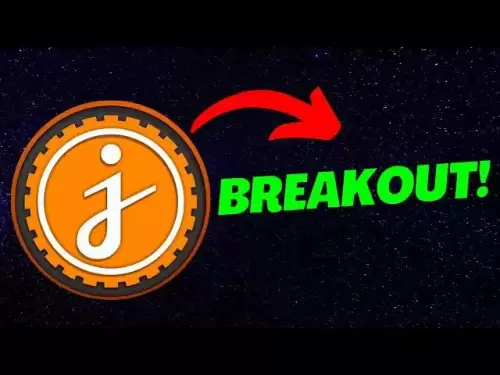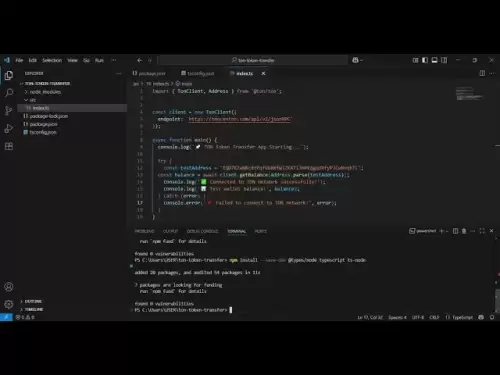-
 Bitcoin
Bitcoin $118,841.1054
1.02% -
 Ethereum
Ethereum $3,364.2689
7.44% -
 XRP
XRP $3.0337
3.93% -
 Tether USDt
Tether USDt $1.0004
0.04% -
 BNB
BNB $708.2059
2.49% -
 Solana
Solana $173.2385
5.74% -
 USDC
USDC $0.9999
-0.01% -
 Dogecoin
Dogecoin $0.2121
6.85% -
 TRON
TRON $0.3090
2.81% -
 Cardano
Cardano $0.7628
2.25% -
 Hyperliquid
Hyperliquid $46.8391
-2.08% -
 Stellar
Stellar $0.4537
0.15% -
 Sui
Sui $3.9529
-2.88% -
 Chainlink
Chainlink $16.6414
3.72% -
 Hedera
Hedera $0.2354
1.52% -
 Bitcoin Cash
Bitcoin Cash $499.1285
0.43% -
 Avalanche
Avalanche $22.6400
0.57% -
 Shiba Inu
Shiba Inu $0.0...01438
4.88% -
 UNUS SED LEO
UNUS SED LEO $8.8507
-0.64% -
 Toncoin
Toncoin $3.1498
2.35% -
 Litecoin
Litecoin $97.4954
1.21% -
 Polkadot
Polkadot $4.1541
1.50% -
 Monero
Monero $331.4406
-1.03% -
 Pepe
Pepe $0.0...01350
5.24% -
 Uniswap
Uniswap $8.9103
-5.01% -
 Bitget Token
Bitget Token $4.7540
4.51% -
 Dai
Dai $0.9999
-0.02% -
 Ethena USDe
Ethena USDe $1.0008
0.00% -
 Aave
Aave $322.3328
-1.63% -
 Bittensor
Bittensor $431.8026
-0.50%
How to set up a Bitcoincoin miner
Mining Dogecoin requires choosing the right GPU, installing Scrypt-compatible software like CGMiner or EasyMiner, and joining a mining pool for better rewards.
Jul 14, 2025 at 12:14 pm

Understanding the Basics of Dogecoin Mining
Dogecoin, originally created as a meme-based cryptocurrency, has evolved into a widely accepted digital asset with real-world utility. Mining Dogecoin involves using computational power to solve complex cryptographic puzzles and validate transactions on the blockchain. Unlike Bitcoin, which uses the SHA-256 algorithm, Dogecoin employs Scrypt hashing, making it more accessible for individuals to mine without requiring highly specialized hardware.
Before diving into mining operations, it’s crucial to understand that mining profitability depends on factors like electricity cost, hardware efficiency, and network difficulty. Dogecoin's block reward is also significantly higher than many other cryptocurrencies, but its market price can be volatile.
Selecting Appropriate Mining Hardware
To begin setting up a Dogecoin miner, you must choose suitable hardware. Because Dogecoin uses the Scrypt algorithm, your best options are:
- GPU (Graphics Processing Units): These are versatile and commonly used for Scrypt-based mining. Popular choices include NVIDIA GeForce RTX 3060/3080 and AMD Radeon RX 570/580.
- ASICs: Although ASICs optimized for Scrypt exist, they are not widely used due to their high costs and limited flexibility compared to GPUs.
Ensure that your GPU drivers are updated before proceeding. Install the latest version from the manufacturer's official website to avoid compatibility issues during mining software setup.
Installing Mining Software
Once your hardware is ready, the next step is to install mining software compatible with Scrypt-based algorithms. Popular options include:
- CGMiner: A command-line tool that supports both GPU and ASIC mining.
- EasyMiner: A user-friendly GUI-based option ideal for beginners.
- Cudo Miner: Offers automated optimization features for better performance.
Download the software from the official website or trusted repositories. After installation, configure the settings by specifying:
- The pool address (e.g.,
stratum+tcp://doge.pool.example.com:port) - Your wallet address
- Worker name (usually in the format
workername)
Make sure the firewall allows outbound connections on the specified port used by the mining pool.
Choosing a Mining Pool and Registering an Account
Solo mining Dogecoin is generally impractical due to the immense competition and difficulty level. Joining a mining pool increases your chances of earning consistent rewards. Some reputable pools include:
- Multipool
- Prohashing
- DogeCoinPool
Register for an account on the chosen pool’s website. During registration, provide:
- A valid email address
- A username and password
- Optionally, set up two-factor authentication (2FA) for security
After logging in, navigate to the dashboard and generate a worker. Assign a unique name to each mining rig or instance you operate.
Configuring and Launching the Miner
Now that everything is set up, launch your mining software and enter the following configuration parameters:
- Mining pool URL and port
- Wallet address
- Worker name and password
For example, if using CGMiner, the command line might look like this:
cgminer -o stratum+tcp://dogepool.example.com:3333 -u your_wallet_address.worker1 -p passwordMonitor the console output for any errors or warnings. If everything runs smoothly, the software will start submitting shares to the mining pool.
You can adjust advanced settings such as intensity, thread concurrency, and fan speed via the software interface or configuration file. Ensure your GPU temperatures remain within safe limits to prevent overheating.
Setting Up a Dogecoin Wallet
Before mining, ensure you have a secure Dogecoin wallet to receive mined coins. Options include:
- Software wallets like Dogecoin Core, which stores the entire blockchain locally.
- Mobile wallets like Trust Wallet or Electrum-Doge for convenience.
- Hardware wallets like Ledger Nano S/X for maximum security.
Download the wallet application or purchase the hardware device. Follow the instructions to create a new wallet, and store the recovery phrase securely offline. Always double-check your wallet address when configuring the mining software to avoid misdirected payouts.
Frequently Asked Questions
Q: Can I mine Dogecoin using my CPU?
A: While technically possible, CPU mining is highly inefficient for Dogecoin due to the Scrypt algorithm's memory-intensive nature. It is strongly recommended to use a GPU instead.
Q: How often are Dogecoin mining rewards distributed?
A: Most mining pools distribute rewards daily or weekly, depending on the pool's policy and your accumulated shares. Check your mining pool dashboard for payout schedules.
Q: Is cloud mining a viable alternative for Dogecoin?
A: Cloud mining services offer remote mining capabilities, but many are fraudulent or unprofitable. Always research thoroughly before investing in any cloud mining platform.
Q: What should I do if my mining software crashes frequently?
A: Ensure your GPU drivers are up-to-date and try lowering the intensity or thread concurrency settings. Also, check for overheating issues and improve cooling if necessary.
Disclaimer:info@kdj.com
The information provided is not trading advice. kdj.com does not assume any responsibility for any investments made based on the information provided in this article. Cryptocurrencies are highly volatile and it is highly recommended that you invest with caution after thorough research!
If you believe that the content used on this website infringes your copyright, please contact us immediately (info@kdj.com) and we will delete it promptly.
- Coinbase's 'Base App': Your All-in-One Crypto Hub?
- 2025-07-17 12:30:13
- Raydium, RAY Repurchase, and Circulation: A Solana Ecosystem Powerhouse
- 2025-07-17 12:30:13
- California Dreamin' Web3: Coinbase, Ripple, and the Golden State's Crypto Embrace
- 2025-07-17 10:30:12
- Navigating the Base Ecosystem: Investment Targets and Strategic Restructuring
- 2025-07-17 10:50:12
- Whale Trading, Market Impact, and Cryptocurrency: Navigating the Waters
- 2025-07-17 10:50:12
- Trump, World Liberty Financial, and the WLFI Token: From Locked to Listed?
- 2025-07-17 10:55:12
Related knowledge

How are crypto mining profits taxed?
Jul 14,2025 at 12:28am
Understanding Cryptocurrency Mining and TaxationCryptocurrency mining involves validating transactions on a blockchain network and earning rewards in ...

How to keep a mining rig cool
Jul 12,2025 at 01:42pm
Understanding the Importance of Cooling in Mining RigsCryptocurrency mining is an intensive process that places heavy demand on hardware components, p...

How to mine crypto on a gaming PC
Jul 16,2025 at 12:00pm
What is Crypto Mining on a Gaming PC?Crypto mining involves using your computer's processing power to validate transactions on a blockchain network. A...

How to set up a crypto miner
Jul 16,2025 at 09:14am
Understanding Ethereum Gas Fees: What Are They and How Do They Work?Ethereum gas fees are a fundamental aspect of the network, representing the cost r...

Can you mine crypto on a laptop?
Jul 16,2025 at 02:21am
Is It Feasible to Mine Cryptocurrency on a Laptop?Mining cryptocurrency on a laptop is technically possible, but feasibility depends heavily on the ha...

Is crypto mining worth it?
Jul 16,2025 at 01:21am
Understanding the Basics of Crypto MiningCrypto mining refers to the process of validating transactions on a blockchain network by solving complex mat...

How are crypto mining profits taxed?
Jul 14,2025 at 12:28am
Understanding Cryptocurrency Mining and TaxationCryptocurrency mining involves validating transactions on a blockchain network and earning rewards in ...

How to keep a mining rig cool
Jul 12,2025 at 01:42pm
Understanding the Importance of Cooling in Mining RigsCryptocurrency mining is an intensive process that places heavy demand on hardware components, p...

How to mine crypto on a gaming PC
Jul 16,2025 at 12:00pm
What is Crypto Mining on a Gaming PC?Crypto mining involves using your computer's processing power to validate transactions on a blockchain network. A...

How to set up a crypto miner
Jul 16,2025 at 09:14am
Understanding Ethereum Gas Fees: What Are They and How Do They Work?Ethereum gas fees are a fundamental aspect of the network, representing the cost r...

Can you mine crypto on a laptop?
Jul 16,2025 at 02:21am
Is It Feasible to Mine Cryptocurrency on a Laptop?Mining cryptocurrency on a laptop is technically possible, but feasibility depends heavily on the ha...

Is crypto mining worth it?
Jul 16,2025 at 01:21am
Understanding the Basics of Crypto MiningCrypto mining refers to the process of validating transactions on a blockchain network by solving complex mat...
See all articles