-
 Bitcoin
Bitcoin $112400
-1.07% -
 Ethereum
Ethereum $3409
-3.27% -
 XRP
XRP $2.784
-6.60% -
 Tether USDt
Tether USDt $0.9997
-0.03% -
 BNB
BNB $739.3
-2.09% -
 Solana
Solana $158.0
-2.90% -
 USDC
USDC $0.9998
-0.02% -
 TRON
TRON $0.3213
-0.94% -
 Dogecoin
Dogecoin $0.1929
-5.01% -
 Cardano
Cardano $0.6974
-2.82% -
 Hyperliquid
Hyperliquid $36.69
-2.31% -
 Sui
Sui $3.327
-4.80% -
 Stellar
Stellar $0.3672
-5.18% -
 Chainlink
Chainlink $15.65
-3.07% -
 Bitcoin Cash
Bitcoin Cash $525.0
-1.68% -
 Hedera
Hedera $0.2291
-6.00% -
 Avalanche
Avalanche $20.91
-2.96% -
 Ethena USDe
Ethena USDe $1.000
0.00% -
 Toncoin
Toncoin $3.520
-1.12% -
 UNUS SED LEO
UNUS SED LEO $8.968
0.14% -
 Litecoin
Litecoin $105.7
0.26% -
 Shiba Inu
Shiba Inu $0.00001181
-1.79% -
 Polkadot
Polkadot $3.492
-2.08% -
 Uniswap
Uniswap $8.800
-3.10% -
 Dai
Dai $0.9999
-0.01% -
 Monero
Monero $289.9
-3.17% -
 Bitget Token
Bitget Token $4.243
-1.27% -
 Pepe
Pepe $0.00001006
-3.67% -
 Cronos
Cronos $0.1248
-5.68% -
 Aave
Aave $249.7
-2.50%
What payment methods does Bybit support? Learn about the various ways to top up Bitcoin
Bybit offers multiple payment methods for topping up Bitcoin, including cards, bank transfers, P2P trading, third-party services, and crypto transfers, each with unique benefits and considerations.
May 09, 2025 at 12:42 pm
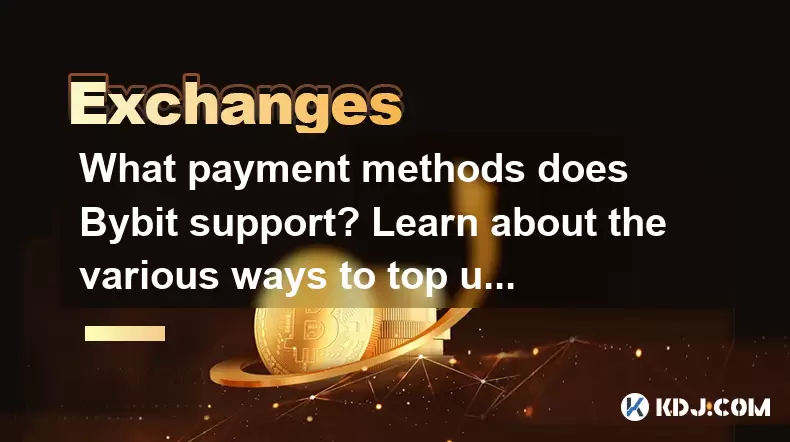
Bybit is a prominent cryptocurrency exchange that offers a variety of payment methods for users to deposit funds into their accounts. Understanding these methods is crucial for anyone looking to top up their Bitcoin or other cryptocurrencies on the platform. In this article, we will explore the different payment options available on Bybit, how to use them, and what to consider when choosing a method.
Credit and Debit Cards
One of the most convenient ways to top up your Bitcoin on Bybit is by using credit or debit cards. This method is widely accepted and allows for quick transactions.
- Visit the Bybit website and log into your account.
- Navigate to the 'Buy Crypto' section.
- Select 'Credit/Debit Card' as your payment method.
- Enter the amount of Bitcoin you wish to purchase.
- Fill in your card details and complete the transaction.
Using credit and debit cards is straightforward, but it's important to be aware of any associated fees and potential limits on transactions. Bybit typically charges a fee for card transactions, which can vary based on the card issuer and the amount being purchased.
Bank Transfers
Bank transfers are another popular method for topping up Bitcoin on Bybit. This method is often preferred for larger transactions due to its lower fees compared to card payments.
- Log into your Bybit account.
- Go to the 'Deposit' section.
- Select 'Bank Transfer' as your payment method.
- Choose your preferred currency and follow the instructions to initiate the transfer.
Bank transfers can take longer to process compared to card payments, sometimes requiring several business days. However, they are generally more cost-effective for larger amounts. It's essential to verify the bank details provided by Bybit to ensure a smooth transfer.
P2P Trading
Bybit also offers a peer-to-peer (P2P) trading platform, allowing users to buy and sell cryptocurrencies directly with other users. This method can provide more flexibility and potentially better rates.
- Access the Bybit P2P trading section.
- Browse available offers and select one that suits your needs.
- Initiate the trade by following the platform's instructions.
- Complete the transaction once the terms are agreed upon.
P2P trading can be an excellent way to top up Bitcoin, especially if you're looking for competitive rates. However, it's crucial to review the reputation of the trader and the terms of the trade to avoid potential scams.
Third-Party Payment Services
Bybit supports various third-party payment services, which can be useful for users who prefer alternative payment methods.
- Log into your Bybit account.
- Go to the 'Buy Crypto' section.
- Select your preferred third-party service, such as PayPal or Skrill.
- Follow the prompts to complete the transaction.
Third-party payment services can offer additional convenience, but they may come with their own set of fees and processing times. It's important to review the terms and conditions of the service you choose.
Cryptocurrency Transfers
If you already hold other cryptocurrencies, you can transfer them to Bybit and convert them to Bitcoin.
- Log into your Bybit account.
- Navigate to the 'Deposit' section.
- Select the cryptocurrency you wish to deposit.
- Generate a deposit address and send the funds from your external wallet.
Cryptocurrency transfers are typically the fastest method to top up your Bitcoin on Bybit. However, you need to ensure that the network fees are sufficient to process the transaction promptly.
Choosing the Right Payment Method
When deciding which payment method to use for topping up Bitcoin on Bybit, several factors should be considered:
- Speed: If you need the funds quickly, credit/debit cards or cryptocurrency transfers might be the best option.
- Cost: For larger transactions, bank transfers or P2P trading might be more cost-effective.
- Convenience: If you prefer a straightforward process, credit/debit cards and third-party services can be more convenient.
- Security: Always ensure that the method you choose is secure and reputable.
Each payment method has its own advantages and potential drawbacks. It's essential to weigh these factors based on your specific needs and circumstances.
Frequently Asked Questions
Q: Are there any limits on the amount of Bitcoin I can buy using different payment methods on Bybit?
A: Yes, Bybit has different limits for each payment method. Credit and debit card purchases often have lower limits compared to bank transfers. You can check the specific limits in the 'Buy Crypto' section of your Bybit account.
Q: Can I use Bybit's payment methods to buy cryptocurrencies other than Bitcoin?
A: Yes, Bybit supports the purchase of various cryptocurrencies using the payment methods described. You can select the desired cryptocurrency in the 'Buy Crypto' section.
Q: How long does it take for a bank transfer to reflect in my Bybit account?
A: Bank transfers can take anywhere from 1 to 5 business days to process, depending on the bank and the country of origin. It's best to check the status of your transfer in the Bybit 'Deposit' section.
Q: Are there any additional verification steps required for certain payment methods on Bybit?
A: Yes, some payment methods, especially bank transfers and high-value transactions, may require additional verification steps. Bybit may ask for identity verification or proof of address to comply with regulatory requirements.
Disclaimer:info@kdj.com
The information provided is not trading advice. kdj.com does not assume any responsibility for any investments made based on the information provided in this article. Cryptocurrencies are highly volatile and it is highly recommended that you invest with caution after thorough research!
If you believe that the content used on this website infringes your copyright, please contact us immediately (info@kdj.com) and we will delete it promptly.
- BlockDAG, SEI, Ethena: Top Crypto Performers Under the Microscope
- 2025-08-03 10:50:16
- Bitcoin Blasts Past $119K: How Institutional Adoption and Macro Shifts Fuel the Fire
- 2025-08-03 10:55:16
- Crypto, Grok, and August: Decoding the Latest Trends and Insights
- 2025-08-03 11:10:16
- Crypto, Phishing, and Your Wallet: A New Yorker's Guide to Staying Safe
- 2025-08-03 10:30:16
- Troller Cat Meme Coin Presale Soars: A New King in the Crypto Jungle?
- 2025-08-03 10:30:16
- Grayscale, Altcoin Trust, and Mid-Cap Mania: What's the Deal?
- 2025-08-03 08:50:16
Related knowledge

How to set and manage alerts on the Gemini app?
Aug 03,2025 at 11:00am
Understanding the Gemini App Alert SystemThe Gemini app offers users a powerful way to stay informed about their cryptocurrency holdings, price moveme...

How to manage your portfolio on Gemini?
Aug 03,2025 at 10:36am
Accessing Your Gemini Portfolio DashboardTo begin managing your portfolio on Gemini, you must first log in to your account through the official websit...

How to understand the Gemini order book?
Aug 02,2025 at 03:35pm
What Is the Gemini Order Book?The Gemini order book is a real-time ledger that displays all open buy and sell orders for a specific cryptocurrency tra...

Is Gemini a safe and secure cryptocurrency exchange?
Aug 02,2025 at 10:42pm
Understanding Gemini’s Regulatory ComplianceGemini is a New York State-chartered trust company, which places it under the supervision of the New York ...

How to download your Gemini transaction history for taxes?
Aug 03,2025 at 09:15am
Understanding Gemini Transaction History for Tax PurposesWhen preparing your cryptocurrency tax filings, having a complete and accurate record of all ...

How to transfer crypto from another exchange to Gemini?
Aug 02,2025 at 07:28pm
Understanding the Basics of Crypto Transfers to GeminiTransferring cryptocurrency from another exchange to Gemini involves moving digital assets from ...

How to set and manage alerts on the Gemini app?
Aug 03,2025 at 11:00am
Understanding the Gemini App Alert SystemThe Gemini app offers users a powerful way to stay informed about their cryptocurrency holdings, price moveme...

How to manage your portfolio on Gemini?
Aug 03,2025 at 10:36am
Accessing Your Gemini Portfolio DashboardTo begin managing your portfolio on Gemini, you must first log in to your account through the official websit...

How to understand the Gemini order book?
Aug 02,2025 at 03:35pm
What Is the Gemini Order Book?The Gemini order book is a real-time ledger that displays all open buy and sell orders for a specific cryptocurrency tra...

Is Gemini a safe and secure cryptocurrency exchange?
Aug 02,2025 at 10:42pm
Understanding Gemini’s Regulatory ComplianceGemini is a New York State-chartered trust company, which places it under the supervision of the New York ...

How to download your Gemini transaction history for taxes?
Aug 03,2025 at 09:15am
Understanding Gemini Transaction History for Tax PurposesWhen preparing your cryptocurrency tax filings, having a complete and accurate record of all ...

How to transfer crypto from another exchange to Gemini?
Aug 02,2025 at 07:28pm
Understanding the Basics of Crypto Transfers to GeminiTransferring cryptocurrency from another exchange to Gemini involves moving digital assets from ...
See all articles

























































































