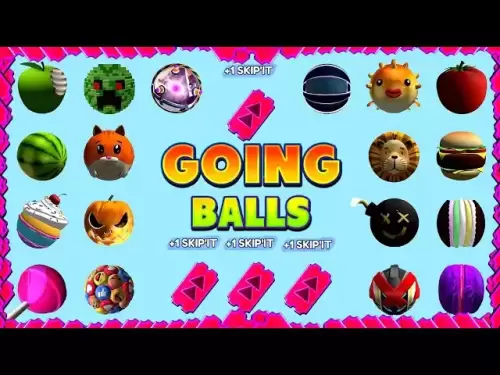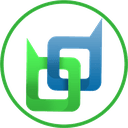-
 Bitcoin
Bitcoin $117,002.5142
-3.17% -
 Ethereum
Ethereum $3,032.2959
0.03% -
 XRP
XRP $2.8840
-3.23% -
 Tether USDt
Tether USDt $1.0000
0.01% -
 BNB
BNB $681.9534
-2.18% -
 Solana
Solana $160.1985
-3.59% -
 USDC
USDC $1.0000
0.00% -
 Dogecoin
Dogecoin $0.1925
-4.69% -
 TRON
TRON $0.2962
-1.31% -
 Cardano
Cardano $0.7242
-2.55% -
 Hyperliquid
Hyperliquid $47.6147
-1.78% -
 Stellar
Stellar $0.4459
-4.65% -
 Sui
Sui $3.9748
2.74% -
 Chainlink
Chainlink $15.4733
-3.92% -
 Hedera
Hedera $0.2312
-3.66% -
 Bitcoin Cash
Bitcoin Cash $486.9832
-3.97% -
 Avalanche
Avalanche $20.9479
-3.19% -
 UNUS SED LEO
UNUS SED LEO $9.0044
-0.02% -
 Shiba Inu
Shiba Inu $0.0...01309
-2.92% -
 Toncoin
Toncoin $2.9996
-0.23% -
 Litecoin
Litecoin $92.6460
-3.62% -
 Polkadot
Polkadot $3.9076
-2.94% -
 Monero
Monero $333.1865
-3.92% -
 Uniswap
Uniswap $9.1236
-2.50% -
 Dai
Dai $0.9999
0.02% -
 Ethena USDe
Ethena USDe $1.0004
-0.02% -
 Bitget Token
Bitget Token $4.4858
0.92% -
 Pepe
Pepe $0.0...01222
-0.74% -
 Aave
Aave $318.6905
-0.67% -
 Bittensor
Bittensor $429.3998
4.15%
MetaMask transaction stuck pending fix
A MetaMask transaction may get stuck due to low gas fees, network congestion, or nonce conflicts, but you can speed it up, cancel it, or manually adjust settings to resolve the issue.
Jul 10, 2025 at 08:00 pm

Understanding Why MetaMask Transactions Get Stuck
When using MetaMask, a popular Ethereum wallet, users often encounter the issue of transactions getting stuck in a pending state. This can be frustrating, especially when trying to send or receive tokens or interact with decentralized applications (dApps). A transaction may remain pending for several reasons: low gas fees, network congestion, or issues with the nonce value.
The Ethereum network operates on gas fees, which determine how quickly a transaction is processed by miners. If you set a very low gas price, your transaction might take a long time to confirm or even get dropped from the mempool (the pool of unconfirmed transactions). Additionally, during high network usage, more transactions are waiting to be confirmed, which can cause delays.
Another common reason for pending transactions is nonce conflicts. Each transaction has a unique nonce number, and if multiple transactions are sent from the same wallet with incorrect nonce values, they can conflict and remain pending indefinitely.
Checking Transaction Status Through Etherscan
Before attempting any fixes, it's important to verify whether the transaction is truly stuck or just delayed. To do this:
- Open the transaction hash provided by MetaMask.
- Go to etherscan.io.
- Paste the hash into the search bar and press enter.
On Etherscan, you’ll see detailed information about the transaction. If it shows as "Pending" for an extended period (more than 30 minutes), then it’s likely stuck. You can also check the gas price used; if it’s significantly lower than the current average, that explains the delay.
If the transaction is still pending, you can either speed it up or cancel it. However, if it disappears from Etherscan without being confirmed, it was likely dropped from the network, and the funds will return to your wallet.
Speeding Up a Pending Transaction
MetaMask offers a built-in feature called "Speed Up" that allows you to increase the gas fee of a pending transaction. This encourages miners to prioritize your transaction.
To use this feature:
- Open the MetaMask extension.
- Navigate to the Activity tab.
- Find the pending transaction and click on it.
- Click the Speed Up button.
- Adjust the gas fee to a higher value based on current network conditions.
- Confirm the new transaction with your password or biometric authentication.
This action sends a new transaction with the same nonce but a higher gas fee. Miners typically accept the one with the higher fee, effectively replacing the old transaction.
It’s crucial to ensure that the nonce remains the same. Changing the nonce would result in a completely different transaction, potentially causing further confusion or duplication.
Canceling a Pending Transaction
If you no longer want the transaction to go through, you can cancel it by sending a zero-value transaction with the same nonce but a higher gas fee. This confuses the network into dropping the original transaction.
Here’s how to cancel a pending transaction:
- In the MetaMask Activity tab, locate the pending transaction.
- Click on it and select Cancel.
- Adjust the gas fee to a competitive level.
- Confirm the cancellation.
After submitting the cancel request, monitor the transaction via Etherscan. The original transaction should disappear once the cancellation is confirmed.
Note that cancellation doesn’t always work instantly. It depends on whether miners pick up the cancel transaction before processing the original one.
Manually Editing Gas and Nonce Settings
For advanced users, manually editing the gas and nonce settings provides greater control over transaction confirmation times.
To edit gas settings:
- While sending a transaction, click on the Advanced Options section.
- Increase the Gas Limit and Gas Price based on current recommendations from tools like ETH Gas Station.
To edit the nonce:
- Enable Advanced Settings in MetaMask under Settings > Advanced > Show CustomNonce.
- When creating a new transaction, input a specific nonce value that matches or replaces a pending transaction.
Using a custom nonce allows you to replace or cancel transactions without relying solely on MetaMask’s built-in tools. However, incorrect nonce usage can lead to transaction failures or duplicate spending attempts.
Always double-check the nonce value before confirming a transaction. Sending two transactions with the same nonce can result in both failing or only one being accepted.
Recovering From a Stuck Transaction Without Speed Up or Cancel
If the Speed Up and Cancel options don't appear in MetaMask, you may need to manually recover by resubmitting a transaction with a correct nonce and gas fee.
Steps to recover:
- Identify the nonce of the pending transaction using Etherscan.
- Create a new transaction in MetaMask.
- Enable Custom Nonce in settings.
- Input the same nonce as the stuck transaction.
- Set a higher gas fee.
- Send the transaction.
This method forces the network to process the new transaction with updated parameters, ideally overriding the previous one. Ensure that the new transaction goes through successfully before attempting any other actions.
If you're unsure about using custom nonces, consider backing up your wallet and consulting community forums or support channels before proceeding.
Frequently Asked Questions
Q: Can I lose ETH if my transaction is stuck?
A: No, you won’t lose ETH if your transaction is stuck. If the transaction fails or gets dropped from the network, the ETH will return to your wallet. However, the gas fee you paid initially will not be refunded.
Q: How long can a transaction stay pending in MetaMask?
A: There's no fixed duration for how long a transaction can remain pending. Some transactions clear within minutes, while others can linger for hours depending on network conditions and gas prices.
Q: What happens if I send another transaction while one is pending?
A: If you send another transaction with the same nonce, it can cause conflicts. Always ensure each transaction has a unique nonce unless you're intentionally replacing or canceling a previous one.
Q: Is it safe to manually edit the nonce in MetaMask?
A: Yes, it’s safe if done correctly. However, improper use of nonces can lead to transaction failures or duplicated transactions. Only experienced users should manually adjust nonce values.
Disclaimer:info@kdj.com
The information provided is not trading advice. kdj.com does not assume any responsibility for any investments made based on the information provided in this article. Cryptocurrencies are highly volatile and it is highly recommended that you invest with caution after thorough research!
If you believe that the content used on this website infringes your copyright, please contact us immediately (info@kdj.com) and we will delete it promptly.
- Solana, Memecoin, Holders: Little Pepe's Big Splash and the Evolving Landscape
- 2025-07-15 22:30:13
- PUMP Token's Wild Ride: Exchange Glitches, Airdrop Anger, and Whale Shenanigans
- 2025-07-15 23:10:12
- Trump Coin Tumbles: Is Little Pepe the Next Meme Coin King?
- 2025-07-15 23:10:12
- Bitcoin, Leveraged Trading, and the PEPE Phenomenon: A Wild Ride in Crypto
- 2025-07-15 22:50:12
- America's Edge: Decentralized Infrastructure and the AI Competition
- 2025-07-15 22:50:12
- Altcoins, GameFi, and Bitcoin Stability: Navigating the Crypto Landscape
- 2025-07-15 22:55:13
Related knowledge

What is a hardware wallet's secure element
Jul 11,2025 at 10:14pm
What is a Hardware Wallet's Secure Element?A hardware wallet is one of the most secure ways to store cryptocurrencies. Unlike software wallets, which ...

What is the difference between a custodial and non-custodial wallet
Jul 13,2025 at 03:21am
Understanding Wallet Types in CryptocurrencyIn the world of cryptocurrency, digital wallets play a crucial role in managing and securing assets. A wal...

How to add a new network to MetaMask
Jul 11,2025 at 11:42pm
Understanding the Need to Add a New NetworkWhen using MetaMask, a popular Ethereum-based cryptocurrency wallet, users often need to interact with diff...

How to add Ethereum L2 networks like Arbitrum to Trezor
Jul 11,2025 at 12:36am
What Is Ethereum L2 and Why Add It to Trezor?Ethereum Layer 2 (L2) networks, such as Arbitrum, are scaling solutions designed to reduce congestion on ...

What happens to my crypto if my Trezor device breaks
Jul 11,2025 at 01:49pm
Understanding Hardware Wallet FailureWhen you store cryptocurrency in a Trezor hardware wallet, the private keys are kept offline, offering a high lev...

How to find a specific receiving address on my Trezor
Jul 09,2025 at 10:36pm
Understanding the Purpose of a Receiving AddressA receiving address is a unique identifier used in blockchain networks to receive cryptocurrency. Each...

What is a hardware wallet's secure element
Jul 11,2025 at 10:14pm
What is a Hardware Wallet's Secure Element?A hardware wallet is one of the most secure ways to store cryptocurrencies. Unlike software wallets, which ...

What is the difference between a custodial and non-custodial wallet
Jul 13,2025 at 03:21am
Understanding Wallet Types in CryptocurrencyIn the world of cryptocurrency, digital wallets play a crucial role in managing and securing assets. A wal...

How to add a new network to MetaMask
Jul 11,2025 at 11:42pm
Understanding the Need to Add a New NetworkWhen using MetaMask, a popular Ethereum-based cryptocurrency wallet, users often need to interact with diff...

How to add Ethereum L2 networks like Arbitrum to Trezor
Jul 11,2025 at 12:36am
What Is Ethereum L2 and Why Add It to Trezor?Ethereum Layer 2 (L2) networks, such as Arbitrum, are scaling solutions designed to reduce congestion on ...

What happens to my crypto if my Trezor device breaks
Jul 11,2025 at 01:49pm
Understanding Hardware Wallet FailureWhen you store cryptocurrency in a Trezor hardware wallet, the private keys are kept offline, offering a high lev...

How to find a specific receiving address on my Trezor
Jul 09,2025 at 10:36pm
Understanding the Purpose of a Receiving AddressA receiving address is a unique identifier used in blockchain networks to receive cryptocurrency. Each...
See all articles