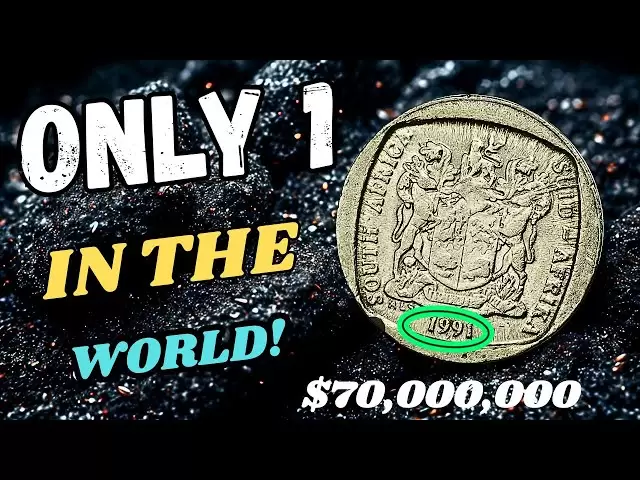-
 Bitcoin
Bitcoin $94,873.9084
0.51% -
 Ethereum
Ethereum $1,823.9995
0.80% -
 Tether USDt
Tether USDt $1.0000
-0.02% -
 XRP
XRP $2.1410
-0.68% -
 BNB
BNB $598.4937
2.11% -
 Solana
Solana $147.1023
2.20% -
 USDC
USDC $1.0000
0.00% -
 Dogecoin
Dogecoin $0.1711
0.18% -
 TRON
TRON $0.2486
0.86% -
 Cardano
Cardano $0.6652
-1.53% -
 Sui
Sui $3.4394
5.60% -
 Chainlink
Chainlink $13.6901
-1.35% -
 Avalanche
Avalanche $19.7402
-0.48% -
 Stellar
Stellar $0.2594
-2.50% -
 UNUS SED LEO
UNUS SED LEO $8.6827
-4.28% -
 Shiba Inu
Shiba Inu $0.0...01274
0.83% -
 Toncoin
Toncoin $2.9666
-1.69% -
 Hedera
Hedera $0.1738
-1.59% -
 Bitcoin Cash
Bitcoin Cash $354.0456
-0.64% -
 Hyperliquid
Hyperliquid $20.3829
2.75% -
 Litecoin
Litecoin $83.8543
-1.54% -
 Polkadot
Polkadot $3.9298
0.38% -
 Dai
Dai $1.0000
0.00% -
 Monero
Monero $277.0562
-0.80% -
 Bitget Token
Bitget Token $4.3018
-0.43% -
 Ethena USDe
Ethena USDe $1.0004
-0.01% -
 Pi
Pi $0.5881
-0.39% -
 Pepe
Pepe $0.0...07957
-1.35% -
 Bittensor
Bittensor $374.8425
9.82% -
 Uniswap
Uniswap $4.9916
-0.03%
How to export Kraken's contract historical settlement data?
To export Kraken's contract historical settlement data, log into your account, navigate to the futures section, find the contract, and click "Export" in the Settlement History section.
Apr 23, 2025 at 10:56 pm

Exporting Kraken's contract historical settlement data is an essential task for traders and analysts who need detailed records for analysis and reporting. This guide will walk you through the steps to access and export this data effectively.
Accessing Kraken's Account
To begin, you need to log into your Kraken account. If you do not have an account yet, you will need to create one. Here are the steps to access your account:
- Visit the Kraken website and click on the "Log In" button at the top right corner.
- Enter your email address and password.
- If you have enabled two-factor authentication (2FA), enter the code sent to your mobile device.
- Once logged in, you will be directed to your account dashboard.
Navigating to the Futures Section
Kraken offers futures trading, and the historical settlement data for these contracts can be found in the futures section of the platform. To navigate there:
- From the main dashboard, hover over the "Trade" tab in the top navigation menu.
- Click on "Futures" from the dropdown menu.
- This will take you to the futures trading interface where you can view active contracts and their details.
Accessing Historical Settlement Data
To access the historical settlement data, you will need to go to the specific futures contract page. Here’s how to do it:
- In the futures trading interface, find the contract you are interested in.
- Click on the contract to open its detailed page.
- Scroll down to find the section labeled "Settlement History". This section will display the historical settlement data for the selected contract.
Exporting the Data
Once you have located the settlement history, you can export this data for further analysis. Here are the steps to export the data:
- In the "Settlement History" section, you will see a button labeled "Export". Click on this button.
- A dialog box will appear, asking you to choose the format for the export. Kraken typically offers CSV and Excel formats.
- Select the desired format and click "Download".
- The file will begin to download to your computer. Depending on your browser settings, you may need to confirm the download or choose a location to save the file.
Using the Exported Data
After downloading the file, you can open it using a spreadsheet program like Microsoft Excel or Google Sheets. Here’s how to utilize the data effectively:
- Open the downloaded file in your chosen spreadsheet program.
- You will see columns representing different aspects of the settlement data, such as date, settlement price, and volume.
- You can sort, filter, and analyze this data as needed. For example, you might want to filter by date to look at settlements within a specific time frame or sort by volume to identify high-volume settlement days.
Verifying the Data
It’s important to verify the accuracy of the exported data to ensure it meets your analytical needs. Here are some steps to verify the data:
- Cross-reference the exported data with the data displayed on the Kraken platform to ensure consistency.
- Check for any missing or incomplete data entries.
- If you find discrepancies, you may need to contact Kraken’s customer support for clarification or to request a corrected data set.
Troubleshooting Common Issues
Sometimes, users may encounter issues when trying to export data. Here are some common problems and their solutions:
- File not downloading: Ensure that your internet connection is stable. Try refreshing the page and clicking the export button again.
- Incorrect data format: Make sure you select the correct file format (CSV or Excel) before downloading. If the data still appears incorrect, try exporting in a different format.
- Access denied: Ensure that you are logged into your Kraken account and have the necessary permissions to access the futures section. If you still cannot access the data, contact Kraken support.
FAQs
Q: Can I automate the process of exporting Kraken's contract historical settlement data?
A: Currently, Kraken does not offer an API specifically for exporting historical settlement data. However, you can manually download the data and use external tools or scripts to automate the process of analyzing the data once it is downloaded.
Q: Is there a limit to how much historical settlement data I can export from Kraken?
A: Kraken does not publicly disclose a specific limit on the amount of historical data that can be exported. However, if you encounter issues with large data sets, you may need to export the data in smaller time frames.
Q: Can I export historical settlement data for multiple contracts at once?
A: No, Kraken's platform currently requires you to export the historical settlement data for each contract individually. You will need to repeat the export process for each contract you are interested in.
Q: How often is the historical settlement data updated on Kraken?
A: The historical settlement data on Kraken is updated in real-time as settlements occur. However, there might be a slight delay in the data appearing on the platform due to processing times.
Disclaimer:info@kdj.com
The information provided is not trading advice. kdj.com does not assume any responsibility for any investments made based on the information provided in this article. Cryptocurrencies are highly volatile and it is highly recommended that you invest with caution after thorough research!
If you believe that the content used on this website infringes your copyright, please contact us immediately (info@kdj.com) and we will delete it promptly.
- Christian Thompson, Managing Director of the Sui Foundation, stated that bipartisan U.S. stablecoin legislation will be a powerful mechanism for driving capital formation and retail onboarding into Web3 ecosystems.
- 2025-05-06 00:20:12
- Robert Kiyosaki Warns of the Biggest Market Crash in History and Urges Investment in Bitcoin.
- 2025-05-06 00:20:12
- Toronto, ON – May 5 2025 @ 9 AM ET – ETHToronto and ETHWomen to Commemorate the 10-Year Anniversary of Ethereum
- 2025-05-06 00:15:12
- Bonk (BONK), the largest Solana-based dog-themed meme coin, is the third-fastest-growing crypto today
- 2025-05-06 00:15:12
- TAO Price Prepares for a Supply Shock — What Happens When the Bittensor Halvening Hits?
- 2025-05-06 00:10:11
- Cardano (ADA) Closing the Market Cap Gap With Dogecoin (DOGE)
- 2025-05-06 00:10:11
Related knowledge

How to set the liquidation warning of Bybit contract? How will it be notified?
May 03,2025 at 09:49pm
Setting up a liquidation warning on Bybit is an essential step for managing your futures trading risk effectively. Bybit, a popular cryptocurrency derivatives exchange, offers users the ability to set up alerts that notify them when their positions are at risk of liquidation. This feature helps traders take timely action to prevent their positions from ...
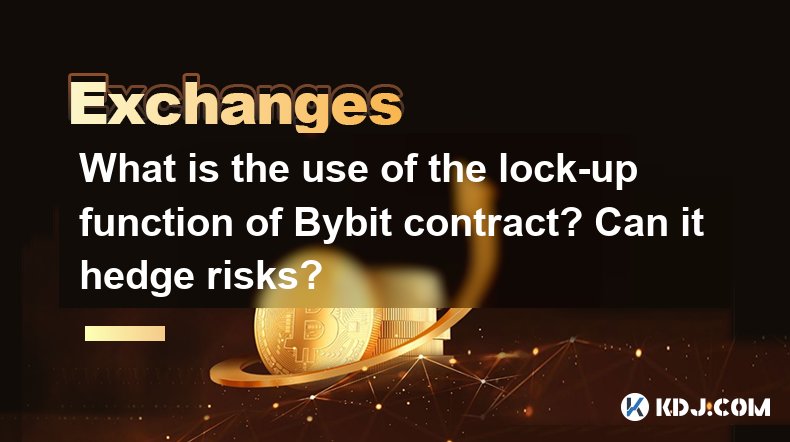
What is the use of the lock-up function of Bybit contract? Can it hedge risks?
May 01,2025 at 08:15am
The lock-up function of Bybit's contract trading platform is a feature designed to help traders manage their positions more effectively and potentially hedge against risks. This function allows traders to lock in their profits or losses at a specific price level, providing a tool to control their exposure to market volatility. In this article, we will d...

How to set up grid trading for Bybit contract? Is it suitable for volatile market?
May 01,2025 at 08:14am
Setting up grid trading for Bybit contracts involves a series of steps that can be executed through the Bybit platform. Grid trading is an automated trading strategy that involves placing buy and sell orders at regular intervals, known as grids, within a specified price range. This strategy can be particularly appealing in volatile markets, where price ...

What should I do if the market order of Bybit contract has a large slippage? How to reduce trading losses?
May 03,2025 at 08:49am
When trading cryptocurrency contracts on Bybit, one of the common issues traders face is large slippage on market orders. Slippage occurs when the price at which your order is executed differs from the expected price, leading to potential losses. This article will explore the causes of large slippage and provide detailed strategies to reduce trading los...

What is the risk limit of Bybit contract? What happens if the limit is exceeded?
May 05,2025 at 09:07pm
The risk limit of Bybit contract is an essential feature designed to protect both the traders and the platform from excessive losses and market volatility. Bybit's risk limit is a mechanism that adjusts the position size a trader can hold based on the market's volatility and the trader's account equity. The risk limit is directly tied to the maintenance...
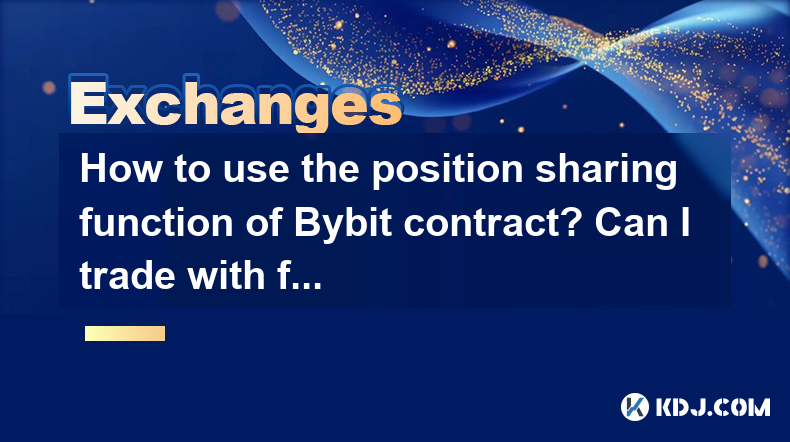
How to use the position sharing function of Bybit contract? Can I trade with friends simultaneously?
May 03,2025 at 08:36am
Bybit is a popular cryptocurrency derivatives exchange that offers a variety of trading features to its users. One such feature is the position sharing function, which allows users to share their trading positions with friends or other traders. This article will guide you through the process of using Bybit's position sharing function and explore whether...

How to set the liquidation warning of Bybit contract? How will it be notified?
May 03,2025 at 09:49pm
Setting up a liquidation warning on Bybit is an essential step for managing your futures trading risk effectively. Bybit, a popular cryptocurrency derivatives exchange, offers users the ability to set up alerts that notify them when their positions are at risk of liquidation. This feature helps traders take timely action to prevent their positions from ...
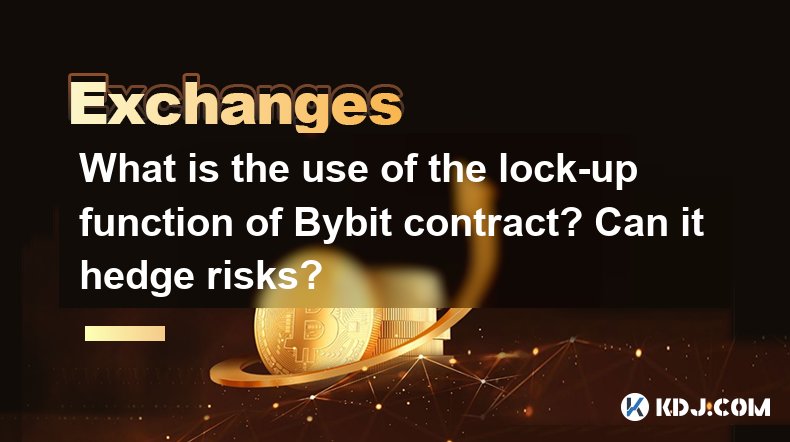
What is the use of the lock-up function of Bybit contract? Can it hedge risks?
May 01,2025 at 08:15am
The lock-up function of Bybit's contract trading platform is a feature designed to help traders manage their positions more effectively and potentially hedge against risks. This function allows traders to lock in their profits or losses at a specific price level, providing a tool to control their exposure to market volatility. In this article, we will d...

How to set up grid trading for Bybit contract? Is it suitable for volatile market?
May 01,2025 at 08:14am
Setting up grid trading for Bybit contracts involves a series of steps that can be executed through the Bybit platform. Grid trading is an automated trading strategy that involves placing buy and sell orders at regular intervals, known as grids, within a specified price range. This strategy can be particularly appealing in volatile markets, where price ...

What should I do if the market order of Bybit contract has a large slippage? How to reduce trading losses?
May 03,2025 at 08:49am
When trading cryptocurrency contracts on Bybit, one of the common issues traders face is large slippage on market orders. Slippage occurs when the price at which your order is executed differs from the expected price, leading to potential losses. This article will explore the causes of large slippage and provide detailed strategies to reduce trading los...

What is the risk limit of Bybit contract? What happens if the limit is exceeded?
May 05,2025 at 09:07pm
The risk limit of Bybit contract is an essential feature designed to protect both the traders and the platform from excessive losses and market volatility. Bybit's risk limit is a mechanism that adjusts the position size a trader can hold based on the market's volatility and the trader's account equity. The risk limit is directly tied to the maintenance...
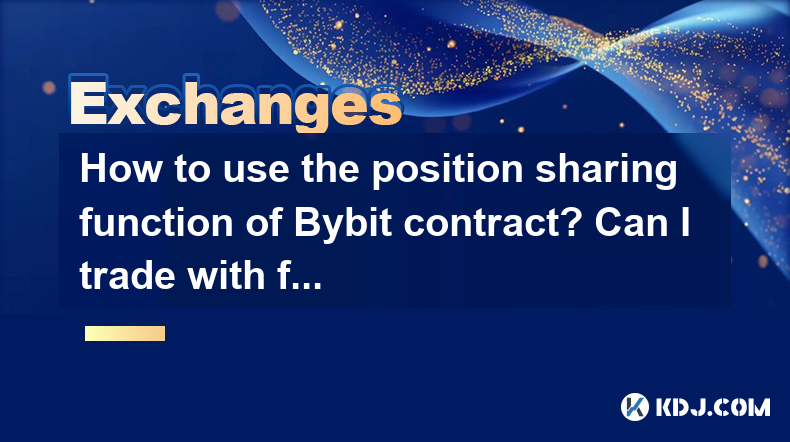
How to use the position sharing function of Bybit contract? Can I trade with friends simultaneously?
May 03,2025 at 08:36am
Bybit is a popular cryptocurrency derivatives exchange that offers a variety of trading features to its users. One such feature is the position sharing function, which allows users to share their trading positions with friends or other traders. This article will guide you through the process of using Bybit's position sharing function and explore whether...
See all articles