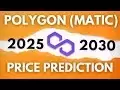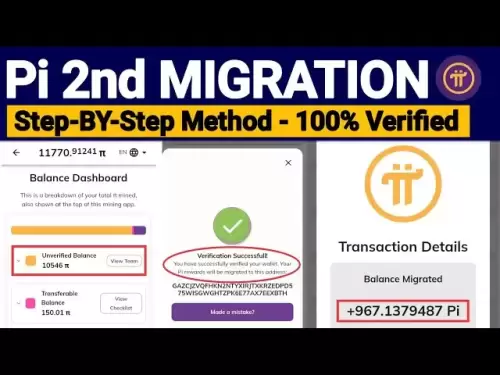-
 Bitcoin
Bitcoin $117,991.5647
-0.03% -
 Ethereum
Ethereum $2,966.4808
0.18% -
 XRP
XRP $2.8076
0.64% -
 Tether USDt
Tether USDt $1.0003
0.00% -
 BNB
BNB $689.9050
-0.63% -
 Solana
Solana $162.0407
-0.80% -
 USDC
USDC $0.9999
0.00% -
 Dogecoin
Dogecoin $0.1995
-1.51% -
 TRON
TRON $0.3001
-1.21% -
 Cardano
Cardano $0.7426
3.25% -
 Hyperliquid
Hyperliquid $47.7978
2.84% -
 Stellar
Stellar $0.4411
16.52% -
 Sui
Sui $3.4267
0.15% -
 Chainlink
Chainlink $15.3148
0.07% -
 Bitcoin Cash
Bitcoin Cash $506.5880
-1.91% -
 Hedera
Hedera $0.2222
12.41% -
 Avalanche
Avalanche $21.2049
1.67% -
 UNUS SED LEO
UNUS SED LEO $9.0606
-0.19% -
 Shiba Inu
Shiba Inu $0.0...01325
-0.86% -
 Toncoin
Toncoin $2.9979
0.32% -
 Litecoin
Litecoin $94.3717
1.13% -
 Polkadot
Polkadot $3.9873
-0.29% -
 Monero
Monero $336.1497
0.92% -
 Dai
Dai $0.9999
-0.01% -
 Uniswap
Uniswap $8.5189
-0.60% -
 Ethena USDe
Ethena USDe $1.0005
-0.04% -
 Pepe
Pepe $0.0...01236
-0.92% -
 Bitget Token
Bitget Token $4.4002
-0.23% -
 Aave
Aave $303.5433
1.05% -
 Bittensor
Bittensor $391.1314
-0.35%
Can you use the AVL indicator on mobile
The AVL indicator helps traders assess buying or selling pressure by combining price and volume data, aiding in spotting trend reversals or continuations.
Jul 13, 2025 at 01:07 pm
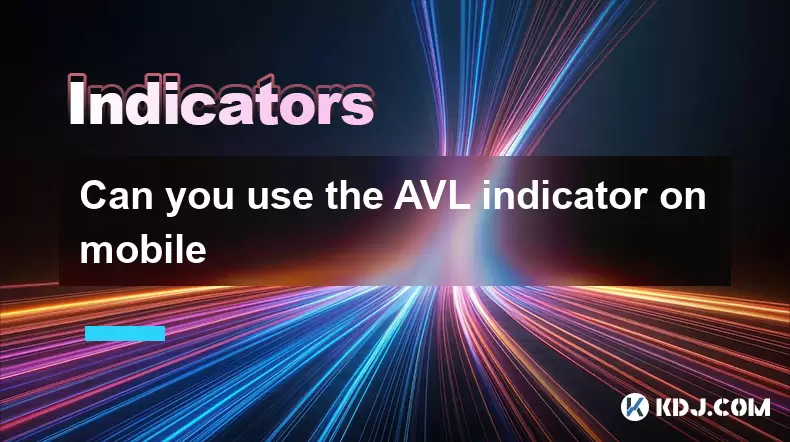
Understanding the AVL Indicator
The AVL indicator, or Accumulation/Distribution Volume Line, is a technical analysis tool used by traders to gauge buying and selling pressure based on volume. It helps identify whether an asset is being accumulated or distributed by large players in the market. This indicator combines both price and volume data to provide insights into potential trend reversals or continuations.
Traders often rely on the AVL indicator to confirm trends or detect divergences between price movement and volume flow. For instance, if the price of a cryptocurrency is rising but the AVL line is declining, it might suggest that the upward trend lacks strong volume support and could reverse soon.
In the context of mobile trading, understanding how this indicator functions becomes even more critical, especially for users who monitor their portfolios or execute trades via smartphones or tablets.
Availability of AVL Indicator on Mobile Trading Platforms
Most modern cryptocurrency trading platforms have mobile applications that mirror the functionalities available on desktop versions. Popular apps like Binance, Bybit, and KuCoin offer advanced charting tools, including the AVL indicator. These apps are designed to provide a seamless experience for users who prefer trading on the go.
To check if the AVL indicator is available on your preferred mobile app:
- Open the app and navigate to the trading chart section.
- Look for indicators or overlays within the chart settings.
- Search for "AVL" or "Accumulation/Distribution" in the indicator list.
If your current platform doesn't support this feature, consider switching to one that does or using third-party apps that integrate with your exchange accounts.
Steps to Add and Use AVL Indicator on Mobile Apps
Adding the AVL indicator to your mobile trading charts typically follows a straightforward process. While specific steps may vary slightly depending on the application, the general approach remains consistent across most platforms:
- Launch the trading app and select the cryptocurrency pair you're interested in.
- Tap on the chart area to open the chart menu or settings panel.
- Locate the option for adding indicators or overlays.
- Scroll through the list or use the search function to find "AVL" or "Accumulation/Distribution".
- Select the indicator and confirm its addition to the chart.
Once added, the AVL line will appear below or alongside the price chart, allowing you to analyze volume-based signals directly from your mobile device. You can adjust settings such as color, thickness, or period length to suit your preferences.
Interpreting AVL Signals on Mobile Charts
Using the AVL indicator effectively requires understanding how to interpret its movements in relation to price action. On mobile devices, the interpretation principles remain unchanged from desktop analysis:
- When the AVL line is trending upwards, it indicates accumulation—suggesting buyers are more aggressive.
- A downward-trending AVL line implies distribution, signaling stronger selling pressure.
- Divergences between the AVL line and price can serve as early warnings of potential trend changes.
Mobile users should pay close attention to these signals while monitoring short-term fluctuations in crypto prices. Given the smaller screen size, zooming in or adjusting time frames can help get a clearer picture of the indicator’s behavior relative to price movements.
Some apps also allow users to overlay multiple indicators, enabling more nuanced analysis. However, avoid cluttering the chart, especially on smaller screens where clarity is crucial.
Customizing AVL Settings on Mobile Devices
While most mobile trading apps come with default settings for the AVL indicator, they usually allow customization to better suit individual strategies. Customization options may include:
- Changing the line color for better visibility
- Adjusting line thickness
- Modifying calculation periods (if supported)
Customizing these parameters ensures that the AVL indicator aligns with your trading style and visual preferences. For example, changing the line color to green or red can make divergence patterns easier to spot during quick mobile sessions.
It's worth noting that not all mobile apps offer full customization for every indicator. If customization is essential for your trading strategy, verify the capabilities of your chosen app beforehand or explore alternatives that provide greater flexibility.
FAQ Section
Q1: Can I use the AVL indicator on iOS and Android platforms equally well?
Yes, most major cryptocurrency trading apps offer the AVL indicator on both iOS and Android platforms. The functionality and interface are generally consistent across operating systems, although there may be minor differences in layout or navigation.
Q2: Is real-time AVL data available on mobile apps?
Yes, leading mobile trading apps provide real-time updates for all charting indicators, including AVL. As long as your internet connection is stable and the app is updated, you should receive live data without significant delays.
Q3: Are there any mobile-specific limitations when using AVL?
Mobile apps may have limited screen space, which can affect how clearly you see indicator details. Some apps also restrict advanced customization options compared to desktop versions. However, basic functionality and interpretation remain intact.
Q4: Can I set alerts based on AVL signals on mobile apps?
Currently, most mobile trading apps do not support direct alerts based on indicator movements like AVL. Users may need to manually monitor changes or use third-party tools that integrate with their exchange APIs for alert functionalities.
Disclaimer:info@kdj.com
The information provided is not trading advice. kdj.com does not assume any responsibility for any investments made based on the information provided in this article. Cryptocurrencies are highly volatile and it is highly recommended that you invest with caution after thorough research!
If you believe that the content used on this website infringes your copyright, please contact us immediately (info@kdj.com) and we will delete it promptly.
- Crypto, Gold, and Bitcoin: A New York Minute on the Digital Gold Rush
- 2025-07-13 20:30:16
- Crypto iGaming in India: JetTon, LunarBet, and the Evolving Landscape
- 2025-07-13 20:50:16
- XRP Price, Whales, and Payment Tokens: A New Era for Crypto?
- 2025-07-13 20:35:16
- Shiba Inu, Little Pepe, and the $1 Dream: A Meme Coin Showdown
- 2025-07-13 20:50:17
- Snorter Trading Bot: The Meme Coin Presale That's More Than Just Hype
- 2025-07-13 18:30:16
- Unlocking Blockchain Insights: A Deep Dive with Bitquery API for Data Query
- 2025-07-13 18:30:16
Related knowledge

Advanced RSI strategies for crypto
Jul 13,2025 at 11:01am
Understanding the Basics of RSI in Cryptocurrency TradingThe Relative Strength Index (RSI) is a momentum oscillator used to measure the speed and chan...

Crypto RSI for day trading
Jul 12,2025 at 11:14am
Understanding RSI in the Context of Cryptocurrency TradingThe Relative Strength Index (RSI) is a momentum oscillator used to measure the speed and cha...

Crypto RSI for scalping
Jul 12,2025 at 11:00pm
Understanding RSI in the Context of Crypto TradingThe Relative Strength Index (RSI) is a momentum oscillator widely used by traders to measure the spe...
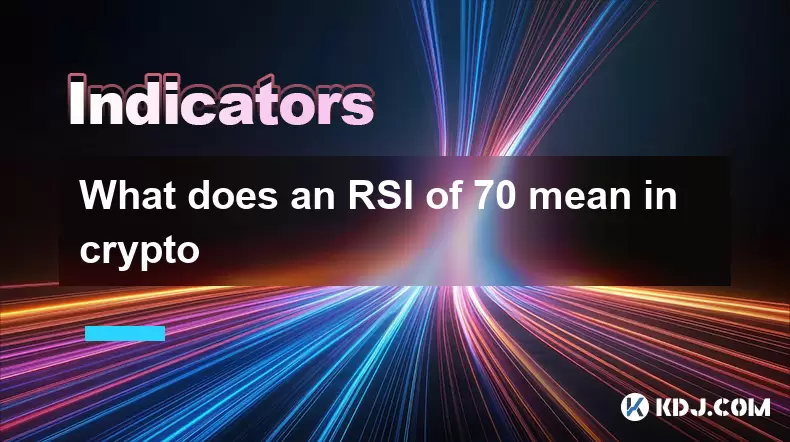
What does an RSI of 70 mean in crypto
Jul 13,2025 at 06:07pm
Understanding the RSI Indicator in Cryptocurrency TradingThe Relative Strength Index (RSI) is a widely used technical analysis tool that helps traders...

How to avoid RSI false signals in crypto
Jul 13,2025 at 06:21pm
Understanding RSI and Its Role in Crypto TradingThe Relative Strength Index (RSI) is a momentum oscillator used to measure the speed and change of pri...

How to combine RSI with other indicators for crypto
Jul 12,2025 at 08:35am
Understanding the Role of RSI in Crypto TradingThe Relative Strength Index (RSI) is a momentum oscillator that measures the speed and change of price ...

Advanced RSI strategies for crypto
Jul 13,2025 at 11:01am
Understanding the Basics of RSI in Cryptocurrency TradingThe Relative Strength Index (RSI) is a momentum oscillator used to measure the speed and chan...

Crypto RSI for day trading
Jul 12,2025 at 11:14am
Understanding RSI in the Context of Cryptocurrency TradingThe Relative Strength Index (RSI) is a momentum oscillator used to measure the speed and cha...

Crypto RSI for scalping
Jul 12,2025 at 11:00pm
Understanding RSI in the Context of Crypto TradingThe Relative Strength Index (RSI) is a momentum oscillator widely used by traders to measure the spe...
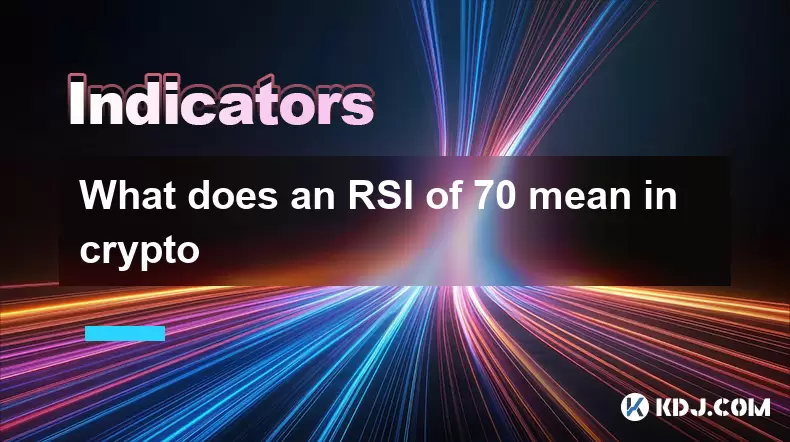
What does an RSI of 70 mean in crypto
Jul 13,2025 at 06:07pm
Understanding the RSI Indicator in Cryptocurrency TradingThe Relative Strength Index (RSI) is a widely used technical analysis tool that helps traders...

How to avoid RSI false signals in crypto
Jul 13,2025 at 06:21pm
Understanding RSI and Its Role in Crypto TradingThe Relative Strength Index (RSI) is a momentum oscillator used to measure the speed and change of pri...

How to combine RSI with other indicators for crypto
Jul 12,2025 at 08:35am
Understanding the Role of RSI in Crypto TradingThe Relative Strength Index (RSI) is a momentum oscillator that measures the speed and change of price ...
See all articles