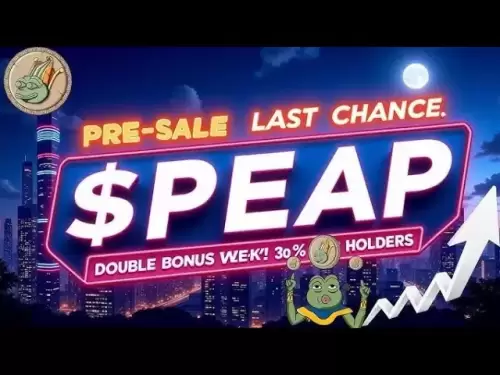-
 Bitcoin
Bitcoin $118,209.3536
1.16% -
 Ethereum
Ethereum $3,151.7546
5.98% -
 XRP
XRP $2.9277
2.35% -
 Tether USDt
Tether USDt $1.0000
0.00% -
 BNB
BNB $689.7099
1.26% -
 Solana
Solana $163.4270
1.91% -
 USDC
USDC $1.0000
0.02% -
 Dogecoin
Dogecoin $0.1983
3.74% -
 TRON
TRON $0.3008
0.51% -
 Cardano
Cardano $0.7435
2.86% -
 Hyperliquid
Hyperliquid $47.6547
-0.48% -
 Stellar
Stellar $0.4625
2.79% -
 Sui
Sui $3.9921
2.71% -
 Chainlink
Chainlink $16.0608
4.23% -
 Hedera
Hedera $0.2348
1.56% -
 Bitcoin Cash
Bitcoin Cash $496.6985
1.25% -
 Avalanche
Avalanche $21.9038
5.41% -
 UNUS SED LEO
UNUS SED LEO $8.8356
-1.88% -
 Shiba Inu
Shiba Inu $0.0...01364
5.31% -
 Toncoin
Toncoin $3.1102
4.35% -
 Litecoin
Litecoin $95.9756
3.59% -
 Polkadot
Polkadot $4.0925
5.78% -
 Monero
Monero $333.7622
-1.44% -
 Uniswap
Uniswap $9.1968
2.25% -
 Bitget Token
Bitget Token $4.6378
6.23% -
 Pepe
Pepe $0.0...01282
6.77% -
 Dai
Dai $1.0002
0.03% -
 Ethena USDe
Ethena USDe $1.0005
0.00% -
 Aave
Aave $329.9143
4.49% -
 Bittensor
Bittensor $441.4995
6.89%
How to find my Bybit user ID (UID)?
Your Bybit UID is a unique, permanent number that identifies your account and can be found in your profile, emails, or API settings.
Jul 13, 2025 at 08:42 pm
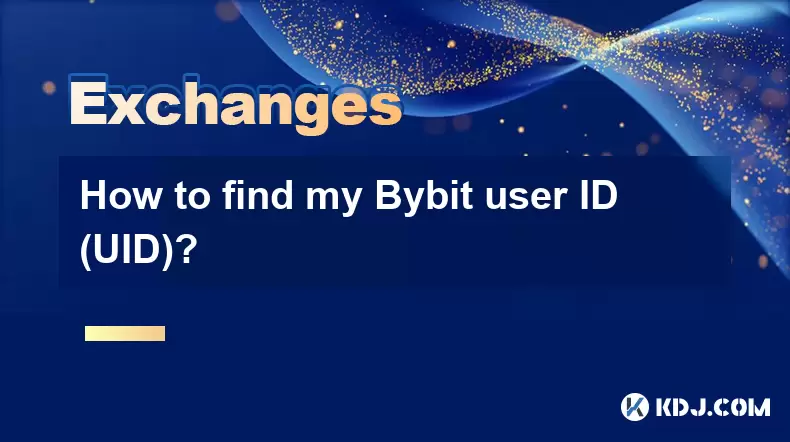
Understanding the Bybit User ID (UID)
The Bybit User ID, commonly referred to as the UID, is a unique identifier assigned to every registered user on the Bybit platform. This number helps in distinguishing one account from another and is often required when contacting customer support, performing certain transactions, or linking your account to third-party services. It's important to note that this UID is different from your email address or API keys.
Your UID remains constant throughout your account’s lifetime, even if you change your email or other personal details. Understanding where to locate it can be crucial for technical troubleshooting or verification purposes.
Accessing Your UID via the Web Platform
To find your UID using the web version of Bybit, follow these steps:
- Log into your Bybit account through the official website
- Navigate to the upper-right corner of the screen and click on your profile icon
- Select “Account Overview” or a similar option depending on the UI layout
- In the resulting page, look under your profile settings or general information section
- Locate the field labeled “User ID” or “UID” — this will display your unique numerical identifier
Some versions of the dashboard may not show the UID directly in this menu. In such cases, check the URL parameters when accessing specific sections like referral links or internal transfers — sometimes the UID appears in the link structure.
Finding Your UID Through Mobile Applications
If you primarily use the Bybit mobile app, retrieving your UID follows a slightly different process:
- Open the Bybit app and log into your account
- Tap on the “Profile” tab located at the bottom of the screen
- Scroll down until you reach the “Security & Verification” section
- Click into “Account Information” or “Basic Info”
- Look for a line displaying “User ID” — this will be your UID
If you're unable to locate it within the main menus, try checking the referral section or transaction history details — the UID might appear there as part of internal tracking mechanisms.
Checking UID in Email Notifications
Bybit frequently sends out confirmation emails related to deposits, withdrawals, trades, and account changes. These emails often include your UID embedded in the content or in the footer section. To verify this:
- Open any recent email notification from Bybit
- Look toward the bottom of the message for technical identifiers
- Scan for a string of numbers labeled as “User ID” or “UID”
This method is especially useful if you are away from your primary device and need quick access to your UID without logging in.
Using API Settings to Locate UID
For advanced users who have created API keys, the UID can also be found during the API creation process or within the API management section:
- Go to the “API Management” section under your account settings
- Create a new API key or view existing ones
- During setup or viewing details, your UID will typically be displayed alongside the API Key and Secret
This location is particularly relevant for traders integrating their Bybit accounts with bots or external platforms that require both API credentials and UID for identification.
FAQ: Frequently Asked Questions About Bybit UID
Q1: Is my Bybit UID the same as my email address?
No, your Bybit UID is a numeric identifier separate from your email address. While your email can be changed, your UID remains constant once assigned.
Q2: Can I recover my UID if I lose access to my account?
You cannot retrieve your UID without access to your account. If locked out, you must go through Bybit’s account recovery process before being able to access your UID again.
Q3: Why does a third-party service ask for my Bybit UID?
Third-party platforms, especially those offering analytics or trading tools, request your UID to securely identify and link your Bybit account without needing sensitive login credentials.
Q4: Does my Bybit UID ever expire or change?
Once issued, your Bybit UID remains permanently tied to your account and does not expire or change under any circumstances.
Disclaimer:info@kdj.com
The information provided is not trading advice. kdj.com does not assume any responsibility for any investments made based on the information provided in this article. Cryptocurrencies are highly volatile and it is highly recommended that you invest with caution after thorough research!
If you believe that the content used on this website infringes your copyright, please contact us immediately (info@kdj.com) and we will delete it promptly.
- Bitcoin, Crypto, and Rate Cut Hopes: A Bullish Brew for the Summer?
- 2025-07-17 00:30:12
- Swedish Refine Group's $1M Bitcoin Treasury Strategy: A Growing Trend
- 2025-07-17 00:30:13
- Avalanche Onchain Insights: Token Relations Unveils Comprehensive Dashboards
- 2025-07-16 22:50:13
- Standard Chartered's Crypto Leap: Regulated Trading and Stablecoin Focus
- 2025-07-16 23:30:13
- Rare Coin Alert: Darwin, Ipswich, and Hidden Treasures!
- 2025-07-16 23:30:13
- Shiba Inu vs. Remittix: Can Remittix Deliver Gains Faster?
- 2025-07-16 23:35:13
Related knowledge

How to buy USDT on OKX with a credit card?
Jul 10,2025 at 01:14pm
What is USDT and why buy it on OKX?USDT (Tether) is one of the most widely used stablecoins in the cryptocurrency market. It is pegged to the value of...

What is the OKX unified account mode?
Jul 09,2025 at 01:07pm
Understanding the OKX Unified Account ModeThe OKX unified account mode is a feature introduced by OKX, one of the leading cryptocurrency exchanges glo...
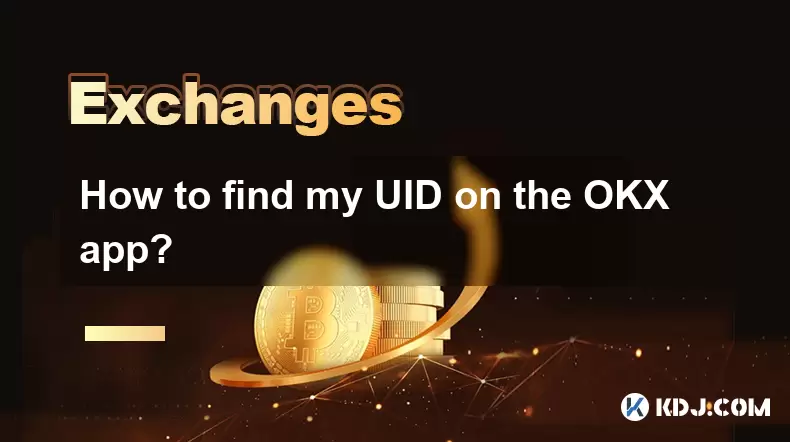
How to find my UID on the OKX app?
Jul 14,2025 at 08:56pm
Understanding What a UID Is on OKXIn the context of cryptocurrency platforms, a UID (User Identification Number) is a unique identifier assigned to ea...

OKX futures trading tutorial for advanced users
Jul 09,2025 at 07:29am
Understanding OKX Futures Trading InterfaceBefore diving into advanced strategies, it's crucial to have a deep understanding of the OKX futures tradin...

What are the different order types available on OKX?
Jul 08,2025 at 10:15pm
Understanding Order Types on OKXOKX is one of the leading cryptocurrency exchanges globally, offering a wide array of trading tools and order types to...

Is my money safe on OKX during a market crash?
Jul 09,2025 at 01:43pm
Understanding Market Crashes and Cryptocurrency ExchangesDuring a market crash, cryptocurrency prices plummet rapidly, often causing panic among trade...

How to buy USDT on OKX with a credit card?
Jul 10,2025 at 01:14pm
What is USDT and why buy it on OKX?USDT (Tether) is one of the most widely used stablecoins in the cryptocurrency market. It is pegged to the value of...

What is the OKX unified account mode?
Jul 09,2025 at 01:07pm
Understanding the OKX Unified Account ModeThe OKX unified account mode is a feature introduced by OKX, one of the leading cryptocurrency exchanges glo...
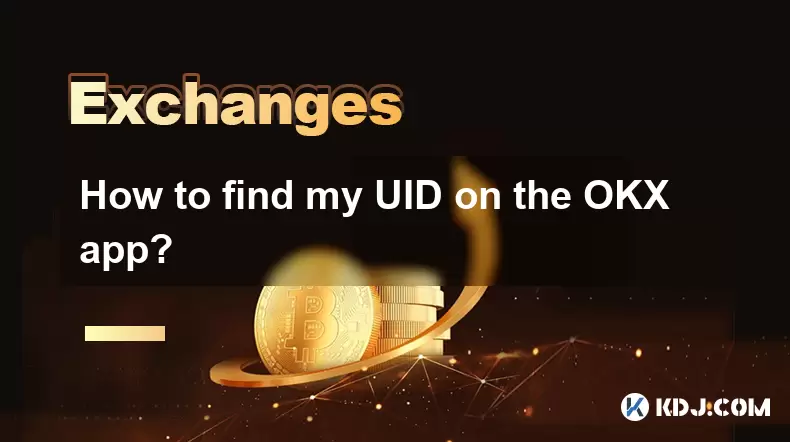
How to find my UID on the OKX app?
Jul 14,2025 at 08:56pm
Understanding What a UID Is on OKXIn the context of cryptocurrency platforms, a UID (User Identification Number) is a unique identifier assigned to ea...

OKX futures trading tutorial for advanced users
Jul 09,2025 at 07:29am
Understanding OKX Futures Trading InterfaceBefore diving into advanced strategies, it's crucial to have a deep understanding of the OKX futures tradin...

What are the different order types available on OKX?
Jul 08,2025 at 10:15pm
Understanding Order Types on OKXOKX is one of the leading cryptocurrency exchanges globally, offering a wide array of trading tools and order types to...

Is my money safe on OKX during a market crash?
Jul 09,2025 at 01:43pm
Understanding Market Crashes and Cryptocurrency ExchangesDuring a market crash, cryptocurrency prices plummet rapidly, often causing panic among trade...
See all articles