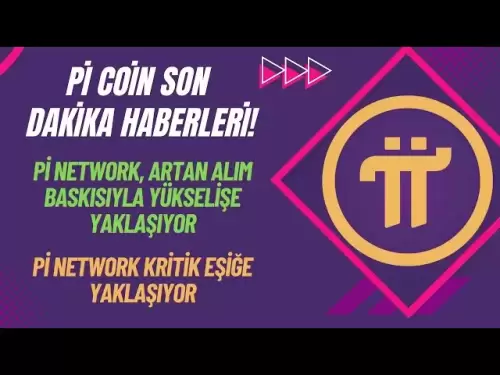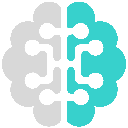-
 Bitcoin
Bitcoin $105,042.4127
-0.65% -
 Ethereum
Ethereum $2,624.4536
-0.43% -
 Tether USDt
Tether USDt $1.0005
0.01% -
 XRP
XRP $2.2044
-2.32% -
 BNB
BNB $665.1362
-0.71% -
 Solana
Solana $153.5104
-2.30% -
 USDC
USDC $0.9998
0.02% -
 Dogecoin
Dogecoin $0.1899
-3.35% -
 TRON
TRON $0.2726
1.18% -
 Cardano
Cardano $0.6733
-3.57% -
 Hyperliquid
Hyperliquid $35.4655
-2.98% -
 Sui
Sui $3.1768
-3.24% -
 Chainlink
Chainlink $13.8519
-3.37% -
 Avalanche
Avalanche $20.1277
-6.66% -
 Stellar
Stellar $0.2671
-2.57% -
 UNUS SED LEO
UNUS SED LEO $8.9427
-0.89% -
 Bitcoin Cash
Bitcoin Cash $401.2716
-0.60% -
 Toncoin
Toncoin $3.2112
-0.19% -
 Shiba Inu
Shiba Inu $0.0...01285
-2.22% -
 Hedera
Hedera $0.1681
-2.98% -
 Litecoin
Litecoin $88.5572
-2.01% -
 Polkadot
Polkadot $4.0295
-3.83% -
 Monero
Monero $318.1238
-8.04% -
 Ethena USDe
Ethena USDe $1.0012
-0.01% -
 Bitget Token
Bitget Token $4.7275
-2.12% -
 Dai
Dai $0.9998
-0.03% -
 Pepe
Pepe $0.0...01195
-3.89% -
 Pi
Pi $0.6506
-0.28% -
 Aave
Aave $265.8662
-0.34% -
 Uniswap
Uniswap $6.3226
-5.78%
Bitfinex Fund Transfer Tutorial: How to transfer assets between sub-accounts
Bitfinex users can efficiently manage their crypto assets by transferring them between sub-accounts for trading, staking, or savings, ensuring secure portfolio management.
May 27, 2025 at 11:14 pm

Bitfinex, one of the leading cryptocurrency exchanges, offers users the ability to manage their assets through sub-accounts. Transferring assets between sub-accounts is a crucial feature that allows users to segregate their funds for different purposes, such as trading, staking, or personal savings. This tutorial will guide you through the process of transferring assets between sub-accounts on Bitfinex, ensuring you can manage your cryptocurrency portfolio efficiently and securely.
Accessing Your Bitfinex Account
To begin transferring assets between sub-accounts on Bitfinex, you first need to access your account. Here's how you can do it:
- Open your web browser and navigate to the Bitfinex website.
- Log in to your Bitfinex account using your registered email address and password.
- Enable two-factor authentication (2FA) if you haven't already. This adds an extra layer of security to your account.
Once logged in, you will be directed to the Bitfinex dashboard, where you can see an overview of your assets and trading activities.
Navigating to Sub-Accounts
Bitfinex allows you to create multiple sub-accounts for different purposes. To transfer assets, you need to navigate to the sub-accounts section:
- Click on the "Accounts" tab located in the top navigation menu.
- Select "Sub-Accounts" from the dropdown menu. This will take you to the page where all your sub-accounts are listed.
Here, you can see a list of all your sub-accounts, along with their respective balances and activities.
Initiating a Transfer Between Sub-Accounts
To transfer assets between sub-accounts, follow these steps:
- Select the sub-account from which you want to transfer assets. Click on the sub-account name to open its details.
- Click on the "Transfer" button located within the sub-account details. This will open a new window for initiating the transfer.
- Choose the destination sub-account from the dropdown list. Make sure you select the correct sub-account to avoid any errors.
- Enter the amount you wish to transfer. You can enter the amount in the cryptocurrency you are transferring or in the equivalent value in USD.
- Review the transfer details carefully. Ensure the source sub-account, destination sub-account, and the amount are correct.
- Click on the "Transfer" button to confirm and initiate the transfer.
Once the transfer is initiated, it will be processed by Bitfinex, and the assets will be moved from the source sub-account to the destination sub-account.
Verifying the Transfer
After initiating the transfer, it's essential to verify that the assets have been successfully moved between sub-accounts. Here's how you can do it:
- Return to the "Sub-Accounts" page by clicking on the "Accounts" tab and then selecting "Sub-Accounts" from the dropdown menu.
- Check the balances of both the source and destination sub-accounts. The balance of the source sub-account should decrease by the transferred amount, while the balance of the destination sub-account should increase by the same amount.
- Review the transaction history of both sub-accounts. You should see the transfer listed in the transaction history of both the source and destination sub-accounts.
If the balances and transaction history reflect the transfer accurately, you can be confident that the transfer was successful.
Understanding Transfer Limits and Fees
Bitfinex may impose certain limits and fees on transfers between sub-accounts. It's important to be aware of these to manage your transfers effectively:
- Transfer Limits: Bitfinex may have daily or monthly limits on the amount of assets you can transfer between sub-accounts. These limits can vary based on your account verification level and the type of cryptocurrency being transferred.
- Transfer Fees: While transfers between sub-accounts are generally free, Bitfinex may charge a small fee for certain types of cryptocurrencies or for transfers exceeding a certain amount. Always check the fee schedule on the Bitfinex website before initiating a transfer.
Understanding these limits and fees will help you plan your transfers and manage your assets more effectively.
Troubleshooting Common Issues
While transferring assets between sub-accounts is usually straightforward, you may encounter some issues. Here are some common problems and how to resolve them:
- Insufficient Balance: If you receive an error message stating that you have an insufficient balance, double-check the amount you are trying to transfer. Ensure that the source sub-account has enough assets to cover the transfer.
- Incorrect Sub-Account Selection: If you select the wrong sub-account as the destination, the transfer will not be processed. Make sure to select the correct sub-account before confirming the transfer.
- Network Congestion: In rare cases, network congestion can delay the processing of transfers. If you experience a delay, wait for a while and check the status of the transfer again.
By understanding these common issues and how to address them, you can ensure a smooth and efficient transfer process.
Frequently Asked Questions
Q: Can I transfer assets between sub-accounts on the Bitfinex mobile app?
A: Yes, you can transfer assets between sub-accounts using the Bitfinex mobile app. The process is similar to the web version, but you will need to navigate through the mobile interface to access the sub-accounts and initiate the transfer.
Q: How long does it take for a transfer between sub-accounts to be processed?
A: Transfers between sub-accounts on Bitfinex are typically processed instantly. However, in rare cases, such as during high network congestion, it may take a few minutes for the transfer to be completed.
Q: Can I cancel a transfer between sub-accounts once it has been initiated?
A: Once a transfer between sub-accounts has been initiated, it cannot be canceled. Therefore, it's crucial to review all transfer details carefully before confirming the transfer.
Q: Are there any security measures I should take when transferring assets between sub-accounts?
A: Yes, always ensure that your Bitfinex account is protected with two-factor authentication (2FA). Additionally, regularly monitor your account activity and transaction history to detect any unauthorized transfers.
Disclaimer:info@kdj.com
The information provided is not trading advice. kdj.com does not assume any responsibility for any investments made based on the information provided in this article. Cryptocurrencies are highly volatile and it is highly recommended that you invest with caution after thorough research!
If you believe that the content used on this website infringes your copyright, please contact us immediately (info@kdj.com) and we will delete it promptly.
- Dogecoin (DOGE) Price Prediction: Meme Cryptocurrency Could Reach $1.05 by Early June
- 2025-06-05 11:00:28
- Token-Mol: A Large-Scale Language Model for Molecular Pre-training
- 2025-06-05 11:00:28
- TLDR: Dogecoin (DOGE) Price Breaks Out As Market Cap Reaches $32 Billion, Targeting $0.65
- 2025-06-05 10:55:13
- Bitcoin (BTC) Hits Crucial Resistance Level That Could Push or Halt Its Rally Toward a New All-Time High (ATH)
- 2025-06-05 10:55:13
- Global Cryptocurrency Market Cap Now Stands at $3.32T, Down by 1.21% Over the Last Day
- 2025-06-05 10:50:13
- Uzbekistan Launches HUMO Token Pilot Targeting Financial Inclusion and Modernization
- 2025-06-05 10:50:13
Related knowledge
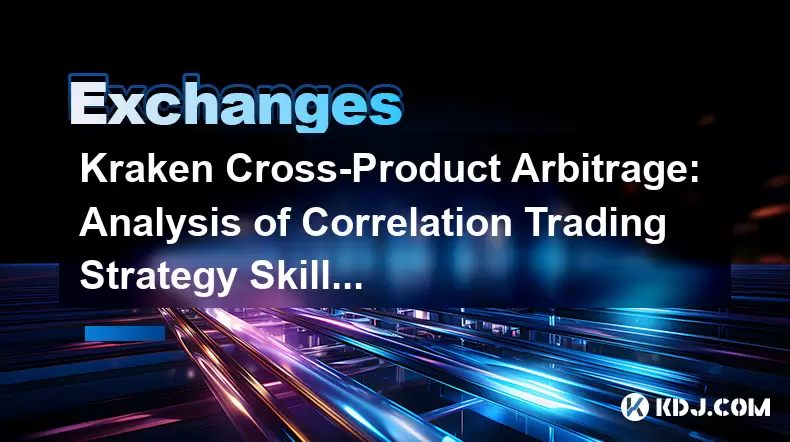
Kraken Cross-Product Arbitrage: Analysis of Correlation Trading Strategy Skills
May 31,2025 at 04:08am
Introduction to Kraken Cross-Product ArbitrageKraken, one of the leading cryptocurrency exchanges, offers a diverse range of trading products, including spot trading, margin trading, and futures trading. Cross-product arbitrage on Kraken involves exploiting price differences between these different trading products to generate profits. This strategy req...

Kraken Dark Pool Trading Introduction: Detailed Explanation of Privacy Trading Operation Steps
Jun 02,2025 at 12:14pm
Kraken, one of the leading cryptocurrency exchanges, offers a unique feature known as Dark Pool Trading. This service is designed to provide traders with enhanced privacy and reduced market impact when executing large orders. In this article, we will delve into the specifics of Kraken's Dark Pool Trading, explaining what it is, why it's beneficial, and ...

Kraken Contract Delivery Guide: Detailed Explanation of Expiration Processing Operation
May 31,2025 at 09:36am
Kraken, one of the leading cryptocurrency exchanges, offers a variety of trading options, including futures contracts. Understanding how to manage contract expirations is crucial for traders to maximize their returns and minimize potential losses. This guide provides a detailed explanation of the expiration processing operation on Kraken, ensuring you a...
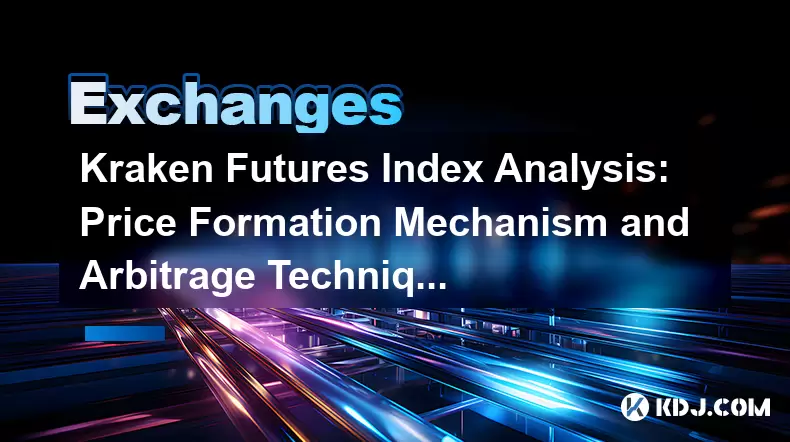
Kraken Futures Index Analysis: Price Formation Mechanism and Arbitrage Techniques
May 31,2025 at 02:42pm
Introduction to Kraken Futures IndexThe Kraken Futures Index is a crucial tool for traders and investors within the cryptocurrency market. It serves as a benchmark for futures contracts traded on the Kraken platform, providing insights into the price movements and market sentiment of various cryptocurrencies. Understanding the price formation mechanism ...
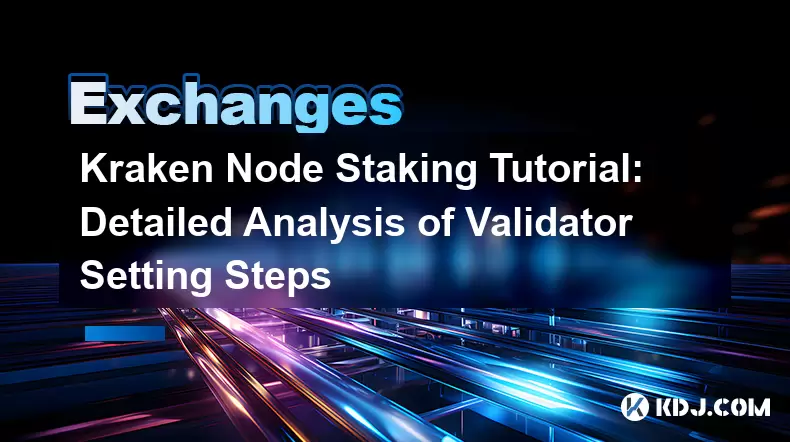
Kraken Node Staking Tutorial: Detailed Analysis of Validator Setting Steps
Jun 01,2025 at 11:18am
Introduction to Kraken Node StakingKraken, a well-known cryptocurrency exchange, offers a node staking service that allows users to participate in blockchain networks as validators. Staking on Kraken involves locking up your cryptocurrencies to support the operations and security of a blockchain network, in return for rewards. This tutorial focuses on t...
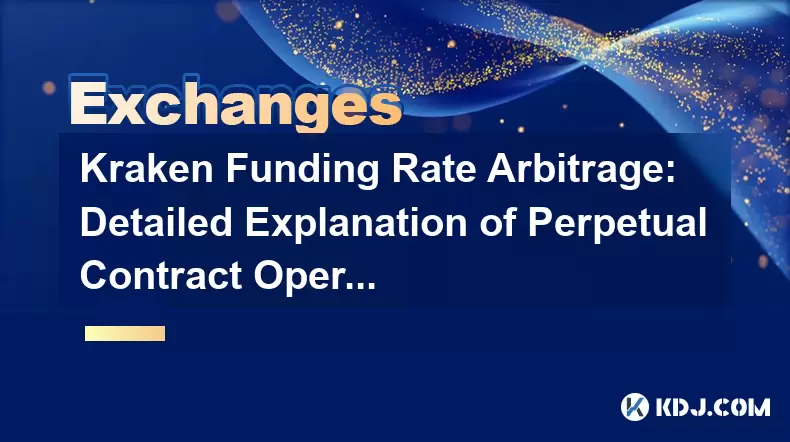
Kraken Funding Rate Arbitrage: Detailed Explanation of Perpetual Contract Operation Skills
Jun 04,2025 at 09:29am
Kraken Funding Rate Arbitrage: Detailed Explanation of Perpetual Contract Operation Skills Perpetual contracts, also known as perpetual swaps, have become a popular financial instrument in the cryptocurrency market. These contracts allow traders to speculate on the price of an asset without an expiration date, offering a unique opportunity for arbitrage...
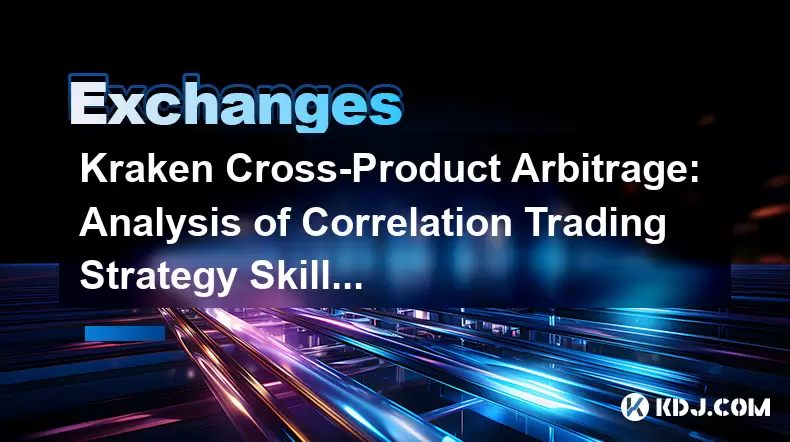
Kraken Cross-Product Arbitrage: Analysis of Correlation Trading Strategy Skills
May 31,2025 at 04:08am
Introduction to Kraken Cross-Product ArbitrageKraken, one of the leading cryptocurrency exchanges, offers a diverse range of trading products, including spot trading, margin trading, and futures trading. Cross-product arbitrage on Kraken involves exploiting price differences between these different trading products to generate profits. This strategy req...

Kraken Dark Pool Trading Introduction: Detailed Explanation of Privacy Trading Operation Steps
Jun 02,2025 at 12:14pm
Kraken, one of the leading cryptocurrency exchanges, offers a unique feature known as Dark Pool Trading. This service is designed to provide traders with enhanced privacy and reduced market impact when executing large orders. In this article, we will delve into the specifics of Kraken's Dark Pool Trading, explaining what it is, why it's beneficial, and ...

Kraken Contract Delivery Guide: Detailed Explanation of Expiration Processing Operation
May 31,2025 at 09:36am
Kraken, one of the leading cryptocurrency exchanges, offers a variety of trading options, including futures contracts. Understanding how to manage contract expirations is crucial for traders to maximize their returns and minimize potential losses. This guide provides a detailed explanation of the expiration processing operation on Kraken, ensuring you a...
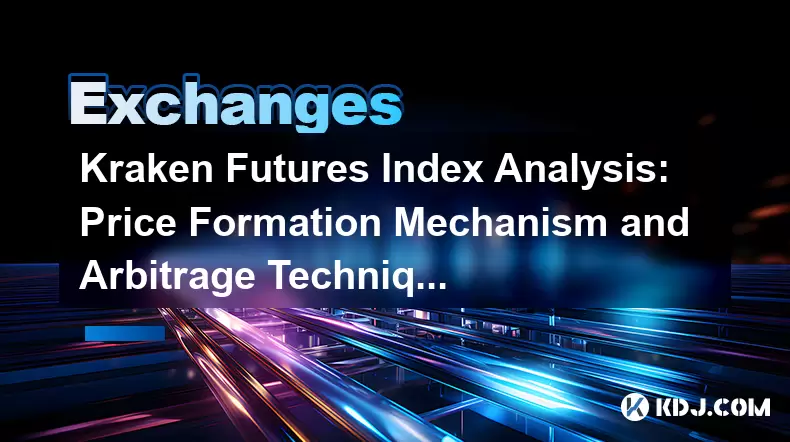
Kraken Futures Index Analysis: Price Formation Mechanism and Arbitrage Techniques
May 31,2025 at 02:42pm
Introduction to Kraken Futures IndexThe Kraken Futures Index is a crucial tool for traders and investors within the cryptocurrency market. It serves as a benchmark for futures contracts traded on the Kraken platform, providing insights into the price movements and market sentiment of various cryptocurrencies. Understanding the price formation mechanism ...
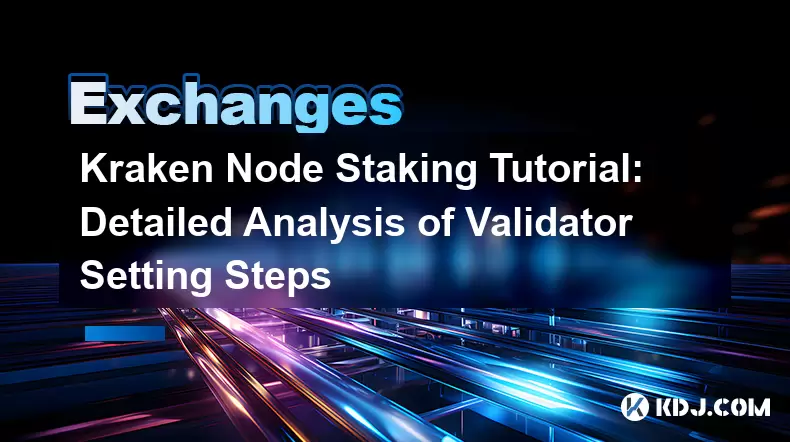
Kraken Node Staking Tutorial: Detailed Analysis of Validator Setting Steps
Jun 01,2025 at 11:18am
Introduction to Kraken Node StakingKraken, a well-known cryptocurrency exchange, offers a node staking service that allows users to participate in blockchain networks as validators. Staking on Kraken involves locking up your cryptocurrencies to support the operations and security of a blockchain network, in return for rewards. This tutorial focuses on t...
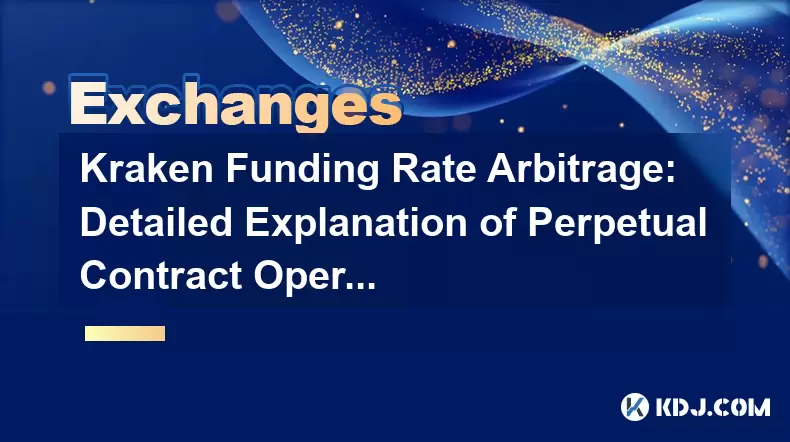
Kraken Funding Rate Arbitrage: Detailed Explanation of Perpetual Contract Operation Skills
Jun 04,2025 at 09:29am
Kraken Funding Rate Arbitrage: Detailed Explanation of Perpetual Contract Operation Skills Perpetual contracts, also known as perpetual swaps, have become a popular financial instrument in the cryptocurrency market. These contracts allow traders to speculate on the price of an asset without an expiration date, offering a unique opportunity for arbitrage...
See all articles