-
 Bitcoin
Bitcoin $115100
1.27% -
 Ethereum
Ethereum $3675
2.71% -
 XRP
XRP $2.995
1.45% -
 Tether USDt
Tether USDt $1.000
0.02% -
 BNB
BNB $769.8
2.64% -
 Solana
Solana $168.0
3.25% -
 USDC
USDC $0.9999
-0.01% -
 TRON
TRON $0.3371
1.48% -
 Dogecoin
Dogecoin $0.2051
3.36% -
 Cardano
Cardano $0.7394
2.30% -
 Hyperliquid
Hyperliquid $38.15
0.42% -
 Stellar
Stellar $0.3966
-0.36% -
 Sui
Sui $3.486
2.93% -
 Chainlink
Chainlink $16.72
2.52% -
 Bitcoin Cash
Bitcoin Cash $568.0
4.36% -
 Hedera
Hedera $0.2440
2.59% -
 Ethena USDe
Ethena USDe $1.001
0.04% -
 Avalanche
Avalanche $22.16
2.06% -
 Litecoin
Litecoin $119.1
-0.73% -
 UNUS SED LEO
UNUS SED LEO $8.991
0.04% -
 Toncoin
Toncoin $3.232
-0.39% -
 Shiba Inu
Shiba Inu $0.00001233
2.82% -
 Uniswap
Uniswap $9.717
2.53% -
 Polkadot
Polkadot $3.664
1.85% -
 Dai
Dai $1.000
0.01% -
 Monero
Monero $281.2
-3.89% -
 Bitget Token
Bitget Token $4.350
1.55% -
 Cronos
Cronos $0.1428
5.07% -
 Pepe
Pepe $0.00001050
3.68% -
 Aave
Aave $262.3
3.54%
How to recover a deleted Phantom wallet? Mnemonic and key recovery process
To recover a deleted Phantom wallet, use your mnemonic phrase or private key to import your wallet via the official Phantom app, ensuring to set a new, strong password.
May 18, 2025 at 11:00 pm
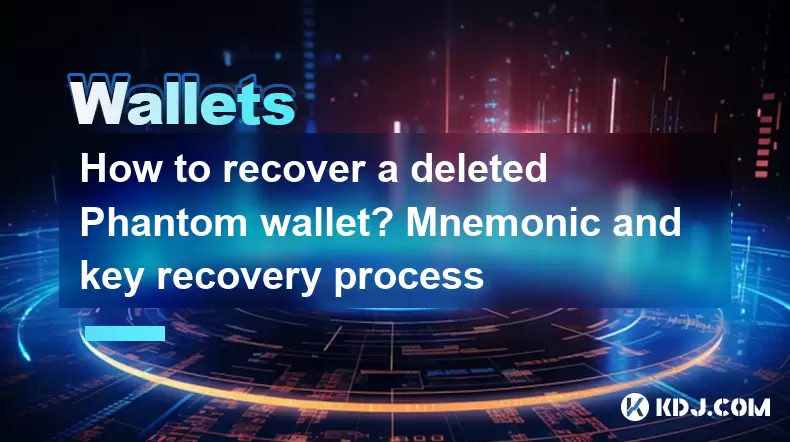
Introduction to Phantom Wallet Recovery
Phantom wallet is a popular non-custodial wallet used for managing cryptocurrencies on the Solana blockchain. Losing access to your wallet can be a stressful experience, but with the right approach, you can recover your funds using your mnemonic phrase or private key. This guide will walk you through the detailed process of recovering a deleted Phantom wallet using both methods.
Understanding Mnemonic Phrases and Private Keys
Before diving into the recovery process, it's crucial to understand the difference between a mnemonic phrase and a private key. A mnemonic phrase is a list of words generated by your wallet that can be used to recover your wallet and access your funds. On the other hand, a private key is a long string of characters that also grants access to your wallet. Both can be used to recover a deleted Phantom wallet, but the steps may differ slightly.
Preparing for Recovery
To successfully recover your Phantom wallet, you need to ensure you have the necessary information at hand. Make sure you have your mnemonic phrase or private key written down securely. Additionally, it's a good idea to have a computer or mobile device ready to download and install the Phantom wallet if you haven't already.
Recovering a Deleted Phantom Wallet Using a Mnemonic Phrase
Recovering your Phantom wallet using a mnemonic phrase is straightforward. Follow these steps to regain access to your funds:
- Download and Install Phantom Wallet: Visit the official Phantom website and download the wallet extension for your browser or the mobile app from the respective app stores.
- Open the Phantom Wallet: Launch the Phantom wallet application on your device.
- Select 'Import Wallet': On the initial screen, you will see an option to 'Import Wallet'. Click on this button.
- Enter Your Mnemonic Phrase: You will be prompted to enter your 12 or 24-word mnemonic phrase. Carefully type or paste your phrase into the provided field.
- Set a New Password: After entering your mnemonic phrase, you will be asked to set a new password for your wallet. Choose a strong password and confirm it.
- Complete the Recovery: Once you've entered your mnemonic phrase and set a new password, your wallet will be restored, and you will have access to your funds again.
Recovering a Deleted Phantom Wallet Using a Private Key
If you have your private key instead of a mnemonic phrase, you can also use it to recover your Phantom wallet. Here are the steps to follow:
- Download and Install Phantom Wallet: As mentioned earlier, download the Phantom wallet from the official website or app stores.
- Open the Phantom Wallet: Launch the Phantom wallet on your device.
- Select 'Import Wallet': Click on the 'Import Wallet' option on the initial screen.
- Choose 'Import Private Key': Instead of entering a mnemonic phrase, select the option to import using a private key.
- Enter Your Private Key: Carefully type or paste your private key into the provided field. Ensure there are no typos or extra spaces.
- Set a New Password: After entering your private key, set a new password for your wallet. Make sure it is strong and secure.
- Complete the Recovery: Once you've entered your private key and set a new password, your wallet will be restored, and you can access your funds.
Security Considerations During Recovery
When recovering your Phantom wallet, it's essential to prioritize security to protect your funds. Here are some key considerations:
- Keep Your Recovery Information Secure: Never share your mnemonic phrase or private key with anyone. Store them in a safe place, preferably offline.
- Use a Secure Device: Perform the recovery process on a device that you trust and that is free from malware.
- Be Wary of Phishing Attempts: Always download the Phantom wallet from the official website or app stores to avoid falling victim to phishing scams.
Troubleshooting Common Issues
During the recovery process, you may encounter some common issues. Here are a few troubleshooting tips:
- Incorrect Mnemonic Phrase or Private Key: Double-check your mnemonic phrase or private key for any typos or missing words. A single mistake can prevent successful recovery.
- Wallet Not Recognizing the Phrase or Key: Ensure you are using the correct version of the Phantom wallet. Sometimes, older versions may not support newer recovery methods.
- Network Connection Issues: Make sure your internet connection is stable. A poor connection can interrupt the recovery process.
Frequently Asked Questions
Q: Can I recover my Phantom wallet if I only have a portion of my mnemonic phrase?
A: Unfortunately, you need the complete mnemonic phrase to recover your Phantom wallet. If you are missing any words, you will not be able to access your funds.
Q: Is it possible to recover a Phantom wallet without a mnemonic phrase or private key?
A: No, it is not possible to recover a Phantom wallet without either your mnemonic phrase or private key. These are the only methods to regain access to your funds.
Q: Can I use the same mnemonic phrase or private key to recover my wallet on a different device?
A: Yes, you can use the same mnemonic phrase or private key to recover your Phantom wallet on a different device. The recovery process remains the same regardless of the device you are using.
Q: How can I ensure the safety of my mnemonic phrase or private key during the recovery process?
A: To ensure the safety of your mnemonic phrase or private key, always perform the recovery on a secure, trusted device. Never enter your recovery information on public or compromised devices, and avoid sharing it with anyone.
Disclaimer:info@kdj.com
The information provided is not trading advice. kdj.com does not assume any responsibility for any investments made based on the information provided in this article. Cryptocurrencies are highly volatile and it is highly recommended that you invest with caution after thorough research!
If you believe that the content used on this website infringes your copyright, please contact us immediately (info@kdj.com) and we will delete it promptly.
- HashFlare Founders Face the Music: Jail Time Looms?
- 2025-08-07 14:30:12
- Pepeto's Pounce: Meme Coin Mania Meets Blockchain Infrastructure
- 2025-08-07 15:10:12
- Parataxis, SPAC Merger, and Bitcoin Treasury: A New York Minute on Crypto's Latest Moves
- 2025-08-07 15:30:12
- Toshi on Binance.US: A Memecoin's Big Break
- 2025-08-07 14:30:12
- Bitcoin, SPAC Mergers, and Parataxis: A New Yorker's Take on Crypto's Wall Street Moment
- 2025-08-07 14:50:27
- Bitcoin, Collateral, and Loan Strategies: A New York Minute on the Future of Finance
- 2025-08-07 14:50:27
Related knowledge

How to add Fantom network to MetaMask
Aug 07,2025 at 08:21am
Understanding the Fantom Network and MetaMask IntegrationThe Fantom network is a high-performance, scalable, and secure blockchain platform designed f...

How to export your transaction history from Coinbase Wallet
Aug 07,2025 at 06:50am
Understanding Coinbase Wallet and Transaction HistoryCoinbase Wallet is a self-custodial cryptocurrency wallet that allows users to store, manage, and...

How to export your transaction history from Coinbase Wallet
Aug 07,2025 at 08:49am
Understanding Coinbase Wallet and Transaction HistoryCoinbase Wallet is a self-custodial cryptocurrency wallet that allows users to store, manage, and...

How to avoid crypto wallet scams
Aug 07,2025 at 02:21pm
Understanding Common Types of Crypto Wallet ScamsCrypto wallet scams come in various forms, each designed to exploit user trust, technical ignorance, ...

How to set up a new Ledger Nano S Plus
Aug 07,2025 at 06:01am
Unboxing and Initial InspectionWhen you receive your Ledger Nano S Plus, begin by carefully unboxing the package. Inside, you should find the Ledger N...

How to receive Polkadot (DOT) in your hardware wallet
Aug 07,2025 at 07:03am
Understanding Polkadot (DOT) and Hardware Wallet CompatibilityReceiving Polkadot (DOT) into a hardware wallet begins with understanding the ecosystem ...

How to add Fantom network to MetaMask
Aug 07,2025 at 08:21am
Understanding the Fantom Network and MetaMask IntegrationThe Fantom network is a high-performance, scalable, and secure blockchain platform designed f...

How to export your transaction history from Coinbase Wallet
Aug 07,2025 at 06:50am
Understanding Coinbase Wallet and Transaction HistoryCoinbase Wallet is a self-custodial cryptocurrency wallet that allows users to store, manage, and...

How to export your transaction history from Coinbase Wallet
Aug 07,2025 at 08:49am
Understanding Coinbase Wallet and Transaction HistoryCoinbase Wallet is a self-custodial cryptocurrency wallet that allows users to store, manage, and...

How to avoid crypto wallet scams
Aug 07,2025 at 02:21pm
Understanding Common Types of Crypto Wallet ScamsCrypto wallet scams come in various forms, each designed to exploit user trust, technical ignorance, ...

How to set up a new Ledger Nano S Plus
Aug 07,2025 at 06:01am
Unboxing and Initial InspectionWhen you receive your Ledger Nano S Plus, begin by carefully unboxing the package. Inside, you should find the Ledger N...

How to receive Polkadot (DOT) in your hardware wallet
Aug 07,2025 at 07:03am
Understanding Polkadot (DOT) and Hardware Wallet CompatibilityReceiving Polkadot (DOT) into a hardware wallet begins with understanding the ecosystem ...
See all articles

























































































