-
 Bitcoin
Bitcoin $108,338.0981
-0.13% -
 Ethereum
Ethereum $2,566.4077
1.16% -
 Tether USDt
Tether USDt $1.0001
-0.01% -
 XRP
XRP $2.2841
-2.59% -
 BNB
BNB $658.5241
-0.17% -
 Solana
Solana $150.3819
-1.08% -
 USDC
USDC $0.9999
-0.01% -
 TRON
TRON $0.2864
-0.24% -
 Dogecoin
Dogecoin $0.1694
0.24% -
 Cardano
Cardano $0.5813
-0.72% -
 Hyperliquid
Hyperliquid $37.8292
-4.60% -
 Bitcoin Cash
Bitcoin Cash $503.3593
1.69% -
 Sui
Sui $2.8784
-0.69% -
 Chainlink
Chainlink $13.4784
-0.43% -
 UNUS SED LEO
UNUS SED LEO $9.0793
-0.27% -
 Stellar
Stellar $0.2537
-0.41% -
 Avalanche
Avalanche $18.0047
-0.23% -
 Shiba Inu
Shiba Inu $0.0...01181
1.56% -
 Hedera
Hedera $0.1608
0.49% -
 Toncoin
Toncoin $2.7568
-0.93% -
 Litecoin
Litecoin $86.4121
-0.20% -
 Monero
Monero $313.7273
-0.86% -
 Polkadot
Polkadot $3.3715
-0.66% -
 Dai
Dai $1.0001
0.01% -
 Ethena USDe
Ethena USDe $1.0004
0.03% -
 Bitget Token
Bitget Token $4.2902
-0.54% -
 Uniswap
Uniswap $7.5361
2.73% -
 Aave
Aave $285.6090
-0.55% -
 Pepe
Pepe $0.0...09958
0.28% -
 Pi
Pi $0.4560
-0.65%
How to choose the right Ethereum wallet type?
2025/03/24 21:14

How to Choose the Right Ethereum Wallet Type?
Choosing the right Ethereum wallet is crucial for securing your ETH and other ERC-20 tokens. The best type depends heavily on your technical skills, the amount of ETH you hold, and how frequently you transact. Different wallets offer different levels of security and convenience. Understanding these trade-offs is key to making an informed decision.
Software Wallets (Hot Wallets):
Software wallets, also known as hot wallets, are applications you install on your computer or mobile device. They offer ease of access and are convenient for frequent transactions. However, they are generally considered less secure than hardware wallets because they are connected to the internet, making them vulnerable to hacking and malware.
- Desktop Wallets: These wallets are installed on your computer. Examples include Parity, Mist, and Exodus. They usually offer advanced features but are vulnerable if your computer is compromised.
- Mobile Wallets: These are apps installed on your smartphone or tablet. Trust Wallet and MetaMask mobile are popular choices. Convenient for on-the-go transactions, but susceptible to phone theft or malware.
- Web Wallets: These are accessed through a web browser. MetaMask is a well-known example. While convenient, they rely on the security of the website and browser, posing security risks.
Hardware Wallets (Cold Wallets):
Hardware wallets are physical devices designed to store your private keys offline. They are generally considered the most secure option for storing significant amounts of cryptocurrency. Because they are not connected to the internet, they are much less susceptible to hacking.
- Ledger and Trezor: These are the most popular hardware wallets, offering robust security features and user-friendly interfaces. They require a small initial investment but provide peace of mind for long-term storage.
Paper Wallets:
Paper wallets are essentially a printout of your public and private keys. While offering a high level of security when stored properly, they are prone to damage, loss, and require careful handling. They are generally not recommended for beginners due to the complexity involved in their generation and use.
Choosing the Right Wallet Based on Your Needs:
- Beginner: A mobile wallet like Trust Wallet or a browser extension like MetaMask offer a good balance of ease of use and security for smaller amounts of ETH.
- Experienced User with Large Holdings: A hardware wallet such as a Ledger or Trezor is the recommended choice for securing substantial amounts of ETH. The added security is worth the investment.
- Frequent Trader: A desktop or mobile wallet might be more suitable for frequent trading, but be mindful of the increased security risks. Always practice good security habits.
- Long-Term Holder: Hardware wallets or paper wallets (with extreme caution) are ideal for long-term storage, minimizing exposure to online threats.
Security Considerations for All Wallet Types:
Regardless of the wallet type you choose, it’s crucial to follow best security practices. These include:
- Strong Passphrases: Use strong, unique passphrases for all your wallets. Avoid using easily guessable information.
- Two-Factor Authentication (2FA): Enable 2FA whenever possible to add an extra layer of security.
- Regular Software Updates: Keep your wallet software updated to benefit from the latest security patches.
- Beware of Phishing: Be cautious of suspicious emails or websites claiming to be associated with your wallet provider.
- Offline Backup: Always back up your seed phrase or recovery key and store it securely offline. This is crucial for restoring access to your funds if your device is lost or damaged.
Frequently Asked Questions:
Q: What is a seed phrase, and why is it important?
A: A seed phrase is a list of words that acts as a master key to your cryptocurrency wallet. It's crucial because it allows you to recover access to your funds if you lose your device or forget your password. Keep it safe and offline.
Q: What is the difference between a public and private key?
A: Your public key is like your bank account number – it's used to receive funds. Your private key is like your bank PIN – it's used to authorize transactions and is essential for security. Never share your private key with anyone.
Q: Are hardware wallets completely secure?
A: While hardware wallets are significantly more secure than software wallets, they are not entirely immune to security risks. Physical theft or sophisticated attacks remain possibilities. However, they represent the best balance of security and usability for significant cryptocurrency holdings.
Q: Which wallet is best for beginners?
A: For beginners, user-friendly mobile wallets like Trust Wallet or browser extensions like MetaMask are good starting points. They offer a balance between convenience and a reasonable level of security for smaller amounts of cryptocurrency.
Q: Can I use the same wallet for multiple cryptocurrencies?
A: Some wallets support multiple cryptocurrencies, while others are designed for specific coins or tokens. Check the wallet's specifications before using it to store different assets. Many wallets supporting ETH also support ERC-20 tokens.
Q: What should I do if I lose my seed phrase?
A: Losing your seed phrase means you'll likely lose access to your funds. There's generally no recovery method, emphasizing the critical importance of securely storing your seed phrase.
Q: How can I protect my wallet from phishing attacks?
A: Be extremely cautious about links and emails claiming to be from your wallet provider. Always verify the legitimacy of the website before entering any sensitive information. Never share your seed phrase or private key with anyone.
Q: What are the risks associated with web wallets?
A: Web wallets are convenient but less secure than hardware or even well-maintained desktop wallets. They rely on the security of the website and your browser, making them more vulnerable to hacking and malware.
Q: How often should I update my wallet software?
A: Update your wallet software regularly. Wallet providers frequently release updates that patch security vulnerabilities, protecting your funds from potential threats.
부인 성명:info@kdj.com
제공된 정보는 거래 조언이 아닙니다. kdj.com은 이 기사에 제공된 정보를 기반으로 이루어진 투자에 대해 어떠한 책임도 지지 않습니다. 암호화폐는 변동성이 매우 높으므로 철저한 조사 후 신중하게 투자하는 것이 좋습니다!
본 웹사이트에 사용된 내용이 귀하의 저작권을 침해한다고 판단되는 경우, 즉시 당사(info@kdj.com)로 연락주시면 즉시 삭제하도록 하겠습니다.
- 크라켄, 리어 윙 및 메모 코인 : 싱가포르 그랑프리로가는 거친 타기!
- 2025-07-09 00:50:12
- Cronos Skyrockets : Cro의 암호화 서지의 이유를 디코딩합니다
- 2025-07-09 01:30:12
- 이더 리움의 월스트리트 러브 & Ruvi AI의 감사 랠리 : 암호화 칵테일
- 2025-07-09 00:55:12
- 성장 잠재력을 가진 암호화 코인 : 정통한 투자자를위한 최고 선택
- 2025-07-09 01:35:13
- Onyxcoin (XCN) vs. Solana (Sol) : 암호화 게임에서 유망한 베팅?
- 2025-07-09 00:30:12
- PI 네트워크의 공급 서지 : 가격 문제에 대한 레시피?
- 2025-07-09 02:10:13
관련 지식

Exodus 지갑과 함께 Trezor를 사용하는 방법
2025-07-09 00:49:34
Trezor 하드웨어 지갑을 Exodus 소프트웨어 지갑에 연결합니다 Exodus 지갑 과 함께 Trezor를 사용하려면 사용자는 하드웨어 지갑을 Exodus가 제공하는 소프트웨어 인터페이스에 연결해야합니다. 이 통합은 사용자 친화적 인 인터페이스를 통해 디지털 자산을...

원장이 핀을 사용할 때마다 핀을 요구하는 이유는 무엇입니까?
2025-07-08 23:21:50
원장 장치의 PIN 목적 이해 PIN (개인 식별 번호) 은 모든 원장 하드웨어 지갑에 내장 된 중요한 보안 기능입니다. 주요 기능은 장치를 무단 액세스로부터 보호하는 것입니다. 원장을 처음 설정하면 Cryptocurrency holdings의 첫 번째 방어 계층 역할...

문구가있는 경우 원장 장치없이 암호화를 복구 할 수 있습니까?
2025-07-09 01:36:01
암호화 보안에서 복구 문구의 역할 이해 회복구가 있지만 원장 장치가 없는 경우 암호 화폐를 복구 할 수 있는지 궁금 할 것입니다. 짧은 대답은 예입니다. 복구 문구가있는 경우 원장 장치없이 암호화를 복구 할 수 있습니다 . 이는 종자 문구라고도하는 복구 문구가 인간이 ...

한 원장에 여러 핀 코드를 가질 수 있습니까?
2025-07-09 00:35:18
분산 거래소의 기본 이해 (DEXS) 분산 교환 또는 DEX는 중앙 권한없이 운영되는 유형의 암호 화폐 거래 플랫폼입니다. 기존 중앙 집중식 거래소 (CEX)와 달리 DEXS는 사용자가 자금을 거래소 자체에 입금 할 필요없이 지갑에서 직접 거래 할 수 있도록 허용합니다...

휴대폰으로 원장을 사용하는 방법?
2025-07-08 22:49:45
원장 하드웨어 지갑을 모바일 장치에 연결합니다 휴대폰으로 원장 하드웨어 지갑을 사용하면 이동 중에 암호 화폐를 관리하는 안전하고 편리한 방법이 제공됩니다. 시작하려면 모바일 장치가 필요한 요구 사항을 충족하는지 확인하십시오 : Android 8.0 이상 또는 iOS 1...
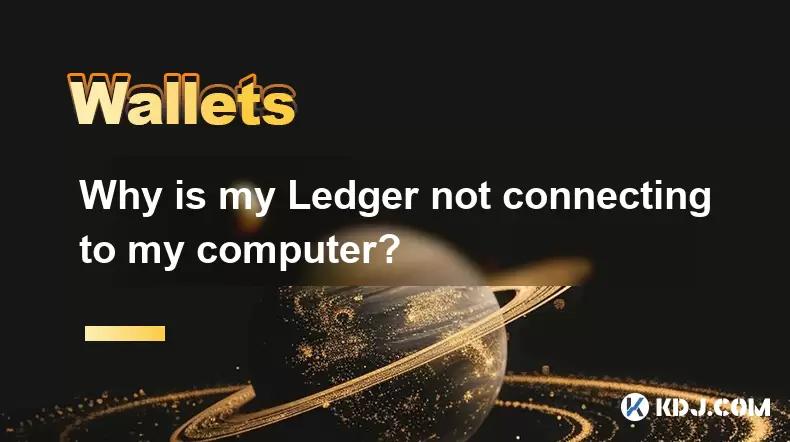
내 원장이 내 컴퓨터에 연결되지 않는 이유는 무엇입니까?
2025-07-09 03:01:06
물리적 연결을 확인합니다 원장 이 컴퓨터에 연결되지 않은 경우 첫 번째 단계에는 두 장치 간의 물리적 연결을 확인하는 것이 포함됩니다. 원장 장치와 함께 제공되는 원래 USB 케이블을 사용하고 있는지 확인하십시오. 일부 타사 케이블은 데이터 전송이 아닌 충전 만 지원할...

Exodus 지갑과 함께 Trezor를 사용하는 방법
2025-07-09 00:49:34
Trezor 하드웨어 지갑을 Exodus 소프트웨어 지갑에 연결합니다 Exodus 지갑 과 함께 Trezor를 사용하려면 사용자는 하드웨어 지갑을 Exodus가 제공하는 소프트웨어 인터페이스에 연결해야합니다. 이 통합은 사용자 친화적 인 인터페이스를 통해 디지털 자산을...

원장이 핀을 사용할 때마다 핀을 요구하는 이유는 무엇입니까?
2025-07-08 23:21:50
원장 장치의 PIN 목적 이해 PIN (개인 식별 번호) 은 모든 원장 하드웨어 지갑에 내장 된 중요한 보안 기능입니다. 주요 기능은 장치를 무단 액세스로부터 보호하는 것입니다. 원장을 처음 설정하면 Cryptocurrency holdings의 첫 번째 방어 계층 역할...

문구가있는 경우 원장 장치없이 암호화를 복구 할 수 있습니까?
2025-07-09 01:36:01
암호화 보안에서 복구 문구의 역할 이해 회복구가 있지만 원장 장치가 없는 경우 암호 화폐를 복구 할 수 있는지 궁금 할 것입니다. 짧은 대답은 예입니다. 복구 문구가있는 경우 원장 장치없이 암호화를 복구 할 수 있습니다 . 이는 종자 문구라고도하는 복구 문구가 인간이 ...

한 원장에 여러 핀 코드를 가질 수 있습니까?
2025-07-09 00:35:18
분산 거래소의 기본 이해 (DEXS) 분산 교환 또는 DEX는 중앙 권한없이 운영되는 유형의 암호 화폐 거래 플랫폼입니다. 기존 중앙 집중식 거래소 (CEX)와 달리 DEXS는 사용자가 자금을 거래소 자체에 입금 할 필요없이 지갑에서 직접 거래 할 수 있도록 허용합니다...

휴대폰으로 원장을 사용하는 방법?
2025-07-08 22:49:45
원장 하드웨어 지갑을 모바일 장치에 연결합니다 휴대폰으로 원장 하드웨어 지갑을 사용하면 이동 중에 암호 화폐를 관리하는 안전하고 편리한 방법이 제공됩니다. 시작하려면 모바일 장치가 필요한 요구 사항을 충족하는지 확인하십시오 : Android 8.0 이상 또는 iOS 1...
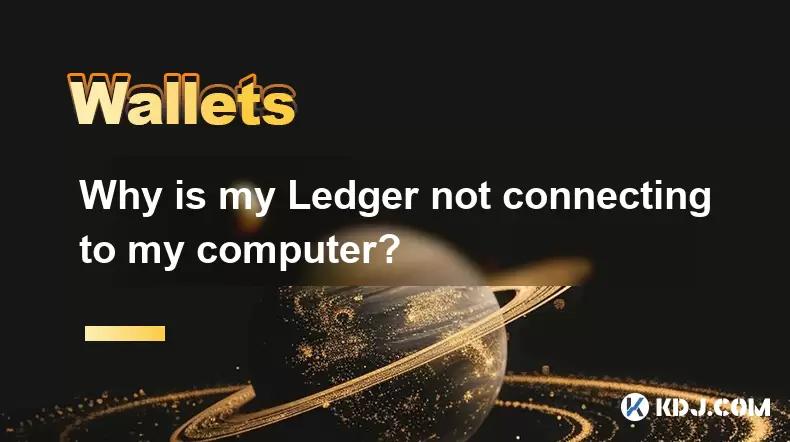
내 원장이 내 컴퓨터에 연결되지 않는 이유는 무엇입니까?
2025-07-09 03:01:06
물리적 연결을 확인합니다 원장 이 컴퓨터에 연결되지 않은 경우 첫 번째 단계에는 두 장치 간의 물리적 연결을 확인하는 것이 포함됩니다. 원장 장치와 함께 제공되는 원래 USB 케이블을 사용하고 있는지 확인하십시오. 일부 타사 케이블은 데이터 전송이 아닌 충전 만 지원할...
모든 기사 보기

























































































