-
 Bitcoin
Bitcoin $108,338.0981
-0.13% -
 Ethereum
Ethereum $2,566.4077
1.16% -
 Tether USDt
Tether USDt $1.0001
-0.01% -
 XRP
XRP $2.2841
-2.59% -
 BNB
BNB $658.5241
-0.17% -
 Solana
Solana $150.3819
-1.08% -
 USDC
USDC $0.9999
-0.01% -
 TRON
TRON $0.2864
-0.24% -
 Dogecoin
Dogecoin $0.1694
0.24% -
 Cardano
Cardano $0.5813
-0.72% -
 Hyperliquid
Hyperliquid $37.8292
-4.60% -
 Bitcoin Cash
Bitcoin Cash $503.3593
1.69% -
 Sui
Sui $2.8784
-0.69% -
 Chainlink
Chainlink $13.4784
-0.43% -
 UNUS SED LEO
UNUS SED LEO $9.0793
-0.27% -
 Stellar
Stellar $0.2537
-0.41% -
 Avalanche
Avalanche $18.0047
-0.23% -
 Shiba Inu
Shiba Inu $0.0...01181
1.56% -
 Hedera
Hedera $0.1608
0.49% -
 Toncoin
Toncoin $2.7568
-0.93% -
 Litecoin
Litecoin $86.4121
-0.20% -
 Monero
Monero $313.7273
-0.86% -
 Polkadot
Polkadot $3.3715
-0.66% -
 Dai
Dai $1.0001
0.01% -
 Ethena USDe
Ethena USDe $1.0004
0.03% -
 Bitget Token
Bitget Token $4.2902
-0.54% -
 Uniswap
Uniswap $7.5361
2.73% -
 Aave
Aave $285.6090
-0.55% -
 Pepe
Pepe $0.0...09958
0.28% -
 Pi
Pi $0.4560
-0.65%
How to choose the right Ethereum wallet type?
2025/03/24 21:14

How to Choose the Right Ethereum Wallet Type?
Choosing the right Ethereum wallet is crucial for securing your ETH and other ERC-20 tokens. The best type depends heavily on your technical skills, the amount of ETH you hold, and how frequently you transact. Different wallets offer different levels of security and convenience. Understanding these trade-offs is key to making an informed decision.
Software Wallets (Hot Wallets):
Software wallets, also known as hot wallets, are applications you install on your computer or mobile device. They offer ease of access and are convenient for frequent transactions. However, they are generally considered less secure than hardware wallets because they are connected to the internet, making them vulnerable to hacking and malware.
- Desktop Wallets: These wallets are installed on your computer. Examples include Parity, Mist, and Exodus. They usually offer advanced features but are vulnerable if your computer is compromised.
- Mobile Wallets: These are apps installed on your smartphone or tablet. Trust Wallet and MetaMask mobile are popular choices. Convenient for on-the-go transactions, but susceptible to phone theft or malware.
- Web Wallets: These are accessed through a web browser. MetaMask is a well-known example. While convenient, they rely on the security of the website and browser, posing security risks.
Hardware Wallets (Cold Wallets):
Hardware wallets are physical devices designed to store your private keys offline. They are generally considered the most secure option for storing significant amounts of cryptocurrency. Because they are not connected to the internet, they are much less susceptible to hacking.
- Ledger and Trezor: These are the most popular hardware wallets, offering robust security features and user-friendly interfaces. They require a small initial investment but provide peace of mind for long-term storage.
Paper Wallets:
Paper wallets are essentially a printout of your public and private keys. While offering a high level of security when stored properly, they are prone to damage, loss, and require careful handling. They are generally not recommended for beginners due to the complexity involved in their generation and use.
Choosing the Right Wallet Based on Your Needs:
- Beginner: A mobile wallet like Trust Wallet or a browser extension like MetaMask offer a good balance of ease of use and security for smaller amounts of ETH.
- Experienced User with Large Holdings: A hardware wallet such as a Ledger or Trezor is the recommended choice for securing substantial amounts of ETH. The added security is worth the investment.
- Frequent Trader: A desktop or mobile wallet might be more suitable for frequent trading, but be mindful of the increased security risks. Always practice good security habits.
- Long-Term Holder: Hardware wallets or paper wallets (with extreme caution) are ideal for long-term storage, minimizing exposure to online threats.
Security Considerations for All Wallet Types:
Regardless of the wallet type you choose, it’s crucial to follow best security practices. These include:
- Strong Passphrases: Use strong, unique passphrases for all your wallets. Avoid using easily guessable information.
- Two-Factor Authentication (2FA): Enable 2FA whenever possible to add an extra layer of security.
- Regular Software Updates: Keep your wallet software updated to benefit from the latest security patches.
- Beware of Phishing: Be cautious of suspicious emails or websites claiming to be associated with your wallet provider.
- Offline Backup: Always back up your seed phrase or recovery key and store it securely offline. This is crucial for restoring access to your funds if your device is lost or damaged.
Frequently Asked Questions:
Q: What is a seed phrase, and why is it important?
A: A seed phrase is a list of words that acts as a master key to your cryptocurrency wallet. It's crucial because it allows you to recover access to your funds if you lose your device or forget your password. Keep it safe and offline.
Q: What is the difference between a public and private key?
A: Your public key is like your bank account number – it's used to receive funds. Your private key is like your bank PIN – it's used to authorize transactions and is essential for security. Never share your private key with anyone.
Q: Are hardware wallets completely secure?
A: While hardware wallets are significantly more secure than software wallets, they are not entirely immune to security risks. Physical theft or sophisticated attacks remain possibilities. However, they represent the best balance of security and usability for significant cryptocurrency holdings.
Q: Which wallet is best for beginners?
A: For beginners, user-friendly mobile wallets like Trust Wallet or browser extensions like MetaMask are good starting points. They offer a balance between convenience and a reasonable level of security for smaller amounts of cryptocurrency.
Q: Can I use the same wallet for multiple cryptocurrencies?
A: Some wallets support multiple cryptocurrencies, while others are designed for specific coins or tokens. Check the wallet's specifications before using it to store different assets. Many wallets supporting ETH also support ERC-20 tokens.
Q: What should I do if I lose my seed phrase?
A: Losing your seed phrase means you'll likely lose access to your funds. There's generally no recovery method, emphasizing the critical importance of securely storing your seed phrase.
Q: How can I protect my wallet from phishing attacks?
A: Be extremely cautious about links and emails claiming to be from your wallet provider. Always verify the legitimacy of the website before entering any sensitive information. Never share your seed phrase or private key with anyone.
Q: What are the risks associated with web wallets?
A: Web wallets are convenient but less secure than hardware or even well-maintained desktop wallets. They rely on the security of the website and your browser, making them more vulnerable to hacking and malware.
Q: How often should I update my wallet software?
A: Update your wallet software regularly. Wallet providers frequently release updates that patch security vulnerabilities, protecting your funds from potential threats.
免責事項:info@kdj.com
提供される情報は取引に関するアドバイスではありません。 kdj.com は、この記事で提供される情報に基づいて行われた投資に対して一切の責任を負いません。暗号通貨は変動性が高いため、十分な調査を行った上で慎重に投資することを強くお勧めします。
このウェブサイトで使用されているコンテンツが著作権を侵害していると思われる場合は、直ちに当社 (info@kdj.com) までご連絡ください。速やかに削除させていただきます。
- Tether's Gold Rush:Swiss VaultsとStablecoinsの未来の80億ドル
- 2025-07-09 02:50:13
- 馬小屋、マントル、およびスタブコインユーティリティ:暗号支払いの新しい時代?
- 2025-07-09 02:50:13
- Atom Bullish Breakout:暗号感情とコスモス生態系
- 2025-07-09 02:55:12
- Kraken、Lear Wing、Memecoins:シンガポールグランプリへのワイルドライド!
- 2025-07-09 00:50:12
- Cronos Skyrockets:CroのCrypto Surgeの背後にある理由を解読します
- 2025-07-09 01:30:12
- Ethereum's Wall Street Love&Ruvi Aiの監査集会:暗号カクテル
- 2025-07-09 00:55:12
関連知識

ExodusウォレットでTrezorを使用する方法
2025-07-09 00:49:34
TrezorハードウェアウォレットをExodusソフトウェアウォレットに接続しますTrezorを使用してExodusウォレットを使用するには、ユーザーはExodusが提供するソフトウェアインターフェイスにハードウェアウォレットを接続する必要があります。この統合により、ユーザーフレンドリーなインターフ...

なぜ私の元帳が使用するたびにピンを求めているのですか?
2025-07-08 23:21:50
元帳デバイスのピンの目的を理解するピン(個人識別番号)は、すべての元帳ハードウェアウォレットに組み込まれた重要なセキュリティ機能です。その主な機能は、不正アクセスからデバイスを保護することです。最初に元帳をセットアップすると、暗号通貨保有の最初の防衛層として機能する一意のピンコードを作成するように求...

フレーズがある場合、元帳デバイスなしで暗号を回復できますか?
2025-07-09 01:36:01
暗号セキュリティにおける回復フレーズの役割を理解する回復フレーズがあり、元帳デバイスがない場合は、暗号通貨を回復できるかどうか疑問に思うかもしれません。短い答えはイエスです。回復フレーズがある場合は、元帳デバイスなしで暗号を回復できます。これは、シードフレーズとしても知られている回復フレーズが、財布...

1つの元帳に複数のピンコードを使用できますか?
2025-07-09 00:35:18
分散化された交換の基本を理解する(DEXS)分散型交換、またはDEXは、中央当局なしで動作する暗号通貨取引プラットフォームの一種です。従来の集中交換(CEXS)とは異なり、DEXはユーザーが交換自体に資金を預け入れる必要なく、ウォレットから直接取引することができます。この構造は、ユーザーが取引プロセ...

携帯電話で元帳を使用する方法は?
2025-07-08 22:49:45
元帳ハードウェアウォレットをモバイルデバイスに接続します携帯電話で元帳ハードウェアウォレットを使用すると、外出先で暗号通貨を管理するための安全で便利な方法が提供されます。開始するには、モバイルデバイスが必要な要件を満たしていることを確認してください:Android 8.0以降またはiOS 13.0以...
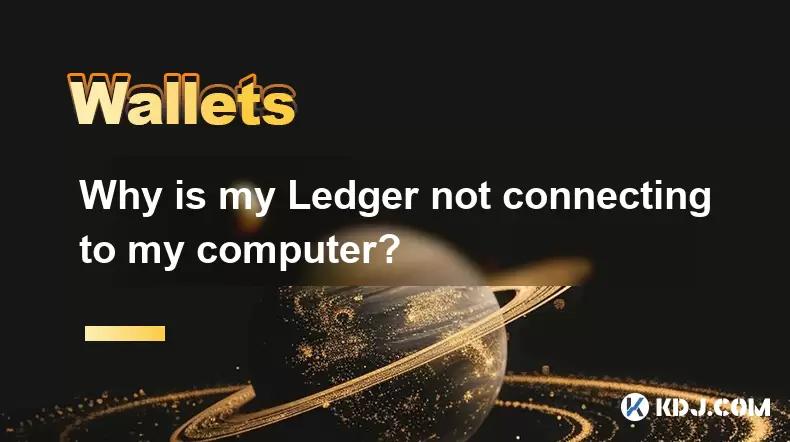
なぜ私の元帳が私のコンピューターに接続していないのですか?
2025-07-09 03:01:06
物理的な接続を確認します元帳がコンピューターに接続していない場合、最初のステップには、2つのデバイス間の物理的な接続の確認が含まれます。元帳デバイスを備えた元のUSBケーブルを使用していることを確認してください。一部のサードパーティケーブルは、充電のみをサポートし、データ転送をサポートする場合があり...

ExodusウォレットでTrezorを使用する方法
2025-07-09 00:49:34
TrezorハードウェアウォレットをExodusソフトウェアウォレットに接続しますTrezorを使用してExodusウォレットを使用するには、ユーザーはExodusが提供するソフトウェアインターフェイスにハードウェアウォレットを接続する必要があります。この統合により、ユーザーフレンドリーなインターフ...

なぜ私の元帳が使用するたびにピンを求めているのですか?
2025-07-08 23:21:50
元帳デバイスのピンの目的を理解するピン(個人識別番号)は、すべての元帳ハードウェアウォレットに組み込まれた重要なセキュリティ機能です。その主な機能は、不正アクセスからデバイスを保護することです。最初に元帳をセットアップすると、暗号通貨保有の最初の防衛層として機能する一意のピンコードを作成するように求...

フレーズがある場合、元帳デバイスなしで暗号を回復できますか?
2025-07-09 01:36:01
暗号セキュリティにおける回復フレーズの役割を理解する回復フレーズがあり、元帳デバイスがない場合は、暗号通貨を回復できるかどうか疑問に思うかもしれません。短い答えはイエスです。回復フレーズがある場合は、元帳デバイスなしで暗号を回復できます。これは、シードフレーズとしても知られている回復フレーズが、財布...

1つの元帳に複数のピンコードを使用できますか?
2025-07-09 00:35:18
分散化された交換の基本を理解する(DEXS)分散型交換、またはDEXは、中央当局なしで動作する暗号通貨取引プラットフォームの一種です。従来の集中交換(CEXS)とは異なり、DEXはユーザーが交換自体に資金を預け入れる必要なく、ウォレットから直接取引することができます。この構造は、ユーザーが取引プロセ...

携帯電話で元帳を使用する方法は?
2025-07-08 22:49:45
元帳ハードウェアウォレットをモバイルデバイスに接続します携帯電話で元帳ハードウェアウォレットを使用すると、外出先で暗号通貨を管理するための安全で便利な方法が提供されます。開始するには、モバイルデバイスが必要な要件を満たしていることを確認してください:Android 8.0以降またはiOS 13.0以...
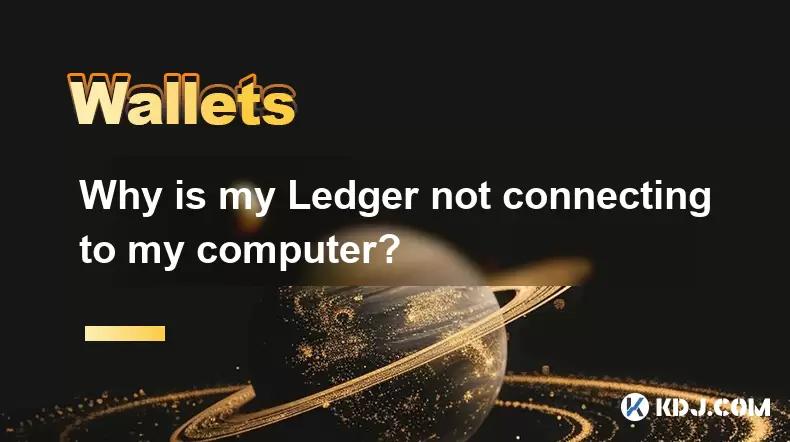
なぜ私の元帳が私のコンピューターに接続していないのですか?
2025-07-09 03:01:06
物理的な接続を確認します元帳がコンピューターに接続していない場合、最初のステップには、2つのデバイス間の物理的な接続の確認が含まれます。元帳デバイスを備えた元のUSBケーブルを使用していることを確認してください。一部のサードパーティケーブルは、充電のみをサポートし、データ転送をサポートする場合があり...
すべての記事を見る

























































































