-
 Bitcoin
Bitcoin $108,879.8879
0.11% -
 Ethereum
Ethereum $2,565.0410
0.07% -
 Tether USDt
Tether USDt $1.0001
0.00% -
 XRP
XRP $2.2915
-0.14% -
 BNB
BNB $660.7569
-0.20% -
 Solana
Solana $151.1919
-0.78% -
 USDC
USDC $1.0000
0.00% -
 TRON
TRON $0.2869
-0.14% -
 Dogecoin
Dogecoin $0.1698
-0.98% -
 Cardano
Cardano $0.5832
-0.83% -
 Hyperliquid
Hyperliquid $38.2151
-3.65% -
 Sui
Sui $2.8819
-1.10% -
 Bitcoin Cash
Bitcoin Cash $498.0045
0.53% -
 Chainlink
Chainlink $13.3860
-1.54% -
 UNUS SED LEO
UNUS SED LEO $9.0541
-0.22% -
 Stellar
Stellar $0.2535
1.00% -
 Avalanche
Avalanche $18.0791
-0.65% -
 Shiba Inu
Shiba Inu $0.0...01185
0.83% -
 Toncoin
Toncoin $2.7669
-1.12% -
 Hedera
Hedera $0.1575
-1.49% -
 Litecoin
Litecoin $86.3735
-1.06% -
 Monero
Monero $316.7337
-1.19% -
 Dai
Dai $1.0000
0.01% -
 Polkadot
Polkadot $3.3611
-0.82% -
 Ethena USDe
Ethena USDe $1.0002
0.01% -
 Bitget Token
Bitget Token $4.2618
-1.76% -
 Uniswap
Uniswap $7.4587
0.85% -
 Aave
Aave $282.3607
-1.88% -
 Pepe
Pepe $0.0...01004
-0.06% -
 Pi
Pi $0.4576
-0.29%
How to choose the right Ethereum wallet type?
2025/03/24 21:14

How to Choose the Right Ethereum Wallet Type?
Choosing the right Ethereum wallet is crucial for securing your ETH and other ERC-20 tokens. The best type depends heavily on your technical skills, the amount of ETH you hold, and how frequently you transact. Different wallets offer different levels of security and convenience. Understanding these trade-offs is key to making an informed decision.
Software Wallets (Hot Wallets):
Software wallets, also known as hot wallets, are applications you install on your computer or mobile device. They offer ease of access and are convenient for frequent transactions. However, they are generally considered less secure than hardware wallets because they are connected to the internet, making them vulnerable to hacking and malware.
- Desktop Wallets: These wallets are installed on your computer. Examples include Parity, Mist, and Exodus. They usually offer advanced features but are vulnerable if your computer is compromised.
- Mobile Wallets: These are apps installed on your smartphone or tablet. Trust Wallet and MetaMask mobile are popular choices. Convenient for on-the-go transactions, but susceptible to phone theft or malware.
- Web Wallets: These are accessed through a web browser. MetaMask is a well-known example. While convenient, they rely on the security of the website and browser, posing security risks.
Hardware Wallets (Cold Wallets):
Hardware wallets are physical devices designed to store your private keys offline. They are generally considered the most secure option for storing significant amounts of cryptocurrency. Because they are not connected to the internet, they are much less susceptible to hacking.
- Ledger and Trezor: These are the most popular hardware wallets, offering robust security features and user-friendly interfaces. They require a small initial investment but provide peace of mind for long-term storage.
Paper Wallets:
Paper wallets are essentially a printout of your public and private keys. While offering a high level of security when stored properly, they are prone to damage, loss, and require careful handling. They are generally not recommended for beginners due to the complexity involved in their generation and use.
Choosing the Right Wallet Based on Your Needs:
- Beginner: A mobile wallet like Trust Wallet or a browser extension like MetaMask offer a good balance of ease of use and security for smaller amounts of ETH.
- Experienced User with Large Holdings: A hardware wallet such as a Ledger or Trezor is the recommended choice for securing substantial amounts of ETH. The added security is worth the investment.
- Frequent Trader: A desktop or mobile wallet might be more suitable for frequent trading, but be mindful of the increased security risks. Always practice good security habits.
- Long-Term Holder: Hardware wallets or paper wallets (with extreme caution) are ideal for long-term storage, minimizing exposure to online threats.
Security Considerations for All Wallet Types:
Regardless of the wallet type you choose, it’s crucial to follow best security practices. These include:
- Strong Passphrases: Use strong, unique passphrases for all your wallets. Avoid using easily guessable information.
- Two-Factor Authentication (2FA): Enable 2FA whenever possible to add an extra layer of security.
- Regular Software Updates: Keep your wallet software updated to benefit from the latest security patches.
- Beware of Phishing: Be cautious of suspicious emails or websites claiming to be associated with your wallet provider.
- Offline Backup: Always back up your seed phrase or recovery key and store it securely offline. This is crucial for restoring access to your funds if your device is lost or damaged.
Frequently Asked Questions:
Q: What is a seed phrase, and why is it important?
A: A seed phrase is a list of words that acts as a master key to your cryptocurrency wallet. It's crucial because it allows you to recover access to your funds if you lose your device or forget your password. Keep it safe and offline.
Q: What is the difference between a public and private key?
A: Your public key is like your bank account number – it's used to receive funds. Your private key is like your bank PIN – it's used to authorize transactions and is essential for security. Never share your private key with anyone.
Q: Are hardware wallets completely secure?
A: While hardware wallets are significantly more secure than software wallets, they are not entirely immune to security risks. Physical theft or sophisticated attacks remain possibilities. However, they represent the best balance of security and usability for significant cryptocurrency holdings.
Q: Which wallet is best for beginners?
A: For beginners, user-friendly mobile wallets like Trust Wallet or browser extensions like MetaMask are good starting points. They offer a balance between convenience and a reasonable level of security for smaller amounts of cryptocurrency.
Q: Can I use the same wallet for multiple cryptocurrencies?
A: Some wallets support multiple cryptocurrencies, while others are designed for specific coins or tokens. Check the wallet's specifications before using it to store different assets. Many wallets supporting ETH also support ERC-20 tokens.
Q: What should I do if I lose my seed phrase?
A: Losing your seed phrase means you'll likely lose access to your funds. There's generally no recovery method, emphasizing the critical importance of securely storing your seed phrase.
Q: How can I protect my wallet from phishing attacks?
A: Be extremely cautious about links and emails claiming to be from your wallet provider. Always verify the legitimacy of the website before entering any sensitive information. Never share your seed phrase or private key with anyone.
Q: What are the risks associated with web wallets?
A: Web wallets are convenient but less secure than hardware or even well-maintained desktop wallets. They rely on the security of the website and your browser, making them more vulnerable to hacking and malware.
Q: How often should I update my wallet software?
A: Update your wallet software regularly. Wallet providers frequently release updates that patch security vulnerabilities, protecting your funds from potential threats.
免责声明:info@kdj.com
所提供的信息并非交易建议。根据本文提供的信息进行的任何投资,kdj.com不承担任何责任。加密货币具有高波动性,强烈建议您深入研究后,谨慎投资!
如您认为本网站上使用的内容侵犯了您的版权,请立即联系我们(info@kdj.com),我们将及时删除。
- Kraken,后机翼和Memecoins:狂野前往新加坡大奖赛!
- 2025-07-09 00:50:12
- Cronos SkyOlocket:解码CRO的加密速度的原因
- 2025-07-09 01:30:12
- 以太坊的华尔街Love&Ruvi AI的审计集会:加密鸡尾酒
- 2025-07-09 00:55:12
- 具有增长潜力的加密硬币:精明投资者的首选
- 2025-07-09 01:35:13
- Onyxcoin(XCN)vs. Solana(Sol):加密游戏中的一个有希望的赌注?
- 2025-07-09 00:30:12
- PI Network的供应激增:价格问题的秘诀?
- 2025-07-09 02:10:13
相关百科

如何将Trezor与Exodus Wallet一起使用
2025-07-09 00:49:34
将Trezor硬件钱包连接到出埃及软件钱包要将Trezor与Exodus Wallet一起使用,用户需要将硬件钱包连接到Exodus提供的软件接口。这种集成允许增强安全性,同时通过用户友好的界面管理数字资产。该过程涉及几个关键步骤,每个步骤都必须仔细遵循以确保安全和功能的连接。使用USB电缆插入Tr...

为什么我的分类帐每次使用时都要求销钉?
2025-07-08 23:21:50
了解分类帐设备上的针的目的PIN(个人身份证号码)是每个分类帐硬件钱包中内置的至关重要的安全功能。它的主要功能是保护您的设备免于未经授权的访问。首次设置分类帐时,提示您创建一个独特的引脚代码,该代码是加密货币持有的第一层防御层。这种机制确保了即使某人物理可以访问您的分类帐设备,他们也无法在不知道正确...

如果我有短语,我可以在没有分类帐设备的情况下恢复加密货币吗?
2025-07-09 01:36:01
了解恢复短语在加密安全性中的作用如果您有恢复短语但没有账本设备,则可能想知道是否有可能恢复加密货币。简短的答案是肯定的,如果您有恢复短语,则可以在没有分类帐设备的情况下恢复加密货币。这是因为恢复短语(也称为种子短语)是钱包私钥的人类可读形式。包括分类帐在内的大多数硬件钱包都使用称为BIP-39的标准...

我可以在一个分类帐上有多个PIN代码吗?
2025-07-09 00:35:18
了解分散交流(DEX)的基础知识分散的交换或DEX是一种无中央权威运作的加密货币交易平台。与传统的集中交易所(CEXS)不同,DEX允许用户直接从其钱包进行交易,而无需将资金存入交易所本身。这种结构增强了安全性并降低了对手的风险,因为用户在整个交易过程中保留对其私钥的控制权。智能合约权力大多数分散的...

如何将Ledger与手机一起使用?
2025-07-08 22:49:45
将分类帐硬件钱包连接到移动设备使用手机使用分类帐硬件钱包,提供了一种安全便捷的方法来管理途中的加密货币。首先,请确保您的移动设备满足必要的要求:Android 8.0或更高或运行iOS 13.0或以后的iOS设备。 LEDGER LIVE应用必须从相应的App Store安装。使用适当的电缆将您的分...
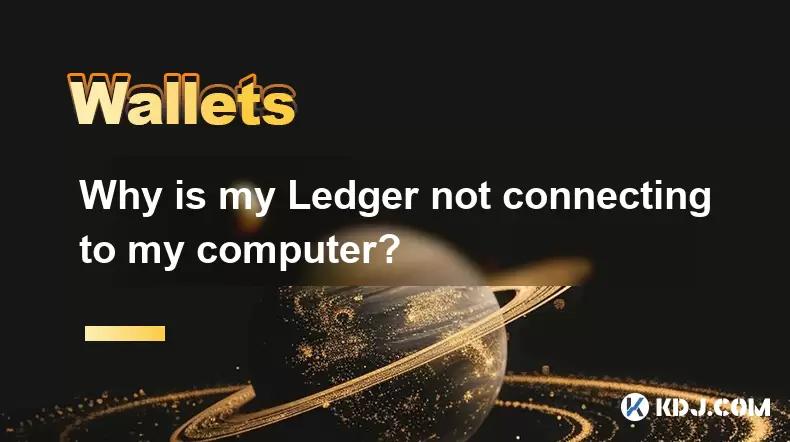
为什么我的分类帐未连接到我的计算机?
2025-07-09 03:01:06
检查物理连接如果您的分类帐未连接到计算机,则第一步涉及验证两个设备之间的物理连接。确保您使用分类帐设备提供的原始USB电缆。一些第三方电缆只能支持充电而不能支持数据传输,这可以阻止成功连接。通过使用其他设备测试计算机上的USB端口正常运行。尝试不同的USB端口,特别是如果您的计算机同时具有USB 2...

如何将Trezor与Exodus Wallet一起使用
2025-07-09 00:49:34
将Trezor硬件钱包连接到出埃及软件钱包要将Trezor与Exodus Wallet一起使用,用户需要将硬件钱包连接到Exodus提供的软件接口。这种集成允许增强安全性,同时通过用户友好的界面管理数字资产。该过程涉及几个关键步骤,每个步骤都必须仔细遵循以确保安全和功能的连接。使用USB电缆插入Tr...

为什么我的分类帐每次使用时都要求销钉?
2025-07-08 23:21:50
了解分类帐设备上的针的目的PIN(个人身份证号码)是每个分类帐硬件钱包中内置的至关重要的安全功能。它的主要功能是保护您的设备免于未经授权的访问。首次设置分类帐时,提示您创建一个独特的引脚代码,该代码是加密货币持有的第一层防御层。这种机制确保了即使某人物理可以访问您的分类帐设备,他们也无法在不知道正确...

如果我有短语,我可以在没有分类帐设备的情况下恢复加密货币吗?
2025-07-09 01:36:01
了解恢复短语在加密安全性中的作用如果您有恢复短语但没有账本设备,则可能想知道是否有可能恢复加密货币。简短的答案是肯定的,如果您有恢复短语,则可以在没有分类帐设备的情况下恢复加密货币。这是因为恢复短语(也称为种子短语)是钱包私钥的人类可读形式。包括分类帐在内的大多数硬件钱包都使用称为BIP-39的标准...

我可以在一个分类帐上有多个PIN代码吗?
2025-07-09 00:35:18
了解分散交流(DEX)的基础知识分散的交换或DEX是一种无中央权威运作的加密货币交易平台。与传统的集中交易所(CEXS)不同,DEX允许用户直接从其钱包进行交易,而无需将资金存入交易所本身。这种结构增强了安全性并降低了对手的风险,因为用户在整个交易过程中保留对其私钥的控制权。智能合约权力大多数分散的...

如何将Ledger与手机一起使用?
2025-07-08 22:49:45
将分类帐硬件钱包连接到移动设备使用手机使用分类帐硬件钱包,提供了一种安全便捷的方法来管理途中的加密货币。首先,请确保您的移动设备满足必要的要求:Android 8.0或更高或运行iOS 13.0或以后的iOS设备。 LEDGER LIVE应用必须从相应的App Store安装。使用适当的电缆将您的分...
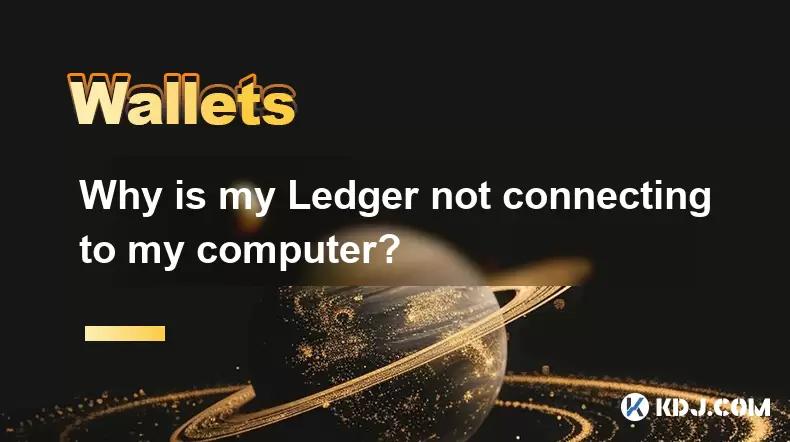
为什么我的分类帐未连接到我的计算机?
2025-07-09 03:01:06
检查物理连接如果您的分类帐未连接到计算机,则第一步涉及验证两个设备之间的物理连接。确保您使用分类帐设备提供的原始USB电缆。一些第三方电缆只能支持充电而不能支持数据传输,这可以阻止成功连接。通过使用其他设备测试计算机上的USB端口正常运行。尝试不同的USB端口,特别是如果您的计算机同时具有USB 2...
查看所有文章

























































































