-
 Bitcoin
Bitcoin $102,544.0185
-1.51% -
 Ethereum
Ethereum $2,550.8874
-2.53% -
 Tether USDt
Tether USDt $1.0002
0.03% -
 XRP
XRP $2.4741
-5.06% -
 BNB
BNB $653.9125
-0.32% -
 Solana
Solana $170.9937
-5.42% -
 USDC
USDC $0.9999
0.01% -
 Dogecoin
Dogecoin $0.2275
-3.93% -
 Cardano
Cardano $0.7718
-6.44% -
 TRON
TRON $0.2696
-2.02% -
 Sui
Sui $3.7412
-4.69% -
 Chainlink
Chainlink $16.2938
-4.24% -
 Avalanche
Avalanche $23.8397
-7.36% -
 Stellar
Stellar $0.2975
-4.53% -
 Shiba Inu
Shiba Inu $0.0...01502
-5.95% -
 Hedera
Hedera $0.1991
-4.90% -
 Hyperliquid
Hyperliquid $24.9030
-2.26% -
 UNUS SED LEO
UNUS SED LEO $8.9223
1.31% -
 Bitcoin Cash
Bitcoin Cash $392.2725
-3.70% -
 Toncoin
Toncoin $3.0841
-7.44% -
 Polkadot
Polkadot $4.7902
-5.71% -
 Litecoin
Litecoin $98.1870
-4.18% -
 Pi
Pi $0.9151
-24.06% -
 Monero
Monero $346.2905
1.44% -
 Pepe
Pepe $0.0...01370
-2.61% -
 Bitget Token
Bitget Token $4.8889
2.05% -
 Dai
Dai $0.9998
-0.01% -
 Ethena USDe
Ethena USDe $1.0004
-0.03% -
 Uniswap
Uniswap $6.3782
-5.12% -
 Bittensor
Bittensor $430.8886
-5.58%
How to transfer Coinbase assets to a wallet? Detailed steps for withdrawing coins
To transfer assets from Coinbase to a personal wallet, ensure you have a compatible wallet, enough funds, and a stable internet connection before initiating the withdrawal process.
May 15, 2025 at 11:21 am

Transferring assets from Coinbase to a personal wallet is a common practice for many cryptocurrency users seeking more control over their funds. This guide will walk you through the detailed steps required to withdraw your coins from Coinbase to your own wallet safely and efficiently.
Preparing for the Transfer
Before you start the process, it's crucial to ensure that you have everything ready. First, you need to have a compatible wallet that supports the cryptocurrency you wish to transfer. Make sure your wallet is set up and you have the receiving address ready. Second, verify that you have enough funds in your Coinbase account to cover the transfer and any associated fees. Lastly, ensure that you have a stable internet connection to avoid any interruptions during the transaction.
Accessing Your Coinbase Account
To begin the transfer, you'll need to log into your Coinbase account. Navigate to the Coinbase website or open the Coinbase app on your mobile device. Enter your login credentials and, if prompted, complete any two-factor authentication (2FA) steps. Once logged in, you will be directed to your account dashboard.
Initiating the Withdrawal
From the dashboard, locate the 'Send/Receive' button, usually found at the top right corner of the screen. Click on this button to proceed to the transfer page. Here, you will see options to send or receive cryptocurrencies. Select 'Send' to start the withdrawal process.
Entering the Withdrawal Details
On the send page, you will need to enter the details of your withdrawal. Start by selecting the cryptocurrency you wish to transfer from the dropdown menu. Enter the amount you want to send, ensuring it's within the available balance after accounting for any withdrawal fees. Next, you need to input the receiving address. This is the address of your personal wallet where you want the coins to be sent. Double-check this address as it is crucial for the security of your funds. If your wallet supports it, you can also add a memo or destination tag if required by the specific cryptocurrency.
Reviewing and Confirming the Transaction
After entering all the necessary details, take a moment to review the transaction summary. This summary will show the amount being sent, the receiving address, and any fees associated with the transaction. Ensure all details are correct as transactions on the blockchain are irreversible. If everything looks good, click on the 'Send' button to confirm the transaction. You may be prompted to enter your 2FA code again for added security.
Monitoring the Transaction
Once the transaction is initiated, it will be processed by Coinbase and sent to the blockchain for confirmation. You can monitor the status of your transaction through the Coinbase transaction history page. The time it takes for the transaction to be confirmed can vary depending on the cryptocurrency and the current network congestion. Keep an eye on the transaction status and wait for it to be confirmed on the blockchain. Once confirmed, the coins will be available in your personal wallet.
Verifying the Transfer
After the transaction is confirmed, it's important to verify that the funds have been successfully transferred to your wallet. Open your personal wallet and check the transaction history or balance to confirm the arrival of the coins. If the transaction is not visible after a reasonable amount of time, you may need to check the transaction ID on a blockchain explorer to see its status.
Frequently Asked Questions
Q: Can I cancel a withdrawal after it has been initiated?
A: Once a withdrawal is initiated and sent to the blockchain, it cannot be canceled. It's important to double-check all details before confirming the transaction.
Q: Are there any fees associated with transferring assets from Coinbase to a personal wallet?
A: Yes, Coinbase charges a fee for withdrawals, which varies depending on the cryptocurrency and the network congestion. These fees are typically displayed before you confirm the transaction.
Q: How long does it take for a withdrawal to be processed?
A: The processing time can vary based on the cryptocurrency and network conditions. Some transactions can be confirmed within minutes, while others may take several hours.
Q: What should I do if I enter the wrong receiving address?
A: If you enter the wrong receiving address, the transaction cannot be reversed. It's crucial to verify the address multiple times before sending. If the funds are sent to the wrong address, you will need to contact the recipient or seek assistance from a blockchain recovery service, though success is not guaranteed.
Disclaimer:info@kdj.com
The information provided is not trading advice. kdj.com does not assume any responsibility for any investments made based on the information provided in this article. Cryptocurrencies are highly volatile and it is highly recommended that you invest with caution after thorough research!
If you believe that the content used on this website infringes your copyright, please contact us immediately (info@kdj.com) and we will delete it promptly.
- XRP’s Bullish Momentum: A Closer Look
- 2025-05-15 20:45:13
- Dawgz AI ($DAGZ) Raises Over $3.5M in Presale as the Next Big Meme Coin Contender
- 2025-05-15 20:45:13
- Manta Network Unveils ETH Pool on Stargate for Seamless Cross-Chain Transactions
- 2025-05-15 20:40:12
- Suspected Car-Snatcher Confesses to Earning ₦90,000 From Each Operation
- 2025-05-15 20:40:12
- CoinMarketCap Launches a New Launchpad to Help Pre-TGE Crypto Projects Reach 50M Users
- 2025-05-15 20:35:13
- Revolutionary Centralized Crypto Exchange Echo Officially Launches Worldwide
- 2025-05-15 20:35:13
Related knowledge

How to subscribe to Coinbase price alerts? Set up volatility notifications
May 15,2025 at 02:43pm
Setting up price alerts and volatility notifications on Coinbase can be a valuable tool for any cryptocurrency trader or investor. These features allow you to stay informed about significant price movements and volatility changes in your favorite cryptocurrencies, helping you make timely decisions. In this guide, we will walk you through the process of ...

How to apply for a Coinbase debit card? Scope of use and benefits
May 15,2025 at 06:14pm
Applying for a Coinbase debit card is a straightforward process that allows you to spend your cryptocurrencies directly at merchants who accept Visa. The card, known as the Coinbase Card, is available in several countries and offers a seamless way to use your digital assets in everyday transactions. In this article, we will walk you through the applicat...

How to top up Coinbase with Apple Pay? Operational process description
May 14,2025 at 11:42pm
Introduction to Topping Up Coinbase with Apple PayTopping up your Coinbase account using Apple Pay offers a convenient and secure way to add funds to your cryptocurrency wallet. This method leverages the ease of Apple's payment system, allowing you to quickly transfer money from your bank account or credit card linked to your Apple Wallet directly into ...

How to transfer Coinbase assets to a wallet? Detailed steps for withdrawing coins
May 15,2025 at 11:21am
Transferring assets from Coinbase to a personal wallet is a common practice for many cryptocurrency users seeking more control over their funds. This guide will walk you through the detailed steps required to withdraw your coins from Coinbase to your own wallet safely and efficiently. Preparing for the TransferBefore you start the process, it's crucial ...
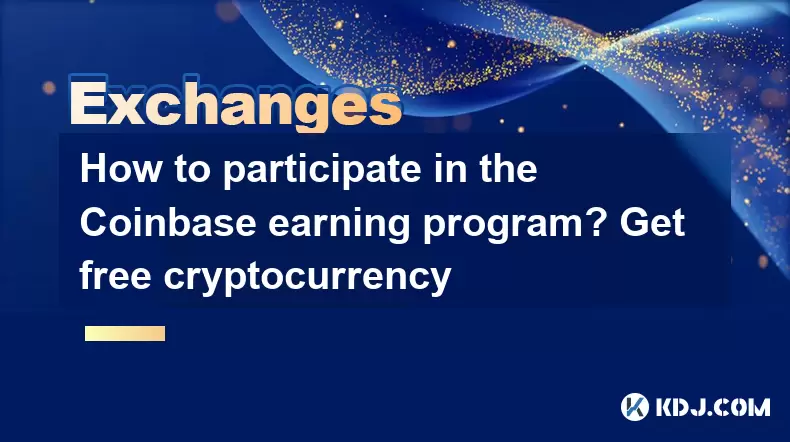
How to participate in the Coinbase earning program? Get free cryptocurrency
May 14,2025 at 10:56pm
Participating in the Coinbase earning program offers an exciting opportunity for cryptocurrency enthusiasts to earn free cryptocurrency by learning about and engaging with various digital assets. This program, designed by Coinbase, one of the leading cryptocurrency exchanges, allows users to deepen their understanding of blockchain technology while also...

How to recover a Coinbase account? What to do if you forget your password
May 14,2025 at 06:28pm
Forgetting your password or losing access to your Coinbase account can be a stressful experience, especially if you have funds stored in your account. Fortunately, Coinbase offers several methods to help you recover your account and regain access to your digital assets. This article will guide you through the process of recovering your Coinbase account ...

How to subscribe to Coinbase price alerts? Set up volatility notifications
May 15,2025 at 02:43pm
Setting up price alerts and volatility notifications on Coinbase can be a valuable tool for any cryptocurrency trader or investor. These features allow you to stay informed about significant price movements and volatility changes in your favorite cryptocurrencies, helping you make timely decisions. In this guide, we will walk you through the process of ...

How to apply for a Coinbase debit card? Scope of use and benefits
May 15,2025 at 06:14pm
Applying for a Coinbase debit card is a straightforward process that allows you to spend your cryptocurrencies directly at merchants who accept Visa. The card, known as the Coinbase Card, is available in several countries and offers a seamless way to use your digital assets in everyday transactions. In this article, we will walk you through the applicat...

How to top up Coinbase with Apple Pay? Operational process description
May 14,2025 at 11:42pm
Introduction to Topping Up Coinbase with Apple PayTopping up your Coinbase account using Apple Pay offers a convenient and secure way to add funds to your cryptocurrency wallet. This method leverages the ease of Apple's payment system, allowing you to quickly transfer money from your bank account or credit card linked to your Apple Wallet directly into ...

How to transfer Coinbase assets to a wallet? Detailed steps for withdrawing coins
May 15,2025 at 11:21am
Transferring assets from Coinbase to a personal wallet is a common practice for many cryptocurrency users seeking more control over their funds. This guide will walk you through the detailed steps required to withdraw your coins from Coinbase to your own wallet safely and efficiently. Preparing for the TransferBefore you start the process, it's crucial ...
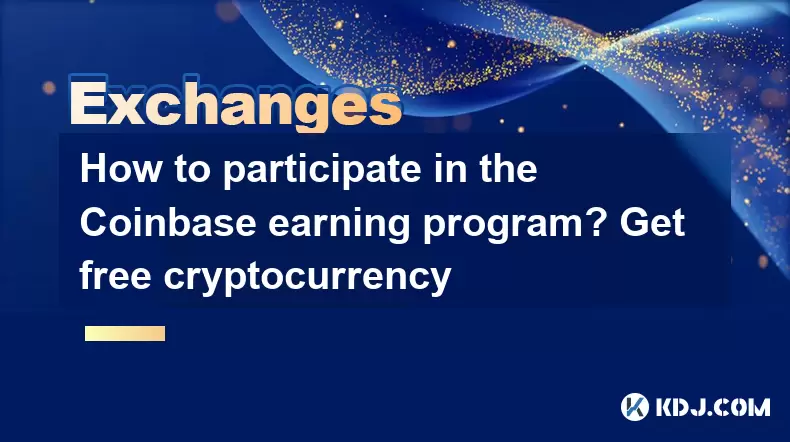
How to participate in the Coinbase earning program? Get free cryptocurrency
May 14,2025 at 10:56pm
Participating in the Coinbase earning program offers an exciting opportunity for cryptocurrency enthusiasts to earn free cryptocurrency by learning about and engaging with various digital assets. This program, designed by Coinbase, one of the leading cryptocurrency exchanges, allows users to deepen their understanding of blockchain technology while also...

How to recover a Coinbase account? What to do if you forget your password
May 14,2025 at 06:28pm
Forgetting your password or losing access to your Coinbase account can be a stressful experience, especially if you have funds stored in your account. Fortunately, Coinbase offers several methods to help you recover your account and regain access to your digital assets. This article will guide you through the process of recovering your Coinbase account ...
See all articles




















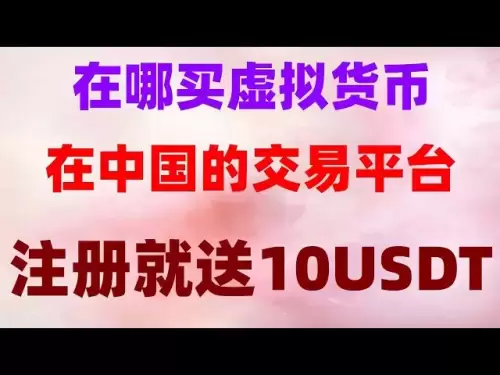




![[Ronnie Trading Guide]-2025.5.15-Bitcoin continues to consolidate at a high level, and only patient investors will get a return on time~ [Ronnie Trading Guide]-2025.5.15-Bitcoin continues to consolidate at a high level, and only patient investors will get a return on time~](/uploads/2025/05/15/cryptocurrencies-news/videos/ronnie-trading-guidebitcoin-continues-consolidate-level-patient-investors-return-time/682574fd46a42_image_500_375.webp)





























































