-
 Bitcoin
Bitcoin $119300
2.40% -
 Ethereum
Ethereum $4254
-0.20% -
 XRP
XRP $3.184
-1.38% -
 Tether USDt
Tether USDt $1.000
0.00% -
 BNB
BNB $803.9
0.58% -
 Solana
Solana $183.1
1.50% -
 USDC
USDC $0.0000
0.01% -
 Dogecoin
Dogecoin $0.2339
-2.87% -
 TRON
TRON $0.3384
0.88% -
 Cardano
Cardano $0.8018
-0.29% -
 Hyperliquid
Hyperliquid $45.13
3.14% -
 Chainlink
Chainlink $22.10
0.96% -
 Stellar
Stellar $0.4439
-0.94% -
 Sui
Sui $3.875
-0.73% -
 Bitcoin Cash
Bitcoin Cash $570.7
0.24% -
 Hedera
Hedera $0.2589
-2.90% -
 Ethena USDe
Ethena USDe $1.001
-0.01% -
 Avalanche
Avalanche $23.83
-1.73% -
 Litecoin
Litecoin $123.8
2.61% -
 Toncoin
Toncoin $3.351
-1.13% -
 UNUS SED LEO
UNUS SED LEO $9.103
1.13% -
 Shiba Inu
Shiba Inu $0.00001356
-1.40% -
 Uniswap
Uniswap $10.93
-0.19% -
 Polkadot
Polkadot $4.057
-1.97% -
 Dai
Dai $1.000
0.01% -
 Cronos
Cronos $0.1646
4.66% -
 Ethena
Ethena $0.7974
8.11% -
 Pepe
Pepe $0.00001208
-2.89% -
 Bitget Token
Bitget Token $4.445
-1.70% -
 Monero
Monero $268.8
-2.00%
How to use the Bybit API for contract trading?
Bybit API enables automated contract trading with secure authentication, real-time data via WebSocket, and full order management for USDT and inverse contracts.
Aug 11, 2025 at 01:01 pm

Understanding the Bybit API for Contract Trading
The Bybit API is a powerful tool that allows traders to automate their contract trading strategies on the Bybit exchange. By leveraging the API, users can programmatically place orders, manage positions, retrieve market data, and monitor account status. To begin, it's essential to understand that Bybit supports RESTful API and WebSocket API for real-time interaction. The API endpoints for contract trading are specifically tailored for USDT Perpetual, Inverse Perpetual, and Futures contracts. Before any integration, ensure you are accessing the correct API documentation based on the contract type you intend to trade.
To get started, navigate to your Bybit account settings and generate API keys. During this process, you must define permissions such as "Order," "Asset," and "Read-Only." For contract trading, both "Order" and "Position" permissions are required. Never expose your secret key in client-side code or public repositories. Always use HTTPS when making API calls to ensure secure communication.
Setting Up Your API Credentials
To use the Bybit API effectively, you must first create and configure your API keys. Log in to your Bybit account and go to the API Management section under your profile. Click on Create API, then assign a name to your key for easy identification. When setting permissions:
- Enable Trade permission to allow order placement and cancellation
- Enable Position permission to access open positions and leverage settings
- Restrict Withdrawal unless absolutely necessary to reduce security risks
After creation, you will receive three critical components: API Key, Secret Key, and User ID. Store these securely. You can also set IP restrictions to limit API access to specific IP addresses, enhancing security. If your IP changes, you must update the whitelist accordingly. Note that Bybit uses HMAC-SHA256 for authentication, so your requests must include a properly signed message.
Authenticating API Requests
Every private API request to Bybit must be authenticated using your API Key and Secret Key. The authentication process involves generating a signature using HMAC-SHA256 hashing. The string to be signed typically includes the HTTP method, request path, query parameters, and timestamp. The timestamp must be within 5 seconds of the server time to prevent replay attacks.
Here’s how to construct the signature:
- Concatenate the request method (e.g., POST), the request path (e.g., /v5/order/create), and the query string (if any)
- Use your Secret Key to hash the concatenated string using HMAC-SHA256
- Encode the result in hexadecimal format
- Include the signature in the request header as
X-BAPI-SIGN
Additional headers required include X-BAPI-API-KEY, X-BAPI-TIMESTAMP, and X-BAPI-RECV-WINDOW (optional, default 5000ms). Incorrect timestamp or signature will result in authentication failure. Always verify your system clock is synchronized with NTP servers.
Placing and Managing Contract Orders
To place a contract order via the Bybit API, use the /v5/order/create endpoint. You must include essential parameters such as symbol, side (Buy or Sell), orderType (Limit, Market, etc.), qty, and price (for limit orders). For USDT-margined contracts, the symbol format is BTCUSDT. For inverse contracts, it’s BTCUSD.
Key parameters to consider:
- timeInForce: Options include GoodTillCancel, ImmediateOrCancel, FillOrKill
- reduceOnly: Set to true to ensure the order reduces position size only
- closeOnTrigger: Useful for stop-loss or take-profit orders
- positionIdx: Required for hedge mode; 0 for one-way, 1 for long, 2 for short
To cancel an order, use the /v5/order/cancel endpoint with the orderId or orderLinkId. To retrieve active orders, use /v5/order/realtime. For position management, the /v5/position/list endpoint returns current positions, including size, entry price, and leverage. Adjust leverage using /v5/position/set-leverage.
Retrieving Market and Account Data
Real-time market data is crucial for informed trading decisions. Bybit provides several public endpoints for this purpose. Use /v5/market/tickers to get the latest prices, funding rates, and 24-hour volume for all contracts. For order book data, use /v5/market/orderbook with the symbol and depth parameters (e.g., 1, 5, 50 levels). To fetch historical candlestick data, use /v5/market/kline with category, symbol, interval, and start/end time.
For account-related data, the /v5/account/wallet-balance endpoint returns your wallet balance across all coins. Use /v5/account/info to get overall account details, including total equity and available balance. To monitor recent order fills, use /v5/order/execution-list. This returns executed trades with price, qty, fee, and execTime.
Implementing WebSocket for Real-Time Updates
For low-latency trading, use Bybit’s WebSocket API instead of polling REST endpoints. Connect to wss://stream.bybit.com/v5/public/linear for USDT contracts or wss://stream.bybit.com/v5/public/inverse for inverse contracts. To subscribe to real-time data, send a JSON message with the op field set to "subscribe" and the args array containing topics like orderBookL2_25.BTCUSDT, tickers.BTCUSDT, or candle.1.BTCUSDT.
For private data such as order updates and position changes, authenticate the WebSocket connection. Send an authentication request with your API Key, timestamp, and signature. Once authenticated, subscribe to order, position, and execution topics to receive live updates. WebSocket messages are compressed using zlib, so decompress them before parsing.
Frequently Asked Questions
What is the rate limit for Bybit API?
Bybit enforces rate limits to prevent abuse. For REST API, the limit is typically 60 requests per second per API key. Exceeding this results in HTTP 429 errors. WebSocket connections allow higher throughput but are also subject to limits based on subscription count and message frequency.
How do I handle API errors like “Invalid signature”?
Ensure your Secret Key is correct and not trimmed. Verify that the signature string includes the exact method, path, and parameters. Check that the timestamp is in milliseconds and within 5 seconds of Bybit’s server time. Use https://api.bybit.com/v5/market/time to fetch the current server time.
Can I use the Bybit API for grid trading or DCA bots?
Yes, the API supports automated strategies. Use /v5/order/create in a loop with varying prices and quantities. Implement logic to cancel stale orders and adjust positions based on market conditions. Ensure your bot handles funding rate payments and liquidation risks.
Is testnet available for API contract trading?
Yes, Bybit offers a testnet environment at https://api-testnet.bybit.com. Use it to simulate trades without risking real funds. Generate separate API keys for testnet. All endpoints mirror the live environment, allowing full strategy testing.
Disclaimer:info@kdj.com
The information provided is not trading advice. kdj.com does not assume any responsibility for any investments made based on the information provided in this article. Cryptocurrencies are highly volatile and it is highly recommended that you invest with caution after thorough research!
If you believe that the content used on this website infringes your copyright, please contact us immediately (info@kdj.com) and we will delete it promptly.
- Shiba Inu's Comeback Trail and the Meme Coin Mania: Can $SHIB Deliver a 12,000x Return?
- 2025-08-11 18:30:11
- Pudgy Penguins, Bitcoin Penguins, and the $22M Meme Coin Mania: A New York Perspective
- 2025-08-11 17:10:11
- Bitcoin L2 Heats Up: SatLayer (SLAY) Lists on KuCoin Amidst Layer-2 Boom
- 2025-08-11 16:50:12
- Ethereum, Coin Market Cap, and Solfart Token: A Wild Ride in the Crypto Universe
- 2025-08-11 17:50:12
- Riding the ETH Wave: GoldenMining's ETH Contracts and the Price Surge
- 2025-08-11 17:55:12
- DOGE, SHIB, and the Crypto Landscape: What's Hot and What's Not
- 2025-08-11 18:01:04
Related knowledge
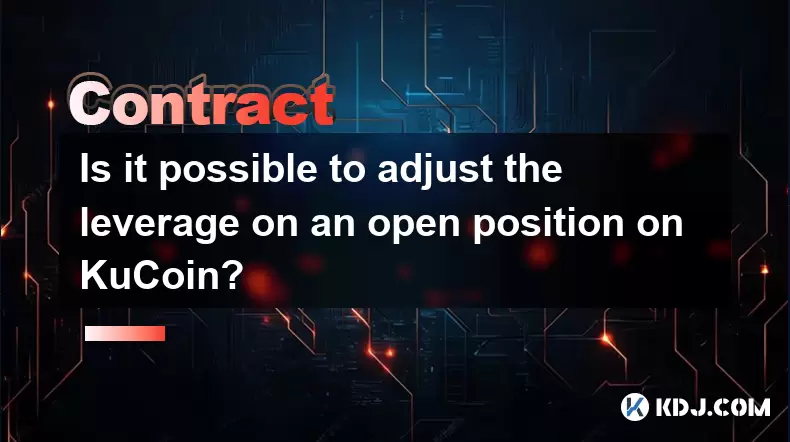
Is it possible to adjust the leverage on an open position on KuCoin?
Aug 09,2025 at 08:21pm
Understanding Leverage in KuCoin Futures TradingLeverage in KuCoin Futures allows traders to amplify their exposure to price movements by borrowing fu...

What cryptocurrencies are supported as collateral on KuCoin Futures?
Aug 11,2025 at 04:21am
Overview of KuCoin Futures and Collateral MechanismKuCoin Futures is a derivatives trading platform that allows users to trade perpetual and delivery ...

What is the difference between realized and unrealized PNL on KuCoin?
Aug 09,2025 at 01:49am
Understanding Realized and Unrealized PNL on KuCoinWhen trading on KuCoin, especially in futures and perpetual contracts, understanding the distinctio...

How does KuCoin Futures compare against Binance Futures in terms of features?
Aug 09,2025 at 03:22am
Trading Interface and User ExperienceThe trading interface is a critical component when comparing KuCoin Futures and Binance Futures, as it directly i...
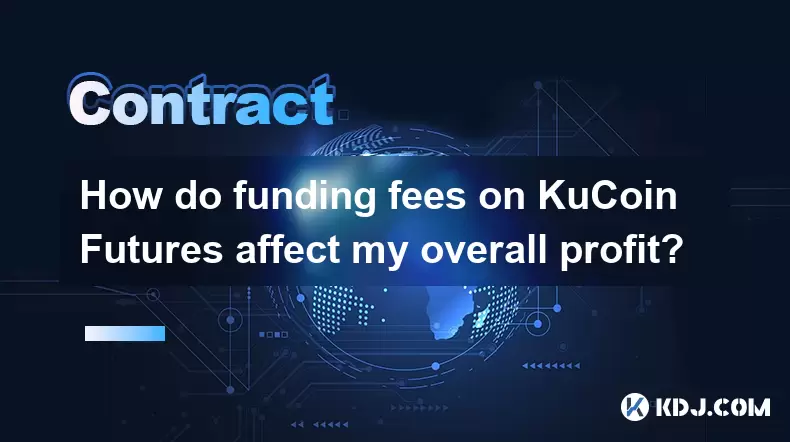
How do funding fees on KuCoin Futures affect my overall profit?
Aug 09,2025 at 08:22am
Understanding Funding Fees on KuCoin FuturesFunding fees on KuCoin Futures are periodic payments exchanged between long and short position holders to ...

What is the distinction between mark price and last price on KuCoin?
Aug 08,2025 at 01:58pm
Understanding the Basics of Price in Cryptocurrency TradingIn cryptocurrency exchanges like KuCoin, two key price indicators frequently appear on trad...
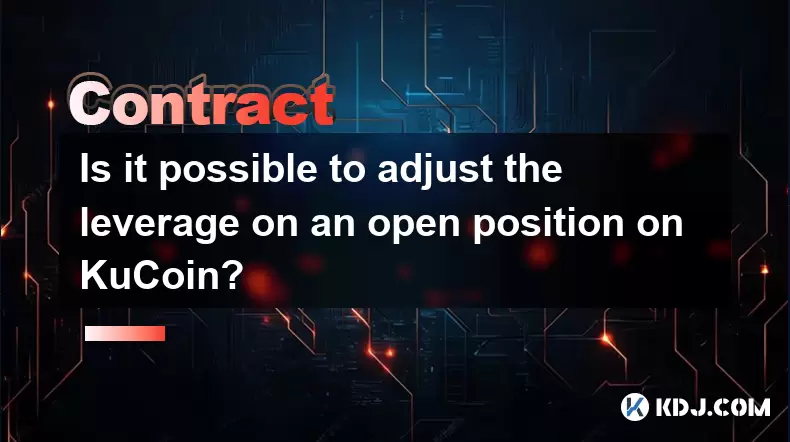
Is it possible to adjust the leverage on an open position on KuCoin?
Aug 09,2025 at 08:21pm
Understanding Leverage in KuCoin Futures TradingLeverage in KuCoin Futures allows traders to amplify their exposure to price movements by borrowing fu...

What cryptocurrencies are supported as collateral on KuCoin Futures?
Aug 11,2025 at 04:21am
Overview of KuCoin Futures and Collateral MechanismKuCoin Futures is a derivatives trading platform that allows users to trade perpetual and delivery ...

What is the difference between realized and unrealized PNL on KuCoin?
Aug 09,2025 at 01:49am
Understanding Realized and Unrealized PNL on KuCoinWhen trading on KuCoin, especially in futures and perpetual contracts, understanding the distinctio...

How does KuCoin Futures compare against Binance Futures in terms of features?
Aug 09,2025 at 03:22am
Trading Interface and User ExperienceThe trading interface is a critical component when comparing KuCoin Futures and Binance Futures, as it directly i...
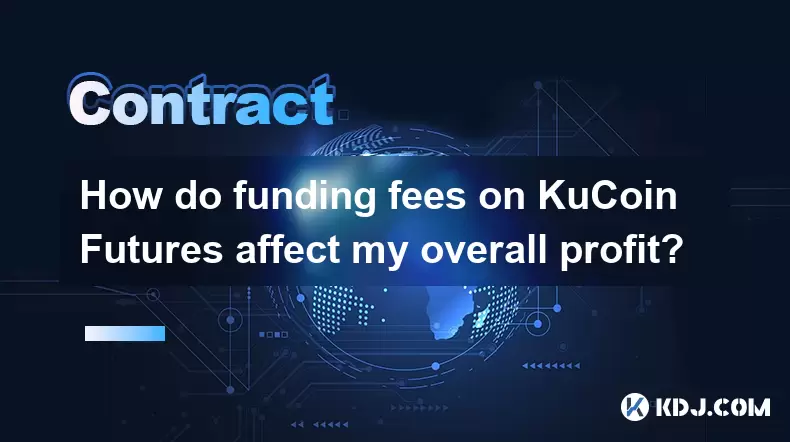
How do funding fees on KuCoin Futures affect my overall profit?
Aug 09,2025 at 08:22am
Understanding Funding Fees on KuCoin FuturesFunding fees on KuCoin Futures are periodic payments exchanged between long and short position holders to ...

What is the distinction between mark price and last price on KuCoin?
Aug 08,2025 at 01:58pm
Understanding the Basics of Price in Cryptocurrency TradingIn cryptocurrency exchanges like KuCoin, two key price indicators frequently appear on trad...
See all articles

























































































