-
 Bitcoin
Bitcoin $111,259.5910
2.32% -
 Ethereum
Ethereum $2,789.1977
6.17% -
 Tether USDt
Tether USDt $1.0006
0.06% -
 XRP
XRP $2.4172
3.88% -
 BNB
BNB $671.6585
1.21% -
 Solana
Solana $157.1336
2.90% -
 USDC
USDC $1.0001
0.02% -
 TRON
TRON $0.2913
1.52% -
 Dogecoin
Dogecoin $0.1809
5.04% -
 Cardano
Cardano $0.6213
4.40% -
 Hyperliquid
Hyperliquid $41.7572
6.29% -
 Sui
Sui $3.1623
8.35% -
 Bitcoin Cash
Bitcoin Cash $513.7819
1.17% -
 Chainlink
Chainlink $14.2966
1.64% -
 Stellar
Stellar $0.2904
9.82% -
 UNUS SED LEO
UNUS SED LEO $8.9624
-0.86% -
 Avalanche
Avalanche $19.4161
5.41% -
 Hedera
Hedera $0.1754
8.17% -
 Shiba Inu
Shiba Inu $0.0...01243
4.58% -
 Toncoin
Toncoin $2.8743
2.25% -
 Litecoin
Litecoin $90.6242
3.12% -
 Monero
Monero $328.7483
3.34% -
 Polkadot
Polkadot $3.6433
5.06% -
 Dai
Dai $1.0002
0.02% -
 Ethena USDe
Ethena USDe $1.0011
0.06% -
 Uniswap
Uniswap $8.3418
8.66% -
 Bitget Token
Bitget Token $4.4331
2.68% -
 Pepe
Pepe $0.0...01102
8.17% -
 Aave
Aave $297.1705
-0.69% -
 Pi
Pi $0.4712
1.31%
How to change the email address on my Bybit account?
To change your email on Bybit, log in, go to Account Settings, select the Security tab, click "Change Email," enter your password and new email, then verify both addresses within 15–30 minutes.
Jul 10, 2025 at 02:29 pm

Why Would Someone Need to Change Their Email on Bybit?
Users may need to change their email address for various reasons, such as switching personal email accounts, improving account security, or recovering access after losing control of the original email. The new email must be valid and accessible, as it will be used for account verification, login purposes, and communication from Bybit regarding account activity and updates.
Changing your email does not affect your trading history, balances, or open orders. However, it is crucial to ensure that you have access to both the old and new email addresses during the transition to avoid potential disruptions in receiving important notifications or verification codes.
What Are the Prerequisites Before Changing the Email?
Before initiating an email change, users should meet certain requirements set by Bybit. Ensure that your account has completed at least basic Know Your Customer (KYC) verification, as this adds a layer of identity confirmation. Additionally, two-factor authentication (2FA)—either via Google Authenticator or SMS—should be enabled for enhanced security.
It’s also recommended to log out of all active sessions before proceeding. This ensures that no unauthorized devices remain connected to your account during the change process. If you suspect any suspicious activity, it's advisable to contact customer support before making any changes.
How to Access the Account Settings on Bybit
To begin the process, log into your Bybit account using your current credentials. Once logged in, locate the user profile icon, typically found in the top-right corner of the screen. Clicking on this icon will reveal a dropdown menu where you can select "User Center" or "Account Settings."
In the settings section, navigate to the "Security" tab, which contains options related to login credentials, 2FA, and email management. Here, you will find the "Change Email" option, usually displayed under the email address currently associated with your account.
Steps to Change Your Email Address on Bybit
- Ensure you are logged into your Bybit account
- Go to the "User Center" or "Account Settings"
- Select the "Security" tab
- Locate the "Change Email" button and click on it
- Enter your current password to verify identity
- Input the new email address you wish to associate with your account
- Confirm the action by clicking "Submit"
- Check your old email inbox for a verification link or code
- Open the email and follow the instructions provided
- After confirming through the old email, check the new email inbox for another verification message
- Click the link or enter the code to finalize the email change
Each step requires careful attention, especially when entering the new email address. A typo could result in the verification being sent to an incorrect or non-existent address, potentially locking you out of the process.
Handling Verification Emails During the Process
Bybit sends two separate verification emails: one to the original email address and another to the new email address. The first verification ensures that the request is initiated by the legitimate account holder. Failure to complete the first verification will cancel the entire process.
Once the initial verification is done, the second email confirms ownership of the new address. Both verifications must be completed within a specific time frame, usually within 15–30 minutes, depending on Bybit's system settings. If either verification is missed or expired, the user must restart the entire procedure.
In case the verification emails do not appear in the inbox, check the spam or junk folder. If they still aren't found, use the "Resend Email" option available on the Bybit interface. It’s also helpful to add Bybit’s official email domains to your safe sender list to prevent future issues.
Troubleshooting Common Issues When Changing Email
Some users may encounter errors during the email change process. One common issue is receiving no verification emails, which often stems from incorrect email entry or email filtering. Double-check the spelling of the new email address before submission.
Another frequent problem is failed verification, which can occur if the link or code is outdated or entered incorrectly. In such cases, resending the verification email usually resolves the issue.
For users who no longer have access to the original email, account recovery options must be pursued separately. This involves contacting Bybit support and providing necessary documentation to prove ownership. Attempting to bypass the standard process without proper authorization may lead to account suspension.
Frequently Asked Questions
Q: Can I change my email if I no longer have access to the original one?
A: No, Bybit requires access to the original email to confirm the change. If you’ve lost access, you must go through the account recovery process.
Q: Will changing my email affect my API keys or third-party integrations?
A: No, API keys remain unchanged after an email update. However, ensure that any linked services using the old email for notifications are updated manually.
Q: How long does the email change process take?
A: If both verification steps are completed promptly, the change is usually instant. However, delays may occur due to network issues or email server processing times.
Q: Is there a limit on how many times I can change my email on Bybit?
A: While Bybit doesn’t specify a hard limit, frequent changes may trigger additional security checks or require manual verification by support staff.
Disclaimer:info@kdj.com
The information provided is not trading advice. kdj.com does not assume any responsibility for any investments made based on the information provided in this article. Cryptocurrencies are highly volatile and it is highly recommended that you invest with caution after thorough research!
If you believe that the content used on this website infringes your copyright, please contact us immediately (info@kdj.com) and we will delete it promptly.
- XRP Ledger's EVM Sidechain: TVL Surge, Institutional Adoption, and the Future of RLUSD
- 2025-07-10 20:30:12
- BLOS Token, Blossom Fund, and Your Stock Portfolio: A New Era of Investing
- 2025-07-10 20:50:12
- Aptos, Wyoming Stablecoin, and Technical Analysis: Bullish Signals Ahead?
- 2025-07-10 21:10:12
- Uzbekistan's Tokenized Government Bonds: A New Frontier in Finance
- 2025-07-10 21:10:12
- Hedera (HBAR), SEI, BlockDAG: Decoding the Crypto Landscape of 2025
- 2025-07-10 21:15:12
- Justin Sun, TRX, and Dual-Profit: Decoding the Latest Crypto Moves
- 2025-07-10 21:15:12
Related knowledge

How to buy USDT on OKX with a credit card?
Jul 10,2025 at 01:14pm
What is USDT and why buy it on OKX?USDT (Tether) is one of the most widely used stablecoins in the cryptocurrency market. It is pegged to the value of...

What is the OKX unified account mode?
Jul 09,2025 at 01:07pm
Understanding the OKX Unified Account ModeThe OKX unified account mode is a feature introduced by OKX, one of the leading cryptocurrency exchanges glo...

OKX futures trading tutorial for advanced users
Jul 09,2025 at 07:29am
Understanding OKX Futures Trading InterfaceBefore diving into advanced strategies, it's crucial to have a deep understanding of the OKX futures tradin...

What are the different order types available on OKX?
Jul 08,2025 at 10:15pm
Understanding Order Types on OKXOKX is one of the leading cryptocurrency exchanges globally, offering a wide array of trading tools and order types to...

Is my money safe on OKX during a market crash?
Jul 09,2025 at 01:43pm
Understanding Market Crashes and Cryptocurrency ExchangesDuring a market crash, cryptocurrency prices plummet rapidly, often causing panic among trade...

What is the minimum withdrawal amount on OKX?
Jul 08,2025 at 08:21pm
Understanding the Minimum Withdrawal Amount on OKXWhen using a cryptocurrency exchange like OKX, users often need to understand the rules and limitati...

How to buy USDT on OKX with a credit card?
Jul 10,2025 at 01:14pm
What is USDT and why buy it on OKX?USDT (Tether) is one of the most widely used stablecoins in the cryptocurrency market. It is pegged to the value of...

What is the OKX unified account mode?
Jul 09,2025 at 01:07pm
Understanding the OKX Unified Account ModeThe OKX unified account mode is a feature introduced by OKX, one of the leading cryptocurrency exchanges glo...

OKX futures trading tutorial for advanced users
Jul 09,2025 at 07:29am
Understanding OKX Futures Trading InterfaceBefore diving into advanced strategies, it's crucial to have a deep understanding of the OKX futures tradin...

What are the different order types available on OKX?
Jul 08,2025 at 10:15pm
Understanding Order Types on OKXOKX is one of the leading cryptocurrency exchanges globally, offering a wide array of trading tools and order types to...

Is my money safe on OKX during a market crash?
Jul 09,2025 at 01:43pm
Understanding Market Crashes and Cryptocurrency ExchangesDuring a market crash, cryptocurrency prices plummet rapidly, often causing panic among trade...

What is the minimum withdrawal amount on OKX?
Jul 08,2025 at 08:21pm
Understanding the Minimum Withdrawal Amount on OKXWhen using a cryptocurrency exchange like OKX, users often need to understand the rules and limitati...
See all articles
























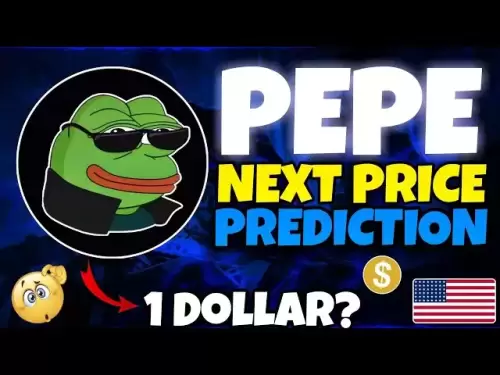

![Bitcoin is about to plummet and get 9-7W long-term short orders [Chainblade’s latest market BTC technical analysis] July 10, 2025 Bitcoin is about to plummet and get 9-7W long-term short orders [Chainblade’s latest market BTC technical analysis] July 10, 2025](/uploads/2025/07/10/cryptocurrencies-news/videos/bitcoin-plummet-w-term-short-chainblade-market-btc-technical-analysis-july/686f8f4c58e52_image_120_90.webp)






























































