-
 Bitcoin
Bitcoin $116900
0.35% -
 Ethereum
Ethereum $3989
3.42% -
 XRP
XRP $3.349
9.04% -
 Tether USDt
Tether USDt $1.000
0.00% -
 BNB
BNB $792.6
2.29% -
 Solana
Solana $177.6
3.36% -
 USDC
USDC $0.9998
0.00% -
 Dogecoin
Dogecoin $0.2256
5.26% -
 TRON
TRON $0.3389
0.04% -
 Cardano
Cardano $0.7954
3.59% -
 Stellar
Stellar $0.4609
10.90% -
 Hyperliquid
Hyperliquid $41.68
6.44% -
 Sui
Sui $3.827
2.12% -
 Chainlink
Chainlink $19.75
9.94% -
 Bitcoin Cash
Bitcoin Cash $581.3
0.54% -
 Hedera
Hedera $0.2636
4.16% -
 Avalanche
Avalanche $23.60
3.69% -
 Ethena USDe
Ethena USDe $1.001
-0.03% -
 Litecoin
Litecoin $122.9
2.37% -
 Toncoin
Toncoin $3.365
1.23% -
 UNUS SED LEO
UNUS SED LEO $8.981
0.31% -
 Shiba Inu
Shiba Inu $0.00001301
2.69% -
 Uniswap
Uniswap $10.68
5.35% -
 Polkadot
Polkadot $3.926
3.70% -
 Dai
Dai $1.000
0.00% -
 Bitget Token
Bitget Token $4.488
2.21% -
 Cronos
Cronos $0.1539
3.99% -
 Monero
Monero $269.7
-1.19% -
 Pepe
Pepe $0.00001124
3.04% -
 Aave
Aave $285.4
3.89%
how to transfer shiba inu from coinbase to ledger nano x
Transferring Shiba Inu (SHIB) from Coinbase to a Ledger Nano X hardware wallet provides enhanced security by safeguarding crypto assets from potential hacks and breaches on exchanges.
Nov 06, 2024 at 05:14 am

How to Transfer Shiba Inu (SHIB) from Coinbase to Ledger Nano X
Transferring Shiba Inu (SHIB) from Coinbase to a Ledger Nano X hardware wallet enhances the security and control over your cryptocurrency holdings. By moving your SHIB to a hardware wallet, you safeguard your assets from potential hacks or breaches on exchanges. Here's a detailed guide to guide you through the transfer process:
Prerequisites:
- Coinbase Account: Ensure you have an active Coinbase account with sufficient SHIB balance.
- Ledger Nano X Device: Acquire a Ledger Nano X hardware wallet and set it up with a PIN and recovery seed.
- Ledger Live App: Install the Ledger Live application on your computer or mobile device.
Step 1: Open Ledger Live
Launch the Ledger Live application and connect your Ledger Nano X device. Enter your PIN to access the dashboard.
Step 2: Add Shiba Inu Account
Click on the "Accounts" tab in Ledger Live. Scroll down and select the "Add Account" option. From the list of cryptocurrencies, choose "Shiba Inu (SHIB)."
Step 3: Receive Shiba Inu
Once the SHIB account is added, a unique wallet address will be generated. This address is where you will receive the transferred SHIB. Copy the wallet address or scan the QR code using your mobile camera.
Step 4: Send Shiba Inu from Coinbase
Log in to your Coinbase account and navigate to the SHIB wallet. Click on the "Send" button and enter the Ledger Nano X wallet address in the recipient field. Input the desired amount of SHIB to transfer.
Step 5: Confirm and Send
Review the transaction details carefully, including the amount, recipient address, and applicable fees. Once you are satisfied, click on the "Confirm" button to initiate the transfer.
Step 6: Approve Transaction on Ledger Nano X
A notification will appear on your Ledger Nano X device asking you to approve the incoming transaction. Use the buttons on the device to navigate and select "Approve."
Step 7: Transaction Confirmation
The transaction will be processed on the blockchain. Once confirmed, your SHIB balance will be updated in Ledger Live. You can now securely store your SHIB in your Ledger Nano X hardware wallet.
Additional Security Measures:
- Double-check the recipient address before confirming the transfer.
- Use a two-factor authentication method for added security on your Coinbase account.
- Keep your Ledger Nano X firmware up to date for optimal security.
- Back up your recovery seed securely in case of device loss or damage.
By following these steps, you can seamlessly transfer your Shiba Inu (SHIB) from Coinbase to your Ledger Nano X hardware wallet, enhancing the safety and control of your cryptocurrency assets.
Disclaimer:info@kdj.com
The information provided is not trading advice. kdj.com does not assume any responsibility for any investments made based on the information provided in this article. Cryptocurrencies are highly volatile and it is highly recommended that you invest with caution after thorough research!
If you believe that the content used on this website infringes your copyright, please contact us immediately (info@kdj.com) and we will delete it promptly.
- PENDLE Price Pumping: Is This Cryptocurrency's Momentum Sustainable?
- 2025-08-08 20:50:11
- BlockchainFX (BFX): The Crypto Presale Shaking Up the Scene in 2025
- 2025-08-08 21:10:15
- GMO Miner, Bitcoin, and XRP Mining: A New Era of Passive Income?
- 2025-08-08 21:10:15
- Web3 Antivirus, Token Validation, Wallets & Exchanges: Staying Safe in DeFi
- 2025-08-08 21:16:08
- BlockchainFX, TRON, Aave: Navigating the Crypto Landscape in 2025
- 2025-08-08 21:16:08
- World Liberty Financial's USD1 Loyalty Program & HTX: A New Era for Stablecoins?
- 2025-08-08 21:20:12
Related knowledge

How to buy SHIB in New York?
Jul 18,2025 at 05:42pm
What is SHIB and Why is it Popular?SHIB, or Shiba Inu, is a decentralized cryptocurrency that has gained popularity due to its meme-inspired branding ...

What are the tokenomics of SHIB?
Jul 20,2025 at 06:21pm
Overview of SHIB TokenSHIB, short for Shiba Inu, is an Ethereum-based cryptocurrency that launched in August 2020. It was created as a decentralized c...
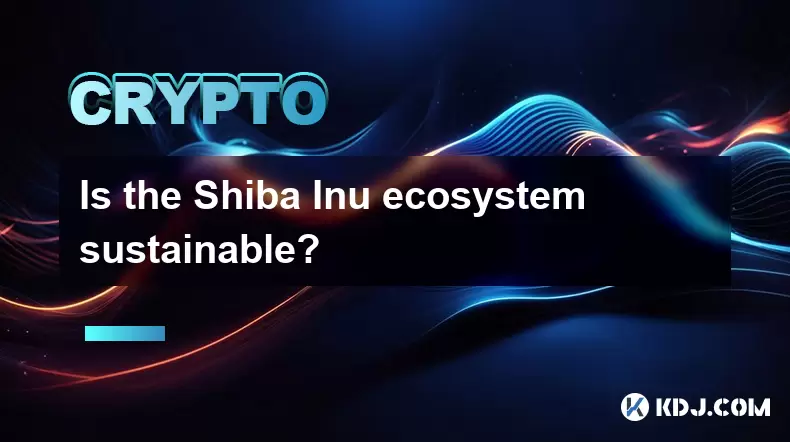
Is the Shiba Inu ecosystem sustainable?
Jul 24,2025 at 12:56pm
Understanding the Shiba Inu EcosystemThe Shiba Inu (SHIB) ecosystem began as a meme coin, similar to Dogecoin, but has since evolved into a more compl...

How to track the SHIB burn?
Jul 18,2025 at 10:35pm
Understanding the SHIB Burn MechanismThe SHIB burn refers to the process of permanently removing Shiba Inu (SHIB) tokens from circulation. This is typ...

What will happen if SHIB reaches 1 cent?
Jul 22,2025 at 02:00pm
Understanding the Value of SHIBSHIB, or Shiba Inu, is a decentralized meme token that gained significant attention due to its association with Dogecoi...

Shiba Inu coin explained for beginners
Jul 22,2025 at 05:49am
What Is Shiba Inu Coin?Shiba Inu (SHIB) is a decentralized cryptocurrency that was created in 2020 by an anonymous individual or group known as Ryoshi...

How to buy SHIB in New York?
Jul 18,2025 at 05:42pm
What is SHIB and Why is it Popular?SHIB, or Shiba Inu, is a decentralized cryptocurrency that has gained popularity due to its meme-inspired branding ...

What are the tokenomics of SHIB?
Jul 20,2025 at 06:21pm
Overview of SHIB TokenSHIB, short for Shiba Inu, is an Ethereum-based cryptocurrency that launched in August 2020. It was created as a decentralized c...
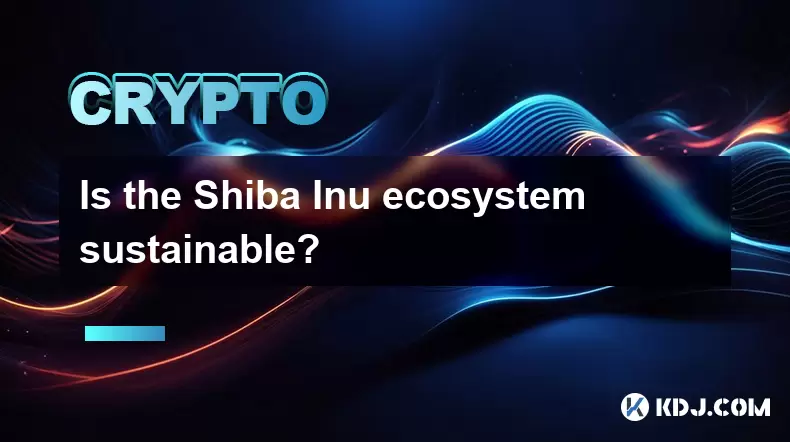
Is the Shiba Inu ecosystem sustainable?
Jul 24,2025 at 12:56pm
Understanding the Shiba Inu EcosystemThe Shiba Inu (SHIB) ecosystem began as a meme coin, similar to Dogecoin, but has since evolved into a more compl...

How to track the SHIB burn?
Jul 18,2025 at 10:35pm
Understanding the SHIB Burn MechanismThe SHIB burn refers to the process of permanently removing Shiba Inu (SHIB) tokens from circulation. This is typ...

What will happen if SHIB reaches 1 cent?
Jul 22,2025 at 02:00pm
Understanding the Value of SHIBSHIB, or Shiba Inu, is a decentralized meme token that gained significant attention due to its association with Dogecoi...

Shiba Inu coin explained for beginners
Jul 22,2025 at 05:49am
What Is Shiba Inu Coin?Shiba Inu (SHIB) is a decentralized cryptocurrency that was created in 2020 by an anonymous individual or group known as Ryoshi...
See all articles

























































































