-
 Bitcoin
Bitcoin $116700
0.24% -
 Ethereum
Ethereum $3973
4.34% -
 XRP
XRP $3.283
7.68% -
 Tether USDt
Tether USDt $1.000
0.01% -
 BNB
BNB $789.8
2.27% -
 Solana
Solana $176.2
3.31% -
 USDC
USDC $0.9999
0.00% -
 Dogecoin
Dogecoin $0.2238
5.14% -
 TRON
TRON $0.3389
-0.51% -
 Cardano
Cardano $0.7907
4.03% -
 Stellar
Stellar $0.4527
10.02% -
 Hyperliquid
Hyperliquid $41.07
4.27% -
 Sui
Sui $3.794
1.77% -
 Chainlink
Chainlink $19.49
10.40% -
 Bitcoin Cash
Bitcoin Cash $580.9
0.74% -
 Hedera
Hedera $0.2617
4.32% -
 Avalanche
Avalanche $23.41
3.67% -
 Ethena USDe
Ethena USDe $1.001
-0.03% -
 Litecoin
Litecoin $122.4
1.38% -
 Toncoin
Toncoin $3.364
1.49% -
 UNUS SED LEO
UNUS SED LEO $8.988
0.37% -
 Shiba Inu
Shiba Inu $0.00001295
2.82% -
 Uniswap
Uniswap $10.62
5.75% -
 Polkadot
Polkadot $3.922
4.46% -
 Dai
Dai $1.000
0.01% -
 Bitget Token
Bitget Token $4.494
2.15% -
 Monero
Monero $268.0
-1.30% -
 Cronos
Cronos $0.1523
3.68% -
 Pepe
Pepe $0.00001127
4.43% -
 Aave
Aave $285.4
4.85%
How to trade Shiba Inu Coin to others? Graphic tutorial on selling Shiba Inu Coin
To trade Shiba Inu Coin (SHIB), choose a reputable cryptocurrency exchange, fund your account, navigate to the trading platform, place a sell order, confirm the trade, and withdraw your proceeds after the order gets executed.
Oct 09, 2024 at 05:23 am

How to Trade Shiba Inu Coin to Others: A Step-by-Step Guide
Shiba Inu Coin (SHIB) has gained immense popularity in recent years, attracting a large community of traders and investors. Selling SHIB to others can be a simple process with the right platform and understanding. Here's a step-by-step guide on how to trade Shiba Inu Coin:
1. Choose a Cryptocurrency Exchange:
Select a reputable cryptocurrency exchange that supports Shiba Inu trading. Popular options include Binance, Coinbase, and Crypto.com.
2. Create an Account:
Sign up for an account on the chosen exchange by providing personal information, email address, and verifying your identity.
3. Fund Your Account:
Deposit funds into your exchange account using a bank transfer, credit/debit card, or other supported payment methods.
4. Navigate to the Trading Platform:
Find the trading section on the exchange's platform. Locate the SHIB/USDT or SHIB/BTC trading pair.
5. Place a Sell Order:
Select the "Sell" tab in the trading interface. Enter the amount of SHIB you want to sell and the price at which you want to sell.
6. Choose the Order Type:
Select the order type you prefer:
- Market Order: Executes immediately at the current market price.
- Limit Order: Places an order to buy or sell at a specified price.
- Stop-Limit Order: Places a sell order below the market price, allowing you to sell at a lower price if triggered.
7. Confirm the Trade:
Review the order details (amount, price, fees) and click the "Sell" or "Confirm" button. The exchange will process the order and credit your account with the proceeds once the trade is executed.
8. Withdraw Funds:
Once the SHIB is sold, you can withdraw the proceeds to your bank account or another cryptocurrency wallet. Navigate to the "Withdraw" section of the exchange and follow the instructions.
9. Send to Recipient:
Enter the recipient's cryptocurrency wallet address and the amount you want to send. Complete the transaction by clicking "Send."
Additional Tips:
- Research and understand the market conditions before placing a trade.
- Set realistic prices to ensure your orders get executed quickly.
- Consider using limit orders to minimize price slippage.
- Monitor your trades regularly and make adjustments as necessary.
- Store your cryptocurrency in a secure wallet to prevent unauthorized access.
Disclaimer:info@kdj.com
The information provided is not trading advice. kdj.com does not assume any responsibility for any investments made based on the information provided in this article. Cryptocurrencies are highly volatile and it is highly recommended that you invest with caution after thorough research!
If you believe that the content used on this website infringes your copyright, please contact us immediately (info@kdj.com) and we will delete it promptly.
- Roman Storm, Funding Effort, and the Looming Defense Retrial: A New York Minute on the Tornado Cash Case
- 2025-08-09 02:50:14
- Crypto's Wild Ride: XRP, Dogecoin, and the Altcoin Surge You Can't Ignore
- 2025-08-09 02:50:14
- Elon Musk, Bitcoin, and the Enduring Power of Approval: A Crypto Love Story?
- 2025-08-09 03:50:15
- Ruvi AI: The Next Big Thing After Ripple on CoinMarketCap?
- 2025-08-09 03:50:15
- Floki Price Surges: Elliott Wave and Fibonacci Setups Point to Potential Gains!
- 2025-08-09 02:30:16
- Pepe Price, RTX (Remittix?) & the $10K ETH Dream: NYC Crypto Chatter
- 2025-08-09 02:30:16
Related knowledge

How to buy SHIB in New York?
Jul 18,2025 at 05:42pm
What is SHIB and Why is it Popular?SHIB, or Shiba Inu, is a decentralized cryptocurrency that has gained popularity due to its meme-inspired branding ...

What are the tokenomics of SHIB?
Jul 20,2025 at 06:21pm
Overview of SHIB TokenSHIB, short for Shiba Inu, is an Ethereum-based cryptocurrency that launched in August 2020. It was created as a decentralized c...
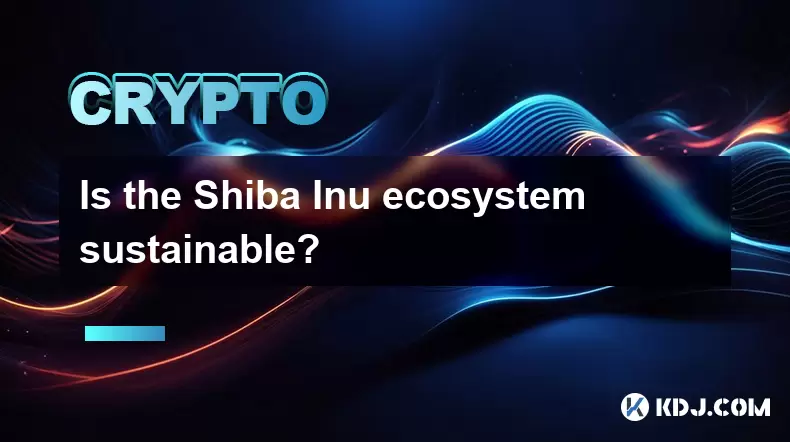
Is the Shiba Inu ecosystem sustainable?
Jul 24,2025 at 12:56pm
Understanding the Shiba Inu EcosystemThe Shiba Inu (SHIB) ecosystem began as a meme coin, similar to Dogecoin, but has since evolved into a more compl...

How to track the SHIB burn?
Jul 18,2025 at 10:35pm
Understanding the SHIB Burn MechanismThe SHIB burn refers to the process of permanently removing Shiba Inu (SHIB) tokens from circulation. This is typ...

What will happen if SHIB reaches 1 cent?
Jul 22,2025 at 02:00pm
Understanding the Value of SHIBSHIB, or Shiba Inu, is a decentralized meme token that gained significant attention due to its association with Dogecoi...

Shiba Inu coin explained for beginners
Jul 22,2025 at 05:49am
What Is Shiba Inu Coin?Shiba Inu (SHIB) is a decentralized cryptocurrency that was created in 2020 by an anonymous individual or group known as Ryoshi...

How to buy SHIB in New York?
Jul 18,2025 at 05:42pm
What is SHIB and Why is it Popular?SHIB, or Shiba Inu, is a decentralized cryptocurrency that has gained popularity due to its meme-inspired branding ...

What are the tokenomics of SHIB?
Jul 20,2025 at 06:21pm
Overview of SHIB TokenSHIB, short for Shiba Inu, is an Ethereum-based cryptocurrency that launched in August 2020. It was created as a decentralized c...
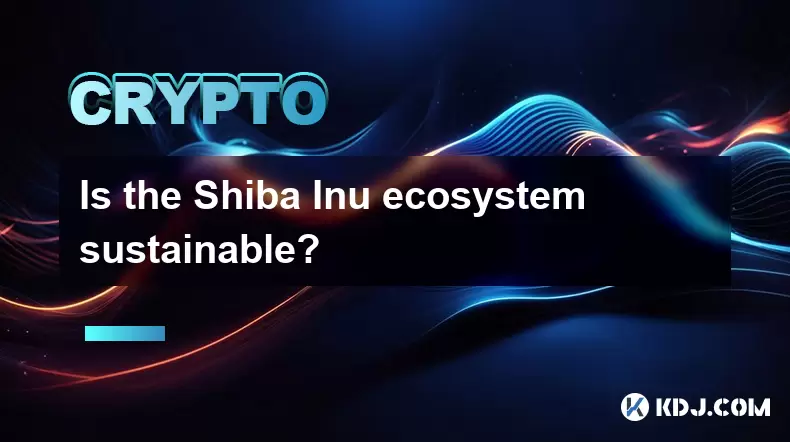
Is the Shiba Inu ecosystem sustainable?
Jul 24,2025 at 12:56pm
Understanding the Shiba Inu EcosystemThe Shiba Inu (SHIB) ecosystem began as a meme coin, similar to Dogecoin, but has since evolved into a more compl...

How to track the SHIB burn?
Jul 18,2025 at 10:35pm
Understanding the SHIB Burn MechanismThe SHIB burn refers to the process of permanently removing Shiba Inu (SHIB) tokens from circulation. This is typ...

What will happen if SHIB reaches 1 cent?
Jul 22,2025 at 02:00pm
Understanding the Value of SHIBSHIB, or Shiba Inu, is a decentralized meme token that gained significant attention due to its association with Dogecoi...

Shiba Inu coin explained for beginners
Jul 22,2025 at 05:49am
What Is Shiba Inu Coin?Shiba Inu (SHIB) is a decentralized cryptocurrency that was created in 2020 by an anonymous individual or group known as Ryoshi...
See all articles

























































































