-
 bitcoin
bitcoin $87959.907984 USD
1.34% -
 ethereum
ethereum $2920.497338 USD
3.04% -
 tether
tether $0.999775 USD
0.00% -
 xrp
xrp $2.237324 USD
8.12% -
 bnb
bnb $860.243768 USD
0.90% -
 solana
solana $138.089498 USD
5.43% -
 usd-coin
usd-coin $0.999807 USD
0.01% -
 tron
tron $0.272801 USD
-1.53% -
 dogecoin
dogecoin $0.150904 USD
2.96% -
 cardano
cardano $0.421635 USD
1.97% -
 hyperliquid
hyperliquid $32.152445 USD
2.23% -
 bitcoin-cash
bitcoin-cash $533.301069 USD
-1.94% -
 chainlink
chainlink $12.953417 USD
2.68% -
 unus-sed-leo
unus-sed-leo $9.535951 USD
0.73% -
 zcash
zcash $521.483386 USD
-2.87%
Does PEPE trading need to be set up for batch buying and selling? How to operate it specifically?
For efficient PEPE trading, set up batch orders on platforms like Binance or Kraken, using limit orders and monitoring market trends to manage risk effectively.
May 01, 2025 at 08:15 am
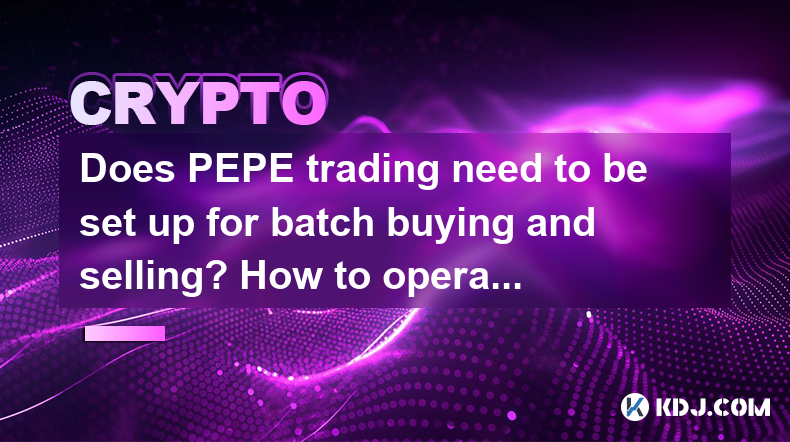
Does PEPE Trading Need to be Set Up for Batch Buying and Selling? How to Operate It Specifically?
PEPE, a popular meme coin in the cryptocurrency space, has garnered significant attention from traders looking to capitalize on its volatility. One of the strategies that traders often consider is batch buying and selling, which involves executing multiple trades at once. This article will explore whether setting up PEPE trading for batch buying and selling is necessary and how to operate it specifically.
Understanding Batch Buying and Selling
Batch buying and selling refers to the process of executing multiple buy or sell orders simultaneously. This can be particularly useful for traders who want to take advantage of market movements without manually placing each order. For PEPE, which can experience rapid price fluctuations, batch trading can help manage trades more efficiently.
Do You Need to Set Up Batch Trading for PEPE?
Whether you need to set up batch trading for PEPE depends on your trading strategy and goals. If you are a day trader or a scalper looking to make quick profits from small price movements, setting up batch trading can be beneficial. It allows you to execute multiple trades at once, which can save time and potentially increase your trading efficiency.
However, if you are a long-term investor or someone who prefers to manually manage each trade, batch trading might not be necessary. In this case, you might prefer to place individual orders based on your analysis and market conditions.
How to Set Up Batch Buying for PEPE
To set up batch buying for PEPE, you will need to use a trading platform that supports batch orders. Here are the steps to set up batch buying:
- Choose a suitable trading platform: Ensure that the platform you are using supports batch orders. Popular platforms like Binance, Coinbase Pro, and Kraken offer this feature.
- Access the trading interface: Log in to your trading account and navigate to the PEPE trading pair.
- Select the batch order option: Look for an option to place batch orders. This might be labeled as 'Batch Order,' 'Multiple Orders,' or something similar.
- Set up your buy orders: Enter the price levels and quantities for each buy order. For example, you might want to buy 100 PEPE at $0.0001, another 200 PEPE at $0.0002, and so on.
- Review and confirm: Double-check your batch order settings and confirm the order. The platform will then execute the orders at the specified price levels.
How to Set Up Batch Selling for PEPE
Setting up batch selling for PEPE follows a similar process. Here are the steps to set up batch selling:
- Choose a suitable trading platform: Ensure that the platform you are using supports batch orders.
- Access the trading interface: Log in to your trading account and navigate to the PEPE trading pair.
- Select the batch order option: Look for an option to place batch orders.
- Set up your sell orders: Enter the price levels and quantities for each sell order. For example, you might want to sell 100 PEPE at $0.0003, another 200 PEPE at $0.0004, and so on.
- Review and confirm: Double-check your batch order settings and confirm the order. The platform will then execute the orders at the specified price levels.
Tips for Effective Batch Trading with PEPE
To maximize the effectiveness of batch trading with PEPE, consider the following tips:
- Monitor market conditions: Keep an eye on the market trends and news that could affect PEPE's price. Adjust your batch orders accordingly to take advantage of potential price movements.
- Use limit orders: Instead of market orders, use limit orders to ensure that your batch orders are executed at your specified price levels.
- Manage risk: Set stop-loss orders to limit potential losses. This is particularly important in the volatile crypto market.
- Test your strategy: Before executing batch orders with real funds, consider testing your strategy on a demo account to understand how it might perform in different market conditions.
Common Mistakes to Avoid in Batch Trading
While batch trading can be a powerful tool, there are some common mistakes that traders should avoid:
- Overtrading: Placing too many batch orders can lead to overtrading, which can increase transaction costs and potentially lead to losses.
- Ignoring market trends: Failing to adjust batch orders based on current market trends can result in missed opportunities or unnecessary losses.
- Neglecting risk management: Not setting stop-loss orders or managing risk properly can expose you to significant losses, especially in the volatile PEPE market.
Frequently Asked Questions
Q: Can batch trading be automated for PEPE?A: Yes, some trading platforms offer automated trading bots that can execute batch orders based on predefined criteria. However, using such bots requires a good understanding of trading algorithms and risk management.
Q: Is batch trading suitable for all types of PEPE traders?A: Batch trading is more suitable for day traders and scalpers who need to execute multiple trades quickly. Long-term investors might find it less useful and prefer to place individual orders based on their analysis.
Q: What are the fees associated with batch trading PEPE?A: Fees for batch trading PEPE can vary depending on the trading platform. Typically, you might incur a trading fee for each order executed in the batch. It's important to check the fee structure of your chosen platform before setting up batch orders.
Q: How can I monitor the performance of my batch orders for PEPE?A: Most trading platforms provide a dashboard or order history section where you can monitor the status and performance of your batch orders. You can also use trading journals or third-party tools to track and analyze your trading performance.
Disclaimer:info@kdj.com
The information provided is not trading advice. kdj.com does not assume any responsibility for any investments made based on the information provided in this article. Cryptocurrencies are highly volatile and it is highly recommended that you invest with caution after thorough research!
If you believe that the content used on this website infringes your copyright, please contact us immediately (info@kdj.com) and we will delete it promptly.
- Bitcoin Faces Identity Crisis as Speculators Flock to Prediction Markets and Ultra-Short Options
- 2026-02-02 00:30:06
- MGK and Jelly Roll Honor Ozzy Osbourne at Pre-Grammy Gala, Sparking Fan Frenzy
- 2026-02-02 00:50:02
- Super Bowl Coin Flip: Unpacking the Prediction Power of Heads or Tails
- 2026-02-02 01:30:01
- Litecoin Price Cracks 9-Year Floor Amidst Market Breakdown: What's Next for the OG Crypto?
- 2026-02-02 01:20:02
- Crypto News, Cryptocurrency Markets, Latest Updates: A Topsy-Turvy Start to 2026
- 2026-02-02 01:15:01
- New York Minute: LivLive Presale Ignites, While Solana Navigates Choppy Waters
- 2026-02-02 01:15:01
Related knowledge

What is a memecoin and is it a serious investment?
Nov 30,2025 at 01:20am
Understanding the Nature of Memecoins1. Memecoins are digital assets inspired by internet jokes, viral trends, or pop culture references rather than t...

What are meme coins and are they a good investment?
Oct 16,2025 at 03:54pm
What Are Meme Coins?1. Meme coins are digital currencies inspired by internet jokes, viral trends, or social media culture. They often originate as pa...

What is the relationship between "Shiba Inu" and "Dogecoin"?
Sep 19,2025 at 08:36pm
Origins and Inspiration Behind Shiba Inu and Dogecoin1. Dogecoin was created in 2013 by software engineers Billy Markus and Jackson Palmer as a lighth...

How was "Bitcoincoin" originally created?
Sep 17,2025 at 07:18pm
Origins of Dogecoin in the Cryptocurrency Landscape1. Dogecoin was introduced to the digital currency world in December 2013 by software engineers Bil...

Do memecoins have real uses?
Sep 19,2025 at 03:54am
Understanding the Role of Memecoins in the Crypto Ecosystem1. Memecoins originated as internet joke currencies, often inspired by viral memes or pop c...

Where can I buy memecoins?
Sep 18,2025 at 02:18pm
Popular Platforms for Acquiring Memecoins1. Centralized exchanges like Binance, OKX, and Bybit have become primary destinations for traders seeking ne...

What is a memecoin and is it a serious investment?
Nov 30,2025 at 01:20am
Understanding the Nature of Memecoins1. Memecoins are digital assets inspired by internet jokes, viral trends, or pop culture references rather than t...

What are meme coins and are they a good investment?
Oct 16,2025 at 03:54pm
What Are Meme Coins?1. Meme coins are digital currencies inspired by internet jokes, viral trends, or social media culture. They often originate as pa...

What is the relationship between "Shiba Inu" and "Dogecoin"?
Sep 19,2025 at 08:36pm
Origins and Inspiration Behind Shiba Inu and Dogecoin1. Dogecoin was created in 2013 by software engineers Billy Markus and Jackson Palmer as a lighth...

How was "Bitcoincoin" originally created?
Sep 17,2025 at 07:18pm
Origins of Dogecoin in the Cryptocurrency Landscape1. Dogecoin was introduced to the digital currency world in December 2013 by software engineers Bil...

Do memecoins have real uses?
Sep 19,2025 at 03:54am
Understanding the Role of Memecoins in the Crypto Ecosystem1. Memecoins originated as internet joke currencies, often inspired by viral memes or pop c...

Where can I buy memecoins?
Sep 18,2025 at 02:18pm
Popular Platforms for Acquiring Memecoins1. Centralized exchanges like Binance, OKX, and Bybit have become primary destinations for traders seeking ne...
See all articles










































































