-
 Bitcoin
Bitcoin $112400
-1.07% -
 Ethereum
Ethereum $3409
-3.27% -
 XRP
XRP $2.784
-6.60% -
 Tether USDt
Tether USDt $0.9997
-0.03% -
 BNB
BNB $739.3
-2.09% -
 Solana
Solana $158.0
-2.90% -
 USDC
USDC $0.9998
-0.02% -
 TRON
TRON $0.3213
-0.94% -
 Dogecoin
Dogecoin $0.1929
-5.01% -
 Cardano
Cardano $0.6974
-2.82% -
 Hyperliquid
Hyperliquid $36.69
-2.31% -
 Sui
Sui $3.327
-4.80% -
 Stellar
Stellar $0.3672
-5.18% -
 Chainlink
Chainlink $15.65
-3.07% -
 Bitcoin Cash
Bitcoin Cash $525.0
-1.68% -
 Hedera
Hedera $0.2291
-6.00% -
 Avalanche
Avalanche $20.91
-2.96% -
 Ethena USDe
Ethena USDe $1.000
0.00% -
 Toncoin
Toncoin $3.520
-1.12% -
 UNUS SED LEO
UNUS SED LEO $8.968
0.14% -
 Litecoin
Litecoin $105.7
0.26% -
 Shiba Inu
Shiba Inu $0.00001181
-1.79% -
 Polkadot
Polkadot $3.492
-2.08% -
 Uniswap
Uniswap $8.800
-3.10% -
 Dai
Dai $0.9999
-0.01% -
 Monero
Monero $289.9
-3.17% -
 Bitget Token
Bitget Token $4.243
-1.27% -
 Pepe
Pepe $0.00001006
-3.67% -
 Cronos
Cronos $0.1248
-5.68% -
 Aave
Aave $249.7
-2.50%
What is a nonce and why am I getting a "nonce too low" error in MetaMask?
A "nonce too low" error in MetaMask occurs when a transaction uses a nonce already used or lower than the last one, which Ethereum nodes reject to prevent duplication.
Aug 03, 2025 at 12:36 am
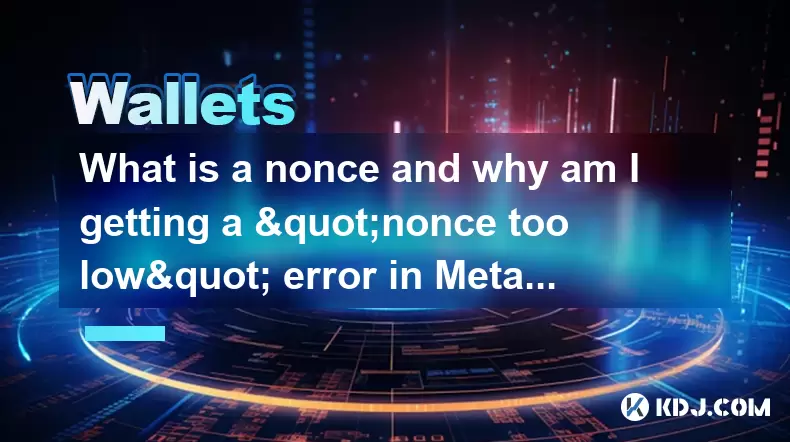
Understanding the Role of a Nonce in Ethereum Transactions
In the Ethereum blockchain, every transaction is assigned a unique number called a nonce. This nonce is a counter that starts at zero for each Ethereum address and increments by one with each transaction sent from that address. The nonce ensures transactions are processed in the correct order and prevents replay attacks. When you send your first transaction from a wallet, the nonce value is 0. The next transaction will have a nonce of 1, and so on.
The nonce is not chosen by the user but is calculated by the Ethereum node based on the number of confirmed transactions sent from the address. Even if a transaction is pending in the mempool, the next transaction must have a nonce value one higher than the last confirmed transaction. This strict ordering is enforced by the Ethereum protocol to maintain consistency and prevent double-spending.
How MetaMask Manages Nonces Internally
MetaMask, as a wallet interface, interacts with Ethereum nodes (like Infura or your own node) to broadcast transactions. It retrieves the current nonce from the network based on your address’s transaction history. However, MetaMask also maintains a local cache of pending transactions. If you send multiple transactions in quick succession, MetaMask may not wait for confirmation before sending the next one, leading to nonce conflicts.
When you initiate a transaction, MetaMask calculates the nonce by checking how many transactions have been confirmed from your address. If there are pending transactions not yet mined, MetaMask may still use an incremented nonce assuming the previous one will eventually confirm. However, if you manually adjust settings or resend a transaction, this process can break down.
What Triggers a "Nonce Too Low" Error?
The "nonce too low" error occurs when a transaction is submitted with a nonce value that is equal to or lower than a previously submitted transaction from the same address. Ethereum nodes reject such transactions because they violate the sequential execution rule. For example, if your last confirmed transaction had a nonce of 5, and you attempt to send a new transaction with a nonce of 4 or 5, the node will return a "nonce too low" error.
This commonly happens in the following scenarios:
- You resend a transaction without increasing the nonce
- You have multiple pending transactions and try to rebroadcast one with an outdated nonce
- You switch networks or clear cache, causing MetaMask to miscalculate the correct nonce
- You use a different wallet or device to send a transaction, and MetaMask is unaware of the updated nonce state
Nodes maintain a strict ordering system, so any deviation from the expected nonce sequence results in immediate rejection.
Step-by-Step Guide to Resolve "Nonce Too Low" in MetaMask
To fix a "nonce too low" error, you must ensure your next transaction uses a nonce higher than any previously sent transaction from your address, even if those are still pending.
- Open MetaMask and navigate to your transaction history
- Identify the last confirmed transaction and note its nonce value (you may need to view it on a block explorer like Etherscan)
- Check for any pending transactions in your activity tab
- If there are pending transactions, you can either wait for them to confirm or cancel them by replacing with a higher fee
- Click on the pending transaction and select "Speed Up" or "Cancel" to replace it with a new one using the same nonce but higher gas fee
- Once all pending transactions are resolved, the next nonce will be available for a new transaction
- To manually set a nonce, go to MetaMask settings > Advanced > toggle on "Custom nonce"
- When creating a new transaction, enter a nonce value that is one higher than the last used (confirmed or pending)
- Confirm the transaction with the correct nonce and appropriate gas fee
Ensure you do not reuse any nonce value, even if a previous transaction failed or was dropped from the mempool.
Preventing Future Nonce Conflicts
To avoid encountering "nonce too low" errors repeatedly, adopt consistent transaction management practices. Always allow transactions to confirm before sending new ones, especially when dealing with high-frequency interactions.
- Regularly check your pending transactions in MetaMask
- Use the "Speed Up" feature only when necessary and understand it reuses the same nonce
- Avoid using multiple wallets or devices with the same seed phrase simultaneously
- After clearing browser data or reinstalling MetaMask, verify your transaction count on a block explorer
- Enable "Custom nonce" only if you are certain of the correct sequence
- Do not manually edit nonce values unless you are troubleshooting a known issue
Synchronizing your wallet state with the blockchain ensures accurate nonce calculation and smooth transaction flow.
Frequently Asked Questions
Can a "nonce too low" error be fixed without custom nonce settings?
Yes. If you have a pending transaction, use the "Speed Up" or "Cancel" option in MetaMask. These actions reuse the same nonce but with a higher gas fee, prompting the network to prioritize it. Once that transaction confirms, subsequent transactions will follow the correct sequence without needing manual nonce input.
What happens if I send a transaction with a nonce that's too high?
If you skip a nonce (e.g., jump from 5 to 7), the transaction with nonce 7 will remain in the mempool but won't be mined until the transaction with nonce 6 is processed. This can cause delays, but it won’t result in an error like "nonce too low."
How do I find the correct nonce for my next transaction?
Go to Etherscan, enter your wallet address, and view the transaction list. Count the number of confirmed transactions sent from your address — that number is your next nonce. Include any pending transactions from MetaMask, as they occupy specific nonce slots even if not yet confirmed.
Does resetting my MetaMask account fix nonce issues?
Resetting your account clears pending transactions from the interface but does not alter the blockchain state. If transactions were already broadcast, their nonce values are still recorded on the network. Resetting may help if MetaMask is displaying incorrect pending transactions, but you must still account for any previously used nonce values when sending new transactions.
Disclaimer:info@kdj.com
The information provided is not trading advice. kdj.com does not assume any responsibility for any investments made based on the information provided in this article. Cryptocurrencies are highly volatile and it is highly recommended that you invest with caution after thorough research!
If you believe that the content used on this website infringes your copyright, please contact us immediately (info@kdj.com) and we will delete it promptly.
- Ruvi AI: The AI Token on Cardano Set to Dominate After CMC Listing
- 2025-08-03 04:50:12
- Bitcoin, MicroStrategy, and Institutional Confidence: A Bullish Trifecta?
- 2025-08-03 04:30:12
- Ruvi AI Token: Price Hike Imminent After Presale Milestone?
- 2025-08-03 04:30:12
- Ruvi AI: The Millionaire Maker with a Price Spike on the Horizon?
- 2025-08-03 02:50:12
- DOGE, Utility Coins, and Smart Money: A New Era for Crypto Investing?
- 2025-08-03 02:50:12
- Punisher Coin: Is This Meme Coin the Crypto Investment with 100x ROI Potential?
- 2025-08-03 03:30:12
Related knowledge

What is a watch-only wallet in Trust Wallet?
Aug 02,2025 at 03:36am
Understanding the Concept of a Watch-Only WalletA watch-only wallet in Trust Wallet allows users to monitor a cryptocurrency address without having ac...

What is a multi-coin wallet in Trust Wallet?
Aug 03,2025 at 04:43am
Understanding Multi-Coin Wallets in Trust WalletA multi-coin wallet in Trust Wallet refers to a digital wallet that supports multiple cryptocurrencies...

How to switch between networks in Trust Wallet?
Aug 02,2025 at 12:36pm
Understanding Network Switching in Trust WalletSwitching between networks in Trust Wallet allows users to manage assets across different blockchains s...

How to check my full transaction history on Trust Wallet?
Aug 02,2025 at 09:24am
Understanding Transaction History in Trust WalletTrust Wallet is a widely used non-custodial cryptocurrency wallet that supports a broad range of bloc...

Why is my Trust Wallet balance zero?
Aug 02,2025 at 03:49am
Understanding Trust Wallet Balance Display IssuesIf you're seeing a zero balance in your Trust Wallet despite knowing you've previously received or se...

What happens if I send crypto to the wrong network in Trust Wallet?
Aug 02,2025 at 07:22pm
Understanding Network Compatibility in Trust WalletWhen using Trust Wallet, it's essential to understand that different cryptocurrencies operate on di...

What is a watch-only wallet in Trust Wallet?
Aug 02,2025 at 03:36am
Understanding the Concept of a Watch-Only WalletA watch-only wallet in Trust Wallet allows users to monitor a cryptocurrency address without having ac...

What is a multi-coin wallet in Trust Wallet?
Aug 03,2025 at 04:43am
Understanding Multi-Coin Wallets in Trust WalletA multi-coin wallet in Trust Wallet refers to a digital wallet that supports multiple cryptocurrencies...

How to switch between networks in Trust Wallet?
Aug 02,2025 at 12:36pm
Understanding Network Switching in Trust WalletSwitching between networks in Trust Wallet allows users to manage assets across different blockchains s...

How to check my full transaction history on Trust Wallet?
Aug 02,2025 at 09:24am
Understanding Transaction History in Trust WalletTrust Wallet is a widely used non-custodial cryptocurrency wallet that supports a broad range of bloc...

Why is my Trust Wallet balance zero?
Aug 02,2025 at 03:49am
Understanding Trust Wallet Balance Display IssuesIf you're seeing a zero balance in your Trust Wallet despite knowing you've previously received or se...

What happens if I send crypto to the wrong network in Trust Wallet?
Aug 02,2025 at 07:22pm
Understanding Network Compatibility in Trust WalletWhen using Trust Wallet, it's essential to understand that different cryptocurrencies operate on di...
See all articles

























































































