-
 Bitcoin
Bitcoin $116900
0.00% -
 Ethereum
Ethereum $4280
5.48% -
 XRP
XRP $3.265
-1.45% -
 Tether USDt
Tether USDt $1.000
-0.01% -
 BNB
BNB $807.0
1.41% -
 Solana
Solana $183.1
2.93% -
 USDC
USDC $0.9999
0.00% -
 Dogecoin
Dogecoin $0.2440
6.50% -
 TRON
TRON $0.3357
-0.88% -
 Cardano
Cardano $0.8178
2.63% -
 Hyperliquid
Hyperliquid $44.13
7.45% -
 Chainlink
Chainlink $21.39
9.09% -
 Stellar
Stellar $0.4524
-0.84% -
 Sui
Sui $3.957
2.13% -
 Bitcoin Cash
Bitcoin Cash $572.7
-2.54% -
 Hedera
Hedera $0.2671
1.54% -
 Avalanche
Avalanche $24.77
4.17% -
 Ethena USDe
Ethena USDe $1.001
0.02% -
 Litecoin
Litecoin $122.3
-1.94% -
 Toncoin
Toncoin $3.432
2.26% -
 UNUS SED LEO
UNUS SED LEO $9.007
0.49% -
 Shiba Inu
Shiba Inu $0.00001396
5.26% -
 Uniswap
Uniswap $11.09
1.64% -
 Polkadot
Polkadot $4.155
4.57% -
 Dai
Dai $1.000
0.00% -
 Pepe
Pepe $0.00001253
5.11% -
 Cronos
Cronos $0.1588
2.67% -
 Bitget Token
Bitget Token $4.512
0.05% -
 Monero
Monero $275.0
0.64% -
 Ethena
Ethena $0.7527
15.10%
How to import BABYDOGE coins into a wallet? Which BABYDOGE coin wallet is the best?
When importing BABYDOGE coins into a wallet, configuring Binance Smart Chain (BSC) in MetaMask and adding BABYDOGE as a custom token are essential steps.
Oct 09, 2024 at 02:42 am

How to Import BABYDOGE Coins into a Wallet?
1. Choose a Suitable BABYDOGE Coin Wallet:
- Trust Wallet: A popular mobile wallet supporting multi-currency storage, including BABYDOGE.
- MetaMask: A browser extension wallet compatible with Ethereum and Binance Smart Chain (BSC), where BABYDOGE is located.
- SafePal: A hardware wallet designed specifically for storing cryptocurrencies, including BABYDOGE.
2. Create a Wallet Account:
- Download and install your chosen wallet.
- Follow the prompts to create a new account or import an existing one.
- Generate a unique passphrase or password for security.
3. Configure Binance Smart Chain (BSC) in MetaMask:
- Open MetaMask and click on the "Network" tab.
Add the Binance Smart Chain (BSC) network using the following settings:
- Network name: Binance Smart Chain Mainnet
- New RPC URL: https://bsc-dataseed.binance.org/
- Chain ID: 56
- Symbol: BNB
4. Add BABYDOGE Coin Custom Token:
In Trust Wallet:
Tap on "Add Custom Token" and enter the following information:
- Network: Smart Chain
- Contract Address: 0xc748673057861a797275cd8a06854bd33fac0814
- Name: BABYDOGE Coin
- Symbol: BABYDOGE
- Decimals: 9
In MetaMask:
- Click on "Assets" and then "Add Token."
Select "Custom Token" and enter the following information:
- Token Contact: 0xc748673057861a797275cd8a06854bd33fac0814
- Token Symbol: BABYDOGE
- Token Decimals: 9
5. Import BABYDOGE Coins into the Wallet:
From an Exchange:
- Purchase BABYDOGE coins from a cryptocurrency exchange that supports the token.
- Withdraw the coins to your wallet's address.
From Another Wallet:
- Send BABYDOGE coins from another wallet to your new wallet's address.
Best BABYDOGE Coin Wallets:
- Trust Wallet: User-friendly mobile wallet with support for multiple cryptocurrencies.
- MetaMask: Flexible browser extension wallet offering advanced features and compatibility with decentralized applications (dApps).
- SafePal: Secure hardware wallet designed to protect cryptocurrencies from hacking and other threats.
- Ledger Nano: Popular hardware wallet with a high level of security and compatibility with a wide range of cryptocurrencies.
- Trezor: Another reputable hardware wallet known for its robust security and ease of use.
Disclaimer:info@kdj.com
The information provided is not trading advice. kdj.com does not assume any responsibility for any investments made based on the information provided in this article. Cryptocurrencies are highly volatile and it is highly recommended that you invest with caution after thorough research!
If you believe that the content used on this website infringes your copyright, please contact us immediately (info@kdj.com) and we will delete it promptly.
- Shiba Inu, Pepe, and Remittix: A Tale of Memes, Hype, and Real-World Utility
- 2025-08-10 08:30:12
- Ethereum Price, ETH Tokens, Rally Prediction: Is a New All-Time High In Sight?
- 2025-08-10 08:30:12
- XRP, Elon Musk, and Wealth: A Crypto Conundrum
- 2025-08-10 08:50:12
- Retire Early with Crypto: High-Conviction Plays Beyond Bitcoin
- 2025-08-10 08:50:12
- BlockDAG, Render, and Polkadot: Charting the Course for Long-Term Crypto Dominance
- 2025-08-10 08:55:21
- Toncoin's Ascent: Price Predictions and the VERB Strategy Impact
- 2025-08-10 08:55:21
Related knowledge

How to buy SHIB in New York?
Jul 18,2025 at 05:42pm
What is SHIB and Why is it Popular?SHIB, or Shiba Inu, is a decentralized cryptocurrency that has gained popularity due to its meme-inspired branding ...

What are the tokenomics of SHIB?
Jul 20,2025 at 06:21pm
Overview of SHIB TokenSHIB, short for Shiba Inu, is an Ethereum-based cryptocurrency that launched in August 2020. It was created as a decentralized c...
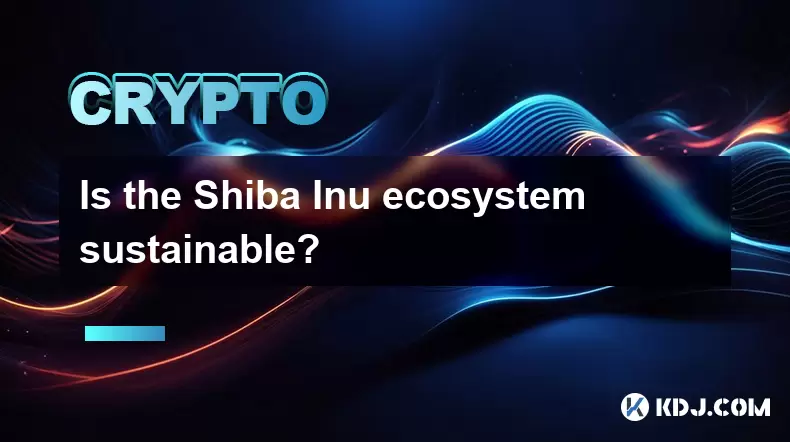
Is the Shiba Inu ecosystem sustainable?
Jul 24,2025 at 12:56pm
Understanding the Shiba Inu EcosystemThe Shiba Inu (SHIB) ecosystem began as a meme coin, similar to Dogecoin, but has since evolved into a more compl...

How to track the SHIB burn?
Jul 18,2025 at 10:35pm
Understanding the SHIB Burn MechanismThe SHIB burn refers to the process of permanently removing Shiba Inu (SHIB) tokens from circulation. This is typ...

What will happen if SHIB reaches 1 cent?
Jul 22,2025 at 02:00pm
Understanding the Value of SHIBSHIB, or Shiba Inu, is a decentralized meme token that gained significant attention due to its association with Dogecoi...

Shiba Inu coin explained for beginners
Jul 22,2025 at 05:49am
What Is Shiba Inu Coin?Shiba Inu (SHIB) is a decentralized cryptocurrency that was created in 2020 by an anonymous individual or group known as Ryoshi...

How to buy SHIB in New York?
Jul 18,2025 at 05:42pm
What is SHIB and Why is it Popular?SHIB, or Shiba Inu, is a decentralized cryptocurrency that has gained popularity due to its meme-inspired branding ...

What are the tokenomics of SHIB?
Jul 20,2025 at 06:21pm
Overview of SHIB TokenSHIB, short for Shiba Inu, is an Ethereum-based cryptocurrency that launched in August 2020. It was created as a decentralized c...
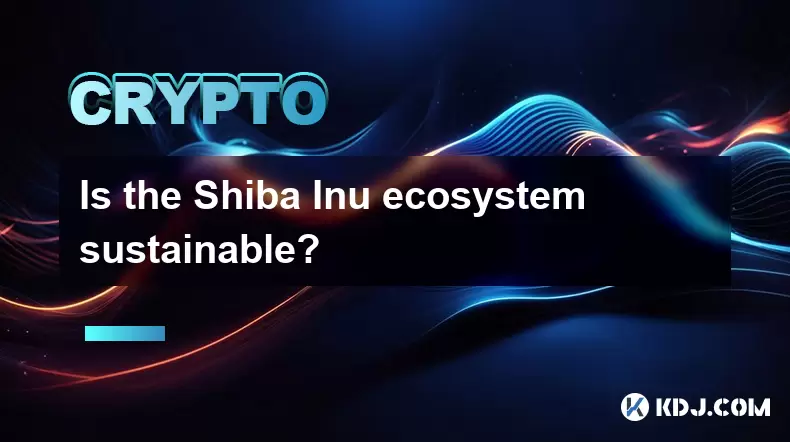
Is the Shiba Inu ecosystem sustainable?
Jul 24,2025 at 12:56pm
Understanding the Shiba Inu EcosystemThe Shiba Inu (SHIB) ecosystem began as a meme coin, similar to Dogecoin, but has since evolved into a more compl...

How to track the SHIB burn?
Jul 18,2025 at 10:35pm
Understanding the SHIB Burn MechanismThe SHIB burn refers to the process of permanently removing Shiba Inu (SHIB) tokens from circulation. This is typ...

What will happen if SHIB reaches 1 cent?
Jul 22,2025 at 02:00pm
Understanding the Value of SHIBSHIB, or Shiba Inu, is a decentralized meme token that gained significant attention due to its association with Dogecoi...

Shiba Inu coin explained for beginners
Jul 22,2025 at 05:49am
What Is Shiba Inu Coin?Shiba Inu (SHIB) is a decentralized cryptocurrency that was created in 2020 by an anonymous individual or group known as Ryoshi...
See all articles

























































































