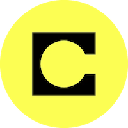-
 bitcoin
bitcoin $122288.232522 USD
0.16% -
 ethereum
ethereum $4480.662914 USD
-0.22% -
 xrp
xrp $2.962747 USD
-2.32% -
 tether
tether $1.000120 USD
-0.05% -
 bnb
bnb $1145.654223 USD
-2.07% -
 solana
solana $227.105217 USD
-1.67% -
 usd-coin
usd-coin $0.999548 USD
-0.02% -
 dogecoin
dogecoin $0.250875 USD
-2.04% -
 tron
tron $0.340654 USD
-0.49% -
 cardano
cardano $0.837968 USD
-2.52% -
 hyperliquid
hyperliquid $48.960449 USD
0.06% -
 chainlink
chainlink $22.049280 USD
-1.33% -
 ethena-usde
ethena-usde $1.000404 USD
0.02% -
 sui
sui $3.586212 USD
0.20% -
 avalanche
avalanche $29.894916 USD
-4.18%
How to export private keys in Trust Wallet?
Trust Wallet prioritizes security by not allowing direct private key exports, protecting users from risks like theft and loss, but offers alternatives like using seed phrases.
Mar 27, 2025 at 08:50 am

Trust Wallet, a popular mobile cryptocurrency wallet, prioritizes user security. Directly exporting private keys isn't a feature offered within the app. This design choice is intentional, aimed at protecting users from potential risks associated with mishandling private keys. Losing or having your private keys compromised can lead to the irreversible loss of your cryptocurrency holdings.
Understanding Private Keys and Their Importance
Your private key is essentially the password to your cryptocurrency. It's a long, complex string of characters that proves your ownership of the funds in your Trust Wallet address. Anyone with access to your private key has complete control over your cryptocurrency. Therefore, safeguarding your private key is paramount. Trust Wallet's approach reflects this crucial security consideration.
Why Trust Wallet Doesn't Directly Export Private Keys
The decision to omit a direct private key export function is a proactive security measure. Many users lack the technical understanding to manage private keys securely. Direct access increases the risk of accidental loss, theft, or exposure through malware. Trust Wallet aims to simplify cryptocurrency management for a broader audience, and direct access to private keys contradicts this goal. The wallet focuses on user-friendly interfaces prioritizing security over direct key access.
Alternative Methods for Accessing Your Funds
While you cannot directly export private keys from Trust Wallet, you can still access and manage your cryptocurrency in several ways. These methods maintain a high level of security while offering convenient functionality. Remember, understanding these methods is crucial for responsible cryptocurrency management.
Using your Seed Phrase: Your seed phrase, a set of 12 or 24 words, acts as a master key to your Trust Wallet. It allows you to recover your wallet and access your funds on any compatible device. Keep your seed phrase in a safe, offline location. Never share it with anyone.
Transferring Cryptocurrencies: You can transfer your cryptocurrencies to another wallet that allows private key export, if you absolutely need access to your private keys. However, this introduces additional risk during the transfer process. Always ensure the receiving wallet is secure and reputable.
Contacting Trust Wallet Support: For complex situations or if you suspect a security breach, contacting Trust Wallet support is advisable. They may be able to assist with specific recovery procedures, although they will not directly provide your private keys.
Managing Your Seed Phrase Securely
Your seed phrase is the most critical piece of information related to your Trust Wallet. Its security directly correlates to the security of your cryptocurrency. Here are some best practices for managing your seed phrase:
- Write it down by hand: Avoid typing it into a digital document. Digital documents can be lost or hacked.
- Store it offline: Keep it in a secure, physical location, away from your devices. A fireproof safe is ideal.
- Memorize it (Optional): If you have a strong memory, you can memorize it, but this is risky and not recommended for everyone.
- Never share it: Treat your seed phrase like your bank PIN – never share it with anyone, regardless of the circumstances.
Understanding the Risks of Private Key Management
Directly managing private keys carries significant risks. Here are some potential pitfalls:
- Loss or damage: Losing your private key means irreversible loss of your cryptocurrency.
- Phishing scams: Malicious actors may attempt to trick you into revealing your private key.
- Malware: Your computer or device could be compromised by malware that steals your private key.
- Accidental exposure: Simply misplacing your private key can lead to its discovery by others.
Alternatives to Direct Private Key Export
Several alternative approaches offer secure access to your cryptocurrency without requiring direct private key exposure:
- Using a hardware wallet: Hardware wallets provide an extra layer of security by storing your private keys offline. This significantly reduces the risk of hacking or malware.
- Employing multi-signature wallets: These wallets require multiple signatures to authorize transactions, adding an extra layer of protection against unauthorized access.
- Implementing strong password practices: Use a strong, unique password for your Trust Wallet and enable two-factor authentication for added security.
Common Questions and Answers
Q: Can I recover my Trust Wallet without my seed phrase?A: No. Your seed phrase is the only way to recover your Trust Wallet if you lose access to your device or if the app is compromised. Without it, your cryptocurrency is irretrievably lost.
Q: Is it safe to store my seed phrase digitally?A: No. Storing your seed phrase digitally significantly increases the risk of theft or loss due to hacking, malware, or accidental deletion. Always store it offline, preferably written down by hand and kept in a secure, physical location.
Q: What should I do if I suspect my Trust Wallet has been compromised?A: Immediately change your password, enable two-factor authentication (if not already enabled), and contact Trust Wallet support. If possible, transfer your remaining funds to a secure, new wallet.
Q: Can I export my private keys from a different wallet to Trust Wallet?A: You can import your cryptocurrencies from another wallet into Trust Wallet, but this doesn't involve exporting private keys directly. The process involves using the private keys in the source wallet to transfer the funds to your Trust Wallet address.
Q: What happens if I lose my phone with Trust Wallet installed?A: As long as you have your seed phrase securely stored, you can recover your wallet and access your funds on a new device. Without your seed phrase, recovery is impossible.
Disclaimer:info@kdj.com
The information provided is not trading advice. kdj.com does not assume any responsibility for any investments made based on the information provided in this article. Cryptocurrencies are highly volatile and it is highly recommended that you invest with caution after thorough research!
If you believe that the content used on this website infringes your copyright, please contact us immediately (info@kdj.com) and we will delete it promptly.
- BlockDAG, DOGE, HYPE Sponsorship: Crypto Trends Shaping 2025
- 2025-10-01 00:25:13
- Deutsche Börse and Circle: A StableCoin Adoption Powerhouse in Europe
- 2025-10-01 00:25:13
- BlockDAG's Presale Buzz: Is It the Crypto to Watch in October 2025?
- 2025-10-01 00:30:13
- Bitcoin, Crypto, and IQ: When Genius Meets Digital Gold?
- 2025-10-01 00:30:13
- Stablecoins, American Innovation, and Wallet Tokens: The Next Frontier
- 2025-10-01 00:35:12
- NBU, Coins, and Crypto in Ukraine: A New Yorker's Take
- 2025-10-01 00:45:14
Related knowledge

How to find my BEP20 address on Trust Wallet?
Oct 04,2025 at 06:19pm
Understanding BEP20 and Trust Wallet Compatibility1. Trust Wallet is a widely used cryptocurrency wallet that supports multiple blockchain networks, i...

How to sync my Trust Wallet with the browser extension?
Oct 03,2025 at 06:19pm
Understanding Trust Wallet and Browser Extension IntegrationTrust Wallet is a popular non-custodial cryptocurrency wallet that supports a wide range o...

How to check if a token is supported by Trust Wallet?
Oct 04,2025 at 05:18am
Understanding Token Compatibility with Trust Wallet1. Trust Wallet supports a wide range of blockchain networks, including Ethereum, Binance Smart Cha...

How to get the Trust Wallet browser extension?
Oct 01,2025 at 12:37am
How to Access the Trust Wallet Browser Extension1. Visit the official Trust Wallet website through a secure internet connection. Navigate to the downl...

How to interact with a DApp using Trust Wallet?
Oct 02,2025 at 10:00pm
Connecting Trust Wallet to a DApp1. Open the Trust Wallet app on your mobile device and ensure your wallet is unlocked with access to your assets. Nav...

How to scan a QR code with Trust Wallet?
Oct 02,2025 at 03:37pm
Understanding QR Codes in Trust Wallet1. QR codes are widely used in cryptocurrency applications to simplify transaction processes. Trust Wallet lever...

How to find my BEP20 address on Trust Wallet?
Oct 04,2025 at 06:19pm
Understanding BEP20 and Trust Wallet Compatibility1. Trust Wallet is a widely used cryptocurrency wallet that supports multiple blockchain networks, i...

How to sync my Trust Wallet with the browser extension?
Oct 03,2025 at 06:19pm
Understanding Trust Wallet and Browser Extension IntegrationTrust Wallet is a popular non-custodial cryptocurrency wallet that supports a wide range o...

How to check if a token is supported by Trust Wallet?
Oct 04,2025 at 05:18am
Understanding Token Compatibility with Trust Wallet1. Trust Wallet supports a wide range of blockchain networks, including Ethereum, Binance Smart Cha...

How to get the Trust Wallet browser extension?
Oct 01,2025 at 12:37am
How to Access the Trust Wallet Browser Extension1. Visit the official Trust Wallet website through a secure internet connection. Navigate to the downl...

How to interact with a DApp using Trust Wallet?
Oct 02,2025 at 10:00pm
Connecting Trust Wallet to a DApp1. Open the Trust Wallet app on your mobile device and ensure your wallet is unlocked with access to your assets. Nav...

How to scan a QR code with Trust Wallet?
Oct 02,2025 at 03:37pm
Understanding QR Codes in Trust Wallet1. QR codes are widely used in cryptocurrency applications to simplify transaction processes. Trust Wallet lever...
See all articles