-
 Bitcoin
Bitcoin $118300
1.01% -
 Ethereum
Ethereum $4215
0.69% -
 XRP
XRP $3.198
-3.83% -
 Tether USDt
Tether USDt $1.000
-0.01% -
 BNB
BNB $803.4
-0.53% -
 Solana
Solana $180.3
-0.67% -
 USDC
USDC $0.9998
-0.01% -
 Dogecoin
Dogecoin $0.2334
-1.49% -
 TRON
TRON $0.3394
0.86% -
 Cardano
Cardano $0.7980
-1.45% -
 Chainlink
Chainlink $22.19
6.65% -
 Hyperliquid
Hyperliquid $43.41
0.13% -
 Stellar
Stellar $0.4407
-3.13% -
 Sui
Sui $3.843
-2.24% -
 Bitcoin Cash
Bitcoin Cash $564.7
-3.74% -
 Hedera
Hedera $0.2588
-3.41% -
 Ethena USDe
Ethena USDe $1.001
0.00% -
 Avalanche
Avalanche $23.64
-3.37% -
 Litecoin
Litecoin $120.0
-4.01% -
 Toncoin
Toncoin $3.342
-1.11% -
 UNUS SED LEO
UNUS SED LEO $9.038
0.60% -
 Shiba Inu
Shiba Inu $0.00001347
-0.81% -
 Uniswap
Uniswap $10.69
-4.58% -
 Polkadot
Polkadot $4.034
-1.30% -
 Dai
Dai $1.000
0.01% -
 Bitget Token
Bitget Token $4.472
-1.52% -
 Cronos
Cronos $0.1571
-3.04% -
 Pepe
Pepe $0.00001207
-2.21% -
 Monero
Monero $273.8
-3.19% -
 Ethena
Ethena $0.7520
2.75%
Where to buy and sell SHIB coins in 2024? Tutorial on buying and selling SHIB coins
To purchase SHIB coins, begin by selecting a reliable crypto exchange like Binance, Crypto.com, or KuCoin, and verify your identity to comply with their security protocols.
Oct 15, 2024 at 03:35 pm

Where to Buy and Sell SHIB Coins in 2024: A Comprehensive Guide
Shiba Inu (SHIB), a meme-based cryptocurrency, gained immense popularity in 2021 and continues to attract attention in 2024. If you're looking to buy or sell SHIB coins, here's a detailed tutorial to help you get started:
Step 1: Choose a Reliable Crypto Exchange
- Binance: The world's largest crypto exchange with high liquidity and low fees.
- Crypto.com: Another reputable exchange offering SHIB trading.
- KuCoin: Known for its low trading fees and support for various cryptocurrencies, including SHIB.
Step 2: Create an Account and Verify Your Identity
- Visit the exchange's website or mobile app and click on "Register."
- Fill in your personal information and create a strong password.
- Complete the identity verification process, which typically involves uploading a government-issued photo ID.
Step 3: Fund Your Account
- Select the "Deposit" option from your exchange dashboard.
- Choose your preferred payment method (e.g., credit card, bank transfer, PayPal).
- Follow the instructions provided by the exchange to deposit funds.
Step 4: Place a Buy or Sell Order
- Navigate to the "Markets" section of your exchange.
- Search for the SHIB/USDT or SHIB/USD trading pair.
- Enter the amount of SHIB you want to buy or sell.
- Choose the order type (e.g., market order, limit order).
- Click on the "Buy" or "Sell" button to execute the trade.
Step 5: Withdraw Your SHIB Coins
- Once you have bought or sold SHIB, you can withdraw your coins to a personal crypto wallet for保管.
- Select the "Withdraw" option from your exchange dashboard.
- Enter the address of your crypto wallet.
- Enter the amount of SHIB you want to withdraw.
- Click on the "Confirm Withdrawal" button.
Additional Considerations:
- Research: Before investing in any cryptocurrency, conduct thorough research to understand its potential and risks.
- Secure Your Account: Enable two-factor authentication (2FA) to protect your account from unauthorized access.
- Store Your Coins Safely: Consider using a hardware wallet, such as a Ledger or Trezor, to store your SHIB coins offline.
- Market Conditions: Remember that cryptocurrency markets are volatile, and the price of SHIB can fluctuate significantly. Invest only what you can afford to lose.
Disclaimer:info@kdj.com
The information provided is not trading advice. kdj.com does not assume any responsibility for any investments made based on the information provided in this article. Cryptocurrencies are highly volatile and it is highly recommended that you invest with caution after thorough research!
If you believe that the content used on this website infringes your copyright, please contact us immediately (info@kdj.com) and we will delete it promptly.
- Altcoin Dominance, Bull Run, and Blockchain Forecasts: Is AVAX the Sleeper?
- 2025-08-10 22:30:14
- Pi Coin: Crypto Disappointment or Opportunity to Recoup Losses?
- 2025-08-10 22:30:14
- Crypto Presales: Unlocking Generational Wealth with the Best Coins in 2025
- 2025-08-10 22:50:14
- PEPE, Unilabs, and Fundraising: Crypto's Dynamic Duo?
- 2025-08-10 22:55:21
- Bitcoin, ETF Inflows, and Institutional Interest: A Bullish Trio?
- 2025-08-10 22:35:14
- Cold Wallet's Hot Streak: Acquisition, User Growth, and How it Stacks Up Against Ethereum & XRP
- 2025-08-10 20:30:16
Related knowledge

How to buy SHIB in New York?
Jul 18,2025 at 05:42pm
What is SHIB and Why is it Popular?SHIB, or Shiba Inu, is a decentralized cryptocurrency that has gained popularity due to its meme-inspired branding ...

What are the tokenomics of SHIB?
Jul 20,2025 at 06:21pm
Overview of SHIB TokenSHIB, short for Shiba Inu, is an Ethereum-based cryptocurrency that launched in August 2020. It was created as a decentralized c...
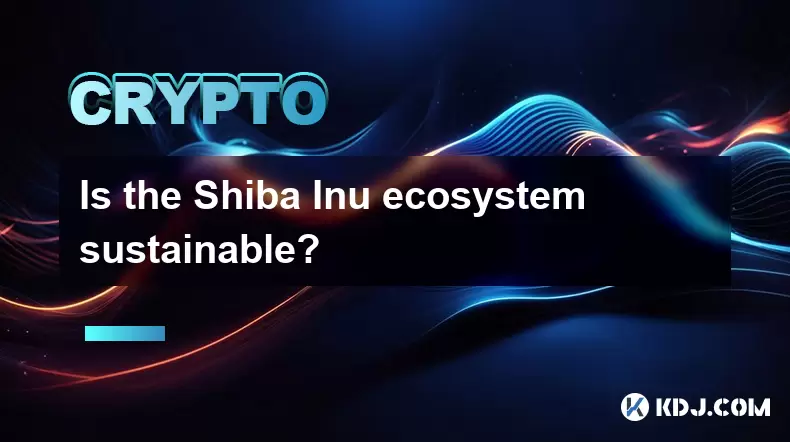
Is the Shiba Inu ecosystem sustainable?
Jul 24,2025 at 12:56pm
Understanding the Shiba Inu EcosystemThe Shiba Inu (SHIB) ecosystem began as a meme coin, similar to Dogecoin, but has since evolved into a more compl...

How to track the SHIB burn?
Jul 18,2025 at 10:35pm
Understanding the SHIB Burn MechanismThe SHIB burn refers to the process of permanently removing Shiba Inu (SHIB) tokens from circulation. This is typ...

What will happen if SHIB reaches 1 cent?
Jul 22,2025 at 02:00pm
Understanding the Value of SHIBSHIB, or Shiba Inu, is a decentralized meme token that gained significant attention due to its association with Dogecoi...

Shiba Inu coin explained for beginners
Jul 22,2025 at 05:49am
What Is Shiba Inu Coin?Shiba Inu (SHIB) is a decentralized cryptocurrency that was created in 2020 by an anonymous individual or group known as Ryoshi...

How to buy SHIB in New York?
Jul 18,2025 at 05:42pm
What is SHIB and Why is it Popular?SHIB, or Shiba Inu, is a decentralized cryptocurrency that has gained popularity due to its meme-inspired branding ...

What are the tokenomics of SHIB?
Jul 20,2025 at 06:21pm
Overview of SHIB TokenSHIB, short for Shiba Inu, is an Ethereum-based cryptocurrency that launched in August 2020. It was created as a decentralized c...
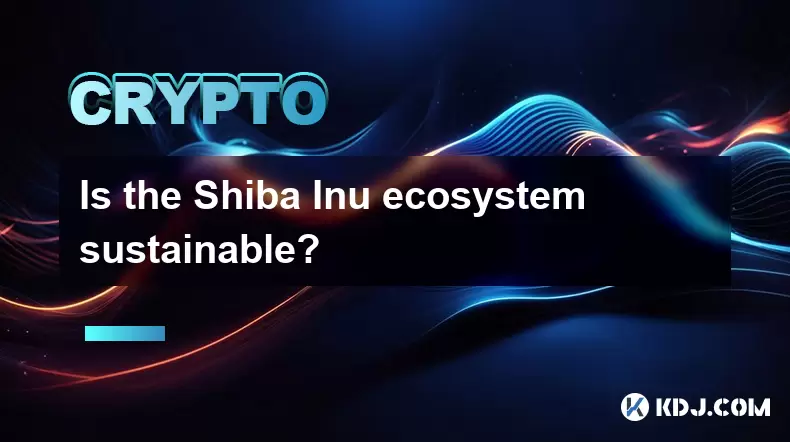
Is the Shiba Inu ecosystem sustainable?
Jul 24,2025 at 12:56pm
Understanding the Shiba Inu EcosystemThe Shiba Inu (SHIB) ecosystem began as a meme coin, similar to Dogecoin, but has since evolved into a more compl...

How to track the SHIB burn?
Jul 18,2025 at 10:35pm
Understanding the SHIB Burn MechanismThe SHIB burn refers to the process of permanently removing Shiba Inu (SHIB) tokens from circulation. This is typ...

What will happen if SHIB reaches 1 cent?
Jul 22,2025 at 02:00pm
Understanding the Value of SHIBSHIB, or Shiba Inu, is a decentralized meme token that gained significant attention due to its association with Dogecoi...

Shiba Inu coin explained for beginners
Jul 22,2025 at 05:49am
What Is Shiba Inu Coin?Shiba Inu (SHIB) is a decentralized cryptocurrency that was created in 2020 by an anonymous individual or group known as Ryoshi...
See all articles

























































































