-
 Bitcoin
Bitcoin $108,489.6704
1.13% -
 Ethereum
Ethereum $2,502.0528
2.92% -
 Tether USDt
Tether USDt $1.0002
0.00% -
 XRP
XRP $2.1941
0.51% -
 BNB
BNB $655.3375
1.00% -
 Solana
Solana $151.5977
1.27% -
 USDC
USDC $0.9999
0.00% -
 TRON
TRON $0.2768
0.32% -
 Dogecoin
Dogecoin $0.1676
2.86% -
 Cardano
Cardano $0.5675
0.98% -
 Hyperliquid
Hyperliquid $40.6109
7.48% -
 Bitcoin Cash
Bitcoin Cash $500.7746
2.09% -
 Sui
Sui $2.8328
2.03% -
 Chainlink
Chainlink $13.4452
1.26% -
 UNUS SED LEO
UNUS SED LEO $9.1623
0.39% -
 Avalanche
Avalanche $18.2267
2.24% -
 Stellar
Stellar $0.2382
0.00% -
 Toncoin
Toncoin $2.8885
1.68% -
 Shiba Inu
Shiba Inu $0.0...01159
0.91% -
 Litecoin
Litecoin $87.1827
0.88% -
 Hedera
Hedera $0.1511
2.90% -
 Monero
Monero $315.4992
-0.59% -
 Polkadot
Polkadot $3.4663
2.34% -
 Bitget Token
Bitget Token $4.6118
-0.65% -
 Dai
Dai $1.0000
-0.01% -
 Ethena USDe
Ethena USDe $1.0003
0.02% -
 Uniswap
Uniswap $7.2989
4.69% -
 Pepe
Pepe $0.0...01003
5.73% -
 Aave
Aave $275.5616
7.15% -
 Pi
Pi $0.5181
-2.49%
How to buy PEPE coins on Exodus wallet
To buy PEPE coins using Exodus, set up your wallet, add funds, use a DEX like Uniswap to purchase, and transfer the coins to your wallet for secure storage.
Apr 03, 2025 at 12:56 pm

Buying PEPE coins on the Exodus wallet involves several steps, from setting up your wallet to completing the purchase. This guide will walk you through the process, ensuring you understand each step clearly. Whether you're new to cryptocurrencies or an experienced user, this article will provide the necessary information to buy PEPE coins securely and efficiently.
Setting Up Your Exodus Wallet
Before you can buy PEPE coins, you need to set up your Exodus wallet. Exodus is a user-friendly, multi-currency wallet that supports a wide range of cryptocurrencies, including PEPE. Here's how to get started:
- Download and Install Exodus: Visit the official Exodus website and download the wallet for your operating system (Windows, macOS, Linux, iOS, or Android). Follow the installation instructions to set up the wallet on your device.
- Create a New Wallet: Once installed, open Exodus and click on "Create New Wallet." You will be prompted to set a strong password. Make sure to choose a password that is difficult to guess and remember it securely.
- Backup Your Wallet: After setting your password, Exodus will generate a 12-word recovery phrase. Write this phrase down and store it in a safe place. This phrase is crucial for recovering your wallet if you lose access to your device.
Adding Funds to Your Exodus Wallet
To buy PEPE coins, you need to add funds to your Exodus wallet. You can do this by depositing cryptocurrencies that are supported by Exodus and can be used to purchase PEPE. Here's how to add funds:
- Select a Cryptocurrency: Choose a cryptocurrency that you want to use to buy PEPE. Popular options include Bitcoin (BTC) and Ethereum (ETH), as they are widely accepted and have high liquidity.
- Deposit Funds: Click on the cryptocurrency you selected, then click on "Receive" to generate a deposit address. Copy this address and use it to send funds from an external wallet or exchange to your Exodus wallet. Wait for the transaction to be confirmed on the blockchain.
Finding a Platform to Buy PEPE Coins
Exodus does not directly support the purchase of PEPE coins within its platform. Therefore, you need to use a decentralized exchange (DEX) or a centralized exchange (CEX) that supports PEPE and allows you to transfer the coins to your Exodus wallet. Here are some options:
- Uniswap: A popular DEX that supports a wide range of tokens, including PEPE. You can connect your Exodus wallet to Uniswap to buy PEPE directly.
- PancakeSwap: Another DEX that operates on the Binance Smart Chain and supports PEPE. You can use this platform if you have BNB or other BEP-20 tokens in your Exodus wallet.
- Centralized Exchanges: Platforms like Binance, Coinbase, or KuCoin may list PEPE. You can buy PEPE on these exchanges and then transfer it to your Exodus wallet.
Buying PEPE Coins on a DEX
If you choose to use a DEX like Uniswap or PancakeSwap, follow these steps to buy PEPE coins:
- Connect Your Wallet: Open the DEX website and click on "Connect Wallet." Select Exodus from the list of supported wallets and follow the prompts to connect your wallet to the DEX.
- Select the Trading Pair: Choose the trading pair that includes PEPE and the cryptocurrency you want to use for the purchase (e.g., ETH/PEPE or BNB/PEPE).
- Enter the Amount: Specify the amount of PEPE you want to buy or the amount of cryptocurrency you want to spend. The DEX will calculate the corresponding amount based on the current market rate.
- Confirm the Transaction: Review the transaction details, including the amount of PEPE you will receive and any associated fees. Click on "Swap" or "Confirm" to proceed with the transaction. You will need to confirm the transaction in your Exodus wallet.
Transferring PEPE Coins to Your Exodus Wallet
After buying PEPE coins on a DEX or CEX, you need to transfer them to your Exodus wallet. Here's how to do it:
- Generate a PEPE Address: In your Exodus wallet, click on the PEPE coin and then click on "Receive" to generate a PEPE deposit address.
- Initiate the Transfer: On the DEX or CEX where you bought PEPE, initiate a withdrawal to the PEPE address you generated in Exodus. Enter the amount of PEPE you want to transfer and any required withdrawal fees.
- Confirm the Transfer: Confirm the withdrawal on the DEX or CEX. The transaction will be processed, and the PEPE coins will be sent to your Exodus wallet. Wait for the transaction to be confirmed on the blockchain.
Storing and Managing PEPE Coins in Exodus
Once your PEPE coins are safely stored in your Exodus wallet, you can manage them easily. Here are some tips for storing and managing your PEPE coins:
- View Your Balance: Click on the PEPE coin in your Exodus wallet to view your current balance and transaction history.
- Send PEPE Coins: If you need to send PEPE coins to another wallet, click on "Send," enter the recipient's address, and specify the amount you want to send. Confirm the transaction in your wallet.
- Security Measures: Always keep your recovery phrase secure and never share it with anyone. Enable two-factor authentication (2FA) if available to add an extra layer of security to your wallet.
Common Questions About Buying PEPE Coins on Exodus Wallet
Q: Can I buy PEPE coins directly within the Exodus wallet?
A: No, Exodus does not support direct purchases of PEPE coins within its platform. You need to use a DEX or CEX to buy PEPE and then transfer the coins to your Exodus wallet.
Q: What cryptocurrencies can I use to buy PEPE coins?
A: You can use any cryptocurrency supported by the DEX or CEX where you are buying PEPE. Popular options include Bitcoin (BTC), Ethereum (ETH), and Binance Coin (BNB).
Q: How long does it take to transfer PEPE coins to my Exodus wallet?
A: The transfer time depends on the blockchain's confirmation time. For Ethereum-based tokens like PEPE, it typically takes around 15-30 minutes for the transaction to be confirmed.
Q: Is it safe to store PEPE coins in the Exodus wallet?
A: Yes, Exodus is a secure wallet that uses encryption and other security measures to protect your funds. However, always keep your recovery phrase safe and enable 2FA if available.
Q: Can I trade PEPE coins directly from my Exodus wallet?
A: No, you cannot trade PEPE coins directly from your Exodus wallet. You need to use a DEX or CEX to trade PEPE coins.
Disclaimer:info@kdj.com
The information provided is not trading advice. kdj.com does not assume any responsibility for any investments made based on the information provided in this article. Cryptocurrencies are highly volatile and it is highly recommended that you invest with caution after thorough research!
If you believe that the content used on this website infringes your copyright, please contact us immediately (info@kdj.com) and we will delete it promptly.
- Ripple, Stablecoin, Adoption: RLUSD Leading the Charge
- 2025-06-30 14:30:12
- Bitcoin ETF, IBIT, and the Bull Flag: Is $144,000 on the Horizon?
- 2025-06-30 14:50:12
- Bitcoin, Passive Income, and a Bull Raise: Riding the Crypto Wave
- 2025-06-30 14:30:12
- FxWirePro: Optimism (OP) Token Unlock Looms – Will It Sink or Swim?
- 2025-06-30 15:47:14
- Bitcoin, Personal Loans, and Omega 88: A New Era in Lending?
- 2025-06-30 15:09:14
- Saylor's Strategy: How MicroStrategy's Bitcoin Bet is Reshaping Finance
- 2025-06-30 14:52:14
Related knowledge
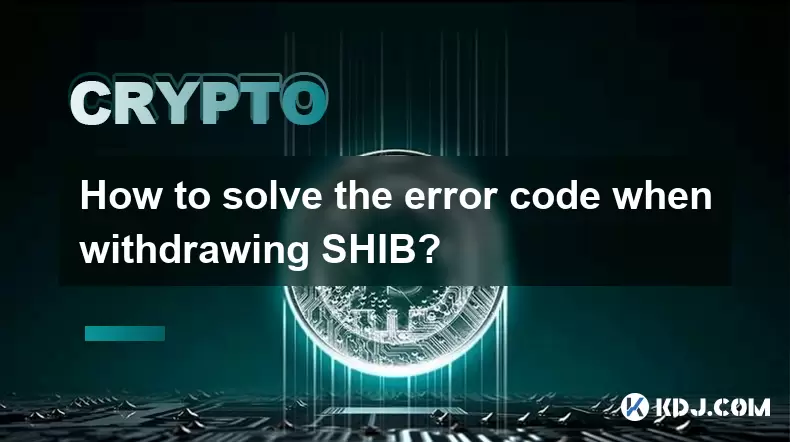
How to solve the error code when withdrawing SHIB?
May 14,2025 at 02:22am
Understanding Error Codes When Withdrawing SHIBWhen you attempt to withdraw Shiba Inu (SHIB) from an exchange or wallet, you might encounter various error codes. Understanding these error codes is crucial to successfully completing your transactions. Error codes are typically generated to inform users of specific issues that need to be addressed before ...
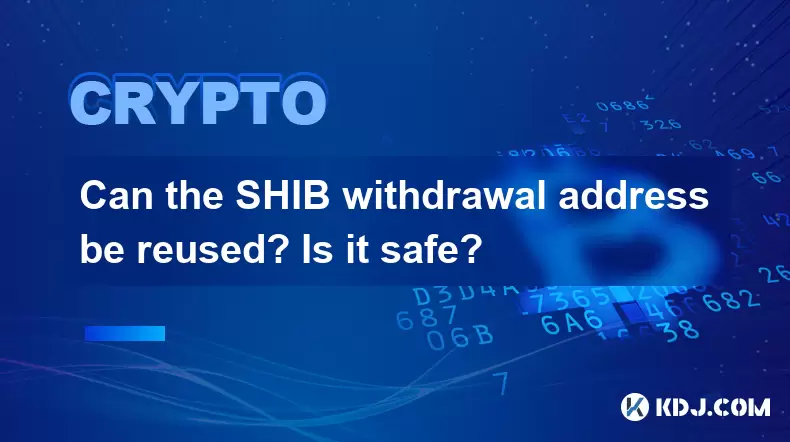
Can the SHIB withdrawal address be reused? Is it safe?
May 13,2025 at 04:42pm
Introduction to SHIB Withdrawal AddressesWhen it comes to Shiba Inu (SHIB) transactions, one of the critical aspects users need to understand is the nature and safety of withdrawal addresses. The SHIB withdrawal address plays a pivotal role in ensuring that your tokens are transferred securely from one wallet to another. A common question among users is...

What is the minimum withdrawal amount for SHIB? Is there a threshold?
May 13,2025 at 03:29pm
When it comes to withdrawing SHIB (Shiba Inu) from various cryptocurrency platforms, understanding the minimum withdrawal amount and any associated thresholds is crucial for managing your transactions efficiently. This article will delve into the specifics of SHIB withdrawals, focusing on the minimum amounts required, how these thresholds are set, and w...
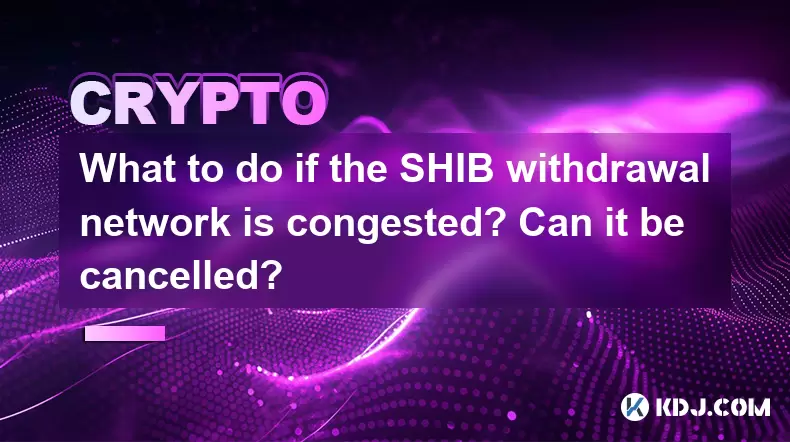
What to do if the SHIB withdrawal network is congested? Can it be cancelled?
May 13,2025 at 05:07pm
If you're facing issues with the SHIB withdrawal network being congested, it's important to understand your options and the steps you can take. Congestion in the network can lead to delays in transaction processing, and knowing whether you can cancel a pending transaction is crucial. Let's explore this topic in detail. Understanding SHIB Withdrawal Netw...
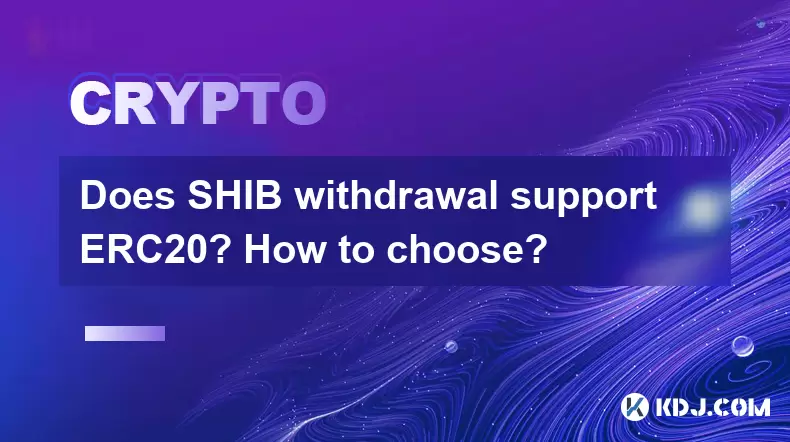
Does SHIB withdrawal support ERC20? How to choose?
May 14,2025 at 02:56am
Does SHIB withdrawal support ERC20? How to choose? Shiba Inu (SHIB) is a popular cryptocurrency that often raises questions about its withdrawal options, particularly in relation to the ERC20 token standard. This article will explore whether SHIB withdrawal supports ERC20 and provide a detailed guide on how to choose the best withdrawal method for your ...
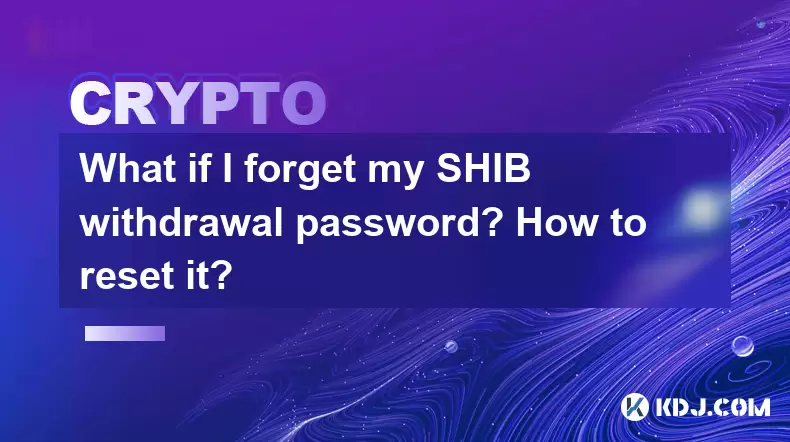
What if I forget my SHIB withdrawal password? How to reset it?
May 13,2025 at 03:15pm
Forgetting your SHIB withdrawal password can be a stressful experience, especially if you are eager to access your funds. Fortunately, there are steps you can take to reset your password and regain access to your SHIB. This article will guide you through the process of resetting your SHIB withdrawal password, ensuring that you can continue to manage you...
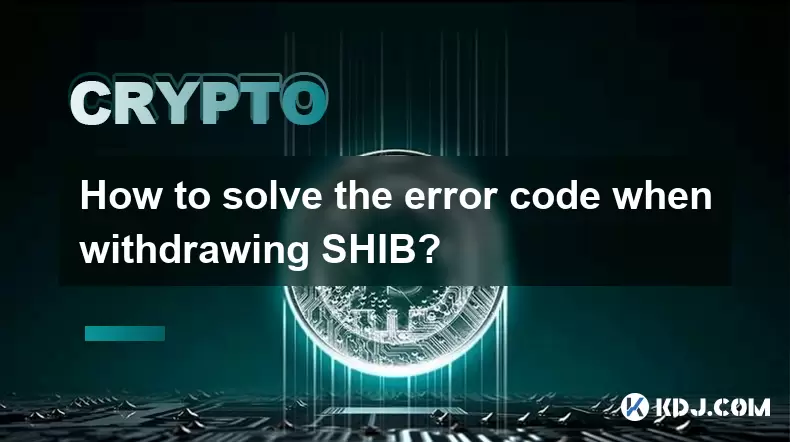
How to solve the error code when withdrawing SHIB?
May 14,2025 at 02:22am
Understanding Error Codes When Withdrawing SHIBWhen you attempt to withdraw Shiba Inu (SHIB) from an exchange or wallet, you might encounter various error codes. Understanding these error codes is crucial to successfully completing your transactions. Error codes are typically generated to inform users of specific issues that need to be addressed before ...
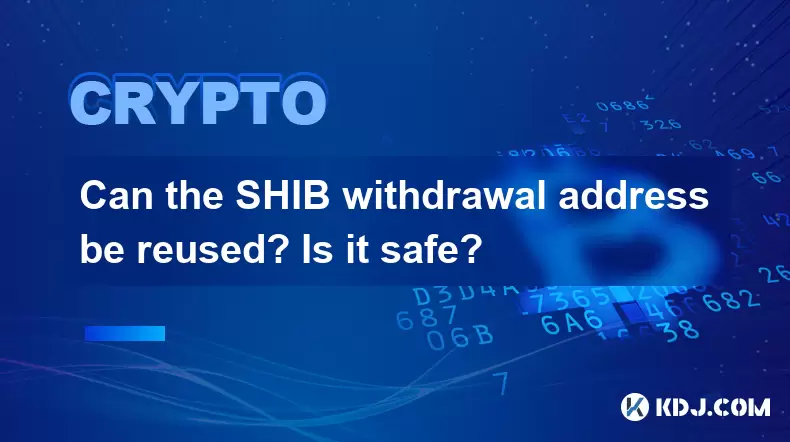
Can the SHIB withdrawal address be reused? Is it safe?
May 13,2025 at 04:42pm
Introduction to SHIB Withdrawal AddressesWhen it comes to Shiba Inu (SHIB) transactions, one of the critical aspects users need to understand is the nature and safety of withdrawal addresses. The SHIB withdrawal address plays a pivotal role in ensuring that your tokens are transferred securely from one wallet to another. A common question among users is...

What is the minimum withdrawal amount for SHIB? Is there a threshold?
May 13,2025 at 03:29pm
When it comes to withdrawing SHIB (Shiba Inu) from various cryptocurrency platforms, understanding the minimum withdrawal amount and any associated thresholds is crucial for managing your transactions efficiently. This article will delve into the specifics of SHIB withdrawals, focusing on the minimum amounts required, how these thresholds are set, and w...
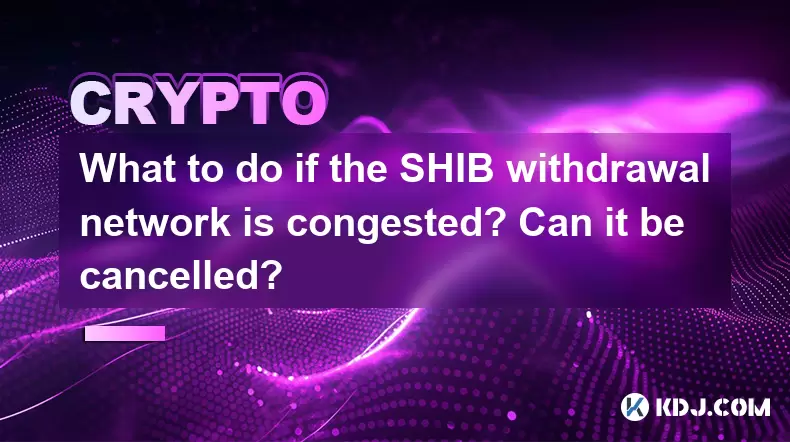
What to do if the SHIB withdrawal network is congested? Can it be cancelled?
May 13,2025 at 05:07pm
If you're facing issues with the SHIB withdrawal network being congested, it's important to understand your options and the steps you can take. Congestion in the network can lead to delays in transaction processing, and knowing whether you can cancel a pending transaction is crucial. Let's explore this topic in detail. Understanding SHIB Withdrawal Netw...
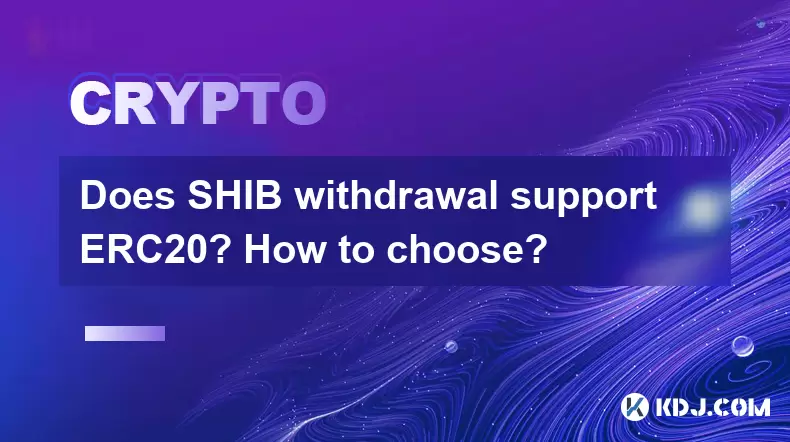
Does SHIB withdrawal support ERC20? How to choose?
May 14,2025 at 02:56am
Does SHIB withdrawal support ERC20? How to choose? Shiba Inu (SHIB) is a popular cryptocurrency that often raises questions about its withdrawal options, particularly in relation to the ERC20 token standard. This article will explore whether SHIB withdrawal supports ERC20 and provide a detailed guide on how to choose the best withdrawal method for your ...
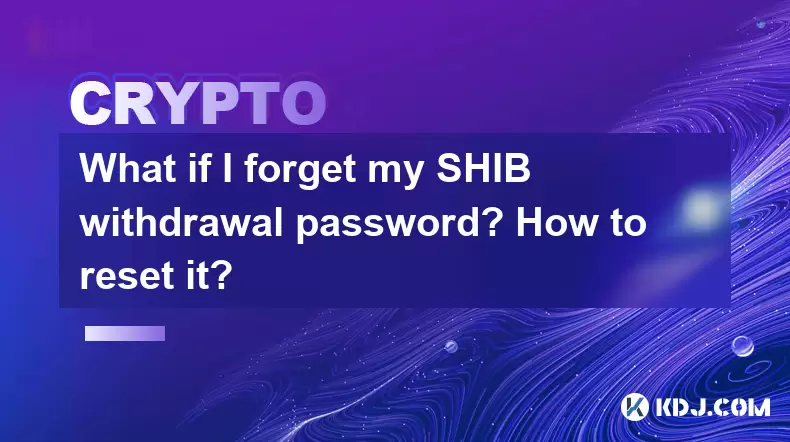
What if I forget my SHIB withdrawal password? How to reset it?
May 13,2025 at 03:15pm
Forgetting your SHIB withdrawal password can be a stressful experience, especially if you are eager to access your funds. Fortunately, there are steps you can take to reset your password and regain access to your SHIB. This article will guide you through the process of resetting your SHIB withdrawal password, ensuring that you can continue to manage you...
See all articles

























































































