-
 Bitcoin
Bitcoin $117500
2.15% -
 Ethereum
Ethereum $3911
6.19% -
 XRP
XRP $3.316
10.79% -
 Tether USDt
Tether USDt $1.000
0.01% -
 BNB
BNB $787.2
2.24% -
 Solana
Solana $175.2
4.15% -
 USDC
USDC $0.9999
0.00% -
 Dogecoin
Dogecoin $0.2225
8.40% -
 TRON
TRON $0.3383
0.28% -
 Cardano
Cardano $0.7868
6.02% -
 Stellar
Stellar $0.4382
9.34% -
 Hyperliquid
Hyperliquid $40.92
7.56% -
 Sui
Sui $3.764
7.63% -
 Chainlink
Chainlink $18.48
10.66% -
 Bitcoin Cash
Bitcoin Cash $582.1
1.88% -
 Hedera
Hedera $0.2601
6.30% -
 Avalanche
Avalanche $23.33
4.94% -
 Ethena USDe
Ethena USDe $1.001
0.02% -
 Litecoin
Litecoin $122.3
2.04% -
 UNUS SED LEO
UNUS SED LEO $8.969
-0.27% -
 Toncoin
Toncoin $3.339
0.86% -
 Shiba Inu
Shiba Inu $0.00001287
4.30% -
 Uniswap
Uniswap $10.43
7.38% -
 Polkadot
Polkadot $3.861
5.08% -
 Dai
Dai $1.000
0.02% -
 Bitget Token
Bitget Token $4.513
3.41% -
 Monero
Monero $267.7
-6.18% -
 Cronos
Cronos $0.1499
4.14% -
 Pepe
Pepe $0.00001110
5.15% -
 Aave
Aave $284.9
8.28%
How to buy BONK coin
To acquire BONK coin, follow these steps: create a Solana wallet, obtain SOL, connect to a BONK-supporting DEX, purchase BONK with SOL, confirm the transaction and pay gas fees, track and confirm receipt, and securely store in a hardware or software wallet.
Nov 08, 2024 at 04:32 am

A Comprehensive Guide to Acquiring BONK Coin
BONK coin, a recently launched Solana-based meme coin, has garnered significant attention within the cryptocurrency community. Its rapid rise in popularity has prompted many individuals to explore the process of obtaining BONK. This article provides a detailed walkthrough on how to acquire BONK coins, ensuring a seamless and secure experience for prospective investors.
Step 1: Establish a Solana Wallet
To begin the acquisition process, you will need a Solana wallet to store your BONK coins. Several reputable wallets support Solana, including Phantom, Solflare, and Ledger Nano. Choose a wallet that aligns with your security preferences and ease of use requirements.
Step 2: Fund Your Wallet with Solana (SOL)
Since BONK coins are traded on the Solana blockchain, you will need to ensure your wallet has sufficient SOL to cover the transaction fees associated with purchasing BONK. Acquire SOL through a reliable cryptocurrency exchange or platform that offers fiat-to-crypto purchases. Transfer the purchased SOL to your Solana wallet.
Step 3: Identify a Decentralized Exchange (DEX) that Supports BONK
Several decentralized exchanges (DEXs) provide trading pairs for BONK/SOL. Perform thorough research to select a reputable DEX with adequate liquidity and a user-friendly interface. Some popular DEXs that support BONK include Serum, Raydium, and Orca.
Step 4: Connect Your Solana Wallet to the DEX
Navigate to the DEX you have chosen and locate the option to connect your Solana wallet. Follow the instructions provided by the DEX to establish a secure connection between your wallet and the platform.
Step 5: Place a BONK Purchase Order
Once your wallet is connected to the DEX, locate the trading pair for BONK/SOL. Enter the desired amount of BONK you wish to purchase and the corresponding amount of SOL you are willing to spend. Review the transaction details carefully before confirming the order.
Step 6: Confirm the Transaction and Pay Gas Fees
Your transaction will be submitted to the Solana blockchain for processing. You will be required to pay a small gas fee to cover the network's computational costs. The gas fee will vary depending on the current network congestion. Approve the transaction and pay the gas fee using your Solana wallet.
Step 7: Track the Transaction and Confirm Receipt
Monitor the status of your transaction through the DEX or a Solana block explorer. Once the transaction is complete, the purchased BONK coins will be credited to your Solana wallet. Confirm the receipt and ensure the correct amount of BONK has been deposited.
Step 8: Store Your BONK Coins Securely
After successfully acquiring your BONK coins, it is crucial to store them in a secure location. Hardware wallets, such as Trezor or Ledger Nano, offer enhanced security by storing your private keys offline, minimizing the risk of theft or hacking. If you choose to store your BONK coins in a software wallet, ensure it has robust security features and is regularly updated.
Disclaimer:info@kdj.com
The information provided is not trading advice. kdj.com does not assume any responsibility for any investments made based on the information provided in this article. Cryptocurrencies are highly volatile and it is highly recommended that you invest with caution after thorough research!
If you believe that the content used on this website infringes your copyright, please contact us immediately (info@kdj.com) and we will delete it promptly.
- XRP ETF, Bitcoin ETF, and Japan: A New Era for Crypto Investing?
- 2025-08-08 14:30:12
- Crypto, Congress, and Bills: Navigating the Regulatory Landscape in 2025
- 2025-08-08 14:30:12
- Union Jack Oil, Unused Gas, and Bitcoin: A New York Minute on UK's Crypto-Energy Play
- 2025-08-08 14:50:12
- Bitcoin Price: Bullish Flag Points to $123K Breakout?
- 2025-08-08 14:50:12
- Crypto Group's WNBA Dildo Toss: Meme Coin Mania or Just Plain Dumb?
- 2025-08-08 14:55:13
- Stablecoins, Hong Kong, and On-Chain Finance: Navigating the Regulatory Maze
- 2025-08-08 12:30:12
Related knowledge

How to buy SHIB in New York?
Jul 18,2025 at 05:42pm
What is SHIB and Why is it Popular?SHIB, or Shiba Inu, is a decentralized cryptocurrency that has gained popularity due to its meme-inspired branding ...

What are the tokenomics of SHIB?
Jul 20,2025 at 06:21pm
Overview of SHIB TokenSHIB, short for Shiba Inu, is an Ethereum-based cryptocurrency that launched in August 2020. It was created as a decentralized c...
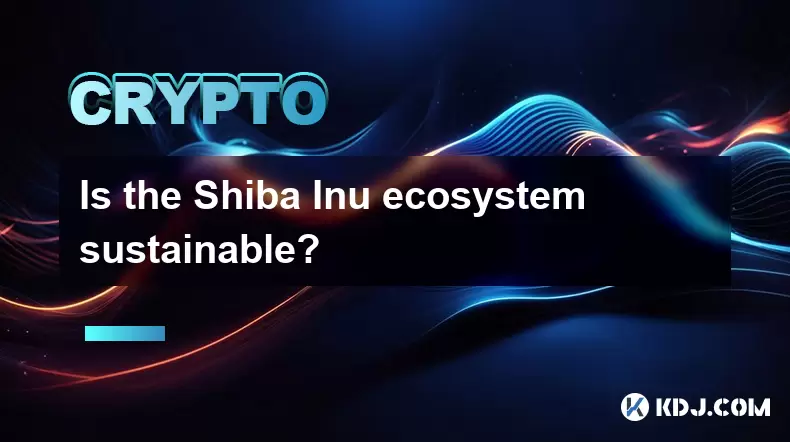
Is the Shiba Inu ecosystem sustainable?
Jul 24,2025 at 12:56pm
Understanding the Shiba Inu EcosystemThe Shiba Inu (SHIB) ecosystem began as a meme coin, similar to Dogecoin, but has since evolved into a more compl...

How to track the SHIB burn?
Jul 18,2025 at 10:35pm
Understanding the SHIB Burn MechanismThe SHIB burn refers to the process of permanently removing Shiba Inu (SHIB) tokens from circulation. This is typ...

What will happen if SHIB reaches 1 cent?
Jul 22,2025 at 02:00pm
Understanding the Value of SHIBSHIB, or Shiba Inu, is a decentralized meme token that gained significant attention due to its association with Dogecoi...

Shiba Inu coin explained for beginners
Jul 22,2025 at 05:49am
What Is Shiba Inu Coin?Shiba Inu (SHIB) is a decentralized cryptocurrency that was created in 2020 by an anonymous individual or group known as Ryoshi...

How to buy SHIB in New York?
Jul 18,2025 at 05:42pm
What is SHIB and Why is it Popular?SHIB, or Shiba Inu, is a decentralized cryptocurrency that has gained popularity due to its meme-inspired branding ...

What are the tokenomics of SHIB?
Jul 20,2025 at 06:21pm
Overview of SHIB TokenSHIB, short for Shiba Inu, is an Ethereum-based cryptocurrency that launched in August 2020. It was created as a decentralized c...
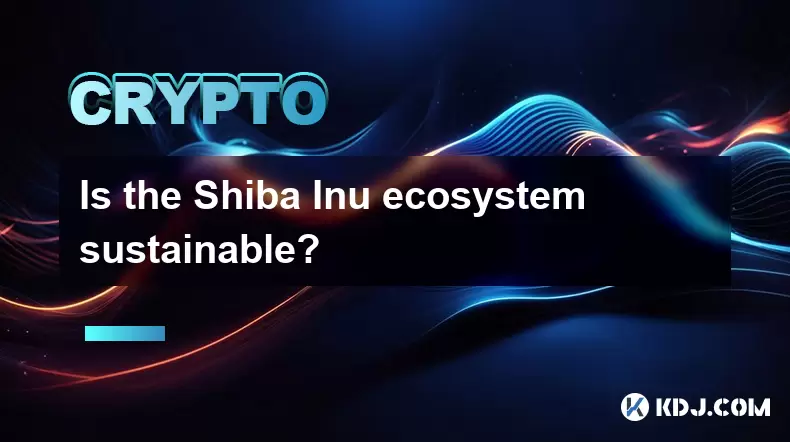
Is the Shiba Inu ecosystem sustainable?
Jul 24,2025 at 12:56pm
Understanding the Shiba Inu EcosystemThe Shiba Inu (SHIB) ecosystem began as a meme coin, similar to Dogecoin, but has since evolved into a more compl...

How to track the SHIB burn?
Jul 18,2025 at 10:35pm
Understanding the SHIB Burn MechanismThe SHIB burn refers to the process of permanently removing Shiba Inu (SHIB) tokens from circulation. This is typ...

What will happen if SHIB reaches 1 cent?
Jul 22,2025 at 02:00pm
Understanding the Value of SHIBSHIB, or Shiba Inu, is a decentralized meme token that gained significant attention due to its association with Dogecoi...

Shiba Inu coin explained for beginners
Jul 22,2025 at 05:49am
What Is Shiba Inu Coin?Shiba Inu (SHIB) is a decentralized cryptocurrency that was created in 2020 by an anonymous individual or group known as Ryoshi...
See all articles

























































































