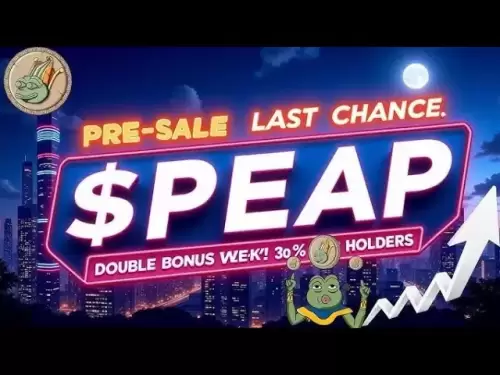-
 Bitcoin
Bitcoin $118,956.0096
2.00% -
 Ethereum
Ethereum $3,370.4056
10.14% -
 XRP
XRP $3.0439
5.31% -
 Tether USDt
Tether USDt $1.0004
0.03% -
 BNB
BNB $706.9723
3.05% -
 Solana
Solana $173.3304
7.34% -
 USDC
USDC $0.9998
-0.02% -
 Dogecoin
Dogecoin $0.2081
7.41% -
 TRON
TRON $0.3051
1.55% -
 Cardano
Cardano $0.7626
4.39% -
 Hyperliquid
Hyperliquid $48.1712
0.98% -
 Stellar
Stellar $0.4655
3.92% -
 Sui
Sui $4.0038
0.54% -
 Chainlink
Chainlink $16.8686
6.98% -
 Hedera
Hedera $0.2391
4.54% -
 Bitcoin Cash
Bitcoin Cash $500.3337
2.12% -
 Avalanche
Avalanche $22.5609
5.40% -
 Shiba Inu
Shiba Inu $0.0...01435
6.59% -
 UNUS SED LEO
UNUS SED LEO $8.7840
-1.37% -
 Toncoin
Toncoin $3.1645
4.51% -
 Litecoin
Litecoin $98.5570
3.32% -
 Polkadot
Polkadot $4.1629
4.28% -
 Monero
Monero $326.6142
-3.13% -
 Pepe
Pepe $0.0...01372
10.51% -
 Uniswap
Uniswap $9.1665
1.36% -
 Bitget Token
Bitget Token $4.7533
5.58% -
 Dai
Dai $1.0001
0.00% -
 Ethena USDe
Ethena USDe $1.0010
0.06% -
 Aave
Aave $329.9034
2.69% -
 Bittensor
Bittensor $440.0591
1.64%
How to perform a factory reset on an Antminer?
A factory reset on an Antminer restores default settings, erasing custom configurations and requiring re-setup for mining operations.
Jul 16, 2025 at 07:15 pm

Understanding the Need for a Factory Reset on an Antminer
Performing a factory reset on an Antminer is often necessary when troubleshooting persistent issues, preparing the device for resale, or changing mining pools. The factory reset process essentially reverts the miner’s firmware and settings back to their original state as they were when the unit was first shipped from the manufacturer. This means all custom configurations, such as network settings, pool information, and static IP assignments, will be erased.
Before initiating a factory reset, it's important to understand that this operation will not only erase user-defined settings but also disconnect the miner from any ongoing mining activities. Therefore, users should ensure that any critical data or logs are backed up prior to proceeding.
Identifying Your Antminer Model
Different Antminer models, such as the S9, S17, T19, or L7, may have slightly different procedures for performing a factory reset. It is crucial to identify your specific model before proceeding, as the steps involved can vary depending on hardware design and firmware version.
- Locate the model number on the physical unit, typically found on a sticker at the back or bottom.
- Alternatively, access the web interface of the miner through its IP address in a browser and check the system information section.
Knowing the exact model ensures that you follow the correct procedure and use the appropriate tools for resetting the device without causing unintended damage.
Using the Physical Button Method
For many Bitmain Antminer devices, especially older and mid-range models like the S9, the most common method of performing a factory reset involves using the physical reset button located on the control board.
- Locate the small reset button, usually recessed and labeled “Reset” or “RST.”
- Use a small tool such as a paperclip or pin to press and hold the button.
- Hold the button for approximately 15 seconds while the miner is powered on.
- After releasing the button, the miner will reboot and restore default settings.
This method does not require any software tools and is particularly useful if the miner is unresponsive via the web interface or SSH.
Factory Reset via Web Interface
If your Antminer is accessible through its web-based configuration panel, you can perform a factory reset directly from the UI. This method is ideal for miners that are functioning normally and connected to your local network.
- Open a web browser and enter the IP address assigned to your Antminer.
- Log in using your admin credentials (default username/password is usually root/root unless changed).
- Navigate to the “System” or “Maintenance” section in the menu.
- Look for an option labeled “Restore Factory Settings” or similar.
- Confirm the action when prompted.
The miner will then restart and revert to its original configuration. Once completed, it will typically obtain a new IP address via DHCP, so you may need to locate it again on your network.
Utilizing SSH Commands for Advanced Users
For more experienced users familiar with command-line operations, resetting an Antminer can also be done via SSH. This method offers greater flexibility and is particularly useful when dealing with remote miners or units integrated into larger mining farms.
- Ensure SSH access is enabled on the miner.
- Connect to the miner using an SSH client (such as PuTTY on Windows or Terminal on macOS/Linux).
- Enter the login credentials (root by default).
- Execute the following command:
/sbin/msh_factory_reset.sh- Wait for the script to complete execution.
- Reboot the miner manually or allow it to restart automatically.
This method is especially valuable for bulk resets or scripting automation across multiple miners in large-scale operations.
Post-Reset Configuration Steps
After performing a factory reset, your Antminer will no longer retain any previous configurations. You will need to go through the initial setup process once again.
- Reconnect the miner to your network.
- Access the web interface using the default IP address or discover the new IP via your router’s DHCP client list.
- Reconfigure your preferred mining pool settings, including URL, port, worker name, and password.
- Set up network parameters, such as static IP, DNS, and gateway, if needed.
- Adjust fan settings, overclocking profiles, or other advanced options according to your preferences.
It’s also recommended to update the firmware to the latest stable version after a reset to ensure optimal performance and security.
Frequently Asked Questions (FAQ)
Q: Will a factory reset erase the firmware on my Antminer?
A: No, a factory reset will not remove or erase the firmware itself. It only clears user-configured settings and restores defaults. The core firmware remains intact.
Q: Can I recover my previous settings after a factory reset?
A: No, once a factory reset is performed, all previous configurations are permanently deleted. There is no built-in recovery mechanism for restoring those settings unless you had previously exported them.
Q: Is there a way to factory reset an Antminer remotely?
A: Yes, if you have SSH access or can reach the web interface remotely, you can initiate a factory reset without being physically present near the miner.
Q: How long does a factory reset take on an Antminer?
A: The actual reset process typically takes between 1 to 2 minutes, depending on the model and current system load. However, the time required to reconfigure the miner afterward may vary based on user preferences and complexity.
Disclaimer:info@kdj.com
The information provided is not trading advice. kdj.com does not assume any responsibility for any investments made based on the information provided in this article. Cryptocurrencies are highly volatile and it is highly recommended that you invest with caution after thorough research!
If you believe that the content used on this website infringes your copyright, please contact us immediately (info@kdj.com) and we will delete it promptly.
- Tornado Cash, Exploits, and Roman Storm: A New York Minute on Crypto's Legal Storm
- 2025-07-17 04:30:13
- Inflation Data Sparks Altcoin Season: What's Happening in the US Economy?
- 2025-07-17 04:30:13
- Chainlink's Price Surge: Riding the Liquidity Wave to New Heights?
- 2025-07-17 03:50:13
- Blockchain to the Rescue: Thwarting Location Spoofing in the Age of Deception
- 2025-07-17 03:50:13
- Shiba Inu: Onchain Data Reveals Resistance Zones Blocking the Path to $0.000035
- 2025-07-17 04:10:14
- DOGE Price Watch: Support Levels and Crypto Market Sentiment
- 2025-07-17 04:10:14
Related knowledge

How are crypto mining profits taxed?
Jul 14,2025 at 12:28am
Understanding Cryptocurrency Mining and TaxationCryptocurrency mining involves validating transactions on a blockchain network and earning rewards in ...

How to keep a mining rig cool
Jul 12,2025 at 01:42pm
Understanding the Importance of Cooling in Mining RigsCryptocurrency mining is an intensive process that places heavy demand on hardware components, p...

How to mine crypto on a gaming PC
Jul 16,2025 at 12:00pm
What is Crypto Mining on a Gaming PC?Crypto mining involves using your computer's processing power to validate transactions on a blockchain network. A...

How to set up a crypto miner
Jul 16,2025 at 09:14am
Understanding Ethereum Gas Fees: What Are They and How Do They Work?Ethereum gas fees are a fundamental aspect of the network, representing the cost r...

Can you mine crypto on a laptop?
Jul 16,2025 at 02:21am
Is It Feasible to Mine Cryptocurrency on a Laptop?Mining cryptocurrency on a laptop is technically possible, but feasibility depends heavily on the ha...

Is crypto mining worth it?
Jul 16,2025 at 01:21am
Understanding the Basics of Crypto MiningCrypto mining refers to the process of validating transactions on a blockchain network by solving complex mat...

How are crypto mining profits taxed?
Jul 14,2025 at 12:28am
Understanding Cryptocurrency Mining and TaxationCryptocurrency mining involves validating transactions on a blockchain network and earning rewards in ...

How to keep a mining rig cool
Jul 12,2025 at 01:42pm
Understanding the Importance of Cooling in Mining RigsCryptocurrency mining is an intensive process that places heavy demand on hardware components, p...

How to mine crypto on a gaming PC
Jul 16,2025 at 12:00pm
What is Crypto Mining on a Gaming PC?Crypto mining involves using your computer's processing power to validate transactions on a blockchain network. A...

How to set up a crypto miner
Jul 16,2025 at 09:14am
Understanding Ethereum Gas Fees: What Are They and How Do They Work?Ethereum gas fees are a fundamental aspect of the network, representing the cost r...

Can you mine crypto on a laptop?
Jul 16,2025 at 02:21am
Is It Feasible to Mine Cryptocurrency on a Laptop?Mining cryptocurrency on a laptop is technically possible, but feasibility depends heavily on the ha...

Is crypto mining worth it?
Jul 16,2025 at 01:21am
Understanding the Basics of Crypto MiningCrypto mining refers to the process of validating transactions on a blockchain network by solving complex mat...
See all articles