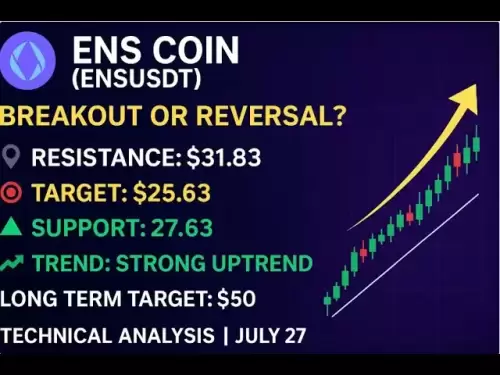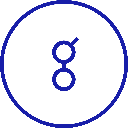-
 Bitcoin
Bitcoin $117900
0.31% -
 Ethereum
Ethereum $3766
0.28% -
 XRP
XRP $3.176
-0.31% -
 Tether USDt
Tether USDt $1.000
0.00% -
 BNB
BNB $795.6
1.51% -
 Solana
Solana $186.8
-1.09% -
 USDC
USDC $0.9999
-0.01% -
 Dogecoin
Dogecoin $0.2353
-1.33% -
 TRON
TRON $0.3226
1.49% -
 Cardano
Cardano $0.8172
-1.08% -
 Sui
Sui $4.178
3.06% -
 Hyperliquid
Hyperliquid $43.05
-3.39% -
 Stellar
Stellar $0.4367
-0.57% -
 Chainlink
Chainlink $18.62
1.47% -
 Hedera
Hedera $0.2828
6.63% -
 Bitcoin Cash
Bitcoin Cash $584.7
5.65% -
 Avalanche
Avalanche $24.81
2.53% -
 Litecoin
Litecoin $112.8
-0.88% -
 UNUS SED LEO
UNUS SED LEO $8.975
-0.08% -
 Shiba Inu
Shiba Inu $0.00001395
-1.07% -
 Toncoin
Toncoin $3.285
-1.05% -
 Ethena USDe
Ethena USDe $1.001
0.01% -
 Polkadot
Polkadot $4.123
0.76% -
 Uniswap
Uniswap $10.49
-0.18% -
 Monero
Monero $326.5
0.14% -
 Dai
Dai $0.9999
-0.02% -
 Bitget Token
Bitget Token $4.576
0.34% -
 Pepe
Pepe $0.00001247
-1.55% -
 Cronos
Cronos $0.1400
3.77% -
 Aave
Aave $295.1
-0.73%
How to close a position in futures trading?
In futures trading, closing a position—whether long or short—involves executing an offsetting trade to end your market exposure and secure profits or limit losses.
Jul 27, 2025 at 01:22 pm

Understanding Position Closure in Futures Trading
In the world of futures trading, closing a position is a critical operation that every trader must understand thoroughly. A position refers to an open trade that has not yet been settled. Closing a position means executing a trade that offsets the existing one, effectively ending your exposure to that particular contract. Whether you're holding a long (buy) or short (sell) position, closing it at the right time can help lock in profits or minimize losses.
Futures contracts are standardized agreements to buy or sell an asset at a predetermined price and date in the future. Traders often open positions based on market predictions and close them when their objectives are met or when the market moves against them.
Steps to Close a Long Position in Futures Trading
If you've opened a long position in futures, it means you've bought a contract expecting the price of the underlying asset to rise. To close this position, you must sell an equivalent contract with the same specifications, including asset type, quantity, and expiration date.
- Access your trading platform: Log in to the platform where you executed the original trade.
- Locate the open position: Navigate to the "Open Positions" or "Portfolio" section.
- Select the position to close: Choose the specific long position you wish to close.
- Place a sell order: Enter the number of contracts you want to close and choose a market or limit order depending on your strategy.
- Confirm the transaction: Review the details and confirm the sell order to complete the closure.
It's essential to ensure that the new trade matches the contract specifications of the original position. Failing to do so may result in maintaining exposure or opening a new unintended position.
Steps to Close a Short Position in Futures Trading
A short position is taken when a trader sells a futures contract they don't own, anticipating a drop in the asset's price. To close a short position, you must buy back the same contract to offset the initial sale.
- Log in to your trading account: Access the platform where the short position was initiated.
- Navigate to the open trades section: Find the short futures contract you want to close.
- Initiate a buy order: Specify the number of contracts you wish to buy to offset the existing short.
- Choose the order type: Decide between a market order for immediate execution or a limit order for a specific price.
- Finalize the trade: Confirm the buy transaction to close the position effectively.
This process ensures that your net exposure to the futures contract is neutralized, and no further gains or losses will occur from that trade.
Using Stop-Loss and Take-Profit Orders for Automatic Closure
Traders often use stop-loss and take-profit orders to manage their futures positions automatically. These tools help in closing positions when the market reaches a predefined price level, either to protect against losses or secure profits.
- Stop-loss orders: These are used to limit losses by closing a position when the market moves against you beyond a certain point.
- Take-profit orders: These are set to automatically close a position once a desired profit level is reached.
To set these orders:
- Open the order ticket: While viewing the futures contract, select the option to place a new order.
- Choose the order type: Select either stop-loss or take-profit from the available options.
- Input the trigger price: Enter the price at which the order should activate.
- Specify the action: Choose whether to close the entire or partial position.
- Submit and monitor: Once submitted, the system will monitor the market and execute the order when triggered.
These orders are especially useful for traders who cannot monitor the market constantly or want to avoid emotional decision-making.
Manual Closure of Partial Positions
Sometimes, traders may want to close only a portion of their open futures position rather than the entire trade. This can be beneficial for managing risk or locking in partial profits while keeping some exposure for further gains.
To manually close a partial position:
- Access your open positions: Go to the section where your current trades are displayed.
- Select the specific contract: Click on the futures position you want to adjust.
- Choose the 'Close Partial' option: Some platforms offer this feature directly.
- Enter the number of contracts to close: Input the amount you wish to close (e.g., 2 out of 5 contracts).
- Confirm the partial closure: Review the details and submit the trade.
This allows you to maintain part of your position while reducing exposure incrementally based on market behavior or strategy.
Frequently Asked Questions
Q: What happens if I don't close a futures position before expiration?
If you don't close your futures position before the contract expires, it will typically be settled by the exchange either through physical delivery of the asset or cash settlement, depending on the contract type. Most retail traders prefer to close positions before expiration to avoid delivery obligations.
Q: Can I close a futures position on weekends or holidays?
No, futures markets are closed on weekends and certain holidays. You can only close positions during regular trading hours as defined by the respective exchange.
Q: Is there a fee for closing a futures position?
Yes, most brokers charge a trading fee or commission for both opening and closing futures positions. The cost varies depending on the broker and the type of contract traded.
Q: Can I close a futures position in a different currency than the one it was opened in?
Futures contracts are denominated in specific currencies. Closing a position must be done using the same currency as the original trade. However, your broker may handle currency conversion automatically if you're using a multi-currency account.
Disclaimer:info@kdj.com
The information provided is not trading advice. kdj.com does not assume any responsibility for any investments made based on the information provided in this article. Cryptocurrencies are highly volatile and it is highly recommended that you invest with caution after thorough research!
If you believe that the content used on this website infringes your copyright, please contact us immediately (info@kdj.com) and we will delete it promptly.
- Cryptos to Watch in 2025: Punisher Coin, Chainlink, and the Altcoin Arena
- 2025-07-27 18:30:13
- Bitcoin, Altcoins, Rebound: Navigating the Crypto Comeback Trail
- 2025-07-27 18:30:13
- Ethereum, Bitcoin, and Altcoins: A Shift in Crypto Tides?
- 2025-07-27 19:10:13
- Windtree Therapeutics' Bold BNB Strategy: A $520 Million Crypto Play
- 2025-07-27 19:10:13
- Solana, Staking, and Unilabs: What's the Buzz in the Crypto Space?
- 2025-07-27 16:50:13
- VeChain, HBAR, Remittix: Navigating the Crypto Landscape in 2025
- 2025-07-27 17:10:12
Related knowledge

Why is my Bitstamp futures position being liquidated?
Jul 23,2025 at 11:08am
Understanding Futures Liquidation on BitstampFutures trading on Bitstamp involves borrowing funds to open leveraged positions, which amplifies both po...

Does Bitstamp offer inverse contracts?
Jul 23,2025 at 01:28pm
Understanding Inverse Contracts in Cryptocurrency TradingIn the realm of cryptocurrency derivatives, inverse contracts are a specific type of futures ...

What is the difference between futures and perpetuals on Bitstamp?
Jul 27,2025 at 05:08am
Understanding Futures Contracts on BitstampFutures contracts on Bitstamp are financial derivatives that allow traders to speculate on the future price...

How to find your Bitstamp futures trade history?
Jul 23,2025 at 08:07am
Understanding Bitstamp and Futures Trading AvailabilityAs of the current state of Bitstamp’s service offerings, it is critical to clarify that Bitstam...

Can I use a trailing stop on Bitstamp futures?
Jul 23,2025 at 01:42pm
Understanding Trailing Stops in Cryptocurrency TradingA trailing stop is a dynamic type of stop-loss order that adjusts automatically as the price of ...

Can I use a trailing stop on Bitstamp futures?
Jul 25,2025 at 02:28am
Understanding Trailing Stops in Cryptocurrency Futures TradingA trailing stop is a dynamic type of stop-loss order that adjusts automatically as the m...

Why is my Bitstamp futures position being liquidated?
Jul 23,2025 at 11:08am
Understanding Futures Liquidation on BitstampFutures trading on Bitstamp involves borrowing funds to open leveraged positions, which amplifies both po...

Does Bitstamp offer inverse contracts?
Jul 23,2025 at 01:28pm
Understanding Inverse Contracts in Cryptocurrency TradingIn the realm of cryptocurrency derivatives, inverse contracts are a specific type of futures ...

What is the difference between futures and perpetuals on Bitstamp?
Jul 27,2025 at 05:08am
Understanding Futures Contracts on BitstampFutures contracts on Bitstamp are financial derivatives that allow traders to speculate on the future price...

How to find your Bitstamp futures trade history?
Jul 23,2025 at 08:07am
Understanding Bitstamp and Futures Trading AvailabilityAs of the current state of Bitstamp’s service offerings, it is critical to clarify that Bitstam...

Can I use a trailing stop on Bitstamp futures?
Jul 23,2025 at 01:42pm
Understanding Trailing Stops in Cryptocurrency TradingA trailing stop is a dynamic type of stop-loss order that adjusts automatically as the price of ...

Can I use a trailing stop on Bitstamp futures?
Jul 25,2025 at 02:28am
Understanding Trailing Stops in Cryptocurrency Futures TradingA trailing stop is a dynamic type of stop-loss order that adjusts automatically as the m...
See all articles