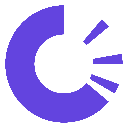-
 bitcoin
bitcoin $118548.520763 USD
3.67% -
 ethereum
ethereum $4352.564943 USD
4.79% -
 xrp
xrp $2.964058 USD
4.22% -
 tether
tether $1.000565 USD
0.05% -
 bnb
bnb $1028.372955 USD
1.46% -
 solana
solana $221.373507 USD
6.00% -
 usd-coin
usd-coin $0.999933 USD
0.02% -
 dogecoin
dogecoin $0.248633 USD
6.85% -
 tron
tron $0.341444 USD
2.38% -
 cardano
cardano $0.852946 USD
5.82% -
 hyperliquid
hyperliquid $47.869306 USD
6.15% -
 chainlink
chainlink $22.561476 USD
6.01% -
 ethena-usde
ethena-usde $1.001258 USD
0.05% -
 avalanche
avalanche $30.660000 USD
2.06% -
 stellar
stellar $0.400917 USD
9.76%
How can I check the storage capacity of my Ledger device?
Ledger devices prioritize security over storage, with models like the Nano S (300 KB) and Nano X (2 MB) offering limited space for apps and keys, managed indirectly via Ledger Live.
Sep 23, 2025 at 08:36 pm

Understanding Ledger Device Storage Constraints
1. Ledger devices are designed with security as the top priority, which inherently limits their storage capacity compared to general-purpose hardware. These devices do not function like external hard drives or smartphones where users can freely store large amounts of data. Instead, the available space is reserved for cryptographic keys, app installations, and firmware operations.
2. Each Ledger model, such as the Ledger Nano S or Ledger Nano X, comes with fixed internal memory. The Ledger Nano S has approximately 300 KB of usable storage, sufficient for a limited number of apps. In contrast, the Ledger Nano X features around 2 MB of secure memory, allowing users to install significantly more applications simultaneously.
3. Users cannot directly access or view raw storage metrics like free or used space through conventional file management tools. The interface is intentionally minimalistic to reduce attack surfaces and maintain tamper resistance. Storage availability is indirectly reflected by the number of apps that can be installed via the Ledger Live application.
4. When attempting to install a new cryptocurrency app, Ledger Live checks compatibility and available space automatically. If insufficient space exists, the software will prompt the user to remove an existing app before proceeding. This mechanism ensures the device remains functional without overloading its secure element.
5. Firmware updates may also affect available storage, as newer versions sometimes require additional space for enhanced security features or improved functionality. It’s essential to keep the device updated while being mindful of these subtle changes in resource allocation.
Monitoring App Usage Through Ledger Live
1. To assess how storage is being utilized, users must rely on the Ledger Live desktop or mobile application. After connecting the device and unlocking it with the PIN, navigate to the 'Manager' section. This interface displays all currently installed apps alongside those available for installation.
2. Installed apps are listed with their names and icons, providing a clear overview of what occupies the device's memory. Uninstalled apps appear dimmed or marked as available, indicating they can be added if space permits. The visual layout helps users make informed decisions about managing their setup.
3. When selecting an app for installation, Ledger Live calculates the required space and verifies whether the target device can accommodate it. If the operation fails due to lack of capacity, the platform suggests removing another app to free up resources.
4. Some apps are larger than others due to complex smart contract interactions or extended blockchain support. For example, Ethereum-based wallets often consume more space than simpler coin-specific apps like Bitcoin or Litecoin. Prioritizing frequently used networks optimizes both performance and convenience.
5. Regularly reviewing the installed app list allows users to uninstall unused services, thereby maintaining optimal device responsiveness. This process does not compromise private keys, as they remain securely stored regardless of app presence.
Factors Influencing Effective Storage Utilization
1. The architecture of Ledger devices separates volatile and non-volatile memory. Cryptographic operations occur within a secure element that isolates sensitive data from the rest of the system. This design choice enhances protection but imposes strict limitations on expandable storage solutions.
2. Unlike software wallets, hardware devices cannot leverage cloud synchronization for offloading data. Every active blockchain interface must reside locally in encrypted form, contributing to cumulative space consumption across multiple accounts and tokens.
3. Multi-account setups within a single app do not increase storage demands significantly, as address derivation occurs algorithmically rather than storing individual keys. However, adding separate apps for different blockchains multiplies the footprint proportionally.
4. Token metadata, such as ERC-20 or BEP-20 contract details, may be cached temporarily during transactions but are not permanently stored. This transient usage minimizes long-term space degradation while supporting broad token compatibility.
5. Future firmware revisions might introduce compression techniques or modular components to improve storage efficiency. However, any modifications adhere strictly to security-first principles, avoiding trade-offs that could expose user assets.
Frequently Asked Questions
Can I expand the storage of my Ledger device using external memory?No, Ledger devices do not support external storage expansion. All data processing and retention occur within the sealed hardware environment to preserve security integrity.
Does uninstalling an app erase my cryptocurrency balances?No, removing an app from the device does not affect your funds. Private keys remain secured in the device’s memory, and balances can be restored at any time by reinstalling the corresponding app.
Why does Ledger Live show fewer installable apps even when some are uninstalled?App compatibility depends on firmware version and blockchain protocol requirements. An outdated system or conflicting dependencies may restrict available options despite apparent free space.
Is there a way to view exact memory usage in kilobytes or megabytes?Ledger does not provide direct readouts of memory consumption. Capacity management occurs implicitly through the Ledger Live interface based on predefined app size allocations.
Disclaimer:info@kdj.com
The information provided is not trading advice. kdj.com does not assume any responsibility for any investments made based on the information provided in this article. Cryptocurrencies are highly volatile and it is highly recommended that you invest with caution after thorough research!
If you believe that the content used on this website infringes your copyright, please contact us immediately (info@kdj.com) and we will delete it promptly.
- BlockDAG, DOGE, HYPE Sponsorship: Crypto Trends Shaping 2025
- 2025-10-01 00:25:13
- Deutsche Börse and Circle: A StableCoin Adoption Powerhouse in Europe
- 2025-10-01 00:25:13
- BlockDAG's Presale Buzz: Is It the Crypto to Watch in October 2025?
- 2025-10-01 00:30:13
- Bitcoin, Crypto, and IQ: When Genius Meets Digital Gold?
- 2025-10-01 00:30:13
- Stablecoins, American Innovation, and Wallet Tokens: The Next Frontier
- 2025-10-01 00:35:12
- NBU, Coins, and Crypto in Ukraine: A New Yorker's Take
- 2025-10-01 00:45:14
Related knowledge

How to get the Trust Wallet browser extension?
Oct 01,2025 at 12:37am
How to Access the Trust Wallet Browser Extension1. Visit the official Trust Wallet website through a secure internet connection. Navigate to the downl...

How to interact with a DApp using Trust Wallet?
Oct 02,2025 at 10:00pm
Connecting Trust Wallet to a DApp1. Open the Trust Wallet app on your mobile device and ensure your wallet is unlocked with access to your assets. Nav...

How to scan a QR code with Trust Wallet?
Oct 02,2025 at 03:37pm
Understanding QR Codes in Trust Wallet1. QR codes are widely used in cryptocurrency applications to simplify transaction processes. Trust Wallet lever...

Why is my staked balance not showing in Trust Wallet?
Oct 01,2025 at 12:54am
Understanding Decentralized Exchanges in the Crypto Ecosystem1. Decentralized exchanges (DEXs) operate without a central authority, allowing users to ...

How to revoke smart contract access in Trust Wallet?
Oct 01,2025 at 12:54pm
Understanding Smart Contract Access in Trust Wallet1. Smart contracts are self-executing agreements built on blockchain networks, commonly used in dec...

Why is the Trust Wallet DApp browser not working?
Oct 01,2025 at 05:36am
Common Causes of Trust Wallet DApp Browser Issues1. The DApp browser within Trust Wallet may fail to load due to connectivity problems. A weak or unst...

How to get the Trust Wallet browser extension?
Oct 01,2025 at 12:37am
How to Access the Trust Wallet Browser Extension1. Visit the official Trust Wallet website through a secure internet connection. Navigate to the downl...

How to interact with a DApp using Trust Wallet?
Oct 02,2025 at 10:00pm
Connecting Trust Wallet to a DApp1. Open the Trust Wallet app on your mobile device and ensure your wallet is unlocked with access to your assets. Nav...

How to scan a QR code with Trust Wallet?
Oct 02,2025 at 03:37pm
Understanding QR Codes in Trust Wallet1. QR codes are widely used in cryptocurrency applications to simplify transaction processes. Trust Wallet lever...

Why is my staked balance not showing in Trust Wallet?
Oct 01,2025 at 12:54am
Understanding Decentralized Exchanges in the Crypto Ecosystem1. Decentralized exchanges (DEXs) operate without a central authority, allowing users to ...

How to revoke smart contract access in Trust Wallet?
Oct 01,2025 at 12:54pm
Understanding Smart Contract Access in Trust Wallet1. Smart contracts are self-executing agreements built on blockchain networks, commonly used in dec...

Why is the Trust Wallet DApp browser not working?
Oct 01,2025 at 05:36am
Common Causes of Trust Wallet DApp Browser Issues1. The DApp browser within Trust Wallet may fail to load due to connectivity problems. A weak or unst...
See all articles