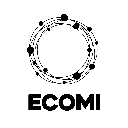-
 Bitcoin
Bitcoin $117,462.7870
-0.20% -
 Ethereum
Ethereum $2,944.1642
-0.74% -
 XRP
XRP $2.7525
-2.36% -
 Tether USDt
Tether USDt $1.0003
-0.02% -
 BNB
BNB $686.3272
-1.22% -
 Solana
Solana $160.8391
-1.71% -
 USDC
USDC $0.9999
-0.01% -
 Dogecoin
Dogecoin $0.1968
-4.47% -
 TRON
TRON $0.3021
-0.99% -
 Cardano
Cardano $0.7127
-2.47% -
 Hyperliquid
Hyperliquid $47.2712
1.78% -
 Stellar
Stellar $0.4051
2.96% -
 Sui
Sui $3.3907
-1.98% -
 Chainlink
Chainlink $15.0738
-2.39% -
 Bitcoin Cash
Bitcoin Cash $505.7198
-4.98% -
 Avalanche
Avalanche $20.9861
-0.25% -
 Hedera
Hedera $0.1998
-0.19% -
 UNUS SED LEO
UNUS SED LEO $9.0798
-0.12% -
 Shiba Inu
Shiba Inu $0.0...01314
-2.37% -
 Toncoin
Toncoin $3.0109
0.16% -
 Litecoin
Litecoin $93.0662
-2.32% -
 Polkadot
Polkadot $3.8982
-2.60% -
 Monero
Monero $330.3859
-0.88% -
 Dai
Dai $0.9998
-0.02% -
 Ethena USDe
Ethena USDe $1.0004
-0.04% -
 Uniswap
Uniswap $8.4088
-4.36% -
 Pepe
Pepe $0.0...01225
-2.05% -
 Bitget Token
Bitget Token $4.3871
-2.72% -
 Aave
Aave $300.3442
-0.56% -
 Bittensor
Bittensor $382.5815
-4.29%
How to automatically turn on a mining rig after a power outage in BIOS?
Configure your mining rig's BIOS to automatically restart after power outages by enabling AC Power Recovery or RTC Alarm settings, ensuring minimal downtime and consistent mining performance.
Jul 13, 2025 at 04:56 am
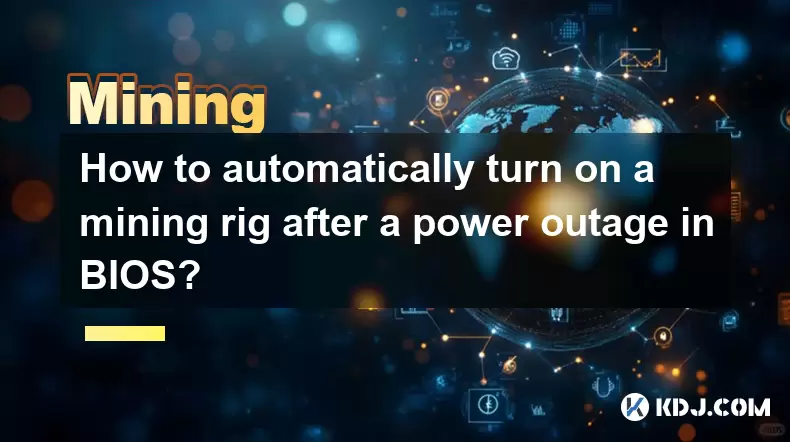
Understanding the Importance of BIOS Settings for Mining Rigs
When managing a cryptocurrency mining rig, ensuring uptime is crucial. Power outages can disrupt mining operations and lead to loss of revenue. One effective way to minimize downtime is by configuring the BIOS settings to automatically turn on the mining rig after power is restored.
The Basic Input/Output System (BIOS) controls the most fundamental functions of your computer hardware, including how it behaves during startup. By adjusting specific options within the BIOS, you can ensure that your mining rig resumes operation without manual intervention.
Navigating to the BIOS Setup Menu
To access the BIOS setup menu, you need to restart your mining rig and press the designated key during boot-up. This key varies depending on the motherboard manufacturer but is commonly Delete, F2, F10, or Esc.
- Restart your mining rig.
- Watch the initial boot screen for a prompt indicating which key to press.
- Press the appropriate key repeatedly until the BIOS interface appears.
Once inside the BIOS, look for sections like Power Management Setup, Advanced Settings, or Hardware Monitoring. These are where you’ll find the relevant configuration options.
Configuring the Power-On by RTC Alarm Feature
Some motherboards support the RTC Alarm Power On feature, allowing you to schedule when the system should power on automatically. While this isn't directly tied to power outages, it ensures the system boots at a specific time if power was lost and later restored.
- Navigate to the Power Management Setup section in BIOS.
- Look for an option labeled RTC Alarm Power On, Resume by Alarm, or similar.
- Enable this feature.
- Set the desired time for the system to start up.
This method works best in environments with predictable power outages or scheduled maintenance windows. It doesn’t guarantee immediate restart after a blackout but helps automate the process based on time.
Setting Up the AC Power Recovery Option
A more direct solution to restarting after a power outage is the AC Power Recovery setting. This option tells the system to boot automatically once power is restored.
- Go to the Power Management Setup or Advanced Settings section.
- Locate the AC Power Recovery, After Power Loss, or Restore AC Power State option.
- Change its value to On, Power On, or Last State, depending on your motherboard’s terminology.
Choosing On will make the system boot immediately after power returns. Choosing Last State will restore the previous power state before the outage, which may be useful if you want the system to remain off unless it was running before the outage.
Verifying Motherboard Compatibility and BIOS Version
Not all motherboards support these features out of the box. Before purchasing components for your mining rig, verify whether the motherboard model you’re using includes power-on after power failure functionality.
- Check the motherboard’s official website or user manual.
- Ensure the BIOS version supports the required settings.
- If needed, update the BIOS through the manufacturer’s provided tools.
Updating the BIOS should only be done if necessary and with caution, as improper flashing can brick the motherboard. Always follow the manufacturer's instructions carefully.
Testing the Configuration After Setup
Once you’ve configured the BIOS settings, it's essential to test them to confirm they work correctly.
- Save changes in BIOS and exit.
- Allow the system to boot normally.
- Shut down the mining rig properly.
- Disconnect the power cable or simulate a power outage by turning off the outlet switch.
- Reconnect the power after a short delay.
- Observe whether the system starts automatically.
If the system does not power on, double-check the BIOS settings and ensure no external peripherals are interfering with the startup process.
Frequently Asked Questions (FAQ)
Q: Can I use software tools instead of BIOS settings to achieve automatic restart after a power outage?
While some operating systems offer wake-on-timer features, they require the system to have booted at least once before the power interruption. The BIOS method ensures the system powers on even if it was completely shut down due to an outage.
Q: Will enabling the AC Power Recovery setting drain more electricity when idle?
No, this setting does not consume additional power when the system is off. It simply instructs the motherboard to boot when power becomes available again.
Q: Do all mining rig motherboards support automatic power-on after an outage?
Most modern mining-specific motherboards do include this feature, but it's always wise to check the specifications or consult with the manufacturer before purchasing.
Q: What should I do if my BIOS doesn’t show any power-related recovery options?
In such cases, consider updating the BIOS to the latest version from the manufacturer’s website. If no such option exists, you may need to invest in a motherboard that supports this functionality.
Disclaimer:info@kdj.com
The information provided is not trading advice. kdj.com does not assume any responsibility for any investments made based on the information provided in this article. Cryptocurrencies are highly volatile and it is highly recommended that you invest with caution after thorough research!
If you believe that the content used on this website infringes your copyright, please contact us immediately (info@kdj.com) and we will delete it promptly.
- Bitcoin Dominance, Altcoin Season, and SUBBD Token: A New Era?
- 2025-07-13 09:10:13
- Cryptos in 2025: Navigating the Banana Zone and Beyond
- 2025-07-13 08:30:12
- Troller Cat Presale Surge: Is It the New Shiba Inu?
- 2025-07-13 09:10:13
- Pumpfun's Solana Launchpad Dominance: Market Share, Trends, and What It Means for You
- 2025-07-13 09:15:12
- Dogwifhat (WIF) Eyes Bull Breakout: Can the Hat Dog Hit New Highs?
- 2025-07-13 09:15:12
- BlockDAG, TRON, and Stellar: Charting the Course for Altcoin Dominance
- 2025-07-13 09:30:12
Related knowledge

How to keep a mining rig cool
Jul 12,2025 at 01:42pm
Understanding the Importance of Cooling in Mining RigsCryptocurrency mining is an intensive process that places heavy demand on hardware components, p...

How much does it cost to start crypto mining?
Jul 13,2025 at 12:22am
Understanding the Basic Costs of Crypto MiningStarting crypto mining involves several upfront and ongoing expenses. The primary costs include hardware...

What is the most profitable crypto to mine?
Jul 13,2025 at 07:00am
Understanding Mining Profitability in CryptocurrencyWhen evaluating the most profitable crypto to mine, it's essential to consider several factors tha...

What do I need to start mining crypto?
Jul 13,2025 at 12:28am
Understanding the Basics of Crypto MiningCrypto mining is the process by which transactions are verified and added to a blockchain, and new coins are ...

How to find the best Dogecoin mining pool for me
Jul 12,2025 at 04:14pm
Understanding the Role of a Mining PoolWhen mining Dogecoin, joining a mining pool can significantly increase your chances of earning consistent rewar...

How often do Dogecoin mining pools payout
Jul 13,2025 at 04:08am
Understanding Dogecoin Mining PoolsDogecoin mining pools are collaborative groups of miners who combine their computational power to increase the chan...

How to keep a mining rig cool
Jul 12,2025 at 01:42pm
Understanding the Importance of Cooling in Mining RigsCryptocurrency mining is an intensive process that places heavy demand on hardware components, p...

How much does it cost to start crypto mining?
Jul 13,2025 at 12:22am
Understanding the Basic Costs of Crypto MiningStarting crypto mining involves several upfront and ongoing expenses. The primary costs include hardware...

What is the most profitable crypto to mine?
Jul 13,2025 at 07:00am
Understanding Mining Profitability in CryptocurrencyWhen evaluating the most profitable crypto to mine, it's essential to consider several factors tha...

What do I need to start mining crypto?
Jul 13,2025 at 12:28am
Understanding the Basics of Crypto MiningCrypto mining is the process by which transactions are verified and added to a blockchain, and new coins are ...

How to find the best Dogecoin mining pool for me
Jul 12,2025 at 04:14pm
Understanding the Role of a Mining PoolWhen mining Dogecoin, joining a mining pool can significantly increase your chances of earning consistent rewar...

How often do Dogecoin mining pools payout
Jul 13,2025 at 04:08am
Understanding Dogecoin Mining PoolsDogecoin mining pools are collaborative groups of miners who combine their computational power to increase the chan...
See all articles