-
 Bitcoin
Bitcoin $101,162.0203
4.68% -
 Ethereum
Ethereum $2,049.4870
13.56% -
 Tether USDt
Tether USDt $1.0001
-0.01% -
 XRP
XRP $2.2466
6.17% -
 BNB
BNB $621.9068
3.93% -
 Solana
Solana $160.2822
10.31% -
 USDC
USDC $0.9998
-0.03% -
 Dogecoin
Dogecoin $0.1908
12.54% -
 Cardano
Cardano $0.7331
11.07% -
 TRON
TRON $0.2554
3.71% -
 Sui
Sui $3.9157
19.98% -
 Chainlink
Chainlink $15.2654
13.02% -
 Avalanche
Avalanche $21.3199
11.47% -
 Stellar
Stellar $0.2823
9.56% -
 Bitcoin Cash
Bitcoin Cash $420.9289
16.89% -
 Shiba Inu
Shiba Inu $0.0...01397
10.76% -
 Hedera
Hedera $0.1916
10.78% -
 UNUS SED LEO
UNUS SED LEO $8.7638
0.62% -
 Toncoin
Toncoin $3.2080
7.49% -
 Hyperliquid
Hyperliquid $21.9484
5.32% -
 Litecoin
Litecoin $92.9971
5.52% -
 Polkadot
Polkadot $4.3232
11.22% -
 Monero
Monero $294.9288
4.77% -
 Dai
Dai $1.0004
0.01% -
 Bitget Token
Bitget Token $4.4300
4.58% -
 Ethena USDe
Ethena USDe $1.0003
-0.02% -
 Pi
Pi $0.6317
9.30% -
 Pepe
Pepe $0.0...01001
24.33% -
 Bittensor
Bittensor $415.7121
17.33% -
 Uniswap
Uniswap $5.5430
16.48%
How to withdraw cryptocurrency on Binance? How long does it take to arrive
Withdrawing crypto from Binance involves verifying your account, entering the correct wallet address, and understanding fees and processing times, which can vary by cryptocurrency.
May 08, 2025 at 12:50 pm

Withdrawing cryptocurrency from Binance is a straightforward process, but it's essential to understand the steps involved and the expected time frames for your funds to arrive. In this guide, we will walk you through the entire process of withdrawing cryptocurrency from Binance and provide detailed information on how long it typically takes for the funds to reach your wallet.
Preparing for Withdrawal
Before you begin the withdrawal process, there are a few things you should ensure:
- Ensure your Binance account is fully verified. This is crucial as unverified accounts may have withdrawal limits or restrictions.
- Have the receiving wallet address ready. Double-check the address to avoid sending your cryptocurrency to the wrong place, as transactions on the blockchain are irreversible.
- Check the withdrawal fees and minimum withdrawal amounts for the specific cryptocurrency you want to withdraw. These can vary and affect the amount you receive.
Initiating the Withdrawal
To withdraw cryptocurrency from Binance, follow these steps:
- Log in to your Binance account. Use your credentials to access your account securely.
- Navigate to the 'Wallet' section. You can find this in the top navigation bar.
- Select 'Overview'. This will show you a summary of your assets.
- Click on 'Withdraw'. This option is usually located next to 'Deposit'.
- Choose the cryptocurrency you want to withdraw. Make sure you select the correct coin or token.
- Enter the withdrawal address. This is the address of the wallet where you want to send your cryptocurrency.
- Specify the amount you want to withdraw. Be mindful of the withdrawal fees and minimum amounts.
- Add a memo or tag if required. Some cryptocurrencies, like XRP and XLM, require a memo or tag to complete the transaction.
- Review the withdrawal details. Ensure all information is correct, including the address, amount, and network.
- Click 'Submit'. You may be prompted to enter a 2FA code or use other security measures to confirm the withdrawal.
Understanding Withdrawal Fees and Minimums
Binance charges a fee for withdrawing cryptocurrencies, which varies depending on the asset. These fees are used to cover the cost of processing the transaction on the blockchain. Additionally, there are minimum withdrawal amounts that you must adhere to. For example:
- Bitcoin (BTC): The withdrawal fee might be around 0.0005 BTC, with a minimum withdrawal amount of 0.002 BTC.
- Ethereum (ETH): The fee could be around 0.01 ETH, with a minimum withdrawal of 0.05 ETH.
Always check the current fees and minimums on the Binance website before proceeding with a withdrawal.
Processing Time for Withdrawals
The time it takes for your cryptocurrency to arrive at its destination can vary based on several factors:
- Network congestion: If the blockchain network is busy, it may take longer for transactions to be processed.
- Type of cryptocurrency: Different cryptocurrencies have different processing times. For instance, Bitcoin transactions can take anywhere from 10 minutes to several hours, while Ethereum transactions are typically faster, often taking around 5-15 minutes.
- Withdrawal confirmation: Binance requires a certain number of confirmations on the blockchain before releasing the funds. This can add to the overall time.
Monitoring Your Withdrawal
After initiating a withdrawal, you can monitor its progress:
- Check the 'Transaction History' in your Binance account. This will show you the status of your withdrawal.
- Use a blockchain explorer. Enter your transaction ID (TXID) into a blockchain explorer specific to the cryptocurrency you withdrew to track its progress on the blockchain.
What to Do If Your Withdrawal Is Delayed
If your withdrawal is taking longer than expected, consider the following:
- Wait a bit longer. Sometimes, delays are due to temporary network congestion.
- Contact Binance support. If the delay persists, reach out to Binance's customer support for assistance. Provide them with your transaction details and any error messages you've received.
Ensuring Security During Withdrawals
Security is paramount when withdrawing cryptocurrency. Here are some tips to keep your funds safe:
- Use strong, unique passwords for your Binance account and enable two-factor authentication (2FA).
- Verify the withdrawal address. Always double-check the address before confirming the withdrawal.
- Be cautious of phishing attempts. Never click on suspicious links or provide your login details to unverified sources.
Frequently Asked Questions
Q: Can I cancel a withdrawal after it has been initiated?
A: Once a withdrawal is initiated and confirmed, it cannot be canceled. The transaction is processed on the blockchain, and it becomes irreversible. If you've made a mistake, you should contact Binance support immediately, but there's no guarantee they can stop the transaction.
Q: What should I do if I send cryptocurrency to the wrong address?
A: Unfortunately, if you send cryptocurrency to the wrong address, there is little that can be done to recover it. Blockchain transactions are irreversible, so it's crucial to double-check the address before sending. If the address belongs to someone you know, you might be able to request a refund, but this is not guaranteed.
Q: How can I reduce withdrawal fees on Binance?
A: To reduce withdrawal fees, you can consider the following strategies:
- Use Binance Coin (BNB): Binance offers a discount on fees when you use BNB to pay for transactions.
- Withdraw larger amounts: The fee is often a fixed amount, so withdrawing larger sums can reduce the relative impact of the fee.
- Choose less congested networks: Some cryptocurrencies offer multiple networks for withdrawal. Choosing a less congested network can result in lower fees.
Q: Are there any withdrawal limits on Binance?
A: Yes, Binance has withdrawal limits that vary based on your account verification level. Basic verified accounts have lower limits compared to fully verified accounts. You can check your specific limits in the 'Withdrawal' section of your account.
Disclaimer:info@kdj.com
The information provided is not trading advice. kdj.com does not assume any responsibility for any investments made based on the information provided in this article. Cryptocurrencies are highly volatile and it is highly recommended that you invest with caution after thorough research!
If you believe that the content used on this website infringes your copyright, please contact us immediately (info@kdj.com) and we will delete it promptly.
- Should You Throw $2000 into Bitcoin Cash (BCH) Right Now?
- 2025-05-09 00:15:12
- Sweat, a move-to-earn platform that rewards users for physical activity, has launched a personalized AI agent and expanded its multichain infrastructure.
- 2025-05-09 00:15:12
- Ethereum (ETH) Price Surges by 7.3% Following the Pectra Upgrade
- 2025-05-09 00:10:12
- Bitcoin Cash (BCH) Executes Staggering Comeback, Up 10.77%
- 2025-05-09 00:10:12
- Ambire Launches EIP-7702 Smart Account Extension, Bringing Smart Contract Functionality to Existing Wallets
- 2025-05-09 00:05:12
- ETH/BTC Ratio Hits "Extremely Undervalued" Zone, But Caution Remains
- 2025-05-09 00:05:12
Related knowledge

How to unbind a bank card on Gate.io? Update payment method process
May 08,2025 at 05:22pm
Introduction to Unbinding a Bank Card on Gate.ioUnbinding a bank card from your Gate.io account is a straightforward process that allows you to update your payment methods or remove outdated information. This process is essential for maintaining the security and accuracy of your financial details on the platform. In this guide, we will walk you through ...

How to switch to fiat currency trading on Gate.io? Which fiat currencies are supported
May 08,2025 at 05:35pm
Trading on cryptocurrency exchanges like Gate.io typically involves trading between different cryptocurrencies. However, many users also seek the ability to trade between cryptocurrencies and fiat currencies directly on the platform. This article will guide you through the process of switching to fiat currency trading on Gate.io and detail which fiat cu...

How to open positions in batches on Gate.io? Pyramid position method
May 08,2025 at 05:07pm
Opening positions in batches on Gate.io using the pyramid position method can be an effective way to manage risk and potentially maximize returns in the volatile cryptocurrency market. This strategy involves gradually increasing your position size as the price moves in your favor. Let's dive into how you can implement this technique on Gate.io. Understa...

How to set price alerts on Gate.io? Receive market fluctuation notifications
May 09,2025 at 01:01am
Setting price alerts on Gate.io is an essential feature for traders who want to stay updated on market fluctuations without constantly monitoring the platform. By configuring these alerts, you can receive notifications when the price of a specific cryptocurrency reaches a predetermined level, allowing you to make timely decisions. This guide will walk y...

How to adjust leverage on Gate.io? Support range of different currencies
May 08,2025 at 11:57pm
Introduction to Leverage on Gate.ioLeverage trading on Gate.io allows users to amplify their trading positions by borrowing funds from the platform. This can potentially lead to higher profits but also comes with increased risk. Understanding how to adjust leverage is crucial for managing these risks effectively. Gate.io supports a variety of currencies...

How to set up stop-profit and stop-loss at Gate.io? Protect profits and reduce risks
May 08,2025 at 07:50pm
Setting up stop-profit and stop-loss orders at Gate.io is an essential strategy for traders looking to manage their risks and secure profits effectively. By understanding and utilizing these tools, you can protect your investments from significant losses and ensure that you lock in gains when the market moves in your favor. This article will guide you t...

How to unbind a bank card on Gate.io? Update payment method process
May 08,2025 at 05:22pm
Introduction to Unbinding a Bank Card on Gate.ioUnbinding a bank card from your Gate.io account is a straightforward process that allows you to update your payment methods or remove outdated information. This process is essential for maintaining the security and accuracy of your financial details on the platform. In this guide, we will walk you through ...

How to switch to fiat currency trading on Gate.io? Which fiat currencies are supported
May 08,2025 at 05:35pm
Trading on cryptocurrency exchanges like Gate.io typically involves trading between different cryptocurrencies. However, many users also seek the ability to trade between cryptocurrencies and fiat currencies directly on the platform. This article will guide you through the process of switching to fiat currency trading on Gate.io and detail which fiat cu...

How to open positions in batches on Gate.io? Pyramid position method
May 08,2025 at 05:07pm
Opening positions in batches on Gate.io using the pyramid position method can be an effective way to manage risk and potentially maximize returns in the volatile cryptocurrency market. This strategy involves gradually increasing your position size as the price moves in your favor. Let's dive into how you can implement this technique on Gate.io. Understa...

How to set price alerts on Gate.io? Receive market fluctuation notifications
May 09,2025 at 01:01am
Setting price alerts on Gate.io is an essential feature for traders who want to stay updated on market fluctuations without constantly monitoring the platform. By configuring these alerts, you can receive notifications when the price of a specific cryptocurrency reaches a predetermined level, allowing you to make timely decisions. This guide will walk y...

How to adjust leverage on Gate.io? Support range of different currencies
May 08,2025 at 11:57pm
Introduction to Leverage on Gate.ioLeverage trading on Gate.io allows users to amplify their trading positions by borrowing funds from the platform. This can potentially lead to higher profits but also comes with increased risk. Understanding how to adjust leverage is crucial for managing these risks effectively. Gate.io supports a variety of currencies...

How to set up stop-profit and stop-loss at Gate.io? Protect profits and reduce risks
May 08,2025 at 07:50pm
Setting up stop-profit and stop-loss orders at Gate.io is an essential strategy for traders looking to manage their risks and secure profits effectively. By understanding and utilizing these tools, you can protect your investments from significant losses and ensure that you lock in gains when the market moves in your favor. This article will guide you t...
See all articles





















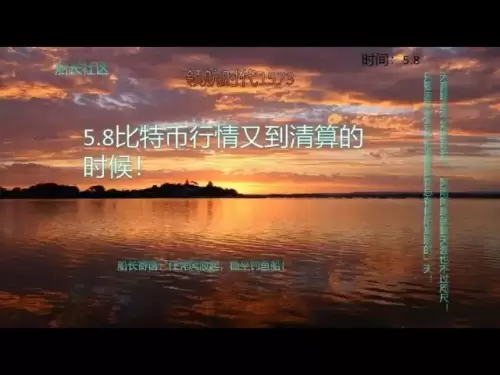

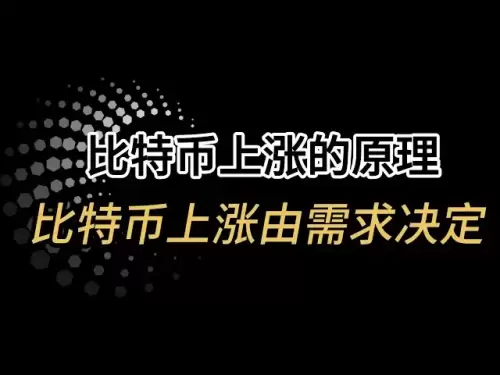
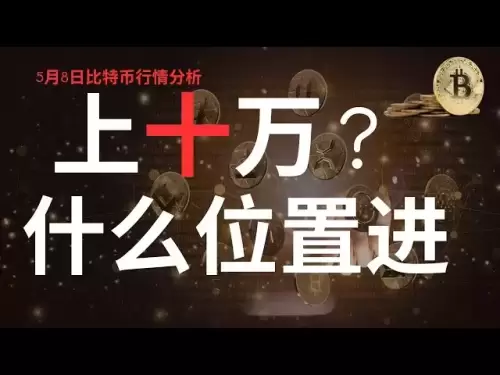
![[2025.05.08] The two routes of Bitcoin continue to be observed, and gold is still bullish. [2025.05.08] The two routes of Bitcoin continue to be observed, and gold is still bullish.](/uploads/2025/05/08/cryptocurrencies-news/videos/routes-bitcoin-continue-observed-gold-bullish/image_500_375.webp)


























































