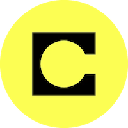-
 bitcoin
bitcoin $122288.232522 USD
0.16% -
 ethereum
ethereum $4480.662914 USD
-0.22% -
 xrp
xrp $2.962747 USD
-2.32% -
 tether
tether $1.000120 USD
-0.05% -
 bnb
bnb $1145.654223 USD
-2.07% -
 solana
solana $227.105217 USD
-1.67% -
 usd-coin
usd-coin $0.999548 USD
-0.02% -
 dogecoin
dogecoin $0.250875 USD
-2.04% -
 tron
tron $0.340654 USD
-0.49% -
 cardano
cardano $0.837968 USD
-2.52% -
 hyperliquid
hyperliquid $48.960449 USD
0.06% -
 chainlink
chainlink $22.049280 USD
-1.33% -
 ethena-usde
ethena-usde $1.000404 USD
0.02% -
 sui
sui $3.586212 USD
0.20% -
 avalanche
avalanche $29.894916 USD
-4.18%
Can I have Trust Wallet on multiple devices?
You can use Trust Wallet on multiple devices by restoring it with your 12-word recovery phrase, ensuring full access to your funds across all devices.
Oct 05, 2025 at 06:36 am

How Trust Wallet Works Across Devices
1. Trust Wallet is a non-custodial cryptocurrency wallet, meaning users hold full control of their private keys and funds.
- The wallet does not sync automatically across devices; instead, it relies on the 12-word recovery phrase to restore access.
- Installing Trust Wallet on a new device requires restoring the existing wallet through the recovery phrase during setup.
- Each installation operates independently, but all instances access the same blockchain addresses and balances.
- Actions taken on one device—such as sending crypto—are immediately reflected on other devices once they reconnect to the network.
Steps to Use Trust Wallet on Multiple Devices
1. On your primary device, ensure you have securely backed up your 12-word recovery phrase during initial setup.
- Download and install Trust Wallet from the official app store on the new device.
- Choose the option to 'Import Existing Wallet' or 'I Already Have a Wallet' when launching the app.
- Enter your 12-word recovery phrase exactly as written, ensuring no typos or incorrect word order.
- Once restored, your tokens, collectibles, and transaction history will appear based on blockchain data.
Security Considerations When Using Multiple Devices
1. Never share your recovery phrase with anyone, and avoid storing it digitally in unsecured locations like notes apps or cloud storage.
- Each device running Trust Wallet should be protected with a strong passcode, biometric authentication, and updated operating system.
- Malware or phishing attacks on any device could compromise your wallet, so only download the app from official sources.
- If a device is lost or stolen, remove the wallet from it immediately by clearing app data or uninstalling Trust Wallet.
- Using multiple devices increases exposure points—each one must maintain the same level of security as the original.
Common Issues and Misconceptions
1. Some users believe that installing Trust Wallet on another phone automatically syncs transactions—this is false; manual restoration is required.
- A common mistake is entering the recovery phrase in the wrong order or including extra words, which prevents successful restoration.
- Users sometimes confuse wallet addresses across networks (e.g., using an Ethereum address for BSC), leading to lost funds.
- Trust Wallet does not support creating multiple wallets under the same app instance without switching profiles manually.
- Backing up the recovery phrase only needs to be done once, but it must be accessible whenever a new device is added.
Frequently Asked Questions
Can I log into Trust Wallet with my email or Google account?No, Trust Wallet does not support account recovery via email or social login. Access depends solely on the 12-word recovery phrase.
What happens if someone else gets my recovery phrase?They can fully access and drain your wallet on any device. Protecting this phrase is critical to securing your assets.
Do I need to back up my wallet again on each new device?No additional backup is needed. The original 12-word phrase used on the first device works for restoring on all future devices.
Can I use biometrics on more than one device?Yes, each device can set up its own biometric lock (fingerprint or face recognition) independently after restoring the wallet.
Disclaimer:info@kdj.com
The information provided is not trading advice. kdj.com does not assume any responsibility for any investments made based on the information provided in this article. Cryptocurrencies are highly volatile and it is highly recommended that you invest with caution after thorough research!
If you believe that the content used on this website infringes your copyright, please contact us immediately (info@kdj.com) and we will delete it promptly.
- BlockDAG, DOGE, HYPE Sponsorship: Crypto Trends Shaping 2025
- 2025-10-01 00:25:13
- Deutsche Börse and Circle: A StableCoin Adoption Powerhouse in Europe
- 2025-10-01 00:25:13
- BlockDAG's Presale Buzz: Is It the Crypto to Watch in October 2025?
- 2025-10-01 00:30:13
- Bitcoin, Crypto, and IQ: When Genius Meets Digital Gold?
- 2025-10-01 00:30:13
- Stablecoins, American Innovation, and Wallet Tokens: The Next Frontier
- 2025-10-01 00:35:12
- NBU, Coins, and Crypto in Ukraine: A New Yorker's Take
- 2025-10-01 00:45:14
Related knowledge

How to find my BEP20 address on Trust Wallet?
Oct 04,2025 at 06:19pm
Understanding BEP20 and Trust Wallet Compatibility1. Trust Wallet is a widely used cryptocurrency wallet that supports multiple blockchain networks, i...

How to sync my Trust Wallet with the browser extension?
Oct 03,2025 at 06:19pm
Understanding Trust Wallet and Browser Extension IntegrationTrust Wallet is a popular non-custodial cryptocurrency wallet that supports a wide range o...

How to check if a token is supported by Trust Wallet?
Oct 04,2025 at 05:18am
Understanding Token Compatibility with Trust Wallet1. Trust Wallet supports a wide range of blockchain networks, including Ethereum, Binance Smart Cha...

How to get the Trust Wallet browser extension?
Oct 01,2025 at 12:37am
How to Access the Trust Wallet Browser Extension1. Visit the official Trust Wallet website through a secure internet connection. Navigate to the downl...

How to interact with a DApp using Trust Wallet?
Oct 02,2025 at 10:00pm
Connecting Trust Wallet to a DApp1. Open the Trust Wallet app on your mobile device and ensure your wallet is unlocked with access to your assets. Nav...

How to scan a QR code with Trust Wallet?
Oct 02,2025 at 03:37pm
Understanding QR Codes in Trust Wallet1. QR codes are widely used in cryptocurrency applications to simplify transaction processes. Trust Wallet lever...

How to find my BEP20 address on Trust Wallet?
Oct 04,2025 at 06:19pm
Understanding BEP20 and Trust Wallet Compatibility1. Trust Wallet is a widely used cryptocurrency wallet that supports multiple blockchain networks, i...

How to sync my Trust Wallet with the browser extension?
Oct 03,2025 at 06:19pm
Understanding Trust Wallet and Browser Extension IntegrationTrust Wallet is a popular non-custodial cryptocurrency wallet that supports a wide range o...

How to check if a token is supported by Trust Wallet?
Oct 04,2025 at 05:18am
Understanding Token Compatibility with Trust Wallet1. Trust Wallet supports a wide range of blockchain networks, including Ethereum, Binance Smart Cha...

How to get the Trust Wallet browser extension?
Oct 01,2025 at 12:37am
How to Access the Trust Wallet Browser Extension1. Visit the official Trust Wallet website through a secure internet connection. Navigate to the downl...

How to interact with a DApp using Trust Wallet?
Oct 02,2025 at 10:00pm
Connecting Trust Wallet to a DApp1. Open the Trust Wallet app on your mobile device and ensure your wallet is unlocked with access to your assets. Nav...

How to scan a QR code with Trust Wallet?
Oct 02,2025 at 03:37pm
Understanding QR Codes in Trust Wallet1. QR codes are widely used in cryptocurrency applications to simplify transaction processes. Trust Wallet lever...
See all articles