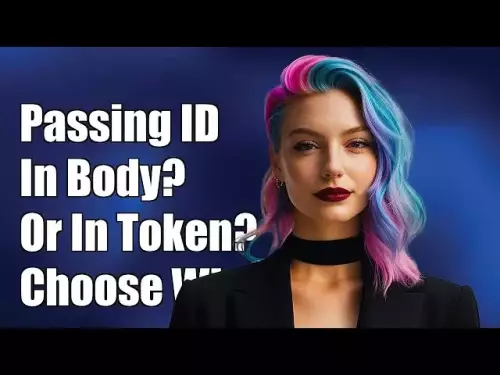-
 bitcoin
bitcoin $87959.907984 USD
1.34% -
 ethereum
ethereum $2920.497338 USD
3.04% -
 tether
tether $0.999775 USD
0.00% -
 xrp
xrp $2.237324 USD
8.12% -
 bnb
bnb $860.243768 USD
0.90% -
 solana
solana $138.089498 USD
5.43% -
 usd-coin
usd-coin $0.999807 USD
0.01% -
 tron
tron $0.272801 USD
-1.53% -
 dogecoin
dogecoin $0.150904 USD
2.96% -
 cardano
cardano $0.421635 USD
1.97% -
 hyperliquid
hyperliquid $32.152445 USD
2.23% -
 bitcoin-cash
bitcoin-cash $533.301069 USD
-1.94% -
 chainlink
chainlink $12.953417 USD
2.68% -
 unus-sed-leo
unus-sed-leo $9.535951 USD
0.73% -
 zcash
zcash $521.483386 USD
-2.87%
How to set alerts for moving average crosses on a Bitcoin chart?
Traders use moving average crosses, like Golden and Death Crosses, to spot Bitcoin trend changes and set alerts via platforms like TradingView or Binance for timely buy/sell signals.
Jul 05, 2025 at 09:21 pm

Understanding Moving Average Crosses in Bitcoin Trading
Moving average crosses are one of the most commonly used technical indicators among cryptocurrency traders. In the context of Bitcoin, these signals help identify potential trend reversals or confirm ongoing trends. A moving average cross occurs when a short-term moving average (e.g., 9-day EMA) intersects with a long-term moving average (e.g., 21-day EMA). These intersections can serve as buy or sell signals, depending on the direction of the cross.
Traders often monitor Golden Crosses (bullish signal when the short-term MA crosses above the long-term MA) and Death Crosses (bearish signal when the short-term MA crosses below the long-term MA). For effective trading, setting up alerts for such events is crucial to act swiftly without constantly monitoring price charts.
Selecting the Right Platform for Setting Alerts
To set alerts for moving average crosses, you need a crypto charting platform that supports customizable technical indicators and alert systems. Popular platforms include:
- TradingView
- Binance Trading Platform
- CoinMarketCap Pro
- CryptoCompare
Each platform has its own interface and method for setting alerts. The most widely used tool among traders is TradingView, which allows for advanced customization and integration with multiple exchanges.
Ensure that your chosen platform supports custom scripts or Pine Script (in case of TradingView), as this gives you greater flexibility in defining specific moving average conditions.
Configuring Moving Averages on Your Chart
Before setting an alert, you must first configure the moving averages on your Bitcoin chart:
- Open the chart of BTC/USDT or any preferred pair.
- Navigate to the indicators section.
- Search for Moving Average or Exponential Moving Average (EMA).
- Add two moving averages: one for the short-term period (e.g., 9) and another for the long-term period (e.g., 21).
- Customize their colors and thickness for better visibility.
Once both moving averages are plotted on the chart, observe how they interact during different market phases. This visual analysis helps in understanding the behavior of moving average crosses before automating alerts.
Creating Custom Alerts Using Pine Script (TradingView)
If you're using TradingView, you can create a custom alert condition using Pine Script, its built-in scripting language. Here’s how:
- Go to the Pine Editor under the 'Indicators' menu.
- Start with the script version declaration:
//@version=5indicator('Custom MA Cross Alert', overlay=true) - Define the moving averages:
shortMA = ta.ema(close, 9)longMA = ta.ema(close, 21)plot(shortMA, color=color.green, title='9 EMA')plot(longMA, color=color.red, title='21 EMA') - Set up the cross conditions:
bullishCross = ta.crossover(shortMA, longMA)bearishCross = ta.crossunder(shortMA, longMA) - Create alerts based on those conditions:
alertcondition(bullishCross, title='Bullish MA Cross', message='Buy Signal Detected')alertcondition(bearishCross, title='Bearish MA Cross', message='Sell Signal Detected')
After saving and adding this script to your chart, navigate to the alert creation panel and select the custom conditions you've defined.
Setting Up Alerts on Binance or Other Exchange Platforms
For users who prefer exchange-native tools, Binance offers basic alert functionality through its app and web platform. While it may not support complex Pine Script logic, you can still manually track moving average crosses by:
- Opening the BTC/USDT chart.
- Adding two EMAs via the indicators dropdown.
- Clicking the bell icon at the bottom of the screen to create a price alert.
- Since Binance does not directly support MA cross alerts, you’ll need to monitor visually or use third-party integrations like 3Commas or Coinrule.
Some platforms allow connecting to Telegram or email notifications whenever certain conditions are met. You can also integrate IFTTT (If This Then That) to automate alerts based on custom triggers.
Frequently Asked Questions
Q: Can I receive mobile notifications for moving average crosses?Yes, if you use TradingView's mobile app, you can enable push notifications for any alerts you’ve created. Ensure that notifications are enabled within the app settings and that your script includes alertcondition() functions.
Q: Do all exchanges support moving average cross alerts natively?No, only a few exchanges like Binance offer limited alert capabilities. Most advanced setups require using external platforms like TradingView or integrating with third-party automation tools.
Q: What timeframes work best for detecting moving average crosses in Bitcoin?Shorter timeframes like 1-hour or 4-hour charts are popular for active traders, while longer-term investors may rely on daily or weekly charts. Adjust the EMA periods accordingly to suit your strategy.
Q: Is it possible to automate trades based on moving average cross alerts?Yes, by connecting your alert system to bots like 3Commas, Gunbot, or IFTTT, you can trigger automatic buy/sell orders when a cross occurs. Ensure proper risk management is in place before enabling auto-trading.
Disclaimer:info@kdj.com
The information provided is not trading advice. kdj.com does not assume any responsibility for any investments made based on the information provided in this article. Cryptocurrencies are highly volatile and it is highly recommended that you invest with caution after thorough research!
If you believe that the content used on this website infringes your copyright, please contact us immediately (info@kdj.com) and we will delete it promptly.
- Super Bowl LX: Coin Toss Trends Point to Tails Despite Heads' Recent Surge
- 2026-01-31 07:30:02
- Aussie Prospector's Ancient Find: Japanese Relics Surface, Rewriting Gold Rush Lore
- 2026-01-31 07:20:01
- US Mint Adjusts Coin Prices: Clad Collector Sets See Significant Hikes Amidst Special Anniversary Releases
- 2026-01-31 07:20:01
- THORChain Ignites Fiery Debate with CoinGecko Over Bitcoin DEX Definitions: A Battle for True Decentralization
- 2026-01-31 07:15:01
- Fantasy Football Frenzy: Key Picks and Pointers for Premier League Round 24
- 2026-01-31 06:40:02
- Cryptocurrencies Brace for Potential Plunge in 2026 Amidst Market Volatility
- 2026-01-31 07:15:01
Related knowledge

What is the total supply of Bitcoin?
Oct 10,2025 at 01:55pm
Total Supply of Bitcoin1. The total supply of Bitcoin is capped at 21 million coins. This limit is hardcoded into the Bitcoin protocol and cannot be a...

Can you buy a fraction of a Bitcoin?
Oct 10,2025 at 06:01pm
Understanding Fractional Bitcoin Ownership1. Yes, you can buy a fraction of a Bitcoin. The smallest unit of Bitcoin is called a satoshi, which represe...

How to buy Bitcoin for the first time?
Oct 21,2025 at 11:00am
Understanding Bitcoin and Its Value1. Bitcoin is a decentralized digital currency that operates on a peer-to-peer network without the need for interme...

Why is Bitcoin considered a revolutionary technology?
Aug 12,2025 at 08:29pm
Decentralization and the Elimination of Central AuthoritiesThe core innovation behind Bitcoin lies in its decentralized architecture, which fundamenta...

Why is Bitcoin considered a revolutionary technology?
Aug 10,2025 at 07:42pm
Decentralized Architecture and Trustless TransactionsBitcoin is considered revolutionary because it introduced a decentralized architecture that opera...

What are the key features of Bitcoin?
Aug 10,2025 at 02:50am
Decentralization and Peer-to-Peer NetworkOne of the most defining characteristics of Bitcoin is its decentralized nature. Unlike traditional financial...

What is the total supply of Bitcoin?
Oct 10,2025 at 01:55pm
Total Supply of Bitcoin1. The total supply of Bitcoin is capped at 21 million coins. This limit is hardcoded into the Bitcoin protocol and cannot be a...

Can you buy a fraction of a Bitcoin?
Oct 10,2025 at 06:01pm
Understanding Fractional Bitcoin Ownership1. Yes, you can buy a fraction of a Bitcoin. The smallest unit of Bitcoin is called a satoshi, which represe...

How to buy Bitcoin for the first time?
Oct 21,2025 at 11:00am
Understanding Bitcoin and Its Value1. Bitcoin is a decentralized digital currency that operates on a peer-to-peer network without the need for interme...

Why is Bitcoin considered a revolutionary technology?
Aug 12,2025 at 08:29pm
Decentralization and the Elimination of Central AuthoritiesThe core innovation behind Bitcoin lies in its decentralized architecture, which fundamenta...

Why is Bitcoin considered a revolutionary technology?
Aug 10,2025 at 07:42pm
Decentralized Architecture and Trustless TransactionsBitcoin is considered revolutionary because it introduced a decentralized architecture that opera...

What are the key features of Bitcoin?
Aug 10,2025 at 02:50am
Decentralization and Peer-to-Peer NetworkOne of the most defining characteristics of Bitcoin is its decentralized nature. Unlike traditional financial...
See all articles