-
 Bitcoin
Bitcoin $113900
-1.39% -
 Ethereum
Ethereum $3517
-4.15% -
 XRP
XRP $3.009
1.59% -
 Tether USDt
Tether USDt $0.9997
-0.04% -
 BNB
BNB $766.8
-1.41% -
 Solana
Solana $164.6
-2.38% -
 USDC
USDC $0.9998
-0.02% -
 TRON
TRON $0.3277
0.65% -
 Dogecoin
Dogecoin $0.2023
-1.67% -
 Cardano
Cardano $0.7246
0.05% -
 Hyperliquid
Hyperliquid $38.27
-4.77% -
 Sui
Sui $3.528
-0.52% -
 Stellar
Stellar $0.3890
-0.73% -
 Chainlink
Chainlink $16.16
-2.69% -
 Bitcoin Cash
Bitcoin Cash $539.9
-4.38% -
 Hedera
Hedera $0.2425
-2.00% -
 Avalanche
Avalanche $21.71
-0.97% -
 Toncoin
Toncoin $3.662
5.73% -
 Ethena USDe
Ethena USDe $1.000
-0.02% -
 UNUS SED LEO
UNUS SED LEO $8.964
0.35% -
 Litecoin
Litecoin $107.7
2.33% -
 Shiba Inu
Shiba Inu $0.00001223
-0.40% -
 Polkadot
Polkadot $3.617
-0.97% -
 Uniswap
Uniswap $9.052
-2.49% -
 Monero
Monero $295.1
-3.79% -
 Dai
Dai $0.9999
0.00% -
 Bitget Token
Bitget Token $4.315
-1.85% -
 Pepe
Pepe $0.00001060
0.11% -
 Cronos
Cronos $0.1342
-2.72% -
 Aave
Aave $256.0
-0.87%
How to export tax reports on Coinbase? Generate documents required for tax filing
To export tax reports on Coinbase, log into your account, navigate to the 'Reports' section, select the tax year and report type, then download the file in your preferred format.
May 11, 2025 at 12:50 am
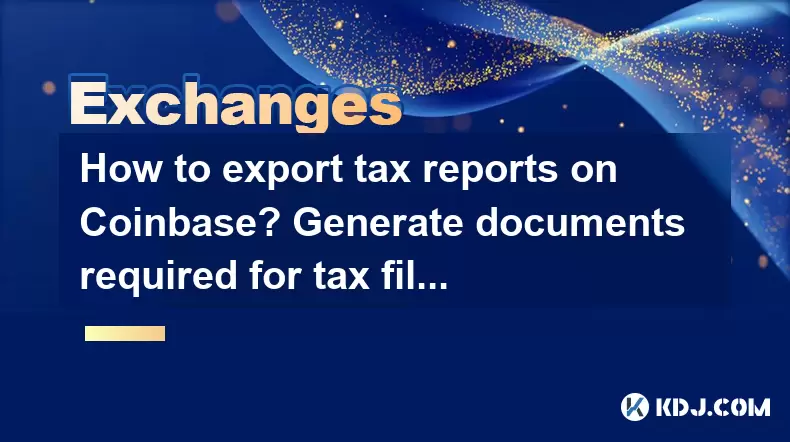
Coinbase, one of the leading cryptocurrency exchanges, offers a variety of tools to help users manage their tax obligations. One of the most essential features is the ability to export tax reports, which are crucial for filing taxes accurately. This article will guide you through the process of exporting tax reports on Coinbase and generating the necessary documents for tax filing.
Accessing the Tax Center on Coinbase
To start, you need to access the Tax Center on Coinbase. Log into your Coinbase account and navigate to the 'Reports' section. Within the 'Reports' section, you will find the 'Tax Center'. This is where you can access all the tools necessary for generating your tax reports.
Generating a Tax Report
Once you are in the Tax Center, you can generate a tax report. Here’s how to do it:
- Select the Year: Choose the tax year for which you want to generate the report. Coinbase allows you to generate reports for multiple years if needed.
- Choose the Type of Report: Coinbase offers different types of reports, such as the Realized Gains and Losses Report and the Digital Asset Transactions Report. Select the one that suits your tax filing needs.
- Generate the Report: Click on the 'Generate' button to create your report. This process might take a few moments depending on the volume of transactions.
Downloading the Tax Report
After the report is generated, you can download it in various formats. Coinbase typically offers options such as CSV and PDF. Here are the steps to download your report:
- Select the Format: Choose the format that is most compatible with your tax software or preferred method of record-keeping.
- Download the File: Click on the 'Download' button to save the file to your computer. Make sure to save it in a secure location.
Understanding the Tax Report
Your downloaded tax report will contain detailed information about your cryptocurrency transactions. It’s important to understand what each section of the report means:
- Realized Gains and Losses: This section shows the profit or loss from selling or trading your cryptocurrencies. It includes the cost basis, proceeds, and the resulting gain or loss.
- Digital Asset Transactions: This section lists all your cryptocurrency transactions, including purchases, sales, and transfers. Each transaction will have details such as date, amount, and type of transaction.
Preparing Documents for Tax Filing
Once you have your tax report, you can start preparing the necessary documents for tax filing. Here’s how to do it:
- Organize Your Data: Use the information from your tax report to fill out the appropriate tax forms. For example, in the United States, you might need to fill out Form 8949 and Schedule D to report your capital gains and losses.
- Use Tax Software: Consider using tax software that supports cryptocurrency transactions. Many popular tax software programs, such as TurboTax and H&R Block, have features that can import your Coinbase CSV file directly.
- Consult a Tax Professional: If you are unsure about how to report your cryptocurrency transactions, it’s a good idea to consult with a tax professional who is knowledgeable about cryptocurrency taxation.
Importing Your Tax Report into Tax Software
If you decide to use tax software, you will need to import your Coinbase tax report. Here’s how to do it:
- Open Your Tax Software: Launch the tax software you are using.
- Navigate to Cryptocurrency Section: Find the section in your tax software that deals with cryptocurrency transactions.
- Import the CSV File: Look for an option to import a CSV file. Select the CSV file you downloaded from Coinbase and follow the prompts to import it into your tax software.
- Review the Data: After importing, review the data to ensure everything is accurate and complete. Make any necessary adjustments.
Verifying Your Tax Report
Before submitting your tax return, it’s crucial to verify the accuracy of your tax report. Here are some steps to ensure everything is correct:
- Cross-Reference Transactions: Compare the transactions listed in your tax report with your Coinbase transaction history to ensure they match.
- Check Calculations: Verify that the calculations for gains and losses are correct. If you notice any discrepancies, you may need to regenerate your report or consult with a tax professional.
- Ensure Completeness: Make sure all your transactions for the tax year are included in the report. Missing transactions can lead to inaccurate tax filings.
Frequently Asked Questions
Q: Can I use the tax report from Coinbase for tax filing in countries other than the United States?
A: Coinbase's tax reports are primarily designed for U.S. tax filers. However, the information provided in the reports, such as transaction details and gains/losses, can be useful for tax filing in other countries. You may need to consult with a tax professional in your country to ensure compliance with local tax laws.
Q: What should I do if I find errors in my Coinbase tax report?
A: If you find errors in your tax report, you should regenerate the report to see if the errors persist. If the errors continue, contact Coinbase support for assistance. Additionally, consult with a tax professional to ensure your tax filing is accurate.
Q: Is it necessary to report all my cryptocurrency transactions, even if they are small?
A: Yes, it is necessary to report all your cryptocurrency transactions, regardless of their size. The IRS and other tax authorities require full disclosure of all transactions to ensure accurate tax reporting.
Q: Can I manually enter my Coinbase transactions if I don’t want to use the tax report?
A: Yes, you can manually enter your Coinbase transactions into your tax software or forms. However, using the tax report can save time and reduce the likelihood of errors. If you choose to enter transactions manually, ensure you keep accurate records of all your transactions.
Disclaimer:info@kdj.com
The information provided is not trading advice. kdj.com does not assume any responsibility for any investments made based on the information provided in this article. Cryptocurrencies are highly volatile and it is highly recommended that you invest with caution after thorough research!
If you believe that the content used on this website infringes your copyright, please contact us immediately (info@kdj.com) and we will delete it promptly.
- DeFi Token Summer Gains: Is Mutuum Finance the Real Deal?
- 2025-08-02 18:30:12
- Bitcoin, Realized Price, and the Top: Are We There Yet?
- 2025-08-02 18:30:12
- Dogwifhat (WIF) Rally: Will the Meme Coin Bite Back?
- 2025-08-02 19:10:12
- PayFi Heats Up: Tron's AMA Recap & TRX's Bullish Nasdaq Debut
- 2025-08-02 19:10:12
- ARK Invest, Coinbase, and BitMine: Decoding the Crypto Investment Shuffle
- 2025-08-02 19:15:23
- JasmyCoin Under Pressure: Bears Grip Tight, Testing Lower Support
- 2025-08-02 19:15:23
Related knowledge

How to understand the Gemini order book?
Aug 02,2025 at 03:35pm
What Is the Gemini Order Book?The Gemini order book is a real-time ledger that displays all open buy and sell orders for a specific cryptocurrency tra...

How to transfer crypto from another exchange to Gemini?
Aug 02,2025 at 07:28pm
Understanding the Basics of Crypto Transfers to GeminiTransferring cryptocurrency from another exchange to Gemini involves moving digital assets from ...

How to sell cryptocurrency on Gemini?
Aug 02,2025 at 05:07pm
Understanding the Gemini Platform and Account SetupBefore selling cryptocurrency on Gemini, it’s essential to ensure you have a fully verified account...

How to fix a failed cryptocurrency deposit to Kraken
Aug 02,2025 at 03:22pm
Understanding Why a Cryptocurrency Deposit Fails on KrakenWhen a cryptocurrency deposit fails on Kraken, the issue typically stems from one of several...

How to place a take-profit order on Kraken
Aug 02,2025 at 02:28pm
Understanding the Role of Private Keys in Cryptocurrency SecurityIn the world of cryptocurrency, private keys are the most critical component of digit...

How to authenticate with the Kraken API
Aug 02,2025 at 01:49pm
Understanding Kraken API Authentication RequirementsTo interact securely with the Kraken API, authentication is required for any private endpoints suc...

How to understand the Gemini order book?
Aug 02,2025 at 03:35pm
What Is the Gemini Order Book?The Gemini order book is a real-time ledger that displays all open buy and sell orders for a specific cryptocurrency tra...

How to transfer crypto from another exchange to Gemini?
Aug 02,2025 at 07:28pm
Understanding the Basics of Crypto Transfers to GeminiTransferring cryptocurrency from another exchange to Gemini involves moving digital assets from ...

How to sell cryptocurrency on Gemini?
Aug 02,2025 at 05:07pm
Understanding the Gemini Platform and Account SetupBefore selling cryptocurrency on Gemini, it’s essential to ensure you have a fully verified account...

How to fix a failed cryptocurrency deposit to Kraken
Aug 02,2025 at 03:22pm
Understanding Why a Cryptocurrency Deposit Fails on KrakenWhen a cryptocurrency deposit fails on Kraken, the issue typically stems from one of several...

How to place a take-profit order on Kraken
Aug 02,2025 at 02:28pm
Understanding the Role of Private Keys in Cryptocurrency SecurityIn the world of cryptocurrency, private keys are the most critical component of digit...

How to authenticate with the Kraken API
Aug 02,2025 at 01:49pm
Understanding Kraken API Authentication RequirementsTo interact securely with the Kraken API, authentication is required for any private endpoints suc...
See all articles

























































































