-
 Bitcoin
Bitcoin $117500
2.15% -
 Ethereum
Ethereum $3911
6.19% -
 XRP
XRP $3.316
10.79% -
 Tether USDt
Tether USDt $1.000
0.01% -
 BNB
BNB $787.2
2.24% -
 Solana
Solana $175.2
4.15% -
 USDC
USDC $0.9999
0.00% -
 Dogecoin
Dogecoin $0.2225
8.40% -
 TRON
TRON $0.3383
0.28% -
 Cardano
Cardano $0.7868
6.02% -
 Stellar
Stellar $0.4382
9.34% -
 Hyperliquid
Hyperliquid $40.92
7.56% -
 Sui
Sui $3.764
7.63% -
 Chainlink
Chainlink $18.48
10.66% -
 Bitcoin Cash
Bitcoin Cash $582.1
1.88% -
 Hedera
Hedera $0.2601
6.30% -
 Avalanche
Avalanche $23.33
4.94% -
 Ethena USDe
Ethena USDe $1.001
0.02% -
 Litecoin
Litecoin $122.3
2.04% -
 UNUS SED LEO
UNUS SED LEO $8.969
-0.27% -
 Toncoin
Toncoin $3.339
0.86% -
 Shiba Inu
Shiba Inu $0.00001287
4.30% -
 Uniswap
Uniswap $10.43
7.38% -
 Polkadot
Polkadot $3.861
5.08% -
 Dai
Dai $1.000
0.02% -
 Bitget Token
Bitget Token $4.513
3.41% -
 Monero
Monero $267.7
-6.18% -
 Cronos
Cronos $0.1499
4.14% -
 Pepe
Pepe $0.00001110
5.15% -
 Aave
Aave $284.9
8.28%
How can I backup my MetaMask wallet?
Always back up your MetaMask recovery phrase securely—store it offline, never digitally, as it’s the only way to recover your wallet and funds if access is lost.
Aug 08, 2025 at 01:22 pm
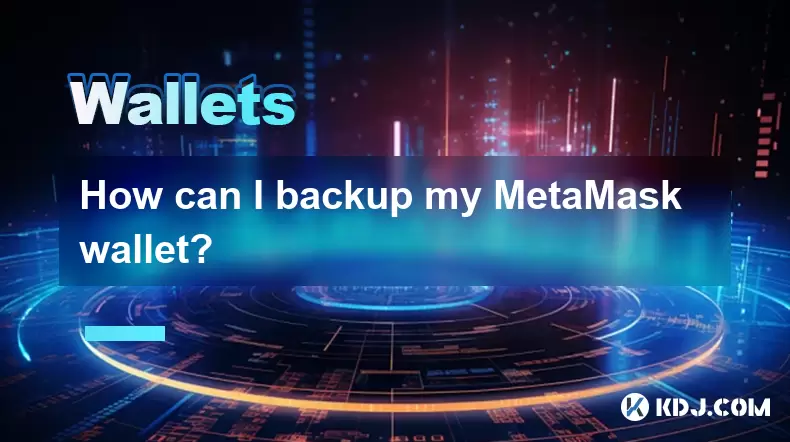
Understanding the Importance of MetaMask Wallet Backup
Backing up your MetaMask wallet is essential to protect your digital assets from loss due to device failure, accidental deletion, or theft. Unlike traditional banking systems, cryptocurrency wallets operate on a decentralized model, meaning you are solely responsible for securing your funds. MetaMask, being a non-custodial wallet, does not store your private keys or recovery phrase on its servers. If you lose access to your wallet and do not have a backup, your funds cannot be recovered. This makes the backup process not just recommended, but absolutely critical.
The primary method MetaMask uses for backup is the secret recovery phrase, a sequence of 12 or 24 randomly generated words created when you first set up your wallet. This phrase gives you full control over your wallet and can be used to restore your accounts on any compatible wallet interface. It is crucial to understand that no one at MetaMask can retrieve your recovery phrase if it is lost. Therefore, the responsibility of storing it securely lies entirely with you.
Step-by-Step Guide to Locate Your Secret Recovery Phrase
To begin the backup process, you must first access your recovery phrase within the MetaMask interface. This can only be done after setting a password and creating your wallet. Follow these steps carefully:
- Open the MetaMask browser extension or mobile app
- Log in using your current password
- Click on the account icon (usually in the top right corner)
- Select "Settings" from the dropdown menu
- Navigate to the "Security & Privacy" section
- Choose "Reveal Secret Recovery Phrase"
- Enter your MetaMask password when prompted
- Your 12-word recovery phrase will be displayed
It is imperative that you do not take screenshots, copy the phrase to your clipboard, or store it digitally in any form. These actions expose your wallet to potential hacking or malware attacks. Instead, write the phrase down manually on paper or use a dedicated metal backup solution.
Best Practices for Storing Your Recovery Phrase
Once you have revealed your recovery phrase, proper storage is the next critical step. The safest way to store your phrase is offline and in a physically secure location. Consider the following secure storage methods:
- Use a fireproof and waterproof safe located in your home
- Store the written phrase in a bank safety deposit box
- Invest in a titanium or metal backup plate designed to resist damage from fire, water, and corrosion
- Avoid storing the phrase in easily accessible places like your desk, wallet, or phone notes
Never store your recovery phrase in cloud storage services such as Google Drive, iCloud, or email. Even encrypted files in the cloud can be compromised through data breaches or phishing attacks. Additionally, do not share your recovery phrase with anyone, including MetaMask support staff—legitimate support will never ask for it.
Restoring Your MetaMask Wallet Using the Recovery Phrase
Knowing how to restore your wallet using the recovery phrase is just as important as creating the backup. This process allows you to regain access to your funds on a new device or after reinstalling the extension. Follow these steps to restore:
- Install the MetaMask extension or app on the new device
- Click on "Import Wallet" instead of "Create a Wallet"
- Choose the option to import using a secret recovery phrase
- Carefully enter each of the 12 words in the correct order
- Set a new password for the wallet
- Confirm the import process
After successful restoration, your accounts, transaction history, and connected dApps will reappear. Ensure the words are entered in the exact sequence as originally generated. A single incorrect word or wrong order will result in access to a different wallet.
Additional Security Measures for MetaMask Users
Beyond backing up your recovery phrase, several additional steps can enhance the security of your MetaMask wallet. These measures reduce the risk of unauthorized access and phishing attempts:
- Enable biometric authentication (fingerprint or face ID) on the mobile app
- Use a strong, unique password that is not reused across other platforms
- Regularly update the MetaMask extension or app to the latest version
- Be cautious of fake MetaMask websites or phishing emails that mimic the official interface
- Only connect your wallet to trusted decentralized applications (dApps)
Consider using a hardware wallet like Ledger or Trezor in combination with MetaMask for an added layer of security. This setup allows you to sign transactions offline, keeping your private keys completely isolated from internet-connected devices.
Common Mistakes to Avoid During Backup
Many users inadvertently compromise their wallet security during the backup process. Awareness of these pitfalls can prevent irreversible loss:
- Typing the recovery phrase into any website or software—this can lead to immediate theft
- Storing the phrase in a text file or note-taking app—even encrypted files can be vulnerable
- Using digital photos or voice recordings—these can be synced to the cloud without your knowledge
- Sharing the phrase with family or friends, even with good intentions
- Rearranging or translating the words—the exact original format must be preserved
Remember, the recovery phrase is the master key to your wallet. Any exposure, no matter how small, increases the risk of compromise.
Frequently Asked Questions
Can I change my MetaMask recovery phrase?
No, the recovery phrase is generated once during wallet creation and cannot be changed. If you suspect it has been compromised, the only safe option is to create a new wallet and transfer your funds to it.
What happens if I forget my MetaMask password but have the recovery phrase?
You can still restore your wallet using the recovery phrase by reinstalling MetaMask and selecting the import option. The password is local to your device and does not affect wallet recovery.
Is it safe to write my recovery phrase on paper?
Yes, as long as the paper is stored in a secure, dry, and hidden location. For better durability, consider engraving the phrase on a metal backup to protect against environmental damage.
Can I use my MetaMask recovery phrase in other wallets?
Yes, MetaMask uses the BIP-39 standard, which is compatible with most Ethereum and EVM-compatible wallets. You can import your phrase into wallets like Trust Wallet, Exodus, or Brave Wallet to access the same accounts.
Disclaimer:info@kdj.com
The information provided is not trading advice. kdj.com does not assume any responsibility for any investments made based on the information provided in this article. Cryptocurrencies are highly volatile and it is highly recommended that you invest with caution after thorough research!
If you believe that the content used on this website infringes your copyright, please contact us immediately (info@kdj.com) and we will delete it promptly.
- SNEK, Cardano, and the Contributor's Conundrum: A Meme Coin's Fight for Recognition
- 2025-08-08 16:30:12
- Toshi Crypto's Wild Ride: Rally, Demand Slump, and What's Next
- 2025-08-08 16:30:12
- Ethereum, Staking Yields, and DeFi Exposure: A New Era for Investors?
- 2025-08-08 15:10:12
- Unilabs Pumps MIA, Binance Coin Bouncing Back, and Ethereum's Bearish Blues
- 2025-08-08 15:10:12
- Ethereum's Wyckoff Markup and Market Rotation: A New Era?
- 2025-08-08 15:30:12
- Ethereum, Vitalik Buterin, and the Overleveraged Game: A Balancing Act
- 2025-08-08 15:30:12
Related knowledge

How to reset your MetaMask password
Aug 08,2025 at 01:28pm
Understanding the MetaMask Password Reset ProcessMany users confuse the MetaMask password with the seed phrase or private key, but they serve differen...

How to buy Dogecoin on MetaMask
Aug 08,2025 at 03:42am
Understanding Dogecoin and MetaMask CompatibilityDogecoin (DOGE) is a popular meme-based cryptocurrency that operates on its own blockchain, originall...

How to create a new crypto wallet
Aug 07,2025 at 09:22pm
Understanding the Basics of a Cryptocurrency WalletA cryptocurrency wallet is a digital tool that allows users to store, send, and receive digital ass...

How to add Fantom network to MetaMask
Aug 07,2025 at 08:21am
Understanding the Fantom Network and MetaMask IntegrationThe Fantom network is a high-performance, scalable, and secure blockchain platform designed f...

How to update the firmware on your Trezor wallet
Aug 07,2025 at 05:00pm
Understanding the Role of Staking in Cryptocurrency EcosystemsStaking has become a fundamental component of many blockchain networks that operate unde...

How to export your transaction history from Coinbase Wallet
Aug 07,2025 at 06:50am
Understanding Coinbase Wallet and Transaction HistoryCoinbase Wallet is a self-custodial cryptocurrency wallet that allows users to store, manage, and...

How to reset your MetaMask password
Aug 08,2025 at 01:28pm
Understanding the MetaMask Password Reset ProcessMany users confuse the MetaMask password with the seed phrase or private key, but they serve differen...

How to buy Dogecoin on MetaMask
Aug 08,2025 at 03:42am
Understanding Dogecoin and MetaMask CompatibilityDogecoin (DOGE) is a popular meme-based cryptocurrency that operates on its own blockchain, originall...

How to create a new crypto wallet
Aug 07,2025 at 09:22pm
Understanding the Basics of a Cryptocurrency WalletA cryptocurrency wallet is a digital tool that allows users to store, send, and receive digital ass...

How to add Fantom network to MetaMask
Aug 07,2025 at 08:21am
Understanding the Fantom Network and MetaMask IntegrationThe Fantom network is a high-performance, scalable, and secure blockchain platform designed f...

How to update the firmware on your Trezor wallet
Aug 07,2025 at 05:00pm
Understanding the Role of Staking in Cryptocurrency EcosystemsStaking has become a fundamental component of many blockchain networks that operate unde...

How to export your transaction history from Coinbase Wallet
Aug 07,2025 at 06:50am
Understanding Coinbase Wallet and Transaction HistoryCoinbase Wallet is a self-custodial cryptocurrency wallet that allows users to store, manage, and...
See all articles

























































































