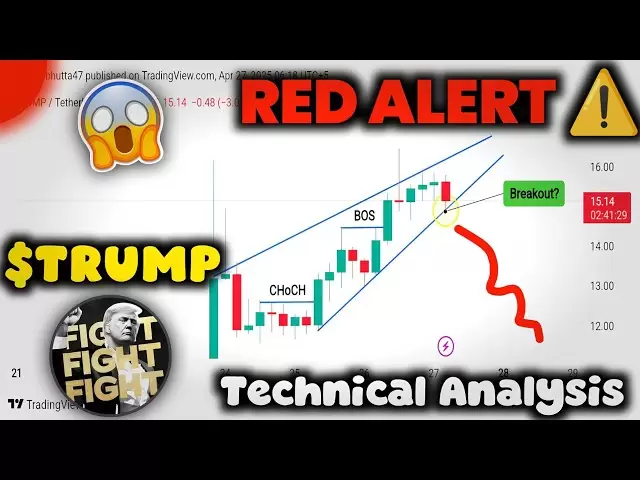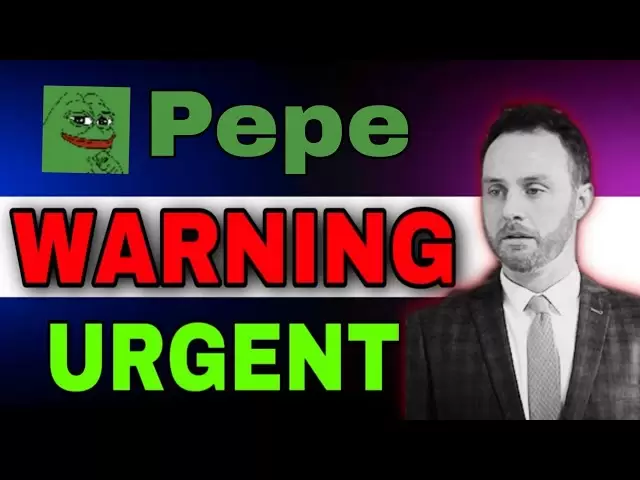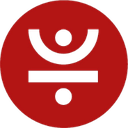-
 Bitcoin
Bitcoin $93,855.8286
-0.98% -
 Ethereum
Ethereum $1,793.0937
-1.47% -
 Tether USDt
Tether USDt $1.0002
-0.02% -
 XRP
XRP $2.2572
2.83% -
 BNB
BNB $603.8026
-0.58% -
 Solana
Solana $148.3996
-0.45% -
 USDC
USDC $0.9999
-0.02% -
 Dogecoin
Dogecoin $0.1798
-1.12% -
 Cardano
Cardano $0.7062
-0.26% -
 TRON
TRON $0.2454
-2.63% -
 Sui
Sui $3.5585
0.41% -
 Chainlink
Chainlink $14.6092
-1.90% -
 Avalanche
Avalanche $21.7962
-2.76% -
 Stellar
Stellar $0.2848
-2.11% -
 UNUS SED LEO
UNUS SED LEO $9.0796
0.26% -
 Toncoin
Toncoin $3.2753
-2.01% -
 Hedera
Hedera $0.1913
-0.06% -
 Shiba Inu
Shiba Inu $0.0...01346
-5.09% -
 Bitcoin Cash
Bitcoin Cash $345.6279
-3.04% -
 Litecoin
Litecoin $85.7472
-1.56% -
 Polkadot
Polkadot $4.0979
-4.08% -
 Hyperliquid
Hyperliquid $17.4859
-2.85% -
 Dai
Dai $1.0000
-0.01% -
 Bitget Token
Bitget Token $4.3746
-1.15% -
 Ethena USDe
Ethena USDe $0.9994
-0.02% -
 Pi
Pi $0.6348
-2.47% -
 Monero
Monero $230.8920
0.50% -
 Pepe
Pepe $0.0...08793
-4.33% -
 Uniswap
Uniswap $5.5189
-5.25% -
 Aptos
Aptos $5.3762
-4.34%
How to verify the official download link of Phantom Wallet?
To safely download Phantom Wallet, verify the link on phantom.app, check for the SSL certificate, and compare with official sources to avoid phishing scams.
Apr 26, 2025 at 10:56 pm

How to Verify the Official Download Link of Phantom Wallet
When venturing into the world of cryptocurrencies, securing your assets is paramount. One of the essential tools for managing your digital currencies is a reliable wallet. Phantom Wallet is a popular choice among crypto enthusiasts due to its user-friendly interface and robust security features. However, with the rise of phishing scams, it's crucial to verify the official download link before installing the wallet. This article will guide you through the steps to ensure you're downloading Phantom Wallet from the official source.
Understanding the Importance of Verifying Download Links
Before diving into the verification process, it's essential to understand why verifying download links is critical. Phishing attacks are rampant in the crypto space, where attackers create fake websites that mimic legitimate ones to trick users into downloading malicious software. By verifying the download link, you protect yourself from potential threats like malware, data theft, and loss of funds.
Identifying the Official Phantom Wallet Website
The first step in verifying the download link is to identify the official Phantom Wallet website. The official website for Phantom Wallet is phantom.app. You can reach this site by typing the URL directly into your browser or by searching for "Phantom Wallet official website" in a search engine. Always ensure you are on the correct domain before proceeding.
Checking the SSL Certificate
Once you're on the Phantom Wallet website, it's important to check the site's security. Look for the padlock icon in the address bar of your browser. This icon indicates that the site has a valid SSL certificate, which is essential for secure communication between your browser and the website. Click on the padlock to view the certificate details and ensure it is issued to phantom.app.
Verifying the Download Link on the Official Website
Navigate to the download section of the Phantom Wallet website. The official download links for Phantom Wallet should be clearly labeled and located on the homepage or in a dedicated download section. Avoid clicking on any links from external sources, social media, or emails. Instead, always download directly from the official website.
Comparing the Download Link with Official Sources
To further ensure the authenticity of the download link, you can cross-reference it with official sources. Phantom Wallet's social media accounts and official blog posts often share the same download links. Check their Twitter, Telegram, or other official channels to confirm the link matches the one on the website. This step adds an extra layer of verification and helps you avoid potential scams.
Using a Trusted Browser Extension for Additional Verification
For an additional layer of security, you can use a trusted browser extension like LinkGuard or URLVoid to scan the download link. These tools can help identify if the link leads to a malicious site. Install the extension, navigate to the Phantom Wallet download page, and let the extension scan the link. If it reports no issues, you can proceed with the download.
Downloading and Verifying the Wallet File
Once you've confirmed the download link, proceed to download the Phantom Wallet file. After the download is complete, verify the integrity of the file. Phantom Wallet may provide a checksum or hash value on their website. Use a tool like MD5 & SHA Checksum Utility to compare the hash of the downloaded file with the one provided by Phantom Wallet. If they match, you can be confident that the file has not been tampered with.
Installing Phantom Wallet Safely
With the file verified, you can now safely install Phantom Wallet. Follow the installation instructions provided by Phantom Wallet. Typically, you'll need to run the installer, agree to the terms, and set up your wallet. Be cautious during the installation process and ensure you're not prompted to download additional software that you didn't intend to install.
Frequently Asked Questions
Q: Can I download Phantom Wallet from third-party app stores?
A: It's highly recommended to download Phantom Wallet only from the official website. Third-party app stores may host malicious versions of the wallet, putting your assets at risk.
Q: What should I do if I encounter a suspicious link claiming to be from Phantom Wallet?
A: If you come across a suspicious link, do not click on it. Instead, report it to Phantom Wallet's support team and verify the official download link from their website.
Q: How often should I update Phantom Wallet?
A: You should regularly check for updates on the Phantom Wallet website. Updating your wallet ensures you have the latest security features and bug fixes.
Q: Is it safe to use Phantom Wallet on a public computer?
A: It's not recommended to use Phantom Wallet or any crypto wallet on a public computer. Public computers may be compromised, and your private keys could be at risk. Always use a trusted, personal device.
Disclaimer:info@kdj.com
The information provided is not trading advice. kdj.com does not assume any responsibility for any investments made based on the information provided in this article. Cryptocurrencies are highly volatile and it is highly recommended that you invest with caution after thorough research!
If you believe that the content used on this website infringes your copyright, please contact us immediately (info@kdj.com) and we will delete it promptly.
- Dogecoin (DOGE) Price Enters New Bullish Phase After Months of Decline
- 2025-04-28 07:20:13
- Ethereum (ETH) and Solana (SOL) Have Been Dominant Forces
- 2025-04-28 07:20:13
- BDTCOIN, the World's First Gold-Backed Cryptocurrency, Expands Its Reach Through Listing on AscendEX
- 2025-04-28 07:15:12
- FloppyPepe (FPPE) Explores the New Wave of AI-Powered Memecoins
- 2025-04-28 07:15:12
- After an eventful period, XRP seems to be recovering again
- 2025-04-28 07:10:13
- Bitget to initiate legal proceedings against 8 accounts suspected of manipulating its VOXEL/USDT market
- 2025-04-28 07:10:13
Related knowledge
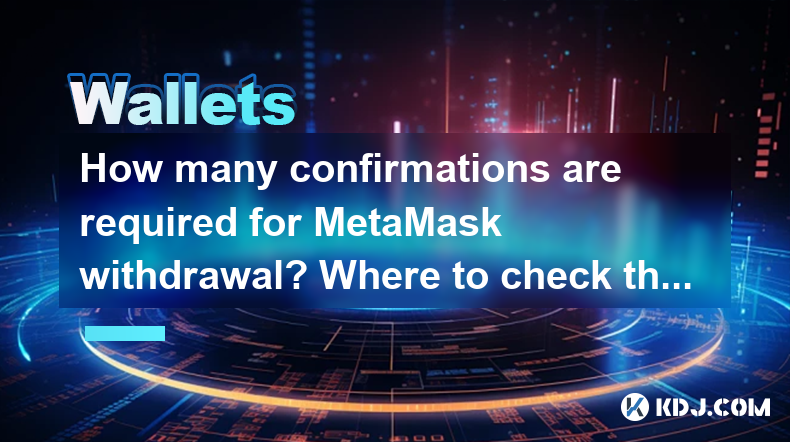
How many confirmations are required for MetaMask withdrawal? Where to check the progress
Apr 28,2025 at 05:49am
When using MetaMask to withdraw cryptocurrency, understanding the number of confirmations required and how to check the progress of your transactions is crucial for a smooth experience. Confirmations refer to the number of blocks added to the blockchain after the block containing your transaction, which helps to verify and secure the transaction. This a...

How to set the MetaMask gas fee to arrive faster? Are there any tips
Apr 28,2025 at 04:21am
Setting the MetaMask gas fee to ensure faster transaction processing is crucial for users who want their transactions to be confirmed quickly on the Ethereum network. Understanding how gas fees work and how to adjust them can significantly impact the speed at which your transactions are processed. In this article, we will explore the steps to set your g...
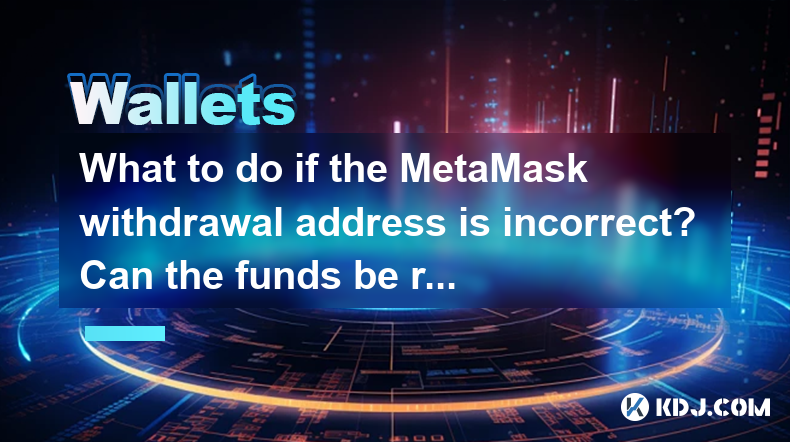
What to do if the MetaMask withdrawal address is incorrect? Can the funds be recovered
Apr 28,2025 at 04:35am
If you've entered an incorrect withdrawal address on MetaMask, recovering your funds can be a challenging process. It's crucial to understand the steps you can take and the potential outcomes. This article will guide you through the process of handling an incorrect withdrawal address on MetaMask and the possibilities of fund recovery. Understanding Meta...
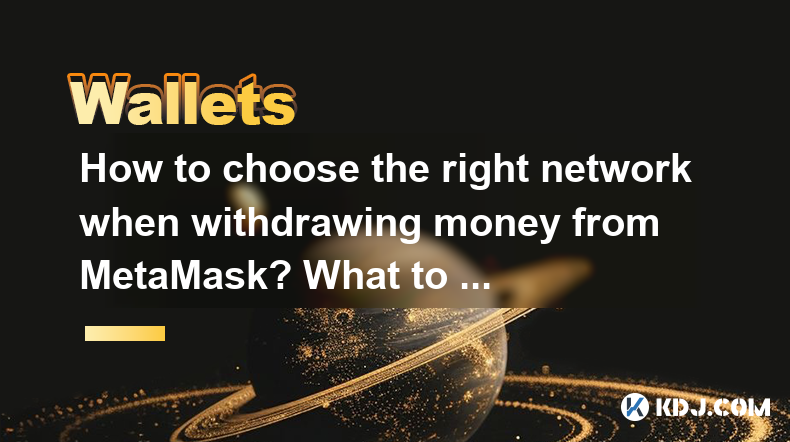
How to choose the right network when withdrawing money from MetaMask? What to do if the handling fee is too high
Apr 28,2025 at 04:01am
When using MetaMask to withdraw cryptocurrency, choosing the right network and managing transaction fees can be crucial for a smooth and cost-effective experience. This article will guide you through the process of selecting the appropriate network for your withdrawal and provide strategies for handling high transaction fees. Understanding Different Net...

What to do if MetaMask transfer encounters insufficient funds?
Apr 28,2025 at 06:56am
If you're using MetaMask and encounter an error stating 'insufficient funds' during a transfer, it can be a frustrating experience. This error typically occurs when the account you're trying to send from does not have enough balance to cover both the transaction amount and the gas fees required to process the transaction on the Ethereum network. Underst...
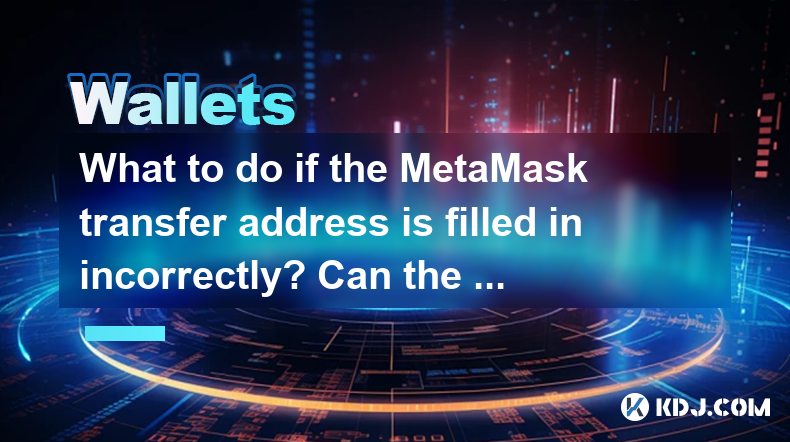
What to do if the MetaMask transfer address is filled in incorrectly? Can the funds be retrieved?
Apr 27,2025 at 10:56pm
If you have entered an incorrect address when transferring funds using MetaMask, it can be a stressful situation. However, there are steps you can take to try and retrieve your funds. This article will guide you through the process of what to do if you've filled in the wrong address and whether it's possible to get your funds back. Understanding the Iss...
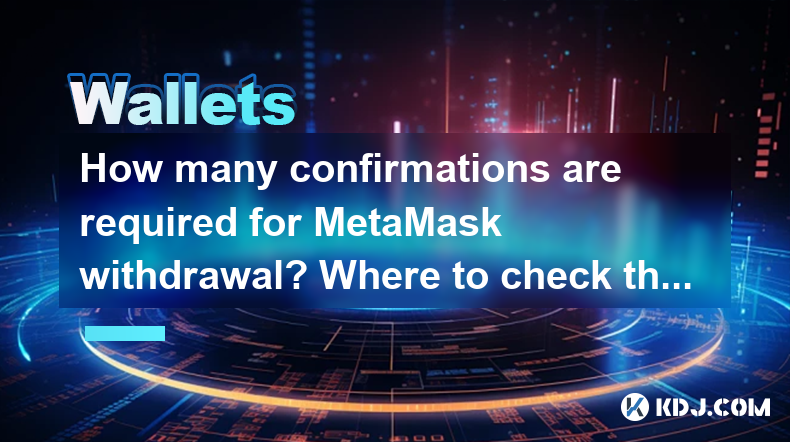
How many confirmations are required for MetaMask withdrawal? Where to check the progress
Apr 28,2025 at 05:49am
When using MetaMask to withdraw cryptocurrency, understanding the number of confirmations required and how to check the progress of your transactions is crucial for a smooth experience. Confirmations refer to the number of blocks added to the blockchain after the block containing your transaction, which helps to verify and secure the transaction. This a...

How to set the MetaMask gas fee to arrive faster? Are there any tips
Apr 28,2025 at 04:21am
Setting the MetaMask gas fee to ensure faster transaction processing is crucial for users who want their transactions to be confirmed quickly on the Ethereum network. Understanding how gas fees work and how to adjust them can significantly impact the speed at which your transactions are processed. In this article, we will explore the steps to set your g...
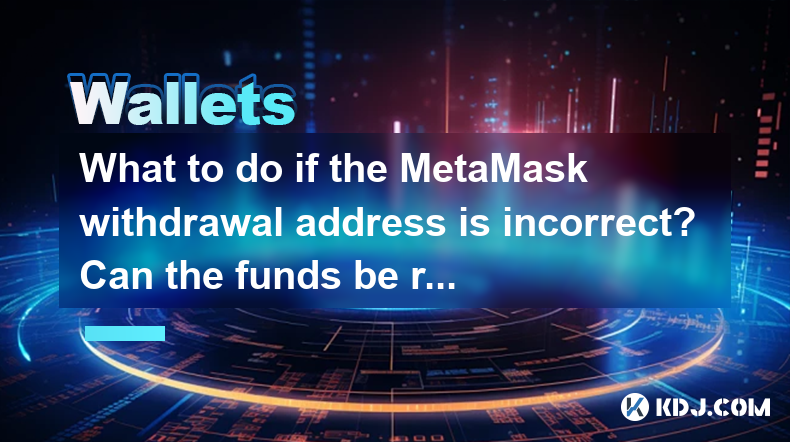
What to do if the MetaMask withdrawal address is incorrect? Can the funds be recovered
Apr 28,2025 at 04:35am
If you've entered an incorrect withdrawal address on MetaMask, recovering your funds can be a challenging process. It's crucial to understand the steps you can take and the potential outcomes. This article will guide you through the process of handling an incorrect withdrawal address on MetaMask and the possibilities of fund recovery. Understanding Meta...
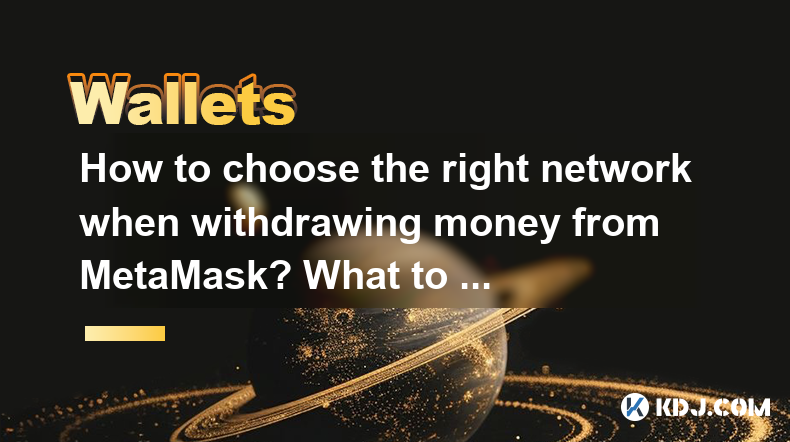
How to choose the right network when withdrawing money from MetaMask? What to do if the handling fee is too high
Apr 28,2025 at 04:01am
When using MetaMask to withdraw cryptocurrency, choosing the right network and managing transaction fees can be crucial for a smooth and cost-effective experience. This article will guide you through the process of selecting the appropriate network for your withdrawal and provide strategies for handling high transaction fees. Understanding Different Net...

What to do if MetaMask transfer encounters insufficient funds?
Apr 28,2025 at 06:56am
If you're using MetaMask and encounter an error stating 'insufficient funds' during a transfer, it can be a frustrating experience. This error typically occurs when the account you're trying to send from does not have enough balance to cover both the transaction amount and the gas fees required to process the transaction on the Ethereum network. Underst...
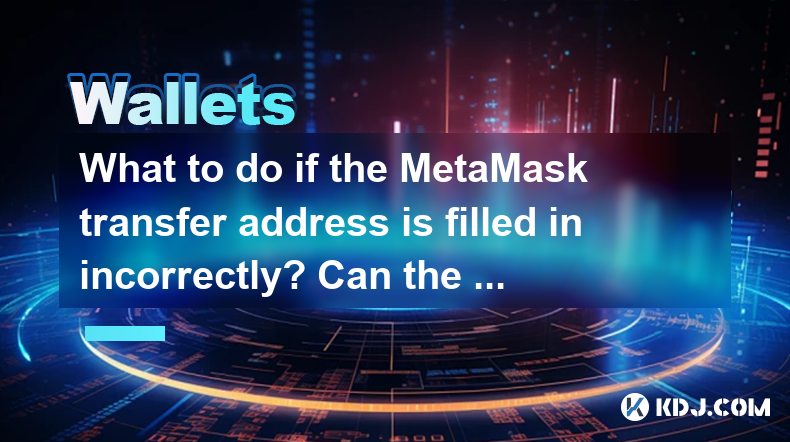
What to do if the MetaMask transfer address is filled in incorrectly? Can the funds be retrieved?
Apr 27,2025 at 10:56pm
If you have entered an incorrect address when transferring funds using MetaMask, it can be a stressful situation. However, there are steps you can take to try and retrieve your funds. This article will guide you through the process of what to do if you've filled in the wrong address and whether it's possible to get your funds back. Understanding the Iss...
See all articles