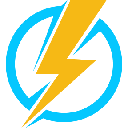-
 bitcoin
bitcoin $107015.826941 USD
-2.18% -
 ethereum
ethereum $3637.352324 USD
-5.18% -
 tether
tether $0.999831 USD
-0.02% -
 xrp
xrp $2.338078 USD
-6.23% -
 bnb
bnb $998.272150 USD
-6.97% -
 solana
solana $167.598257 USD
-10.12% -
 usd-coin
usd-coin $0.999863 USD
0.01% -
 tron
tron $0.282573 USD
-5.09% -
 dogecoin
dogecoin $0.169891 USD
-7.39% -
 cardano
cardano $0.557554 USD
-7.03% -
 hyperliquid
hyperliquid $39.914802 USD
-5.85% -
 chainlink
chainlink $15.414549 USD
-9.97% -
 bitcoin-cash
bitcoin-cash $510.361911 USD
-4.26% -
 ethena-usde
ethena-usde $0.999194 USD
-0.03% -
 stellar
stellar $0.282092 USD
-6.07%
How to see transaction history in Trust Wallet
Open Trust Wallet, select an asset, and view its transaction history with details like date, amount, and status—each entry verifiable via blockchain explorer.
Sep 05, 2025 at 11:36 am

Accessing Transaction History in Trust Wallet
1. Open the Trust Wallet application on your mobile device and unlock it using your preferred authentication method. Once inside, navigate to the home screen where your wallet balances are displayed. Each cryptocurrency you own appears as a separate card. Tap on the specific asset for which you want to view transaction history.
2. After selecting the asset, you will be directed to a detailed page showing the current balance, token information, and available actions such as Send, Receive, and Swap. Below this section, a list of recent transactions associated with that wallet address will appear. These entries include sent and received transactions, swap activities, and interactions with decentralized applications.
3. Each transaction entry displays key details such as the date, time, transaction hash (TxID), amount, and status (confirmed or pending). A downward arrow typically indicates an outgoing transaction, while an upward arrow represents an incoming transfer. Tapping on a specific transaction opens a detailed view with additional data.
4. Within the transaction detail screen, you can see the full transaction hash, block number, network fee, and sender/receiver addresses. This information is critical for verifying transaction authenticity and resolving disputes. You can also choose to copy the TxID or open the transaction in a blockchain explorer by tapping the provided link.
5. For assets built on different blockchains, such as BEP-20 tokens on Binance Smart Chain or ERC-20 tokens on Ethereum, the transaction history is specific to that chain. Trust Wallet automatically pulls data from the respective blockchain, ensuring accuracy and real-time updates. Make sure your internet connection is stable to avoid delays in loading transaction records.
Understanding Transaction Details
1. The transaction hash is a unique identifier assigned to every transaction on the blockchain. It serves as proof that a transfer occurred and can be used to track the transaction across the network. Users should keep this hash when reporting issues to support teams or verifying payments with third parties.
2. The timestamp reflects when the transaction was included in a block. Due to network congestion, there may be a delay between when a transaction is initiated and when it is confirmed. Trust Wallet displays the confirmation time based on blockchain data, not the device's local clock.
3. Network fees are deducted from your balance and paid to validators or miners. These fees vary depending on network traffic and transaction complexity. High-priority transactions with larger fees are confirmed faster, while low-fee transactions may remain pending for extended periods.
4. Incoming transactions from unknown addresses should be reviewed carefully. While most are legitimate, phishing attempts or spam tokens sometimes appear in wallet histories. Avoid interacting with suspicious contracts or visiting external links associated with unfamiliar transactions.
5. Smart contract interactions, such as providing liquidity or staking tokens, also appear in the transaction list. These entries often have higher fees and require multiple confirmations. Users should understand the nature of each interaction before proceeding to avoid unintended consequences.
Synchronizing and Exporting Transaction Data
1. Trust Wallet relies on node providers like Infura and BSC Node to fetch blockchain data. If transaction history fails to load, try switching networks or restarting the app. Ensuring the correct network is selected (e.g., Ethereum, BSC, Polygon) is essential for accurate data retrieval.
2. Currently, Trust Wallet does not offer a direct export feature for transaction history. To maintain records, users can manually take screenshots or copy transaction hashes into a spreadsheet. For accounting or tax purposes, integrating with third-party portfolio trackers like CoinTracker or Koinly is recommended.
3. If transactions are missing, verify that the correct wallet address is being viewed. Multi-chain wallets may have different addresses per network, and confusion can arise when checking activity across chains. Cross-referencing with a blockchain explorer ensures accuracy.
4. Clearing app cache or reinstalling Trust Wallet does not erase transaction history, as all data resides on the blockchain. However, users must safeguard their recovery phrase to regain access to their wallet and associated transaction records after reinstallation.
5. WalletConnect sessions and dApp interactions are logged in the activity feed. Disconnecting unused sessions enhances security and reduces clutter in the transaction interface. Regularly reviewing connected applications helps maintain control over digital asset access.
Frequently Asked Questions
How do I check transaction history for a specific date?Trust Wallet does not provide a built-in date filter. Users must scroll through the transaction list manually. For precise date-based tracking, copy transaction hashes and search them on a blockchain explorer using the timestamp feature.
Why are some transactions not showing up?Missing transactions may result from incorrect network selection, syncing issues, or delayed block confirmations. Verify the asset’s blockchain network and refresh the page. If the transaction exists on-chain, it will eventually appear in the app.
Can I view transaction history without opening the app?Yes. By using a blockchain explorer such as Etherscan for Ethereum or BscScan for Binance Smart Chain, enter your wallet address to view all on-chain activities. This method works independently of the Trust Wallet application.
Does Trust Wallet store my transaction history locally?No. Transaction history is not stored on the device. It is fetched in real time from public blockchain nodes. The app acts as an interface to view on-chain data linked to your private keys and addresses.
Disclaimer:info@kdj.com
The information provided is not trading advice. kdj.com does not assume any responsibility for any investments made based on the information provided in this article. Cryptocurrencies are highly volatile and it is highly recommended that you invest with caution after thorough research!
If you believe that the content used on this website infringes your copyright, please contact us immediately (info@kdj.com) and we will delete it promptly.
- XRP, BlockDAG, and Presales: Decoding the Hottest Crypto Trends
- 2025-11-04 22:50:12
- Noomez ($NNZ): Can Deflationary Tokenomics Deliver a 100x Moonshot?
- 2025-11-04 23:30:02
- $PLAI Token Set to Launch on KuCoin: Mainnet Goes Live!
- 2025-11-04 23:10:02
- Moonwell's Oracle Exploit: A Wake-Up Call for DeFi Price Feeds
- 2025-11-04 23:05:01
- Chainlink (LINK) Crypto Explosion: Will It Hold or Fold?
- 2025-11-04 23:10:14
- Matt Heafy, Sleep Token, and the Metal Purists: A Genre Evolution?
- 2025-11-04 23:15:01
Related knowledge

Reviewing Smart Contract Permissions: A Critical Security Step
Nov 01,2025 at 04:55pm
Understanding Decentralized Exchanges in the Crypto Ecosystem1. Decentralized exchanges (DEXs) have reshaped how traders interact with digital assets ...
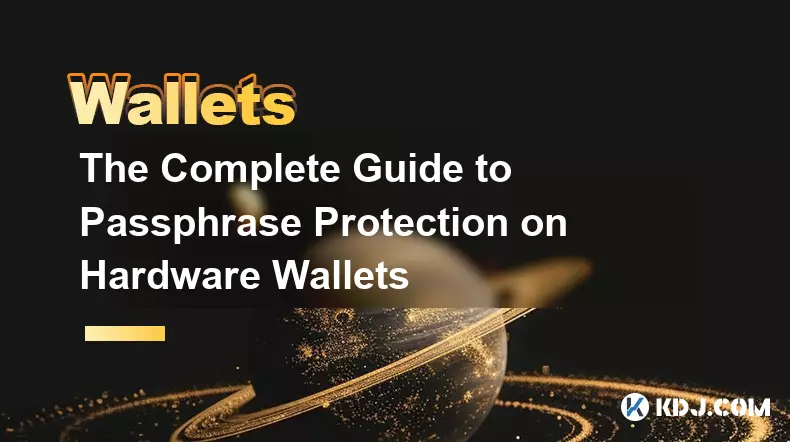
The Complete Guide to Passphrase Protection on Hardware Wallets
Nov 03,2025 at 10:37am
Understanding Passphrases in Hardware Wallets1. A passphrase, often referred to as a 25th word, adds an additional layer of security beyond the standa...

How to Safely Interact with dApps: A MetaMask Security Tutorial
Nov 04,2025 at 02:54am
Understanding dApp Interaction Risks1. Decentralized applications (dApps) operate on blockchain networks, enabling users to trade tokens, lend assets,...

Software Wallet Security Vulnerabilities You Need to Know
Nov 01,2025 at 11:37am
Common Exploits Targeting Software Wallets1. Phishing attacks remain one of the most widespread threats to software wallet users. Cybercriminals desig...
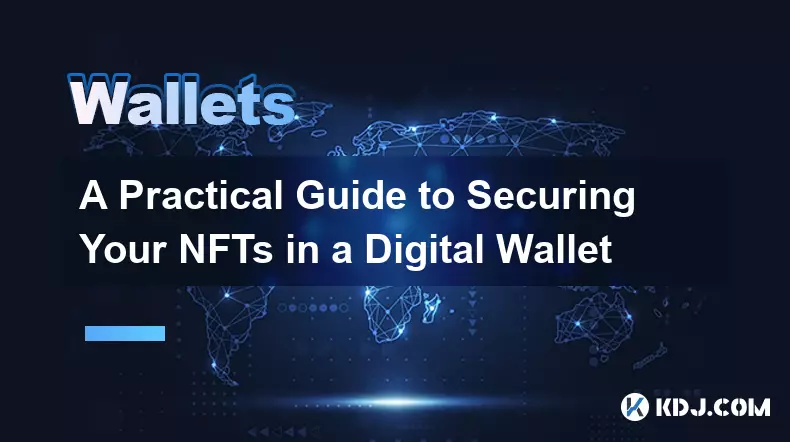
A Practical Guide to Securing Your NFTs in a Digital Wallet
Nov 03,2025 at 04:55am
Understanding NFT Wallet Security Fundamentals1. NFTs, or non-fungible tokens, exist on blockchain networks such as Ethereum, Solana, and Polygon, mak...

Key Management in Crypto: Best Practices for Ultimate Security
Nov 04,2025 at 05:18am
Understanding the Importance of Key Management in Cryptocurrency1. In the world of cryptocurrency, private keys serve as the ultimate proof of ownersh...

Reviewing Smart Contract Permissions: A Critical Security Step
Nov 01,2025 at 04:55pm
Understanding Decentralized Exchanges in the Crypto Ecosystem1. Decentralized exchanges (DEXs) have reshaped how traders interact with digital assets ...
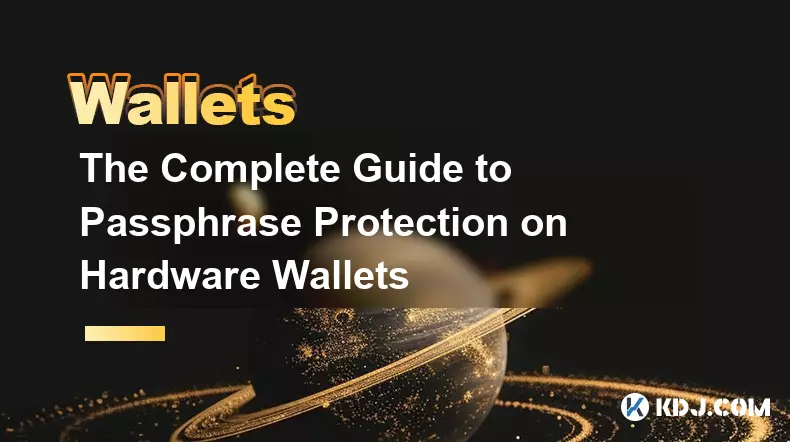
The Complete Guide to Passphrase Protection on Hardware Wallets
Nov 03,2025 at 10:37am
Understanding Passphrases in Hardware Wallets1. A passphrase, often referred to as a 25th word, adds an additional layer of security beyond the standa...

How to Safely Interact with dApps: A MetaMask Security Tutorial
Nov 04,2025 at 02:54am
Understanding dApp Interaction Risks1. Decentralized applications (dApps) operate on blockchain networks, enabling users to trade tokens, lend assets,...

Software Wallet Security Vulnerabilities You Need to Know
Nov 01,2025 at 11:37am
Common Exploits Targeting Software Wallets1. Phishing attacks remain one of the most widespread threats to software wallet users. Cybercriminals desig...
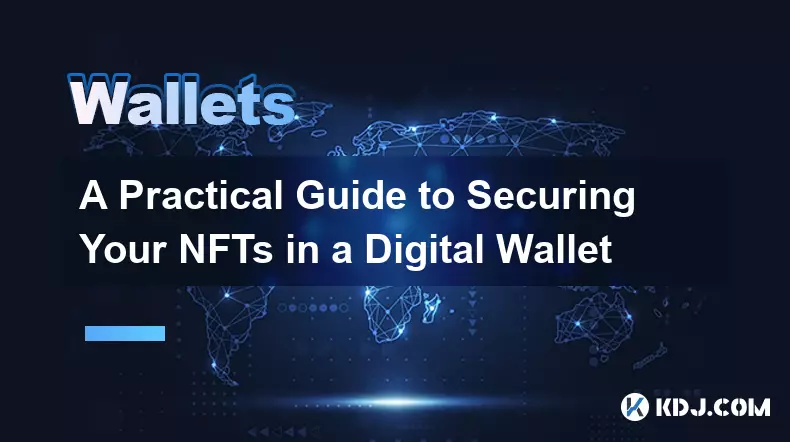
A Practical Guide to Securing Your NFTs in a Digital Wallet
Nov 03,2025 at 04:55am
Understanding NFT Wallet Security Fundamentals1. NFTs, or non-fungible tokens, exist on blockchain networks such as Ethereum, Solana, and Polygon, mak...

Key Management in Crypto: Best Practices for Ultimate Security
Nov 04,2025 at 05:18am
Understanding the Importance of Key Management in Cryptocurrency1. In the world of cryptocurrency, private keys serve as the ultimate proof of ownersh...
See all articles