-
 bitcoin
bitcoin $87959.907984 USD
1.34% -
 ethereum
ethereum $2920.497338 USD
3.04% -
 tether
tether $0.999775 USD
0.00% -
 xrp
xrp $2.237324 USD
8.12% -
 bnb
bnb $860.243768 USD
0.90% -
 solana
solana $138.089498 USD
5.43% -
 usd-coin
usd-coin $0.999807 USD
0.01% -
 tron
tron $0.272801 USD
-1.53% -
 dogecoin
dogecoin $0.150904 USD
2.96% -
 cardano
cardano $0.421635 USD
1.97% -
 hyperliquid
hyperliquid $32.152445 USD
2.23% -
 bitcoin-cash
bitcoin-cash $533.301069 USD
-1.94% -
 chainlink
chainlink $12.953417 USD
2.68% -
 unus-sed-leo
unus-sed-leo $9.535951 USD
0.73% -
 zcash
zcash $521.483386 USD
-2.87%
The Complete Guide to Passphrase Protection on Hardware Wallets
A passphrase acts as a 25th word, adding robust security by creating hidden wallets and enabling plausible deniability on hardware wallets.
Nov 03, 2025 at 10:37 am
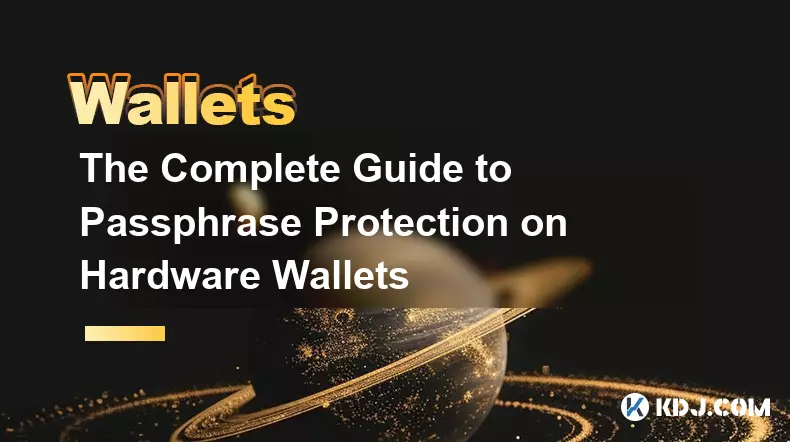
Understanding Passphrases in Hardware Wallets
1. A passphrase, often referred to as a 25th word, adds an additional layer of security beyond the standard 12 or 24-word recovery seed. Unlike the seed phrase, which is generated by the device, the passphrase is chosen entirely by the user and is not stored on the hardware wallet.
2. When enabled, the passphrase transforms the original seed into a completely different set of private keys and addresses. This means that even if someone gains access to your recovery seed, they cannot access your funds without the correct passphrase.
3. The concept operates on the principle of plausible deniability. Users can maintain multiple wallets from the same seed by using different passphrases—each passphrase unlocking a separate wallet with distinct balances and transaction histories.
4. Entering the wrong passphrase generates a different wallet altogether, one that may appear empty or contain decoy assets. This feature protects users during physical coercion scenarios where someone might be forced to reveal their wallet details.
5. It's critical to understand that losing the passphrase results in permanent loss of access to the associated wallet. There is no recovery mechanism—no customer support, no backup server—making memorization or secure offline storage essential.
How Passphrase Protection Enhances Security
1. Standard seed phrases protect against digital theft when stored securely, but they offer no defense if physically compromised. A passphrase introduces a knowledge-based second factor: something you know, in addition to something you have (the device).
2. Even with full possession of the hardware wallet and its recovery seed, attackers remain locked out without the correct passphrase. This shifts the attack vector from physical theft to psychological coercion, significantly raising the difficulty of unauthorized access.
3. In environments where privacy is paramount—such as high-net-worth individuals or those operating under oppressive regimes—passphrases allow for the creation of hidden wallets. These wallets are indistinguishable from regular ones and leave no forensic trace of their existence.
4. Firmware-level implementation ensures that the passphrase never leaves the device during entry. It is processed internally, preventing keyloggers or malware on connected computers from capturing it, provided the user enters it directly via the device’s buttons.
5. Multiple passphrases enable compartmentalization of funds. One could use a “daily” passphrase for small transactions and another for long-term savings, limiting exposure in case one environment becomes compromised.
Best Practices for Managing Passphrases
1. Avoid simple or predictable passphrases such as birthdays, pet names, or common words. Use a combination of uppercase, lowercase, numbers, and symbols to increase entropy and resistance to brute-force attacks.
2. Never store the passphrase electronically—this includes notes apps, cloud storage, screenshots, or encrypted files. Digital copies are vulnerable to hacking, malware, or accidental exposure.
3. Consider using a physical medium like a metal plate or fireproof document safe for storing the passphrase, kept separate from the recovery seed. Some users engrave passphrases onto titanium plates designed for crypto backups.
4. Test each passphrase setup immediately after creation in a safe environment. Confirm that the correct wallet loads with expected balances and that mistyping triggers a different, empty wallet.
5. Educate trusted family members or estate planners about the existence of a passphrase without revealing it directly. Use sealed envelopes or legal trusts to ensure continuity in case of incapacitation.
Frequently Asked Questions
What happens if I forget my passphrase?Forgetting the passphrase means permanent loss of access to the wallet it protects. No recovery option exists because the passphrase is not stored anywhere. Users must treat it with the same importance as the seed phrase itself.
Can I change my passphrase after setting it up?You cannot 'change' a passphrase in the traditional sense. Instead, you create a new wallet by entering a different passphrase. The original wallet remains accessible only with the original passphrase. Switching passphrases effectively switches between isolated wallets.
Is a passphrase the same as a PIN?No. The PIN protects physical access to the device and is entered every time the wallet is unlocked. The passphrase is optional and used during wallet derivation. Both are required together for full access, but they serve different cryptographic purposes.
Do all hardware wallets support passphrases?Most reputable models like Trezor, Ledger (via specific settings), and Coldcard do support BIP39 passphrases. However, functionality may vary—some require advanced mode to be enabled, and user experience differs across devices.
Disclaimer:info@kdj.com
The information provided is not trading advice. kdj.com does not assume any responsibility for any investments made based on the information provided in this article. Cryptocurrencies are highly volatile and it is highly recommended that you invest with caution after thorough research!
If you believe that the content used on this website infringes your copyright, please contact us immediately (info@kdj.com) and we will delete it promptly.
- Tokenization, Stablecoins, Remittances: The New York Minute for Global Finance
- 2026-02-01 19:20:01
- BlockDAG Poised for 100x Crypto Opportunity as Presale Enters Final Hours, Promising Massive Gains
- 2026-02-01 19:20:01
- Circle Charts Bold Course: Stablecoins to Reshape Global Finance by 2026
- 2026-02-01 19:25:01
- Big Apple Bites into Blockchain: Ethereum DApps, Exchanges, and Games Navigate a Shifting Crypto Tide
- 2026-02-01 19:15:01
- Cryptocurrency Presales and Pumpfun: The Big Apple's Bold Bet on Digital Gold Rush
- 2026-02-01 19:15:01
- Pi Network Bolsters Mainnet Migration and KYC Enhancements Amidst Ecosystem Growth
- 2026-02-01 19:10:02
Related knowledge

How to generate a new receiving address for Bitcoin privacy?
Jan 28,2026 at 01:00pm
Understanding Bitcoin Address Reuse Risks1. Reusing the same Bitcoin address across multiple transactions exposes transaction history to public blockc...

How to view transaction history on Etherscan via wallet link?
Jan 29,2026 at 02:40am
Accessing Wallet Transaction History1. Navigate to the official Etherscan website using a secure and updated web browser. 2. Locate the search bar pos...

How to restore a Trezor wallet on a new device?
Jan 28,2026 at 06:19am
Understanding the Recovery Process1. Trezor devices rely on a 12- or 24-word recovery seed generated during initial setup. This seed is the sole crypt...

How to delegate Tezos (XTZ) staking in Temple Wallet?
Jan 28,2026 at 11:00am
Accessing the Staking Interface1. Open the Temple Wallet browser extension or mobile application and ensure your wallet is unlocked. 2. Navigate to th...

How to set up a recurring buy on a non-custodial wallet?
Jan 28,2026 at 03:19pm
Understanding Non-Custodial Wallet Limitations1. Non-custodial wallets do not store private keys on centralized servers, meaning users retain full con...

How to protect your wallet from clipboard hijacking malware?
Jan 27,2026 at 10:39pm
Understanding Clipboard Hijacking in Cryptocurrency Wallets1. Clipboard hijacking malware monitors the system clipboard for cryptocurrency wallet addr...

How to generate a new receiving address for Bitcoin privacy?
Jan 28,2026 at 01:00pm
Understanding Bitcoin Address Reuse Risks1. Reusing the same Bitcoin address across multiple transactions exposes transaction history to public blockc...

How to view transaction history on Etherscan via wallet link?
Jan 29,2026 at 02:40am
Accessing Wallet Transaction History1. Navigate to the official Etherscan website using a secure and updated web browser. 2. Locate the search bar pos...

How to restore a Trezor wallet on a new device?
Jan 28,2026 at 06:19am
Understanding the Recovery Process1. Trezor devices rely on a 12- or 24-word recovery seed generated during initial setup. This seed is the sole crypt...

How to delegate Tezos (XTZ) staking in Temple Wallet?
Jan 28,2026 at 11:00am
Accessing the Staking Interface1. Open the Temple Wallet browser extension or mobile application and ensure your wallet is unlocked. 2. Navigate to th...

How to set up a recurring buy on a non-custodial wallet?
Jan 28,2026 at 03:19pm
Understanding Non-Custodial Wallet Limitations1. Non-custodial wallets do not store private keys on centralized servers, meaning users retain full con...

How to protect your wallet from clipboard hijacking malware?
Jan 27,2026 at 10:39pm
Understanding Clipboard Hijacking in Cryptocurrency Wallets1. Clipboard hijacking malware monitors the system clipboard for cryptocurrency wallet addr...
See all articles
























![[Audio stories] Streamer Became a Billionaire Overnight After Buying One Junk Coin [Audio stories] Streamer Became a Billionaire Overnight After Buying One Junk Coin](/uploads/2026/02/01/cryptocurrencies-news/videos/origin_697eaa9a495ed_image_500_375.webp)

















































