-
 bitcoin
bitcoin $87959.907984 USD
1.34% -
 ethereum
ethereum $2920.497338 USD
3.04% -
 tether
tether $0.999775 USD
0.00% -
 xrp
xrp $2.237324 USD
8.12% -
 bnb
bnb $860.243768 USD
0.90% -
 solana
solana $138.089498 USD
5.43% -
 usd-coin
usd-coin $0.999807 USD
0.01% -
 tron
tron $0.272801 USD
-1.53% -
 dogecoin
dogecoin $0.150904 USD
2.96% -
 cardano
cardano $0.421635 USD
1.97% -
 hyperliquid
hyperliquid $32.152445 USD
2.23% -
 bitcoin-cash
bitcoin-cash $533.301069 USD
-1.94% -
 chainlink
chainlink $12.953417 USD
2.68% -
 unus-sed-leo
unus-sed-leo $9.535951 USD
0.73% -
 zcash
zcash $521.483386 USD
-2.87%
A Practical Guide to Securing Your NFTs in a Digital Wallet
Protect your NFTs by safeguarding your seed phrase, using hardware wallets, and avoiding phishing scams—your private keys are the foundation of ownership and security.
Nov 03, 2025 at 04:55 am
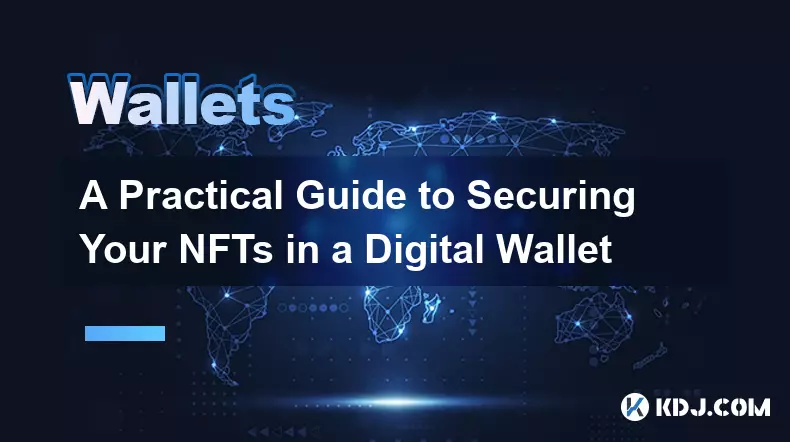
Understanding NFT Wallet Security Fundamentals
1. NFTs, or non-fungible tokens, exist on blockchain networks such as Ethereum, Solana, and Polygon, making digital wallets essential for ownership and management. These wallets do not store the actual asset but rather the private keys that prove ownership and enable transactions. Protecting these keys is the foundation of NFT security. Without proper safeguards, users risk irreversible loss due to theft or mismanagement.
2. Wallets come in two primary forms: custodial and non-custodial. Custodial wallets, like those offered by centralized exchanges, manage private keys on behalf of users. While convenient, they introduce third-party risks. Non-custodial wallets, such as MetaMask or Phantom, place full control in the user’s hands. This autonomy demands a higher level of personal responsibility.
3. The seed phrase—typically a sequence of 12 or 24 words—is the master key to any non-custodial wallet. If compromised, an attacker can fully access all assets within the wallet, including NFTs. Storing this phrase digitally, especially in cloud storage or unencrypted files, dramatically increases exposure to hacking attempts.
4. Phishing attacks are among the most common threats in the NFT space. Fraudulent websites and emails mimic legitimate platforms to trick users into revealing their seed phrases or signing malicious transactions. Users must verify URLs and avoid clicking links from unsolicited messages.
Best Practices for Protecting Your NFT Holdings
1. Always use hardware wallets, such as Ledger or Trezor, for storing high-value NFTs. These devices keep private keys offline, shielding them from internet-based threats. Even when connected to software interfaces like MetaMask, the keys never leave the secure environment of the device.
2. Enable multi-signature setups where available. Multi-sig wallets require multiple approvals before executing a transaction, adding a layer of authorization that mitigates the risk of unauthorized access. This method is particularly effective for community-owned or collaborative NFT projects.
3. Regularly audit your wallet’s connected dApps. Many NFT marketplaces and games request permission to interact with your wallet through token approvals. Over time, these permissions accumulate and can be exploited. Use tools like Revoke.cash to review and revoke unnecessary access rights.
4. Avoid connecting your wallet to unknown or unverified websites. Scammers often create fake versions of popular NFT platforms to harvest session data or trick users into signing harmful smart contracts. Double-check domain names and look for verified badges on social media channels.
Recovering and Responding to NFT Theft
1. In the event of unauthorized transactions, act immediately. Disconnect your internet connection and power down devices if you suspect malware. Transfer remaining assets to a new wallet generated from a fresh seed phrase. Never reuse compromised keys or associated addresses.
2. Document all transaction hashes related to the theft. Blockchain explorers like Etherscan allow users to trace movements of stolen NFTs. While recovery is difficult, providing evidence to law enforcement or platform moderators may help freeze or flag illicit transfers.
3. Report the incident to relevant platforms. Marketplaces such as OpenSea have reporting mechanisms for stolen items. Some communities also maintain blacklists to prevent resale of known stolen NFTs. Prompt reporting increases the chances of containment.
4. Consider public disclosure via social media or dedicated forums. The NFT community often collaborates to track bad actors. Sharing details without revealing sensitive information can mobilize collective vigilance and deter further exploitation.
Frequently Asked Questions
What should I do if I accidentally reveal my seed phrase?Immediately stop using the wallet. Transfer all assets to a new wallet created with a completely new seed phrase. Never enter the compromised seed phrase into any online service, as this could expose it further.
Can stolen NFTs be frozen or reversed?Blockchains are designed to be immutable, so transactions cannot be reversed. However, some marketplaces support freezing listings of reported stolen NFTs. Legal action may also compel platforms to restrict transfers under certain jurisdictions.
Is it safe to store NFTs on exchanges?Storing NFTs on exchanges means relying on their custodial infrastructure. While reputable platforms implement strong security, users forfeit direct control. For long-term ownership, transferring NFTs to a personal non-custodial wallet is recommended.
How can I verify the authenticity of an NFT marketplace?Check for official website domains, HTTPS encryption, and verified social media accounts. Look for community endorsements and audit reports from blockchain security firms. Bookmark trusted sites to avoid accidental navigation to impostor pages.
Disclaimer:info@kdj.com
The information provided is not trading advice. kdj.com does not assume any responsibility for any investments made based on the information provided in this article. Cryptocurrencies are highly volatile and it is highly recommended that you invest with caution after thorough research!
If you believe that the content used on this website infringes your copyright, please contact us immediately (info@kdj.com) and we will delete it promptly.
- Tokenization, Stablecoins, Remittances: The New York Minute for Global Finance
- 2026-02-01 19:20:01
- BlockDAG Poised for 100x Crypto Opportunity as Presale Enters Final Hours, Promising Massive Gains
- 2026-02-01 19:20:01
- Circle Charts Bold Course: Stablecoins to Reshape Global Finance by 2026
- 2026-02-01 19:25:01
- Big Apple Bites into Blockchain: Ethereum DApps, Exchanges, and Games Navigate a Shifting Crypto Tide
- 2026-02-01 19:15:01
- Cryptocurrency Presales and Pumpfun: The Big Apple's Bold Bet on Digital Gold Rush
- 2026-02-01 19:15:01
- Pi Network Bolsters Mainnet Migration and KYC Enhancements Amidst Ecosystem Growth
- 2026-02-01 19:10:02
Related knowledge

How to generate a new receiving address for Bitcoin privacy?
Jan 28,2026 at 01:00pm
Understanding Bitcoin Address Reuse Risks1. Reusing the same Bitcoin address across multiple transactions exposes transaction history to public blockc...

How to view transaction history on Etherscan via wallet link?
Jan 29,2026 at 02:40am
Accessing Wallet Transaction History1. Navigate to the official Etherscan website using a secure and updated web browser. 2. Locate the search bar pos...

How to restore a Trezor wallet on a new device?
Jan 28,2026 at 06:19am
Understanding the Recovery Process1. Trezor devices rely on a 12- or 24-word recovery seed generated during initial setup. This seed is the sole crypt...

How to delegate Tezos (XTZ) staking in Temple Wallet?
Jan 28,2026 at 11:00am
Accessing the Staking Interface1. Open the Temple Wallet browser extension or mobile application and ensure your wallet is unlocked. 2. Navigate to th...

How to set up a recurring buy on a non-custodial wallet?
Jan 28,2026 at 03:19pm
Understanding Non-Custodial Wallet Limitations1. Non-custodial wallets do not store private keys on centralized servers, meaning users retain full con...

How to protect your wallet from clipboard hijacking malware?
Jan 27,2026 at 10:39pm
Understanding Clipboard Hijacking in Cryptocurrency Wallets1. Clipboard hijacking malware monitors the system clipboard for cryptocurrency wallet addr...

How to generate a new receiving address for Bitcoin privacy?
Jan 28,2026 at 01:00pm
Understanding Bitcoin Address Reuse Risks1. Reusing the same Bitcoin address across multiple transactions exposes transaction history to public blockc...

How to view transaction history on Etherscan via wallet link?
Jan 29,2026 at 02:40am
Accessing Wallet Transaction History1. Navigate to the official Etherscan website using a secure and updated web browser. 2. Locate the search bar pos...

How to restore a Trezor wallet on a new device?
Jan 28,2026 at 06:19am
Understanding the Recovery Process1. Trezor devices rely on a 12- or 24-word recovery seed generated during initial setup. This seed is the sole crypt...

How to delegate Tezos (XTZ) staking in Temple Wallet?
Jan 28,2026 at 11:00am
Accessing the Staking Interface1. Open the Temple Wallet browser extension or mobile application and ensure your wallet is unlocked. 2. Navigate to th...

How to set up a recurring buy on a non-custodial wallet?
Jan 28,2026 at 03:19pm
Understanding Non-Custodial Wallet Limitations1. Non-custodial wallets do not store private keys on centralized servers, meaning users retain full con...

How to protect your wallet from clipboard hijacking malware?
Jan 27,2026 at 10:39pm
Understanding Clipboard Hijacking in Cryptocurrency Wallets1. Clipboard hijacking malware monitors the system clipboard for cryptocurrency wallet addr...
See all articles
























![[Audio stories] Streamer Became a Billionaire Overnight After Buying One Junk Coin [Audio stories] Streamer Became a Billionaire Overnight After Buying One Junk Coin](/uploads/2026/02/01/cryptocurrencies-news/videos/origin_697eaa9a495ed_image_500_375.webp)

















































