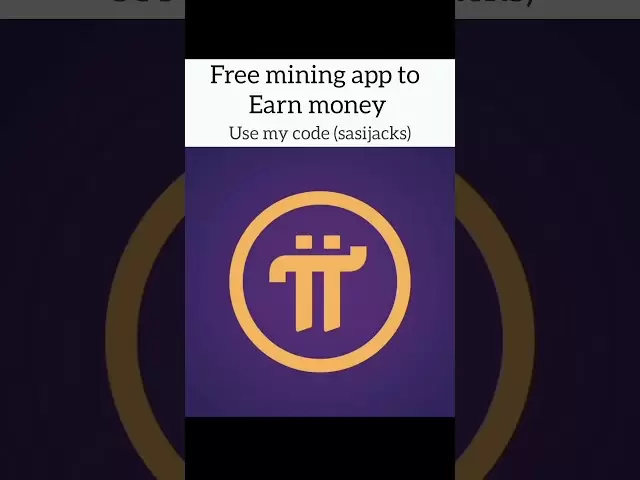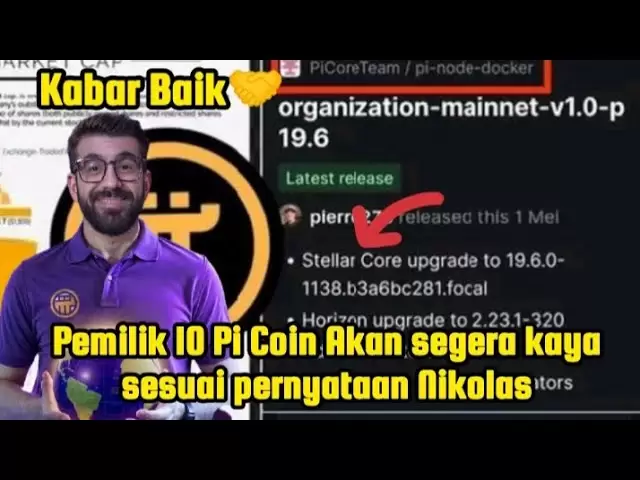-
 Bitcoin
Bitcoin $95,112.7473
0.51% -
 Ethereum
Ethereum $1,790.4311
-1.61% -
 Tether USDt
Tether USDt $1.0000
-0.02% -
 XRP
XRP $2.1438
-0.35% -
 BNB
BNB $600.9447
0.24% -
 Solana
Solana $145.1720
-1.08% -
 USDC
USDC $1.0000
-0.01% -
 Dogecoin
Dogecoin $0.1693
-1.52% -
 Cardano
Cardano $0.6646
-0.46% -
 TRON
TRON $0.2455
-1.24% -
 Sui
Sui $3.2534
-6.08% -
 Chainlink
Chainlink $13.6249
-0.69% -
 Avalanche
Avalanche $19.9184
1.18% -
 UNUS SED LEO
UNUS SED LEO $8.7128
0.63% -
 Stellar
Stellar $0.2585
-1.01% -
 Toncoin
Toncoin $3.0350
1.61% -
 Shiba Inu
Shiba Inu $0.0...01260
-1.62% -
 Hedera
Hedera $0.1752
0.02% -
 Bitcoin Cash
Bitcoin Cash $361.5441
1.78% -
 Hyperliquid
Hyperliquid $20.7181
2.32% -
 Litecoin
Litecoin $84.4272
-1.53% -
 Polkadot
Polkadot $3.9499
-0.11% -
 Dai
Dai $1.0001
0.01% -
 Monero
Monero $285.1022
2.32% -
 Bitget Token
Bitget Token $4.2617
-0.91% -
 Ethena USDe
Ethena USDe $1.0003
0.01% -
 Pi
Pi $0.5793
-2.10% -
 Pepe
Pepe $0.0...07914
-0.81% -
 Bittensor
Bittensor $366.5699
-1.87% -
 Uniswap
Uniswap $4.9069
-1.62%
How to view smart contracts in Trust Wallet? Are there risks in contract interaction?
To view smart contracts in Trust Wallet, use the DApps browser to connect to a DApp, then find and verify the contract address on a blockchain explorer like Etherscan.
May 06, 2025 at 11:00 pm

How to View Smart Contracts in Trust Wallet? Are There Risks in Contract Interaction?
Trust Wallet is a popular mobile cryptocurrency wallet that supports a wide range of cryptocurrencies and tokens, including those based on smart contracts. Smart contracts are self-executing contracts with the terms of the agreement directly written into code. They run on blockchain platforms like Ethereum, and users often interact with them through decentralized applications (dApps). This article will guide you through the process of viewing smart contracts in Trust Wallet and discuss the potential risks associated with interacting with them.
Understanding Smart Contracts in Trust Wallet
Before diving into how to view smart contracts, it's essential to understand what they are and how they function within Trust Wallet. Smart contracts are programs stored on a blockchain that automatically execute when predetermined conditions are met. In Trust Wallet, you can interact with these contracts to perform various functions, such as token swaps, staking, and more.
Steps to View Smart Contracts in Trust Wallet
To view smart contracts in Trust Wallet, follow these detailed steps:
- Open Trust Wallet: Launch the Trust Wallet app on your mobile device.
- Navigate to the DApps Browser: Tap on the "DApps" icon at the bottom of the screen. This will open the DApps browser, where you can access various decentralized applications.
- Select a DApp: Choose a DApp that you want to interact with. For example, if you want to view a token's smart contract, you might select a DApp like Uniswap or PancakeSwap.
- Connect Your Wallet: Once you've selected a DApp, you'll need to connect your Trust Wallet to it. Tap on the "Connect" button and follow the prompts to authorize the connection.
- Access the Smart Contract: After connecting, navigate through the DApp to find the section where you can view the smart contract details. This might be under a "Contract" or "Token Info" section.
- View Contract Address: The smart contract address is usually a long string of characters. You can copy this address to view more details on a blockchain explorer like Etherscan or BscScan.
Verifying Smart Contracts
Verifying the authenticity of a smart contract is crucial before interacting with it. Here's how you can do it:
- Copy the Contract Address: From the DApp, copy the smart contract address as mentioned in the previous section.
- Visit a Blockchain Explorer: Open a blockchain explorer like Etherscan (for Ethereum) or BscScan (for Binance Smart Chain) in your web browser.
- Paste the Contract Address: Enter the copied contract address into the search bar of the blockchain explorer and hit enter.
- Check Contract Details: On the explorer, you'll see detailed information about the smart contract, including its source code, transaction history, and more. Look for a "Verified" status, which indicates that the contract's source code has been verified and is publicly available.
Risks Associated with Smart Contract Interaction
Interacting with smart contracts can be risky, and it's important to be aware of these risks:
- Code Vulnerabilities: Smart contracts are written in code, and like any software, they can have bugs or vulnerabilities. If a smart contract is exploited, it could lead to loss of funds.
- Phishing Scams: Malicious actors may create fake DApps or smart contracts to trick users into connecting their wallets and approving transactions that drain their funds.
- Rug Pulls: In some cases, developers may create a smart contract, attract users to invest, and then suddenly withdraw all the funds, leaving investors with worthless tokens.
- Unverified Contracts: Interacting with unverified smart contracts can be particularly risky, as you have no way to verify the code's integrity.
Best Practices for Safe Smart Contract Interaction
To minimize the risks associated with smart contract interaction, follow these best practices:
- Verify the Contract: Always verify the smart contract on a blockchain explorer before interacting with it. Look for a "Verified" status and review the source code if possible.
- Use Trusted DApps: Stick to well-known and reputable DApps. Research the DApp and its developers before connecting your wallet.
- Start Small: When interacting with a new smart contract, start with small amounts to test its functionality and reliability.
- Keep Software Updated: Ensure that your Trust Wallet app and any DApps you use are up to date to protect against known vulnerabilities.
- Be Wary of Approvals: Be cautious when approving transactions, especially those that request unlimited allowances. Always review the transaction details carefully.
Frequently Asked Questions
Q: Can I view smart contracts directly within the Trust Wallet app without using a DApp?
A: No, Trust Wallet does not currently offer a feature to view smart contracts directly within the app. You need to use the DApps browser to connect to a DApp and then view the smart contract details.
Q: Is it safe to interact with smart contracts on the Binance Smart Chain?
A: Interacting with smart contracts on any blockchain, including the Binance Smart Chain, carries risks. However, by following best practices such as verifying contracts and using trusted DApps, you can minimize these risks.
Q: What should I do if I suspect a smart contract I've interacted with is malicious?
A: If you suspect a smart contract is malicious, immediately disconnect your wallet from the DApp, and do not approve any further transactions. Report the issue to the DApp's developers and consider seeking help from a blockchain security expert.
Q: Can I revoke permissions granted to a smart contract in Trust Wallet?
A: Yes, you can revoke permissions granted to a smart contract using tools like Revoke.cash. You'll need to connect your wallet to the Revoke.cash website and follow the instructions to revoke any unwanted allowances.
Disclaimer:info@kdj.com
The information provided is not trading advice. kdj.com does not assume any responsibility for any investments made based on the information provided in this article. Cryptocurrencies are highly volatile and it is highly recommended that you invest with caution after thorough research!
If you believe that the content used on this website infringes your copyright, please contact us immediately (info@kdj.com) and we will delete it promptly.
- XRP price prediction news is in the spotlight as Ripple pledges $250,0000—delivered largely in RLUSD stablecoin—to support U.S. educators
- 2025-05-07 03:35:12
- After a quiet stretch that had crypto buyers cautiously watching from the sidelines, momentum is finally picking up across the market
- 2025-05-07 03:35:12
- New Hampshire Ignites Bitcoin Revolution by Becoming the First US State to Greenlight Strategic BTC Investments
- 2025-05-07 03:30:12
- New Hampshire Becomes the First State to Establish a Crypto Reserve
- 2025-05-07 03:30:12
- Despite Broader Market Weakness, XRP Rallied 50% in Q1 2025
- 2025-05-07 03:25:13
- BNB Holders Are Optimistic After Standard Chartered Bank Issued a Bullish Long-Term Forecast
- 2025-05-07 03:25:13
Related knowledge

How to view DApp authorization in Trust Wallet? How to revoke permissions?
May 06,2025 at 06:56pm
Managing DApp authorizations in Trust Wallet is crucial for maintaining the security of your cryptocurrency assets. Trust Wallet, a popular mobile wallet, allows users to interact with decentralized applications (DApps) directly from their mobile devices. However, it's important to keep track of which DApps have been granted access to your wallet and to...

How to use cross-chain bridges in Trust Wallet? How is the handling fee calculated?
May 07,2025 at 02:36am
Using cross-chain bridges in Trust Wallet allows you to transfer assets between different blockchain networks seamlessly. This process can be crucial for users who want to leverage the benefits of various blockchains, such as Ethereum, Binance Smart Chain, and others. In this article, we will guide you through the steps to use cross-chain bridges in Tru...

How to enable dark mode in Trust Wallet? What if the theme switch is invalid?
May 06,2025 at 10:07pm
Enabling dark mode in Trust Wallet can significantly enhance your user experience by reducing eye strain and making the interface more comfortable to use in low-light environments. This guide will walk you through the steps to enable dark mode and troubleshoot if the theme switch is invalid. Checking for Dark Mode AvailabilityBefore attempting to enable...

How to export transaction history in Trust Wallet? How long can the data be saved?
May 07,2025 at 12:28am
Exporting transaction history from Trust Wallet is a straightforward process that allows users to maintain a record of their cryptocurrency transactions. This guide will walk you through the steps to export your transaction history and provide information on how long the data can be saved. Accessing the Transaction HistoryTo begin the process of exporti...

How to view NFTs in Trust Wallet? Which chains of NFTs are supported?
May 06,2025 at 05:28pm
How to View NFTs in Trust Wallet? Which Chains of NFTs Are Supported? Trust Wallet is a popular mobile cryptocurrency wallet that supports a wide range of digital assets, including Non-Fungible Tokens (NFTs). Viewing your NFTs in Trust Wallet is a straightforward process, and the wallet supports NFTs from various blockchain networks. In this article, we...

How to lock wallets in Trust Wallet? How to set the automatic lock time?
May 06,2025 at 08:14pm
Introduction to Trust Wallet SecurityTrust Wallet is a popular mobile cryptocurrency wallet that offers a variety of features to ensure the safety of your digital assets. One of the crucial security features is the ability to lock your wallet, which adds an extra layer of protection against unauthorized access. In this article, we will guide you through...

How to view DApp authorization in Trust Wallet? How to revoke permissions?
May 06,2025 at 06:56pm
Managing DApp authorizations in Trust Wallet is crucial for maintaining the security of your cryptocurrency assets. Trust Wallet, a popular mobile wallet, allows users to interact with decentralized applications (DApps) directly from their mobile devices. However, it's important to keep track of which DApps have been granted access to your wallet and to...

How to use cross-chain bridges in Trust Wallet? How is the handling fee calculated?
May 07,2025 at 02:36am
Using cross-chain bridges in Trust Wallet allows you to transfer assets between different blockchain networks seamlessly. This process can be crucial for users who want to leverage the benefits of various blockchains, such as Ethereum, Binance Smart Chain, and others. In this article, we will guide you through the steps to use cross-chain bridges in Tru...

How to enable dark mode in Trust Wallet? What if the theme switch is invalid?
May 06,2025 at 10:07pm
Enabling dark mode in Trust Wallet can significantly enhance your user experience by reducing eye strain and making the interface more comfortable to use in low-light environments. This guide will walk you through the steps to enable dark mode and troubleshoot if the theme switch is invalid. Checking for Dark Mode AvailabilityBefore attempting to enable...

How to export transaction history in Trust Wallet? How long can the data be saved?
May 07,2025 at 12:28am
Exporting transaction history from Trust Wallet is a straightforward process that allows users to maintain a record of their cryptocurrency transactions. This guide will walk you through the steps to export your transaction history and provide information on how long the data can be saved. Accessing the Transaction HistoryTo begin the process of exporti...

How to view NFTs in Trust Wallet? Which chains of NFTs are supported?
May 06,2025 at 05:28pm
How to View NFTs in Trust Wallet? Which Chains of NFTs Are Supported? Trust Wallet is a popular mobile cryptocurrency wallet that supports a wide range of digital assets, including Non-Fungible Tokens (NFTs). Viewing your NFTs in Trust Wallet is a straightforward process, and the wallet supports NFTs from various blockchain networks. In this article, we...

How to lock wallets in Trust Wallet? How to set the automatic lock time?
May 06,2025 at 08:14pm
Introduction to Trust Wallet SecurityTrust Wallet is a popular mobile cryptocurrency wallet that offers a variety of features to ensure the safety of your digital assets. One of the crucial security features is the ability to lock your wallet, which adds an extra layer of protection against unauthorized access. In this article, we will guide you through...
See all articles