-
 Bitcoin
Bitcoin $117,576.6195
-0.21% -
 Ethereum
Ethereum $2,938.5668
-1.35% -
 XRP
XRP $2.7699
4.60% -
 Tether USDt
Tether USDt $1.0003
0.01% -
 BNB
BNB $688.1624
-0.01% -
 Solana
Solana $160.5113
-1.95% -
 USDC
USDC $0.9999
0.01% -
 Dogecoin
Dogecoin $0.1976
-0.70% -
 TRON
TRON $0.3008
1.54% -
 Cardano
Cardano $0.7159
-2.16% -
 Hyperliquid
Hyperliquid $46.2240
2.04% -
 Stellar
Stellar $0.3966
22.03% -
 Sui
Sui $3.3928
-3.11% -
 Chainlink
Chainlink $15.1204
-2.43% -
 Bitcoin Cash
Bitcoin Cash $515.1741
-1.19% -
 Avalanche
Avalanche $20.8130
-0.90% -
 Hedera
Hedera $0.2001
-2.12% -
 UNUS SED LEO
UNUS SED LEO $9.0522
0.72% -
 Shiba Inu
Shiba Inu $0.0...01316
-2.01% -
 Toncoin
Toncoin $2.9843
0.61% -
 Litecoin
Litecoin $92.6745
-2.71% -
 Polkadot
Polkadot $3.9483
-0.06% -
 Monero
Monero $328.5347
1.10% -
 Dai
Dai $0.9998
0.01% -
 Ethena USDe
Ethena USDe $1.0006
-0.01% -
 Uniswap
Uniswap $8.3739
-6.50% -
 Bitget Token
Bitget Token $4.4241
-1.99% -
 Pepe
Pepe $0.0...01222
-3.96% -
 Aave
Aave $300.5203
-3.61% -
 Bittensor
Bittensor $382.2607
-1.92%
How to troubleshoot a "CUDA error" in mining software?
A CUDA error in mining often stems from GPU driver issues, unsupported compute capabilities, or misconfigured settings, leading to reduced performance or mining failure.
Jul 12, 2025 at 08:01 am
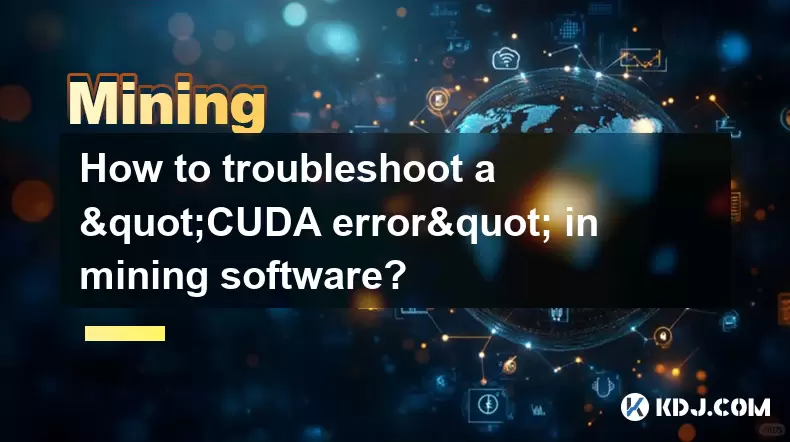
Understanding What a CUDA Error Is
A CUDA error typically appears in cryptocurrency mining software when there is an issue related to the NVIDIA GPU's compute capability or driver compatibility. The CUDA (Compute Unified Device Architecture) platform enables developers and miners to use NVIDIA GPUs for general-purpose processing, which is essential for mining algorithms like Ethash, KawPow, and others. When this system encounters a problem during execution, the mining software will often display an error message such as "CUDA error: unspecified launch failure" or "CUDA error: invalid device function."
This kind of error can prevent your mining rig from functioning correctly, leading to reduced hash rates or complete failure to mine.
Common Causes of CUDA Errors in Mining Software
There are several reasons why you might encounter a CUDA error while running mining software:
- Outdated or incompatible GPU drivers: If your NVIDIA drivers are not up-to-date or are mismatched with the version of the mining software, this can cause CUDA-related issues.
- Unsupported GPU architecture: Some mining programs may not support certain compute capabilities of your GPU. For example, if your GPU has a compute capability of 5.2, but the miner only supports 6.0 and above, you’ll get a CUDA error.
- Incorrectly configured mining parameters: Settings such as --cuda-schedule, --intensity, or --thread-concurrency can lead to CUDA errors if they're set improperly.
- Corrupted or outdated mining software: If the miner executable is corrupted or built for a different version of CUDA, it may fail to initialize properly.
- Hardware overheating or instability: Overheated GPUs or unstable overclocking settings can also trigger CUDA errors.
Steps to Diagnose and Fix CUDA Errors
Check GPU Driver Version
Ensure that your NVIDIA drivers are updated to the latest version compatible with your operating system. Use GeForce Experience or manually download the driver from the official NVIDIA website. After installation, reboot your system and relaunch the mining software.
Verify Compute Capability Compatibility
Look up your GPU model and its CUDA compute capability on NVIDIA’s official documentation. Compare it with the requirements listed by the mining software developer. If your GPU is not supported, try switching to a miner that supports your hardware.
Update or Reinstall Mining Software
Download the latest version of your mining software from trusted sources. Sometimes, recompiling the miner or using a different build (e.g., legacy vs. modern) can resolve CUDA initialization problems.
Adjust CUDA Parameters
In your mining command line or configuration file, try modifying flags like:
--cuda-schedule--cuda-block-size--cuda-grid-size
You can experiment with values like
auto,sync, or specific numerical inputs based on community guides for your specific GPU model.Test with Minimal Configuration
Run the miner with only essential parameters to eliminate potential conflicts. For example:
miner.exe --algo ethash --server stratum+tcp://pool.example.com:4444 --user YOUR_WALLETGradually add back any custom flags to identify what might be causing the CUDA error.
Checking System Logs and Debug Output
Most mining applications provide verbose logging or debug output that can give more insight into where the CUDA error is occurring. Enable verbose mode in your miner and check for lines that mention CUDA initialization failures or memory allocation errors.
You can also run the NVIDIA System Management Interface (nvidia-smi) tool in the command prompt to monitor GPU usage and detect anomalies:
nvidia-smi -q -d POWER,TEMPERATURE,CLOCKIf the GPU is overheating or not responding properly, it could contribute to CUDA errors during mining.
Testing Individual GPUs in Multi-GPU Setups
In multi-GPU systems, one faulty or unsupported card can cause CUDA errors across the entire rig. To isolate the issue:
- Remove all but one GPU and test the miner with each card individually.
- Monitor which GPU triggers the error and focus troubleshooting efforts on that specific device.
- Update BIOS or firmware for the problematic GPU if necessary.
- Try changing PCIe slots or risers to rule out hardware communication issues.
Frequently Asked Questions
Q: Can a CUDA error damage my GPU?
A: No, a CUDA error itself does not damage hardware. It indicates a software or configuration issue. However, persistent instability due to overheating or overclocking — which can contribute to CUDA errors — may shorten GPU lifespan over time.
Q: Why do I get a CUDA error only on some mining pools?
A: Different mining pools use various algorithms or configurations. A CUDA error might appear on one pool but not another due to differences in the mining algorithm, server-side settings, or required intensity levels.
Q: How do I know if my GPU supports CUDA?
A: Most NVIDIA GPUs released since 2007 support CUDA. Check the CUDA cores section on NVIDIA’s website or use tools like GPU-Z to view detailed specs of your graphics card.
Q: Can I fix a CUDA error without reinstalling Windows?
A: Yes, most CUDA errors can be resolved by updating drivers, adjusting miner settings, or reinstalling the mining software. Only in rare cases involving deep system corruption would a full OS reinstall be necessary.
Disclaimer:info@kdj.com
The information provided is not trading advice. kdj.com does not assume any responsibility for any investments made based on the information provided in this article. Cryptocurrencies are highly volatile and it is highly recommended that you invest with caution after thorough research!
If you believe that the content used on this website infringes your copyright, please contact us immediately (info@kdj.com) and we will delete it promptly.
- Tether's USDT on Blockchains: Streamlining for Scalability and Regulatory Shifts
- 2025-07-12 22:30:12
- HBAR Price Prediction: Hedera's AI Play and the $100 Dream
- 2025-07-12 23:10:12
- Shiba Inu, Meme Coin, Quick Gains: Is the Hype Fading?
- 2025-07-13 00:15:16
- Pepeto, DOGE, and the Meme Coin Frenzy: What's Hot and What's Not
- 2025-07-12 22:50:12
- XRP Price Prediction: Riding the Crypto Coaster to New Highs?
- 2025-07-12 22:50:12
- Crypto's Wild Ride: Unrealized Gains, Regulatory Shifts, and Digital Asset Dominance
- 2025-07-12 22:30:12
Related knowledge

How to keep a mining rig cool
Jul 12,2025 at 01:42pm
Understanding the Importance of Cooling in Mining RigsCryptocurrency mining is an intensive process that places heavy demand on hardware components, p...

How to find the best Dogecoin mining pool for me
Jul 12,2025 at 04:14pm
Understanding the Role of a Mining PoolWhen mining Dogecoin, joining a mining pool can significantly increase your chances of earning consistent rewar...

How to update Dogecoin miner software
Jul 12,2025 at 12:36pm
Understanding Dogecoin Mining and the Need for Software UpdatesDogecoin mining involves using specialized software to validate transactions on the Dog...

Overclocking settings for Dogecoin mining
Jul 12,2025 at 12:57pm
Understanding Overclocking in Dogecoin MiningOverclocking refers to the process of increasing the clock rate of a component—typically a GPU or CPU—bey...

Is it worth mining Bitcoincoin
Jul 12,2025 at 04:35pm
Understanding the Basics of Dogecoin MiningDogecoin (DOGE) is a cryptocurrency that was originally created as a joke in 2013 but has since gained sign...

What is Dogecoin mining
Jul 12,2025 at 06:29pm
Understanding the Basics of Dogecoin MiningDogecoin mining refers to the process by which new Dogecoins are introduced into the digital ecosystem. Thi...

How to keep a mining rig cool
Jul 12,2025 at 01:42pm
Understanding the Importance of Cooling in Mining RigsCryptocurrency mining is an intensive process that places heavy demand on hardware components, p...

How to find the best Dogecoin mining pool for me
Jul 12,2025 at 04:14pm
Understanding the Role of a Mining PoolWhen mining Dogecoin, joining a mining pool can significantly increase your chances of earning consistent rewar...

How to update Dogecoin miner software
Jul 12,2025 at 12:36pm
Understanding Dogecoin Mining and the Need for Software UpdatesDogecoin mining involves using specialized software to validate transactions on the Dog...

Overclocking settings for Dogecoin mining
Jul 12,2025 at 12:57pm
Understanding Overclocking in Dogecoin MiningOverclocking refers to the process of increasing the clock rate of a component—typically a GPU or CPU—bey...

Is it worth mining Bitcoincoin
Jul 12,2025 at 04:35pm
Understanding the Basics of Dogecoin MiningDogecoin (DOGE) is a cryptocurrency that was originally created as a joke in 2013 but has since gained sign...

What is Dogecoin mining
Jul 12,2025 at 06:29pm
Understanding the Basics of Dogecoin MiningDogecoin mining refers to the process by which new Dogecoins are introduced into the digital ecosystem. Thi...
See all articles
























































































