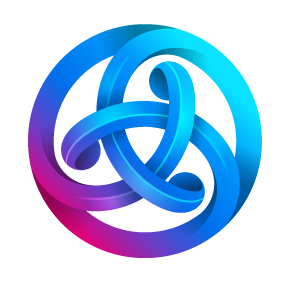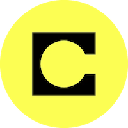-
 bitcoin
bitcoin $123963.239194 USD
1.37% -
 ethereum
ethereum $4529.082464 USD
1.07% -
 xrp
xrp $2.983640 USD
0.71% -
 tether
tether $1.000287 USD
0.02% -
 bnb
bnb $1179.874393 USD
2.99% -
 solana
solana $230.633678 USD
1.55% -
 usd-coin
usd-coin $0.999835 USD
0.03% -
 dogecoin
dogecoin $0.254240 USD
1.34% -
 tron
tron $0.341176 USD
0.15% -
 cardano
cardano $0.842285 USD
0.52% -
 hyperliquid
hyperliquid $48.537896 USD
-0.86% -
 chainlink
chainlink $21.863092 USD
-0.84% -
 ethena-usde
ethena-usde $0.999743 USD
-0.07% -
 sui
sui $3.579561 USD
-0.18% -
 stellar
stellar $0.403418 USD
2.67%
How to sync your Exodus wallet between desktop and mobile?
You can sync Exodus Wallet across multiple devices using your 12-word recovery phrase, which unlocks the same blockchain access on each device.
Sep 12, 2025 at 09:19 pm

Setting Up Your Exodus Wallet on Multiple Devices
1. Begin by downloading the Exodus wallet application on both your desktop and mobile device. The desktop version is available for Windows, macOS, and Linux, while the mobile app supports both iOS and Android platforms. Ensure you are installing the app from the official Exodus website or app store to avoid counterfeit versions.
2. Install the applications and launch the Exodus wallet on your primary device—usually the one where you already hold funds or have completed initial setup. If this is your first time using Exodus, you will be guided through creating a new wallet. During this process, a 12-word recovery phrase is generated. This recovery phrase is the key to syncing your wallet across devices and must be stored securely offline.
3. After setting up the primary device, open the Exodus app on your secondary device—your mobile or desktop, depending on which one you used first. Choose the option to “Import wallet” or “Restore from recovery phrase” during the initial setup screen.
4. Carefully enter your 12-word recovery phrase in the correct order. The app will verify the phrase. Once validated, your wallet data—including all cryptocurrencies, transaction history, and portfolio balance—will begin to sync from the blockchain.
5. Wait for the synchronization process to complete. This may take a few minutes depending on your internet connection and the number of assets in your wallet. Once done, both devices will display identical wallet information.
Understanding Wallet Synchronization Mechanics
1. Exodus does not use centralized servers to store your wallet data. Instead, synchronization relies entirely on your recovery phrase, which acts as the private key to access your blockchain addresses. Each time you restore using the recovery phrase, you are re-deriving the same public and private keys, granting access to the same funds.
2. Transactions initiated on one device will appear on the other once the blockchain confirms them. There is no real-time push notification system between devices; both independently query the blockchain for updates based on your wallet’s addresses.
3. The user interface may show slight delays in reflecting recent transactions, especially for assets with slower block times. Refreshing the wallet or restarting the app can help speed up visibility.
4. Since no data is stored on Exodus servers, there is no risk of third-party access. However, if your recovery phrase is compromised, an attacker can import your wallet on any device and take full control of your assets.
5. Always verify the receiving addresses on both devices match before sending funds. This ensures that the restore process was successful and both wallets are truly synchronized.
Maintaining Security Across Devices
1. Never share your 12-word recovery phrase with anyone. Exodus staff will never ask for it. Store it on a metal backup or offline in a secure location—never in digital form such as email, cloud storage, or screenshots.
2. Ensure both devices are free from malware. Use trusted networks when setting up your wallet. Public Wi-Fi should be avoided during the import process to prevent potential interception.
3. Enable device-level security such as passcodes, biometric authentication, and encryption. While Exodus itself does not require a password, your device’s lock provides a critical layer of defense.
4. Regularly check that both devices display the same balances and transaction history. Any discrepancies could indicate a setup error or potential compromise.
5. If you suspect your recovery phrase has been exposed, immediately transfer all funds to a new wallet created with a fresh recovery phrase. Do not reuse the compromised wallet.
Frequently Asked Questions
Can I use the same Exodus account on two phones at once?Yes, you can install Exodus on multiple mobile devices. By restoring the same wallet using the 12-word recovery phrase, both phones will have full access to the same funds and transaction history.
Does Exodus sync transaction history automatically?Yes, once you restore your wallet using the recovery phrase, the app scans the blockchain for all transactions associated with your addresses. This history appears automatically without manual input.
What happens if I lose one of my devices?As long as you have your 12-word recovery phrase, you can restore your wallet on any new device. Losing a phone or computer does not mean losing your funds, provided the recovery phrase is secure.
Is there a way to sync without the recovery phrase?No. The recovery phrase is the only method to restore or sync your Exodus wallet. Without it, access to your funds cannot be recovered, and Exodus cannot assist in retrieving it.
Disclaimer:info@kdj.com
The information provided is not trading advice. kdj.com does not assume any responsibility for any investments made based on the information provided in this article. Cryptocurrencies are highly volatile and it is highly recommended that you invest with caution after thorough research!
If you believe that the content used on this website infringes your copyright, please contact us immediately (info@kdj.com) and we will delete it promptly.
- BlockDAG, DOGE, HYPE Sponsorship: Crypto Trends Shaping 2025
- 2025-10-01 00:25:13
- Deutsche Börse and Circle: A StableCoin Adoption Powerhouse in Europe
- 2025-10-01 00:25:13
- BlockDAG's Presale Buzz: Is It the Crypto to Watch in October 2025?
- 2025-10-01 00:30:13
- Bitcoin, Crypto, and IQ: When Genius Meets Digital Gold?
- 2025-10-01 00:30:13
- Stablecoins, American Innovation, and Wallet Tokens: The Next Frontier
- 2025-10-01 00:35:12
- NBU, Coins, and Crypto in Ukraine: A New Yorker's Take
- 2025-10-01 00:45:14
Related knowledge

How to find my BEP20 address on Trust Wallet?
Oct 04,2025 at 06:19pm
Understanding BEP20 and Trust Wallet Compatibility1. Trust Wallet is a widely used cryptocurrency wallet that supports multiple blockchain networks, i...

How to sync my Trust Wallet with the browser extension?
Oct 03,2025 at 06:19pm
Understanding Trust Wallet and Browser Extension IntegrationTrust Wallet is a popular non-custodial cryptocurrency wallet that supports a wide range o...

How to check if a token is supported by Trust Wallet?
Oct 04,2025 at 05:18am
Understanding Token Compatibility with Trust Wallet1. Trust Wallet supports a wide range of blockchain networks, including Ethereum, Binance Smart Cha...

How to get the Trust Wallet browser extension?
Oct 01,2025 at 12:37am
How to Access the Trust Wallet Browser Extension1. Visit the official Trust Wallet website through a secure internet connection. Navigate to the downl...

How to interact with a DApp using Trust Wallet?
Oct 02,2025 at 10:00pm
Connecting Trust Wallet to a DApp1. Open the Trust Wallet app on your mobile device and ensure your wallet is unlocked with access to your assets. Nav...

How to scan a QR code with Trust Wallet?
Oct 02,2025 at 03:37pm
Understanding QR Codes in Trust Wallet1. QR codes are widely used in cryptocurrency applications to simplify transaction processes. Trust Wallet lever...

How to find my BEP20 address on Trust Wallet?
Oct 04,2025 at 06:19pm
Understanding BEP20 and Trust Wallet Compatibility1. Trust Wallet is a widely used cryptocurrency wallet that supports multiple blockchain networks, i...

How to sync my Trust Wallet with the browser extension?
Oct 03,2025 at 06:19pm
Understanding Trust Wallet and Browser Extension IntegrationTrust Wallet is a popular non-custodial cryptocurrency wallet that supports a wide range o...

How to check if a token is supported by Trust Wallet?
Oct 04,2025 at 05:18am
Understanding Token Compatibility with Trust Wallet1. Trust Wallet supports a wide range of blockchain networks, including Ethereum, Binance Smart Cha...

How to get the Trust Wallet browser extension?
Oct 01,2025 at 12:37am
How to Access the Trust Wallet Browser Extension1. Visit the official Trust Wallet website through a secure internet connection. Navigate to the downl...

How to interact with a DApp using Trust Wallet?
Oct 02,2025 at 10:00pm
Connecting Trust Wallet to a DApp1. Open the Trust Wallet app on your mobile device and ensure your wallet is unlocked with access to your assets. Nav...

How to scan a QR code with Trust Wallet?
Oct 02,2025 at 03:37pm
Understanding QR Codes in Trust Wallet1. QR codes are widely used in cryptocurrency applications to simplify transaction processes. Trust Wallet lever...
See all articles