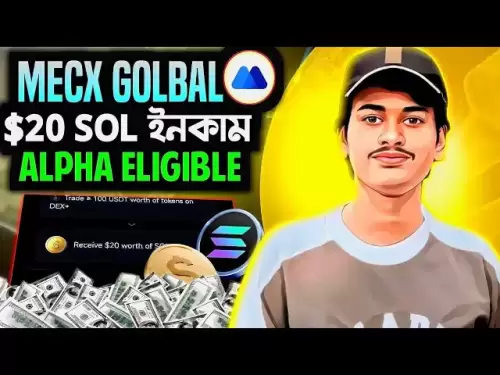-
 Bitcoin
Bitcoin $104,248.9280
1.33% -
 Ethereum
Ethereum $2,694.6911
8.12% -
 XRP
XRP $2.5765
1.17% -
 Tether USDt
Tether USDt $1.0001
0.01% -
 Solana
Solana $183.0201
5.19% -
 BNB
BNB $665.6122
0.40% -
 USDC
USDC $1.0000
0.00% -
 Dogecoin
Dogecoin $0.2398
3.63% -
 Cardano
Cardano $0.8323
1.14% -
 TRON
TRON $0.2713
-0.06% -
 Sui
Sui $4.0710
2.26% -
 Chainlink
Chainlink $17.5757
4.81% -
 Avalanche
Avalanche $25.8817
3.65% -
 Stellar
Stellar $0.3152
0.04% -
 Shiba Inu
Shiba Inu $0.0...01636
3.59% -
 Hedera
Hedera $0.2170
0.12% -
 Pi
Pi $1.2460
-1.55% -
 Hyperliquid
Hyperliquid $26.0435
5.15% -
 Toncoin
Toncoin $3.4164
1.81% -
 Polkadot
Polkadot $5.2072
2.13% -
 Bitcoin Cash
Bitcoin Cash $412.4948
0.62% -
 UNUS SED LEO
UNUS SED LEO $8.6932
1.42% -
 Litecoin
Litecoin $103.9881
1.25% -
 Monero
Monero $340.8560
1.21% -
 Pepe
Pepe $0.0...01457
6.71% -
 Bitget Token
Bitget Token $4.8502
1.98% -
 Dai
Dai $1.0000
0.00% -
 Ethena USDe
Ethena USDe $1.0007
-0.01% -
 Uniswap
Uniswap $7.1519
3.69% -
 Bittensor
Bittensor $465.2946
0.86%
How to whitelist addresses for cryptocurrency wallets to restrict transfers?
To add a cryptocurrency address to your wallet's whitelist (e.g., TP Wallet), download the official app, locate the settings, find the security/whitelist section, add the address, confirm, and test with a small transaction.
Feb 28, 2025 at 02:20 pm

Choose the right wallet
Download and install wallet
Open your wallet and log in
Enter the wallet setting interface
Find whitelist settings portal
Add whitelist address
Confirm the addition operation
Check the whitelist list
Manage whitelist addresses
Whitelist function test
Regularly review whitelists
Disclaimer:info@kdj.com
The information provided is not trading advice. kdj.com does not assume any responsibility for any investments made based on the information provided in this article. Cryptocurrencies are highly volatile and it is highly recommended that you invest with caution after thorough research!
If you believe that the content used on this website infringes your copyright, please contact us immediately (info@kdj.com) and we will delete it promptly.
- Bitcoin (BTC) Price Acceleration Is Unfolding Alongside a Major Expansion in Stablecoin Liquidity
- 2025-05-14 06:05:13
- NEIRO, a Meme-Based Cryptocurrency, Rose by 47.37% in the Last 24 Hours, Reaching $0.000651
- 2025-05-14 06:05:13
- FloppyPepe (FPPE) Joins PEPE, ANDY, And WOLF As The Next Matt Furie Meme Coin To Explode 20,000% In 2025
- 2025-05-14 06:00:13
- The Infinite Node Foundation Announces It Has Acquired CryptoPunks from Yuga Labs
- 2025-05-14 06:00:13
- Circle Completes Transition to Native USDC on Sonic, Launching CCTP V2
- 2025-05-14 05:55:13
- The US and China Have Agreed to a Temporary Trade Deal, Boosting Bitcoin and Altcoins
- 2025-05-14 05:55:13
Related knowledge
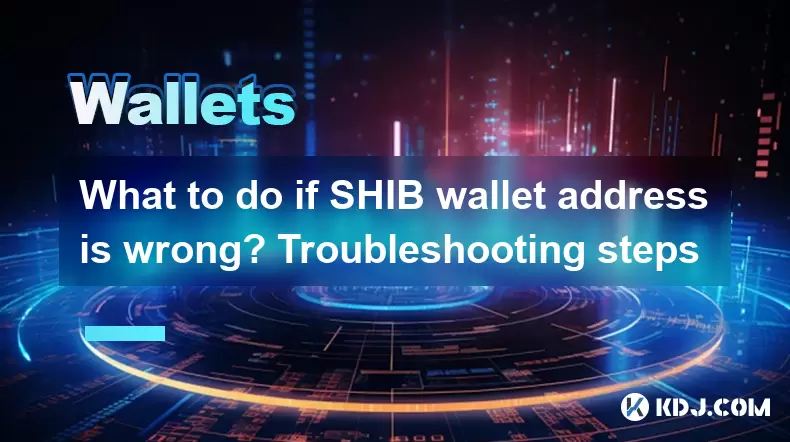
What to do if SHIB wallet address is wrong? Troubleshooting steps
May 14,2025 at 04:28am
If you've entered the wrong SHIB wallet address, it can be a stressful situation, especially if you've already sent your SHIB tokens. However, there are several steps you can take to troubleshoot and potentially resolve the issue. Let's walk through the process step-by-step. Verify the Transaction DetailsThe first thing you should do is verify the trans...
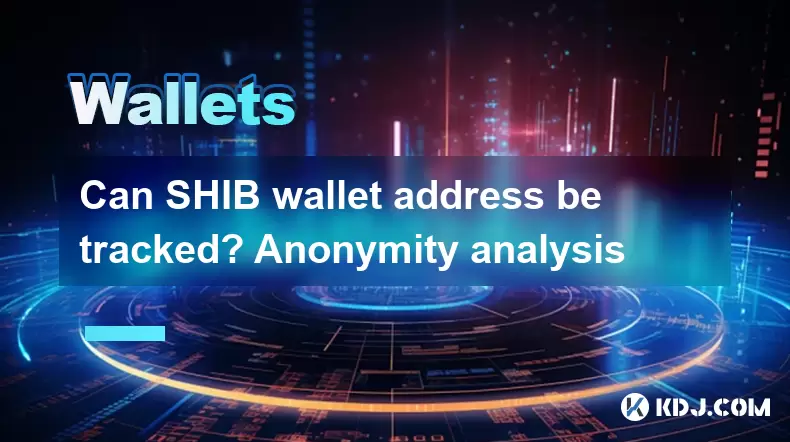
Can SHIB wallet address be tracked? Anonymity analysis
May 14,2025 at 06:50am
The question of whether a SHIB wallet address can be tracked and the level of anonymity it provides is a crucial concern for many users in the cryptocurrency space. SHIB, or Shiba Inu, is a popular meme token that operates on the Ethereum blockchain. Understanding the traceability of SHIB wallet addresses involves delving into the nature of blockchain t...
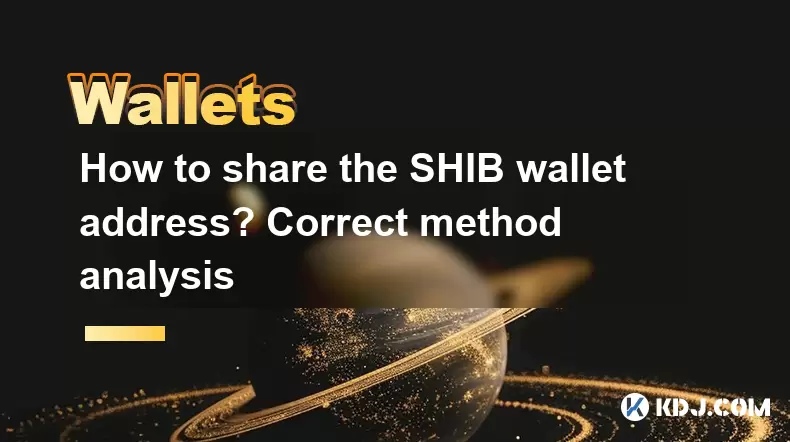
How to share the SHIB wallet address? Correct method analysis
May 14,2025 at 02:50am
Sharing your SHIB wallet address is a common task for those involved in the cryptocurrency world, particularly if you're dealing with Shiba Inu (SHIB) tokens. However, it's crucial to understand the correct methods to share your wallet address to ensure the safety and security of your funds. This article will guide you through the process and highlight ...

How to protect the SHIB wallet address? Security setting tips
May 13,2025 at 04:07pm
Protecting your SHIB wallet address is crucial to safeguarding your cryptocurrency assets. With the rise of digital currencies, securing your wallet has become more important than ever. This article will provide you with detailed security setting tips to ensure your SHIB wallet remains safe from potential threats. Understanding SHIB Wallet SecurityBefor...

How to generate a SHIB wallet address? Detailed process demonstration
May 13,2025 at 08:43pm
Creating a SHIB (Shiba Inu) wallet address is a straightforward process that allows you to securely store, send, and receive SHIB tokens. This article will guide you through the detailed steps to generate a SHIB wallet address using popular methods such as MetaMask and Trust Wallet. Let's dive into the process. Choosing a Wallet PlatformBefore you can g...

How to verify the SHIB wallet address? Sharing anti-fraud tips
May 13,2025 at 08:56pm
Verifying a SHIB (Shiba Inu) wallet address and protecting yourself from fraud are crucial steps in managing your cryptocurrency safely. This article will guide you through the process of verifying your SHIB wallet address and share essential anti-fraud tips to ensure your digital assets remain secure. Understanding SHIB Wallet AddressesBefore diving in...
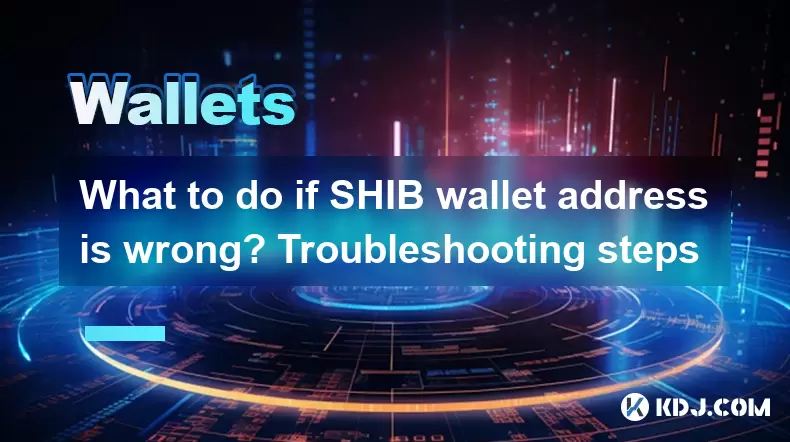
What to do if SHIB wallet address is wrong? Troubleshooting steps
May 14,2025 at 04:28am
If you've entered the wrong SHIB wallet address, it can be a stressful situation, especially if you've already sent your SHIB tokens. However, there are several steps you can take to troubleshoot and potentially resolve the issue. Let's walk through the process step-by-step. Verify the Transaction DetailsThe first thing you should do is verify the trans...
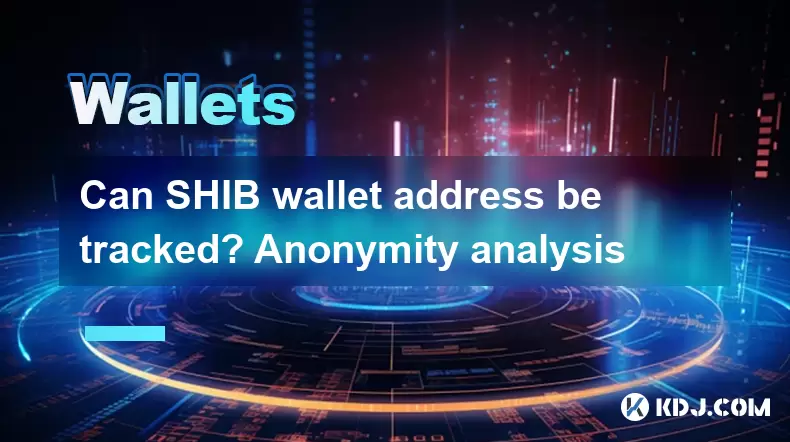
Can SHIB wallet address be tracked? Anonymity analysis
May 14,2025 at 06:50am
The question of whether a SHIB wallet address can be tracked and the level of anonymity it provides is a crucial concern for many users in the cryptocurrency space. SHIB, or Shiba Inu, is a popular meme token that operates on the Ethereum blockchain. Understanding the traceability of SHIB wallet addresses involves delving into the nature of blockchain t...
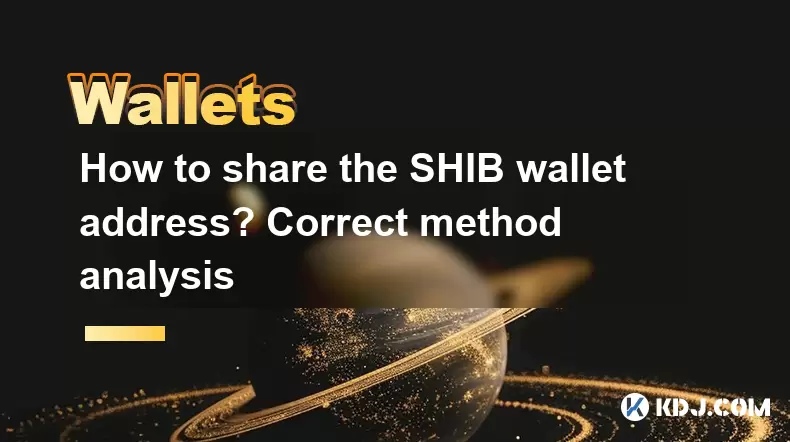
How to share the SHIB wallet address? Correct method analysis
May 14,2025 at 02:50am
Sharing your SHIB wallet address is a common task for those involved in the cryptocurrency world, particularly if you're dealing with Shiba Inu (SHIB) tokens. However, it's crucial to understand the correct methods to share your wallet address to ensure the safety and security of your funds. This article will guide you through the process and highlight ...

How to protect the SHIB wallet address? Security setting tips
May 13,2025 at 04:07pm
Protecting your SHIB wallet address is crucial to safeguarding your cryptocurrency assets. With the rise of digital currencies, securing your wallet has become more important than ever. This article will provide you with detailed security setting tips to ensure your SHIB wallet remains safe from potential threats. Understanding SHIB Wallet SecurityBefor...

How to generate a SHIB wallet address? Detailed process demonstration
May 13,2025 at 08:43pm
Creating a SHIB (Shiba Inu) wallet address is a straightforward process that allows you to securely store, send, and receive SHIB tokens. This article will guide you through the detailed steps to generate a SHIB wallet address using popular methods such as MetaMask and Trust Wallet. Let's dive into the process. Choosing a Wallet PlatformBefore you can g...

How to verify the SHIB wallet address? Sharing anti-fraud tips
May 13,2025 at 08:56pm
Verifying a SHIB (Shiba Inu) wallet address and protecting yourself from fraud are crucial steps in managing your cryptocurrency safely. This article will guide you through the process of verifying your SHIB wallet address and share essential anti-fraud tips to ensure your digital assets remain secure. Understanding SHIB Wallet AddressesBefore diving in...
See all articles