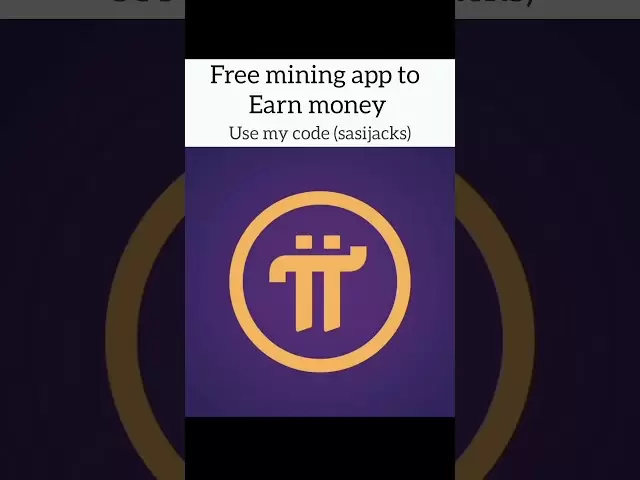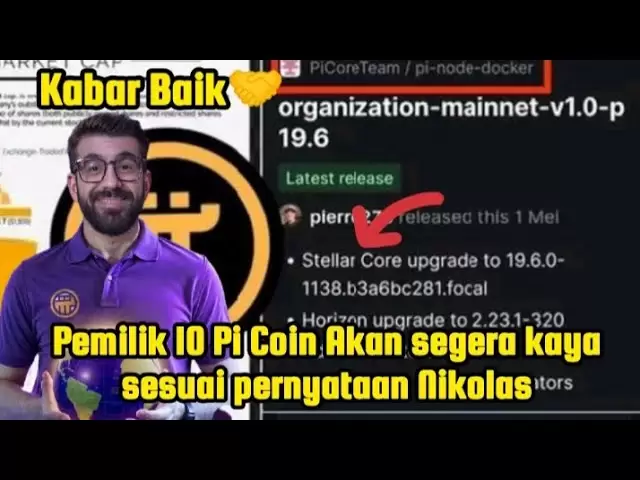-
 Bitcoin
Bitcoin $94,674.1571
0.83% -
 Ethereum
Ethereum $1,770.3958
-1.69% -
 Tether USDt
Tether USDt $1.0003
0.03% -
 XRP
XRP $2.1265
0.27% -
 BNB
BNB $598.9602
0.29% -
 Solana
Solana $144.0052
-0.86% -
 USDC
USDC $1.0000
0.00% -
 Dogecoin
Dogecoin $0.1682
-0.29% -
 Cardano
Cardano $0.6612
0.65% -
 TRON
TRON $0.2447
-1.17% -
 Sui
Sui $3.1863
-6.26% -
 Chainlink
Chainlink $13.5417
0.30% -
 Avalanche
Avalanche $19.6386
1.14% -
 UNUS SED LEO
UNUS SED LEO $8.7150
0.29% -
 Stellar
Stellar $0.2580
0.13% -
 Toncoin
Toncoin $3.0082
2.08% -
 Hedera
Hedera $0.1749
1.73% -
 Shiba Inu
Shiba Inu $0.0...01247
-0.70% -
 Bitcoin Cash
Bitcoin Cash $357.6191
2.09% -
 Hyperliquid
Hyperliquid $20.4422
2.44% -
 Litecoin
Litecoin $83.7895
1.49% -
 Polkadot
Polkadot $3.9060
0.40% -
 Dai
Dai $1.0003
0.02% -
 Monero
Monero $283.9323
3.16% -
 Bitget Token
Bitget Token $4.2569
-0.79% -
 Ethena USDe
Ethena USDe $1.0005
0.01% -
 Pi
Pi $0.5768
-1.18% -
 Pepe
Pepe $0.0...07793
-0.24% -
 Bittensor
Bittensor $360.6502
-2.27% -
 Uniswap
Uniswap $4.8350
-1.39%
How to view wallet mnemonics?
Mnemonic phrases, sequences of 12-24 words, are generated during crypto wallet setup and offer crucial backup to recover funds if devices are lost or compromised.
Feb 02, 2025 at 03:42 pm

Understanding Cryptocurrency Wallets and Their Mnemonics
Key Points:
- Understanding Cryptocurrency Wallets: Overview of different types of crypto wallets, including hardware, software, and mobile wallets.
- The Role of Mnemonics: Importance of mnemonics, their purpose, and how they are used in crypto wallets.
- Viewing Wallet Mnemonics: Step-by-step guides to access mnemonics for various hardware and software wallets.
- Best Practices for Handling Mnemonics: Guidelines for securely storing and protecting wallet mnemonics.
Understanding Cryptocurrency Wallets
Cryptocurrency wallets serve as digital vaults, allowing users to store, send, and receive crypto assets. These wallets utilize advanced cryptographic algorithms to safeguard private keys, which are essential for accessing funds on the blockchain. There are three primary types of crypto wallets:
- Hardware Wallets: Physical devices resembling USB drives, providing offline storage and advanced security features.
- Software Wallets: Applications installed on a computer or mobile device, offering convenient access to funds but lower security compared to hardware wallets.
- Mobile Wallets: Similar to software wallets but designed specifically for smartphones, offering portability and ease of use.
The Role of Mnemonics
Mnemonics are sequences of 12-24 words generated during the initial setup of a cryptocurrency wallet. These words represent the private key, allowing users to recover their wallet if the device is lost or compromised. By design, mnemonics are created offline, ensuring that they are not exposed to the internet and potential security breaches.
Viewing Wallet Mnemonics
Hardware Wallets:
Ledger Nano Series:
- Connect the device to a computer using a USB cable.
- Enter your PIN.
- Go to "Settings" > "Security" > "Recovery Phrase."
- Verify the 24-word mnemonic on the device's display.
Trezor Model T:
- Connect the device to a computer using a USB cable.
- Enter your PIN.
- Go to "Settings" > "Advanced" > "Recovery Seed."
- Confirm the 12 to 24-word mnemonic on both the device and the accompanying Trezor Suite interface.
Software Wallets:
Exodus:
- Open the Exodus application on your computer.
- Click on the gear icon in the top right corner.
- Go to "Advanced" > "Show Mnemonics."
- Enter your wallet password.
MetaMask:
- Open the extension in your browser.
- If you have already created a wallet, go to "Settings" > "Security & Privacy" > "Export Private Key."
- Otherwise, create a new wallet and select the option to display the seed phrase.
Best Practices for Handling Mnemonics
- Keep Mnemonics Secure: Store your mnemonics in a safe and secure location, such as a physical notebook or a password manager. Avoid storing them digitally or sharing them with anyone.
- Verify Mnemonics: Always compare the mnemonics displayed on your wallet to the original backup copy to ensure accuracy.
- Use a Passphrase: Consider using a passphrase in addition to the mnemonic phrase for enhanced security.
- Store in Multiple Locations: Consider storing copies of your mnemonics in separate locations to minimize the risk of them being compromised.
- Do Not Disclose Mnemonics: Never share your mnemonics with anyone, as they essentially grant access to your wallet funds.
FAQs
Q: What happens if I lose my crypto wallet?
A: If you have safely stored your wallet mnemonics, you can recover your funds by using them to create a new wallet.
Q: Are all crypto wallets the same?
A: No, there are different types of crypto wallets with varying levels of security and features. Consider your needs and research the options to choose the most suitable wallet for you.
Q: What is a cold wallet?
A: A cold wallet is an offline crypto wallet that does not connect to the internet, providing enhanced security against potential hacks and malware. Hardware wallets are considered cold wallets.
Disclaimer:info@kdj.com
The information provided is not trading advice. kdj.com does not assume any responsibility for any investments made based on the information provided in this article. Cryptocurrencies are highly volatile and it is highly recommended that you invest with caution after thorough research!
If you believe that the content used on this website infringes your copyright, please contact us immediately (info@kdj.com) and we will delete it promptly.
- Top 5 Cryptocurrencies to Buy the Dip: Qubetics ($TICS), Arweave (AR), AAVE, Aptos (APT), Cosmos (ATOM)
- 2025-05-07 04:35:12
- Arbitrum (ARB) Dominates Conversations as Qubetics ($TICS) Emerges as a New Contender
- 2025-05-07 04:35:12
- JasmyCoin (JASMY) Needs to Hold This Key Support or the Rally Could Be Over
- 2025-05-07 04:30:12
- Two altcoins, Maple's SYRUP and Kamino's KMNO, spiked over 30% after receiving a Binance listing today.
- 2025-05-07 04:30:12
- Bernstein Predicts Corporate Treasuries Could Hold $330B Worth of Bitcoin by 2029
- 2025-05-07 04:25:12
- FLOKI Faces the Risk of a Massive Price Decline After Trending Upward for a Month and Gaining 40%
- 2025-05-07 04:25:12
Related knowledge

How to view DApp authorization in Trust Wallet? How to revoke permissions?
May 06,2025 at 06:56pm
Managing DApp authorizations in Trust Wallet is crucial for maintaining the security of your cryptocurrency assets. Trust Wallet, a popular mobile wallet, allows users to interact with decentralized applications (DApps) directly from their mobile devices. However, it's important to keep track of which DApps have been granted access to your wallet and to...

How to use cross-chain bridges in Trust Wallet? How is the handling fee calculated?
May 07,2025 at 02:36am
Using cross-chain bridges in Trust Wallet allows you to transfer assets between different blockchain networks seamlessly. This process can be crucial for users who want to leverage the benefits of various blockchains, such as Ethereum, Binance Smart Chain, and others. In this article, we will guide you through the steps to use cross-chain bridges in Tru...

How to enable dark mode in Trust Wallet? What if the theme switch is invalid?
May 06,2025 at 10:07pm
Enabling dark mode in Trust Wallet can significantly enhance your user experience by reducing eye strain and making the interface more comfortable to use in low-light environments. This guide will walk you through the steps to enable dark mode and troubleshoot if the theme switch is invalid. Checking for Dark Mode AvailabilityBefore attempting to enable...

How to export transaction history in Trust Wallet? How long can the data be saved?
May 07,2025 at 12:28am
Exporting transaction history from Trust Wallet is a straightforward process that allows users to maintain a record of their cryptocurrency transactions. This guide will walk you through the steps to export your transaction history and provide information on how long the data can be saved. Accessing the Transaction HistoryTo begin the process of exporti...

How to view NFTs in Trust Wallet? Which chains of NFTs are supported?
May 06,2025 at 05:28pm
How to View NFTs in Trust Wallet? Which Chains of NFTs Are Supported? Trust Wallet is a popular mobile cryptocurrency wallet that supports a wide range of digital assets, including Non-Fungible Tokens (NFTs). Viewing your NFTs in Trust Wallet is a straightforward process, and the wallet supports NFTs from various blockchain networks. In this article, we...

How to lock wallets in Trust Wallet? How to set the automatic lock time?
May 06,2025 at 08:14pm
Introduction to Trust Wallet SecurityTrust Wallet is a popular mobile cryptocurrency wallet that offers a variety of features to ensure the safety of your digital assets. One of the crucial security features is the ability to lock your wallet, which adds an extra layer of protection against unauthorized access. In this article, we will guide you through...

How to view DApp authorization in Trust Wallet? How to revoke permissions?
May 06,2025 at 06:56pm
Managing DApp authorizations in Trust Wallet is crucial for maintaining the security of your cryptocurrency assets. Trust Wallet, a popular mobile wallet, allows users to interact with decentralized applications (DApps) directly from their mobile devices. However, it's important to keep track of which DApps have been granted access to your wallet and to...

How to use cross-chain bridges in Trust Wallet? How is the handling fee calculated?
May 07,2025 at 02:36am
Using cross-chain bridges in Trust Wallet allows you to transfer assets between different blockchain networks seamlessly. This process can be crucial for users who want to leverage the benefits of various blockchains, such as Ethereum, Binance Smart Chain, and others. In this article, we will guide you through the steps to use cross-chain bridges in Tru...

How to enable dark mode in Trust Wallet? What if the theme switch is invalid?
May 06,2025 at 10:07pm
Enabling dark mode in Trust Wallet can significantly enhance your user experience by reducing eye strain and making the interface more comfortable to use in low-light environments. This guide will walk you through the steps to enable dark mode and troubleshoot if the theme switch is invalid. Checking for Dark Mode AvailabilityBefore attempting to enable...

How to export transaction history in Trust Wallet? How long can the data be saved?
May 07,2025 at 12:28am
Exporting transaction history from Trust Wallet is a straightforward process that allows users to maintain a record of their cryptocurrency transactions. This guide will walk you through the steps to export your transaction history and provide information on how long the data can be saved. Accessing the Transaction HistoryTo begin the process of exporti...

How to view NFTs in Trust Wallet? Which chains of NFTs are supported?
May 06,2025 at 05:28pm
How to View NFTs in Trust Wallet? Which Chains of NFTs Are Supported? Trust Wallet is a popular mobile cryptocurrency wallet that supports a wide range of digital assets, including Non-Fungible Tokens (NFTs). Viewing your NFTs in Trust Wallet is a straightforward process, and the wallet supports NFTs from various blockchain networks. In this article, we...

How to lock wallets in Trust Wallet? How to set the automatic lock time?
May 06,2025 at 08:14pm
Introduction to Trust Wallet SecurityTrust Wallet is a popular mobile cryptocurrency wallet that offers a variety of features to ensure the safety of your digital assets. One of the crucial security features is the ability to lock your wallet, which adds an extra layer of protection against unauthorized access. In this article, we will guide you through...
See all articles