-
 Bitcoin
Bitcoin $107,412.2566
-2.18% -
 Ethereum
Ethereum $2,480.5507
-4.05% -
 Tether USDt
Tether USDt $1.0002
-0.04% -
 XRP
XRP $2.2106
-2.83% -
 BNB
BNB $651.5314
-1.54% -
 Solana
Solana $146.5129
-3.39% -
 USDC
USDC $0.9999
-0.01% -
 TRON
TRON $0.2832
-0.87% -
 Dogecoin
Dogecoin $0.1620
-5.62% -
 Cardano
Cardano $0.5671
-4.79% -
 Hyperliquid
Hyperliquid $38.1838
-5.51% -
 Sui
Sui $2.8360
-5.20% -
 Bitcoin Cash
Bitcoin Cash $488.2333
-1.63% -
 Chainlink
Chainlink $13.0208
-5.05% -
 UNUS SED LEO
UNUS SED LEO $9.0529
0.22% -
 Avalanche
Avalanche $17.6888
-4.61% -
 Stellar
Stellar $0.2368
-2.48% -
 Toncoin
Toncoin $2.7502
-3.63% -
 Shiba Inu
Shiba Inu $0.0...01129
-4.90% -
 Litecoin
Litecoin $86.3079
-3.69% -
 Hedera
Hedera $0.1522
-4.07% -
 Monero
Monero $313.2491
-1.17% -
 Dai
Dai $0.9999
-0.03% -
 Polkadot
Polkadot $3.3331
-5.97% -
 Ethena USDe
Ethena USDe $1.0000
-0.01% -
 Bitget Token
Bitget Token $4.3908
-3.98% -
 Uniswap
Uniswap $6.8864
-9.27% -
 Pepe
Pepe $0.0...09565
-4.85% -
 Aave
Aave $261.8733
-6.20% -
 Pi
Pi $0.4662
-5.40%
How to view the transfer history summary of the wallet in imToken?
imToken offers detailed transaction history views, showing summaries with amounts and dates, plus detailed breakdowns including gas fees and transaction hashes, allowing efficient cryptocurrency tracking across various networks.
Mar 18, 2025 at 04:31 am
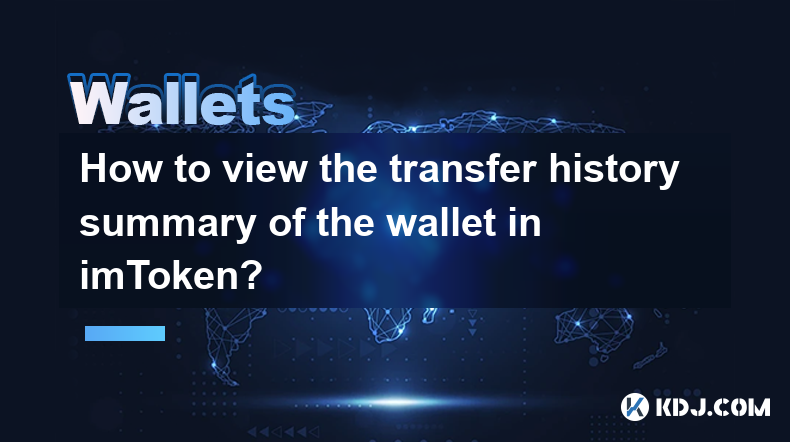
Key Points:
- imToken offers several ways to view your transaction history, providing different levels of detail.
- You can view a summary of your transactions, including the amount, date, and recipient/sender.
- Detailed transaction information, including gas fees and transaction hashes, is also accessible.
- Understanding the different views allows for efficient tracking of your cryptocurrency movements.
- The process is generally straightforward but may vary slightly depending on the specific cryptocurrency and network.
How to View the Transfer History Summary of the Wallet in imToken?
imToken, a popular mobile cryptocurrency wallet, provides users with several methods to access and review their transaction history. This detailed history is crucial for tracking asset movements and managing your cryptocurrency holdings effectively. Understanding how to navigate this feature is essential for any imToken user.
Accessing Your Transaction History:
The primary method involves navigating to your specific wallet. After launching the imToken app and unlocking your wallet, you’ll usually find a clear display of your current balance. Look for an option labeled "Transactions," "History," or a similar designation; this button is usually prominently displayed. Clicking on this will bring you to your transaction history.
Understanding the Summary View:
The initial view you'll see is typically a summarized list of your transactions. Each entry will generally include key information such as the date and time of the transaction, the amount of cryptocurrency transferred, and the address of the recipient or sender (often displayed partially for security). This summary provides a quick overview of your recent activities.
Accessing Detailed Transaction Information:
For a more comprehensive view, select a specific transaction from the summary list. This action will usually open a detailed view providing additional information. This expanded view might include the transaction hash (a unique identifier for the transaction on the blockchain), the gas fees incurred, and the precise blockchain confirmation time. This detailed information is vital for troubleshooting or verifying transactions.
Viewing History for Different Cryptocurrencies:
If you hold multiple cryptocurrencies in your imToken wallet, you'll need to select the specific token or coin you want to view the transaction history for. imToken typically organizes your assets by cryptocurrency, making it easy to locate and review the transactions for each individual asset. The interface might involve tabs or a dropdown menu to choose the desired cryptocurrency.
Troubleshooting and Common Issues:
Sometimes, transactions might appear delayed or missing from your history. This can be due to network congestion on the blockchain. In such cases, patience is key; transactions eventually propagate through the network. If a significant delay occurs, it’s advisable to check the status of the blockchain network for the specific cryptocurrency involved. imToken itself might provide updates or notifications regarding network issues.
Navigating Different Transaction Types:
imToken supports various types of transactions. You might encounter transfers between your own addresses (internal transactions), incoming transfers from other users, and outgoing transactions you initiated. The transaction history will typically categorize these different transaction types, allowing you to easily filter and understand your asset movements.
Using Search Functionality (if available):
Some versions of imToken may include a search function within the transaction history. This feature allows you to quickly locate specific transactions by searching for details like transaction hashes, addresses, or date ranges. This search capability can significantly speed up your review process when searching for a particular transaction.
Security Considerations:
Remember to always exercise caution and only access your imToken wallet through official channels. Avoid clicking on suspicious links or downloading unofficial versions of the app, as this could compromise your security and potentially expose your cryptocurrency holdings to theft. Always keep your seed phrase secure and never share it with anyone.
Common Questions:
Q: What if I can't find a specific transaction in my imToken history?
A: Check the blockchain explorer for the relevant cryptocurrency. Enter the transaction hash (if known) into the explorer to verify the transaction details. Network congestion might cause delays in displaying transactions within imToken.
Q: My transaction history is empty. What should I do?
A: Ensure you're viewing the correct wallet. If you recently created a new wallet, it won't have any transactions yet. If you've previously made transactions, try restarting the imToken app or contacting imToken support.
Q: How do I view gas fees associated with my transactions?
A: Select the individual transaction from the summary view. The detailed view should show the gas fees paid, typically displayed as a separate line item in the transaction details.
Q: Can I export my transaction history?
A: imToken might offer an export option; however, this functionality may not be available in all versions of the app. Check the app's settings or support documentation for information on exporting transaction data.
Q: How often is my transaction history updated?
A: The update frequency depends on the blockchain network. Generally, you should see updates within minutes to hours, although significant network congestion can lead to delays.
Disclaimer:info@kdj.com
The information provided is not trading advice. kdj.com does not assume any responsibility for any investments made based on the information provided in this article. Cryptocurrencies are highly volatile and it is highly recommended that you invest with caution after thorough research!
If you believe that the content used on this website infringes your copyright, please contact us immediately (info@kdj.com) and we will delete it promptly.
- Bitcoin's Pattern Break: Are HODLers the Key to the Next Surge?
- 2025-07-04 18:50:12
- Bitcoin Price, Trump's Bill, and the $150K Dream: A NYC Take
- 2025-07-04 19:50:12
- Ethereum, LILPEPE, and the July Bounce: Will Pepe Steal ETH's Thunder?
- 2025-07-04 19:10:12
- Binance Institutional Loans: Unlocking 4x Leverage and Zero Interest for Whales
- 2025-07-04 19:15:12
- Bitcoin Bull Run: Analysts Eye Peak in Late 2025?
- 2025-07-04 19:20:13
- Pepe Indicators, Bullish Forecast: Can the Meme Coin Rally?
- 2025-07-04 19:25:12
Related knowledge

How to cancel a pending transaction in Phantom wallet?
Jul 03,2025 at 07:21pm
Understanding Pending Transactions in Phantom WalletA pending transaction in the Phantom wallet occurs when a user initiates a transfer or interaction with the Solana blockchain, but it hasn't yet been confirmed by the network. This can happen due to various reasons such as low transaction fees, network congestion, or incorrect gas settings. It's import...

How to see the estimated value of my tokens in Phantom wallet?
Jul 04,2025 at 12:21am
What is Phantom Wallet?Phantom wallet is one of the most popular cryptocurrency wallets designed for the Solana blockchain. It allows users to store, send, receive, and manage various tokens built on Solana, including SPL tokens and NFTs. The wallet offers a user-friendly interface, making it accessible for both beginners and advanced users in the crypt...

How to lock my Phantom wallet extension?
Jul 03,2025 at 11:14am
What Is the Phantom Wallet and Why Lock It?The Phantom wallet is a popular non-custodial cryptocurrency wallet designed for interacting with the Solana blockchain. Supporting both browser extensions and mobile apps, Phantom allows users to store, send, receive, and stake SOL tokens, as well as interact with decentralized applications (dApps). Securing y...

Does Phantom wallet offer two-factor authentication (2FA)?
Jul 03,2025 at 09:00am
Understanding Phantom Wallet and Its Security FeaturesPhantom wallet is a widely used non-custodial cryptocurrency wallet that supports the Solana blockchain. It allows users to store, send, receive, and interact with decentralized applications (dApps) seamlessly. As security is a top priority for any crypto wallet user, security features like two-facto...

What is "rent" on Solana and how does it affect my Phantom wallet?
Jul 02,2025 at 08:35pm
Understanding 'Rent' on SolanaIn the context of Solana, the term 'rent' refers to a storage fee that users pay for maintaining data on the blockchain. Unlike Ethereum, where storage costs are paid once via gas fees during contract deployment, Solana implements a recurring cost model to ensure efficient usage of network resources. This means that any acc...

Is Phantom wallet open source?
Jul 03,2025 at 12:29am
What is Phantom Wallet?Phantom wallet is a non-custodial cryptocurrency wallet primarily designed for the Solana blockchain. It allows users to store, send, receive, and interact with decentralized applications (dApps) on the Solana network. The wallet is available as a browser extension and mobile application, offering a seamless experience for both be...

How to cancel a pending transaction in Phantom wallet?
Jul 03,2025 at 07:21pm
Understanding Pending Transactions in Phantom WalletA pending transaction in the Phantom wallet occurs when a user initiates a transfer or interaction with the Solana blockchain, but it hasn't yet been confirmed by the network. This can happen due to various reasons such as low transaction fees, network congestion, or incorrect gas settings. It's import...

How to see the estimated value of my tokens in Phantom wallet?
Jul 04,2025 at 12:21am
What is Phantom Wallet?Phantom wallet is one of the most popular cryptocurrency wallets designed for the Solana blockchain. It allows users to store, send, receive, and manage various tokens built on Solana, including SPL tokens and NFTs. The wallet offers a user-friendly interface, making it accessible for both beginners and advanced users in the crypt...

How to lock my Phantom wallet extension?
Jul 03,2025 at 11:14am
What Is the Phantom Wallet and Why Lock It?The Phantom wallet is a popular non-custodial cryptocurrency wallet designed for interacting with the Solana blockchain. Supporting both browser extensions and mobile apps, Phantom allows users to store, send, receive, and stake SOL tokens, as well as interact with decentralized applications (dApps). Securing y...

Does Phantom wallet offer two-factor authentication (2FA)?
Jul 03,2025 at 09:00am
Understanding Phantom Wallet and Its Security FeaturesPhantom wallet is a widely used non-custodial cryptocurrency wallet that supports the Solana blockchain. It allows users to store, send, receive, and interact with decentralized applications (dApps) seamlessly. As security is a top priority for any crypto wallet user, security features like two-facto...

What is "rent" on Solana and how does it affect my Phantom wallet?
Jul 02,2025 at 08:35pm
Understanding 'Rent' on SolanaIn the context of Solana, the term 'rent' refers to a storage fee that users pay for maintaining data on the blockchain. Unlike Ethereum, where storage costs are paid once via gas fees during contract deployment, Solana implements a recurring cost model to ensure efficient usage of network resources. This means that any acc...

Is Phantom wallet open source?
Jul 03,2025 at 12:29am
What is Phantom Wallet?Phantom wallet is a non-custodial cryptocurrency wallet primarily designed for the Solana blockchain. It allows users to store, send, receive, and interact with decentralized applications (dApps) on the Solana network. The wallet is available as a browser extension and mobile application, offering a seamless experience for both be...
See all articles

























































































