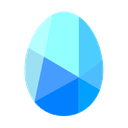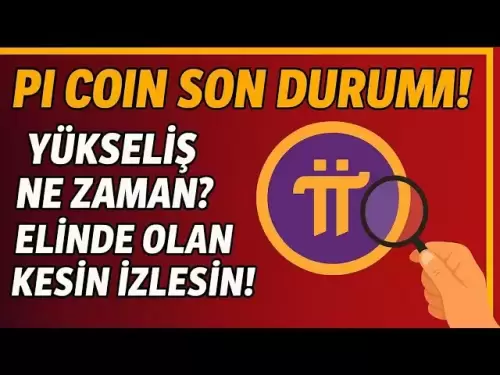-
 Bitcoin
Bitcoin $109,583.2239
0.19% -
 Ethereum
Ethereum $2,583.4612
0.48% -
 Tether USDt
Tether USDt $1.0003
-0.04% -
 XRP
XRP $2.2681
0.70% -
 BNB
BNB $659.9218
-0.52% -
 Solana
Solana $151.4961
-0.37% -
 USDC
USDC $0.9999
-0.02% -
 TRON
TRON $0.2861
1.20% -
 Dogecoin
Dogecoin $0.1718
0.04% -
 Cardano
Cardano $0.5960
-0.07% -
 Hyperliquid
Hyperliquid $40.1233
2.85% -
 Sui
Sui $2.9974
2.48% -
 Bitcoin Cash
Bitcoin Cash $497.1279
-1.76% -
 Chainlink
Chainlink $13.7275
-0.22% -
 UNUS SED LEO
UNUS SED LEO $9.0241
0.70% -
 Avalanche
Avalanche $18.5536
-0.88% -
 Stellar
Stellar $0.2421
1.39% -
 Toncoin
Toncoin $2.8593
-0.51% -
 Shiba Inu
Shiba Inu $0.0...01187
-0.07% -
 Litecoin
Litecoin $90.0023
2.90% -
 Hedera
Hedera $0.1590
2.79% -
 Monero
Monero $322.1495
0.00% -
 Polkadot
Polkadot $3.5453
-1.00% -
 Dai
Dai $1.0000
-0.01% -
 Bitget Token
Bitget Token $4.5733
-1.06% -
 Ethena USDe
Ethena USDe $1.0002
-0.01% -
 Uniswap
Uniswap $7.6345
3.03% -
 Aave
Aave $279.2583
0.47% -
 Pepe
Pepe $0.0...01003
-1.52% -
 Pi
Pi $0.4941
-0.32%
How do I view my transaction history in Ledger Live?
View your Ledger Live transaction history by opening the app, selecting your account, and using filters/sorting to navigate. Troubleshooting steps are available if needed; understanding transaction details is crucial for asset management.
Mar 17, 2025 at 01:26 am
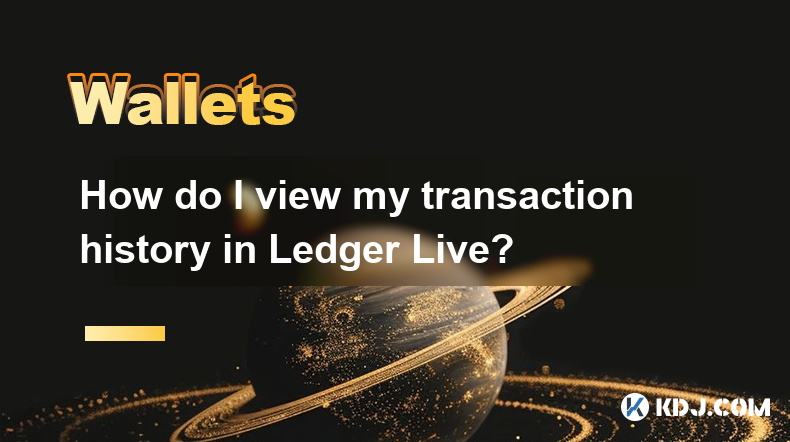
Key Points:
- Accessing your transaction history in Ledger Live requires opening the application and selecting the appropriate account.
- The display of transaction history varies slightly depending on the cryptocurrency.
- Ledger Live provides various filtering and sorting options to navigate your extensive transaction history efficiently.
- Troubleshooting steps are available if you encounter issues viewing your transactions.
- Understanding the information presented in each transaction is crucial for managing your cryptocurrency assets.
How Do I View My Transaction History in Ledger Live?
Ledger Live is a user-friendly desktop application designed to manage your cryptocurrency assets secured by your Ledger hardware wallet. Viewing your transaction history is a straightforward process, but the exact steps might differ slightly depending on the specific cryptocurrency you're tracking. First, ensure your Ledger device is connected and unlocked.
To begin, open the Ledger Live application. You'll see a dashboard displaying your various cryptocurrency accounts. Select the account containing the transactions you wish to review. This could be Bitcoin, Ethereum, or any other cryptocurrency supported by your Ledger device and the Ledger Live application. Once selected, the account details will be displayed.
The majority of the screen will be dedicated to your transaction history. Each transaction is presented as a distinct entry, typically showing the date and time, the amount of cryptocurrency involved, the transaction fee (if applicable), and the receiving or sending address. For more detail, click on the specific transaction. This will expand the information, providing more context such as the transaction hash and a confirmation status.
Navigating a lengthy transaction history can be made easier using the filtering and sorting tools built into Ledger Live. You can filter your transactions by date range, searching for specific transactions within a chosen period. Sorting options allow you to arrange transactions chronologically (oldest to newest or vice versa) or by amount. This is particularly helpful when managing numerous transactions across multiple cryptocurrencies.
Some cryptocurrencies might present slightly different interfaces within Ledger Live. For instance, the layout for displaying Ethereum transactions may vary subtly from that of Bitcoin transactions. However, the core functionality of viewing transaction details, using filters, and sorting remains consistent across all supported cryptocurrencies.
If you're having trouble viewing your transaction history, there are several troubleshooting steps you can take. First, ensure your Ledger device is properly connected and recognized by your computer. Check your internet connection as Ledger Live relies on network connectivity to fetch the latest transaction data. Restarting the Ledger Live application or even your computer can resolve minor software glitches. If problems persist, refer to Ledger's official support documentation or contact their customer support team.
Understanding the information displayed in each transaction is critical. Pay close attention to the transaction amount, the fees, and the status. A confirmed transaction means the transaction has been permanently recorded on the blockchain, while a pending transaction is still being processed and added to the blockchain. The transaction hash acts as a unique identifier for each transaction, allowing you to independently verify the transaction details on a blockchain explorer.
Frequently Asked Questions:
Q: My transaction isn't appearing in Ledger Live. What should I do?
A: Ensure your Ledger device is connected and unlocked. Check your internet connection. Sometimes, it takes time for transactions to appear, especially if network congestion is present on the blockchain. Try restarting Ledger Live or your computer. If the issue persists, consult Ledger's support resources.
Q: Can I export my transaction history?
A: Ledger Live doesn't currently offer a direct export function for your complete transaction history in a single file. However, you can manually record or take screenshots of your transactions.
Q: What does a "pending" transaction status mean?
A: A pending transaction signifies that the transaction has been broadcast to the network but hasn't yet been added to the blockchain and confirmed. It requires further processing time before it's permanently recorded.
Q: How can I search for a specific transaction?
A: Ledger Live doesn't have a direct search bar within the transaction history, but you can use the date filter to narrow down the range and find the transaction more easily.
Q: I'm seeing an unfamiliar transaction in my history. What should I do?
A: Carefully review the transaction details. If you suspect unauthorized activity, immediately contact Ledger support and secure your accounts.
Q: My Ledger Live shows incorrect transaction amounts. What should I do?
A: This is unusual. Double-check the information on a blockchain explorer using the transaction hash to verify the correct amounts. Contact Ledger support if the discrepancy persists.
Disclaimer:info@kdj.com
The information provided is not trading advice. kdj.com does not assume any responsibility for any investments made based on the information provided in this article. Cryptocurrencies are highly volatile and it is highly recommended that you invest with caution after thorough research!
If you believe that the content used on this website infringes your copyright, please contact us immediately (info@kdj.com) and we will delete it promptly.
- LUNA Crypto Collapse: From Billions Lost to a Quiet Comeback?
- 2025-07-04 02:35:18
- Briber's Four Forces: Decoding the Dynamics of Crypto Incentives
- 2025-07-04 02:35:18
- Solana DeFi Accumulation: Riding the Wave or Just HODLing On?
- 2025-07-04 02:40:12
- ZKasino's $30M Rug Pull: Founder Arrested in UAE – Justice Served?
- 2025-07-04 00:30:13
- Bitcoin's Bull Run: Standard Chartered and the ETF Inflow Effect
- 2025-07-04 00:30:13
- Bitcoin, Crypto, and Market Sentiment: Riding the Bullish Wave?
- 2025-07-04 01:10:12
Related knowledge

How to cancel a pending transaction in Phantom wallet?
Jul 03,2025 at 07:21pm
Understanding Pending Transactions in Phantom WalletA pending transaction in the Phantom wallet occurs when a user initiates a transfer or interaction with the Solana blockchain, but it hasn't yet been confirmed by the network. This can happen due to various reasons such as low transaction fees, network congestion, or incorrect gas settings. It's import...

How to see the estimated value of my tokens in Phantom wallet?
Jul 04,2025 at 12:21am
What is Phantom Wallet?Phantom wallet is one of the most popular cryptocurrency wallets designed for the Solana blockchain. It allows users to store, send, receive, and manage various tokens built on Solana, including SPL tokens and NFTs. The wallet offers a user-friendly interface, making it accessible for both beginners and advanced users in the crypt...

How to lock my Phantom wallet extension?
Jul 03,2025 at 11:14am
What Is the Phantom Wallet and Why Lock It?The Phantom wallet is a popular non-custodial cryptocurrency wallet designed for interacting with the Solana blockchain. Supporting both browser extensions and mobile apps, Phantom allows users to store, send, receive, and stake SOL tokens, as well as interact with decentralized applications (dApps). Securing y...

Does Phantom wallet offer two-factor authentication (2FA)?
Jul 03,2025 at 09:00am
Understanding Phantom Wallet and Its Security FeaturesPhantom wallet is a widely used non-custodial cryptocurrency wallet that supports the Solana blockchain. It allows users to store, send, receive, and interact with decentralized applications (dApps) seamlessly. As security is a top priority for any crypto wallet user, security features like two-facto...

What is "rent" on Solana and how does it affect my Phantom wallet?
Jul 02,2025 at 08:35pm
Understanding 'Rent' on SolanaIn the context of Solana, the term 'rent' refers to a storage fee that users pay for maintaining data on the blockchain. Unlike Ethereum, where storage costs are paid once via gas fees during contract deployment, Solana implements a recurring cost model to ensure efficient usage of network resources. This means that any acc...

Is Phantom wallet open source?
Jul 03,2025 at 12:29am
What is Phantom Wallet?Phantom wallet is a non-custodial cryptocurrency wallet primarily designed for the Solana blockchain. It allows users to store, send, receive, and interact with decentralized applications (dApps) on the Solana network. The wallet is available as a browser extension and mobile application, offering a seamless experience for both be...

How to cancel a pending transaction in Phantom wallet?
Jul 03,2025 at 07:21pm
Understanding Pending Transactions in Phantom WalletA pending transaction in the Phantom wallet occurs when a user initiates a transfer or interaction with the Solana blockchain, but it hasn't yet been confirmed by the network. This can happen due to various reasons such as low transaction fees, network congestion, or incorrect gas settings. It's import...

How to see the estimated value of my tokens in Phantom wallet?
Jul 04,2025 at 12:21am
What is Phantom Wallet?Phantom wallet is one of the most popular cryptocurrency wallets designed for the Solana blockchain. It allows users to store, send, receive, and manage various tokens built on Solana, including SPL tokens and NFTs. The wallet offers a user-friendly interface, making it accessible for both beginners and advanced users in the crypt...

How to lock my Phantom wallet extension?
Jul 03,2025 at 11:14am
What Is the Phantom Wallet and Why Lock It?The Phantom wallet is a popular non-custodial cryptocurrency wallet designed for interacting with the Solana blockchain. Supporting both browser extensions and mobile apps, Phantom allows users to store, send, receive, and stake SOL tokens, as well as interact with decentralized applications (dApps). Securing y...

Does Phantom wallet offer two-factor authentication (2FA)?
Jul 03,2025 at 09:00am
Understanding Phantom Wallet and Its Security FeaturesPhantom wallet is a widely used non-custodial cryptocurrency wallet that supports the Solana blockchain. It allows users to store, send, receive, and interact with decentralized applications (dApps) seamlessly. As security is a top priority for any crypto wallet user, security features like two-facto...

What is "rent" on Solana and how does it affect my Phantom wallet?
Jul 02,2025 at 08:35pm
Understanding 'Rent' on SolanaIn the context of Solana, the term 'rent' refers to a storage fee that users pay for maintaining data on the blockchain. Unlike Ethereum, where storage costs are paid once via gas fees during contract deployment, Solana implements a recurring cost model to ensure efficient usage of network resources. This means that any acc...

Is Phantom wallet open source?
Jul 03,2025 at 12:29am
What is Phantom Wallet?Phantom wallet is a non-custodial cryptocurrency wallet primarily designed for the Solana blockchain. It allows users to store, send, receive, and interact with decentralized applications (dApps) on the Solana network. The wallet is available as a browser extension and mobile application, offering a seamless experience for both be...
See all articles