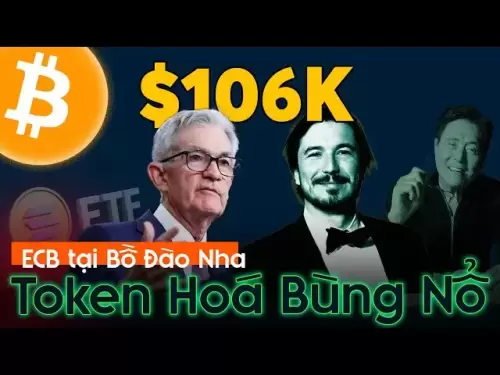-
 Bitcoin
Bitcoin $105,734.0170
-1.51% -
 Ethereum
Ethereum $2,414.7328
-3.26% -
 Tether USDt
Tether USDt $1.0002
0.00% -
 XRP
XRP $2.1748
-2.62% -
 BNB
BNB $647.5663
-1.72% -
 Solana
Solana $148.1710
-3.81% -
 USDC
USDC $0.9999
-0.01% -
 TRON
TRON $0.2799
-0.02% -
 Dogecoin
Dogecoin $0.1586
-4.17% -
 Cardano
Cardano $0.5440
-5.03% -
 Hyperliquid
Hyperliquid $37.0680
-6.59% -
 Bitcoin Cash
Bitcoin Cash $501.2052
-4.01% -
 Sui
Sui $2.6846
-3.47% -
 Chainlink
Chainlink $12.8488
-3.38% -
 UNUS SED LEO
UNUS SED LEO $8.9480
-1.51% -
 Avalanche
Avalanche $17.2059
-3.87% -
 Stellar
Stellar $0.2270
-4.75% -
 Toncoin
Toncoin $2.7889
-3.93% -
 Shiba Inu
Shiba Inu $0.0...01126
-1.76% -
 Litecoin
Litecoin $83.6893
-3.36% -
 Hedera
Hedera $0.1445
-4.49% -
 Monero
Monero $312.4014
-2.58% -
 Dai
Dai $1.0000
0.00% -
 Ethena USDe
Ethena USDe $1.0001
-0.01% -
 Polkadot
Polkadot $3.2920
-3.32% -
 Bitget Token
Bitget Token $4.4629
-1.81% -
 Uniswap
Uniswap $6.5386
-8.42% -
 Aave
Aave $260.3780
-6.01% -
 Pepe
Pepe $0.0...09308
-4.54% -
 Pi
Pi $0.4864
-3.04%
How do I view the transaction history in the Exodus wallet?
Viewing transaction history in Exodus wallet is easy: open wallet, click cryptocurrency icon, go to Transactions tab, and see detailed records of your crypto activities.
Apr 05, 2025 at 03:14 pm

Viewing the transaction history in the Exodus wallet is a straightforward process that allows users to keep track of their cryptocurrency activities. Whether you're a beginner or an experienced user, understanding how to access and interpret your transaction history can help you manage your digital assets more effectively. In this guide, we'll walk you through the steps to view your transaction history in the Exodus wallet, explain what information you can find there, and address some common questions related to this topic.
Accessing the Transaction History
To begin, you'll need to open your Exodus wallet. Once the wallet is open, follow these steps to access your transaction history:
- Click on the wallet icon for the cryptocurrency you wish to view the history for.
- On the right side of the screen, you'll see a tab labeled Transactions. Click on this tab.
- You will now see a list of all the transactions associated with that particular cryptocurrency.
Understanding the Transaction Details
Each transaction entry in the Exodus wallet provides detailed information that can be useful for tracking your cryptocurrency activities. Here's what you'll typically find:
- Date and Time: This shows when the transaction occurred.
- Type: Indicates whether the transaction was a send or receive.
- Amount: Displays the amount of cryptocurrency involved in the transaction.
- Transaction ID (TXID): A unique identifier for the transaction, which can be used to look up the transaction on the blockchain.
- Status: Shows whether the transaction is pending, confirmed, or failed.
Filtering and Searching Transactions
Exodus wallet also offers features to help you filter and search through your transaction history, making it easier to find specific transactions. Here's how you can use these features:
- Search Bar: At the top of the Transactions tab, there's a search bar. You can type in keywords, amounts, or TXIDs to find specific transactions quickly.
- Date Range: You can filter transactions by selecting a specific date range. This is useful if you're looking for transactions that occurred within a certain period.
- Transaction Type: You can filter transactions by type, such as sent or received, to focus on specific kinds of activities.
Exporting Transaction History
If you need to keep a record of your transactions outside of the Exodus wallet, you can export your transaction history. Here's how to do it:
- Go to the Transactions tab for the cryptocurrency you want to export.
- Click on the Export button, usually located at the top right corner of the transaction list.
- Choose the format you want to export in, such as CSV or PDF.
- Select the date range for the transactions you want to export.
- Click Export to download the file to your computer.
Viewing Transaction Details on the Blockchain
For an even deeper understanding of your transactions, you can view them directly on the blockchain. Here's how to do it using the Exodus wallet:
- Find the transaction you're interested in within the Transactions tab.
- Click on the transaction to open its details.
- Look for the View on Block Explorer button and click it.
- This will open the transaction on a blockchain explorer, where you can see more detailed information about the transaction, including the sender and receiver addresses, fees, and confirmation status.
Common Issues and Troubleshooting
Sometimes, users may encounter issues when trying to view their transaction history. Here are some common problems and how to troubleshoot them:
- Transactions Not Showing: If you don't see a transaction in your history, ensure that you're looking at the correct cryptocurrency wallet. Also, check if the transaction is still pending, as it may not appear until it's confirmed.
- Incorrect Transaction Details: If the details of a transaction seem incorrect, double-check the transaction on a blockchain explorer to confirm its accuracy.
- Slow Loading: If the transaction history is slow to load, try refreshing the wallet or restarting the application. If the issue persists, check your internet connection.
Security Considerations
When viewing your transaction history, it's important to keep security in mind. Here are some tips to ensure your information remains safe:
- Use a Secure Connection: Always access your Exodus wallet on a secure internet connection to prevent data interception.
- Keep Software Updated: Regularly update your Exodus wallet to the latest version to benefit from the latest security enhancements.
- Protect Your Private Keys: Never share your private keys or recovery phrases with anyone, as this can lead to unauthorized access to your wallet.
Additional Features in Exodus Wallet
Exodus wallet offers several additional features that can enhance your experience with managing your transaction history. Here are some of them:
- Portfolio Overview: You can view a summary of all your cryptocurrencies and their recent transactions in one place.
- Price Alerts: Set up alerts to be notified of price changes, which can help you track the value of your transactions over time.
- Staking and Rewards: If you're involved in staking, you can see your staking rewards and related transactions in the history.
Common Questions Related to Viewing Transaction History in Exodus Wallet
Q: Can I view my transaction history on the mobile version of the Exodus wallet?
A: Yes, you can view your transaction history on the mobile version of the Exodus wallet. The process is similar to the desktop version: open the app, select the cryptocurrency, and go to the Transactions tab.
Q: How long does it take for a transaction to appear in my Exodus wallet history?
A: The time it takes for a transaction to appear in your Exodus wallet history depends on the cryptocurrency and the network's confirmation time. Generally, transactions should appear within a few minutes to an hour after being broadcast to the network.
Q: Can I delete transactions from my Exodus wallet history?
A: No, you cannot delete transactions from your Exodus wallet history. The transaction history is a record of all your cryptocurrency activities and is maintained for transparency and security reasons.
Q: What should I do if I see a transaction in my history that I didn't authorize?
A: If you see an unauthorized transaction in your history, immediately secure your wallet by moving your funds to a new wallet. Then, contact Exodus support for assistance and report the issue to the relevant authorities.
Q: Can I view my transaction history offline?
A: No, you need an internet connection to view your transaction history in the Exodus wallet, as the wallet needs to sync with the blockchain to display the latest transactions.
Q: How can I ensure the accuracy of my transaction history?
A: To ensure the accuracy of your transaction history, you can cross-reference the transactions with a blockchain explorer. Each transaction in your Exodus wallet history includes a TXID that you can use to look up the transaction on the blockchain.
Q: Is there a limit to how far back I can view my transaction history in Exodus wallet?
A: Exodus wallet typically displays your entire transaction history without a specific limit. However, if you have a very large number of transactions, you might need to use the search and filter features to navigate through your history effectively.
Q: Can I view transaction history for multiple cryptocurrencies at once in Exodus wallet?
A: No, you need to view the transaction history for each cryptocurrency separately in the Exodus wallet. However, the portfolio overview feature provides a summary of recent transactions across all your cryptocurrencies.
Q: What happens to my transaction history if I uninstall and reinstall the Exodus wallet?
A: If you uninstall and reinstall the Exodus wallet, your transaction history will still be available as long as you restore your wallet using your recovery phrase. The transaction history is stored on the blockchain, not on your local device.
Q: Can I share my transaction history with others?
A: Yes, you can share your transaction history by exporting it to a file format like CSV or PDF. However, be cautious about sharing sensitive information and ensure you're sharing it with trusted parties only.
Disclaimer:info@kdj.com
The information provided is not trading advice. kdj.com does not assume any responsibility for any investments made based on the information provided in this article. Cryptocurrencies are highly volatile and it is highly recommended that you invest with caution after thorough research!
If you believe that the content used on this website infringes your copyright, please contact us immediately (info@kdj.com) and we will delete it promptly.
- Robert Kiyosaki Still Bullish on Bitcoin: Why $107K is 'Cheap'
- 2025-07-02 20:30:12
- Aethir's Checker Node Licenses: Now Tradeable and Making Waves!
- 2025-07-02 20:30:12
- Instant Payments, Fintech, and USDC Stablecoins: A New Era of Finance?
- 2025-07-02 18:30:12
- XRP, Ripple Labs, and Escrow: Decoding the Latest Moves
- 2025-07-02 18:30:12
- Crypto Summit, White House, and Bitcoin Solaris: A New Era?
- 2025-07-02 18:50:12
- DeFi, Aptos, and Token Generation: A New Era?
- 2025-07-02 18:50:12
Related knowledge

What is "rent" on Solana and how does it affect my Phantom wallet?
Jul 02,2025 at 08:35pm
Understanding 'Rent' on SolanaIn the context of Solana, the term 'rent' refers to a storage fee that users pay for maintaining data on the blockchain. Unlike Ethereum, where storage costs are paid once via gas fees during contract deployment, Solana implements a recurring cost model to ensure efficient usage of network resources. This means that any acc...

Why is my Phantom wallet app crashing?
Jul 02,2025 at 07:35pm
Understanding Phantom Wallet App CrashesIf you're experiencing issues with the Phantom wallet app crashing, you're not alone. Many users have reported similar problems, especially during high network activity or after recent updates. Phantom is a popular Solana-based wallet that allows users to store, send, and receive SOL tokens as well as interact wit...

What is the difference between a private key and a recovery phrase in Phantom wallet?
Jul 02,2025 at 09:57am
Understanding the Basics of Phantom WalletPhantom wallet is a non-custodial digital wallet primarily used for interacting with the Solana blockchain. It allows users to store, send, and receive SOL tokens and other digital assets like NFTs. Non-custodial means that the user retains full control over their private keys and recovery phrases. Understanding...

Can I change my secret recovery phrase for my Phantom wallet?
Jul 02,2025 at 12:07pm
Understanding the Role of a Secret Recovery PhraseThe secret recovery phrase, often referred to as a seed phrase, is a critical component in managing cryptocurrency wallets like Phantom. It serves as a backup mechanism that allows users to recover their wallet and associated assets if they lose access to their device or password. Typically, this phrase ...

How to log out of Phantom wallet?
Jul 02,2025 at 05:28pm
What Is Phantom Wallet?Phantom wallet is a popular non-custodial cryptocurrency wallet designed primarily for the Solana blockchain, offering users the ability to store, send, and receive SOL and SPL tokens. It also supports integration with decentralized applications (dApps) and allows users to participate in staking, governance, and NFT trading. Being...

Can I use the same Phantom wallet on my phone and computer?
Jul 02,2025 at 10:04am
Phantom Wallet: Cross-Device CompatibilityPhantom wallet is a non-custodial cryptocurrency wallet designed primarily for interacting with the Solana blockchain. It supports both browser extensions and mobile applications, making it versatile for users who want to manage their digital assets across multiple devices. One of the most common questions among...

What is "rent" on Solana and how does it affect my Phantom wallet?
Jul 02,2025 at 08:35pm
Understanding 'Rent' on SolanaIn the context of Solana, the term 'rent' refers to a storage fee that users pay for maintaining data on the blockchain. Unlike Ethereum, where storage costs are paid once via gas fees during contract deployment, Solana implements a recurring cost model to ensure efficient usage of network resources. This means that any acc...

Why is my Phantom wallet app crashing?
Jul 02,2025 at 07:35pm
Understanding Phantom Wallet App CrashesIf you're experiencing issues with the Phantom wallet app crashing, you're not alone. Many users have reported similar problems, especially during high network activity or after recent updates. Phantom is a popular Solana-based wallet that allows users to store, send, and receive SOL tokens as well as interact wit...

What is the difference between a private key and a recovery phrase in Phantom wallet?
Jul 02,2025 at 09:57am
Understanding the Basics of Phantom WalletPhantom wallet is a non-custodial digital wallet primarily used for interacting with the Solana blockchain. It allows users to store, send, and receive SOL tokens and other digital assets like NFTs. Non-custodial means that the user retains full control over their private keys and recovery phrases. Understanding...

Can I change my secret recovery phrase for my Phantom wallet?
Jul 02,2025 at 12:07pm
Understanding the Role of a Secret Recovery PhraseThe secret recovery phrase, often referred to as a seed phrase, is a critical component in managing cryptocurrency wallets like Phantom. It serves as a backup mechanism that allows users to recover their wallet and associated assets if they lose access to their device or password. Typically, this phrase ...

How to log out of Phantom wallet?
Jul 02,2025 at 05:28pm
What Is Phantom Wallet?Phantom wallet is a popular non-custodial cryptocurrency wallet designed primarily for the Solana blockchain, offering users the ability to store, send, and receive SOL and SPL tokens. It also supports integration with decentralized applications (dApps) and allows users to participate in staking, governance, and NFT trading. Being...

Can I use the same Phantom wallet on my phone and computer?
Jul 02,2025 at 10:04am
Phantom Wallet: Cross-Device CompatibilityPhantom wallet is a non-custodial cryptocurrency wallet designed primarily for interacting with the Solana blockchain. It supports both browser extensions and mobile applications, making it versatile for users who want to manage their digital assets across multiple devices. One of the most common questions among...
See all articles