-
 Bitcoin
Bitcoin $106,754.6083
1.33% -
 Ethereum
Ethereum $2,625.8249
3.80% -
 Tether USDt
Tether USDt $1.0001
-0.03% -
 XRP
XRP $2.1891
1.67% -
 BNB
BNB $654.5220
0.66% -
 Solana
Solana $156.9428
7.28% -
 USDC
USDC $0.9998
0.00% -
 Dogecoin
Dogecoin $0.1780
1.14% -
 TRON
TRON $0.2706
-0.16% -
 Cardano
Cardano $0.6470
2.77% -
 Hyperliquid
Hyperliquid $44.6467
10.24% -
 Sui
Sui $3.1128
3.86% -
 Bitcoin Cash
Bitcoin Cash $455.7646
3.00% -
 Chainlink
Chainlink $13.6858
4.08% -
 UNUS SED LEO
UNUS SED LEO $9.2682
0.21% -
 Avalanche
Avalanche $19.7433
3.79% -
 Stellar
Stellar $0.2616
1.64% -
 Toncoin
Toncoin $3.0222
2.19% -
 Shiba Inu
Shiba Inu $0.0...01220
1.49% -
 Hedera
Hedera $0.1580
2.75% -
 Litecoin
Litecoin $87.4964
2.29% -
 Polkadot
Polkadot $3.8958
3.05% -
 Ethena USDe
Ethena USDe $1.0000
-0.04% -
 Monero
Monero $317.2263
0.26% -
 Bitget Token
Bitget Token $4.5985
1.68% -
 Dai
Dai $0.9999
0.00% -
 Pepe
Pepe $0.0...01140
2.44% -
 Uniswap
Uniswap $7.6065
5.29% -
 Pi
Pi $0.6042
-2.00% -
 Aave
Aave $289.6343
6.02%
How to view transaction history in Coinbase Wallet?
Coinbase Wallet's transaction history, unlike the exchange, is viewed within the app, showing crypto and fiat transactions (if applicable). Detail varies by transaction type and cryptocurrency; troubleshooting steps are available if needed.
Mar 18, 2025 at 03:36 am

Key Points:
- Coinbase Wallet uses a different interface than the Coinbase exchange. Understanding this distinction is crucial.
- Transaction history is accessible within the wallet app itself, not on the Coinbase exchange website.
- You can view transaction history for both cryptocurrency transactions and fiat transactions (if applicable).
- The level of detail provided depends on the type of transaction and the specific cryptocurrency involved.
- Troubleshooting steps are available if you encounter issues viewing your transaction history.
How to View Transaction History in Coinbase Wallet?
Coinbase Wallet, unlike the Coinbase exchange platform, is a self-custodial wallet. This means you are solely responsible for managing your private keys and security. This difference is important to remember when trying to locate your transaction history. Your transaction history is not displayed on the Coinbase website; it's solely within the Coinbase Wallet app itself.
To access your transaction history, first ensure you have the Coinbase Wallet app installed and are logged in. The interface is designed for ease of use, but the exact location of the transaction history might vary slightly depending on your app version. Generally, you will find a clear menu or icon, often depicted by a list or a clock symbol, that leads to your transaction history.
Once you've located the transaction history section, you'll see a list of your past transactions. Each entry will generally show the date and time of the transaction, the type of cryptocurrency involved (e.g., Bitcoin, Ethereum), the amount sent or received, the transaction fee, and the recipient or sender address (partially obscured for privacy reasons, often displaying only the first and last few characters).
For fiat transactions (if you've used Coinbase Wallet's fiat on-ramp feature), the details will likely be similar, showing the amount of fiat currency involved, the transaction date, and the method of payment. Note that fiat transactions may be processed through third-party payment processors, and their details might be viewed via a separate link provided within the transaction details.
Different cryptocurrencies may present transaction details differently. Some blockchains provide more detailed information than others. For instance, Ethereum transactions often show more data points related to gas fees and contract interactions compared to simpler cryptocurrencies. If a transaction is pending, its status will be clearly indicated. Completed transactions will show a confirmation status.
If you are having trouble locating your transaction history, consider the following troubleshooting steps:
- Check your internet connection: Ensure you have a stable internet connection.
- Update the app: An outdated app version might have bugs affecting transaction history display.
- Restart the app: A simple restart can often resolve minor glitches.
- Reinstall the app: As a last resort, uninstall and reinstall the app. Remember to back up your recovery phrase before doing this!
- Contact Coinbase support: If all else fails, reach out to Coinbase Wallet's customer support for assistance. They can investigate any issues with your specific account.
Remember, your security is paramount. Never share your recovery phrase or private keys with anyone. Always access your wallet from trusted devices and networks. Be wary of phishing attempts that might try to trick you into revealing your sensitive information.
Understanding Transaction Details:
The level of detail displayed in each transaction varies based on the blockchain used. For example, Bitcoin transactions usually show the amount sent or received, the transaction fee, and the transaction ID (hash). Ethereum transactions, due to their smart contract capabilities, often display more information, including gas used and the specific smart contract involved.
The transaction fee (gas fee for Ethereum-based transactions) is the cost to process the transaction on the blockchain network. This fee is paid to miners or validators who secure the network. The amount of the fee varies based on network congestion. Higher congestion typically leads to higher transaction fees.
Transaction IDs are unique identifiers for each transaction. These IDs are crucial for tracking your transactions on blockchain explorers. Blockchain explorers are publicly available websites that allow you to view detailed information about transactions on a specific blockchain.
Common Questions:
Q: Why can't I see my recent transaction?
A: Transactions might take some time to appear, especially if the network is congested. Allow a reasonable time for the transaction to be confirmed on the blockchain before investigating further. Check your internet connection and app version as well.
Q: What if I don't see the full transaction details?
A: The level of detail depends on the blockchain and the cryptocurrency involved. Some blockchains provide more information than others. You can use a blockchain explorer to look up your transaction hash for more details.
Q: I'm having trouble accessing my wallet. How do I recover it?
A: If you have trouble accessing your Coinbase Wallet, your recovery phrase is essential for regaining access. Keep your recovery phrase in a safe and secure location, and never share it with anyone. If you've lost access, Coinbase's support can guide you through the recovery process, but the recovery phrase is your primary key to recovery.
Q: How do I know if a transaction is confirmed?
A: A confirmed transaction will usually display a "Confirmed" status within the Coinbase Wallet app. You can also verify the transaction's status on a blockchain explorer using the transaction ID (hash).
Q: What does "pending" mean next to a transaction?
A: A "pending" transaction means the transaction is still being processed on the blockchain network and hasn't yet been confirmed. The time it takes for a transaction to be confirmed can vary depending on network congestion.
Disclaimer:info@kdj.com
The information provided is not trading advice. kdj.com does not assume any responsibility for any investments made based on the information provided in this article. Cryptocurrencies are highly volatile and it is highly recommended that you invest with caution after thorough research!
If you believe that the content used on this website infringes your copyright, please contact us immediately (info@kdj.com) and we will delete it promptly.
- Ethereum Price 2025 Outlook: Are Market Bulls Ready to Charge?
- 2025-06-21 14:25:12
- Smart Investors Pounce: Troller Cat and the Quest for High ROI in Meme Coins
- 2025-06-21 14:25:12
- XRP, Solana, Litecoin ETFs: Are They Really Happening?
- 2025-06-21 14:45:12
- XRP Ledger's Transaction Triumph: 5.1 Million in 24 Hours!
- 2025-06-21 14:45:12
- BONK Price Check: Support Zone and a Bold 2025 Forecast
- 2025-06-21 14:45:13
- WEMIX PLAY Update 2025: Leveling Up the Web3 Gaming Experience
- 2025-06-21 14:45:13
Related knowledge

Which is more convenient to recover, a mnemonic wallet or a private key wallet? Will security be compromised?
Jun 20,2025 at 06:36am
Understanding Mnemonic Wallets and Private Key WalletsIn the world of cryptocurrency, wallet recovery is a crucial aspect that users must understand before storing digital assets. Two popular methods for securing and recovering wallets are mnemonic phrases and private keys. Both serve as gateways to access funds, but they differ significantly in terms o...

What is the difference between a smart contract wallet and a traditional wallet? In which scenarios must it be used?
Jun 21,2025 at 10:28am
Understanding Smart Contract Wallets and Traditional WalletsIn the cryptocurrency ecosystem, wallets are essential tools for managing digital assets. However, not all wallets operate in the same way. Two primary types of crypto wallets exist: smart contract wallets and traditional wallets. Each has distinct characteristics that make them suitable for sp...

How do observation wallets and signature wallets work together? What application scenarios are suitable?
Jun 20,2025 at 03:56pm
Understanding Observation Wallets and Signature WalletsIn the world of cryptocurrency, managing digital assets securely is crucial. Two types of wallets — observation wallets and signature wallets — play distinct roles in this process. An observation wallet allows users to monitor blockchain activity without holding private keys, meaning it cannot initi...
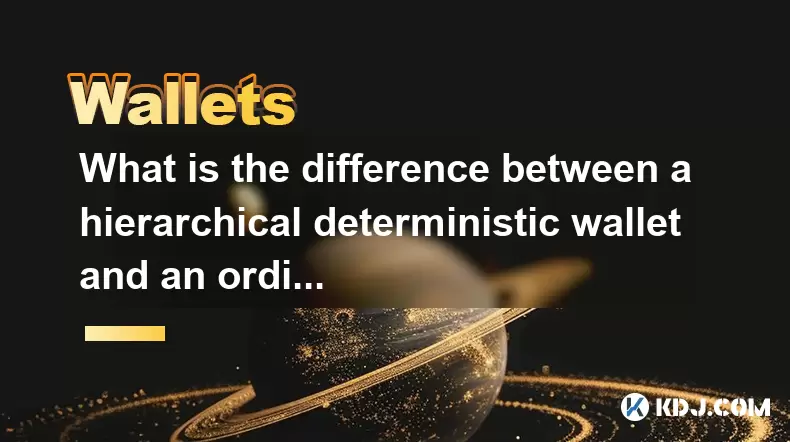
What is the difference between a hierarchical deterministic wallet and an ordinary wallet?
Jun 19,2025 at 07:14pm
Understanding the Basics of Cryptocurrency WalletsCryptocurrency wallets are tools used to store, send, and receive digital currencies like Bitcoin or Ethereum. These wallets do not actually hold the coins themselves but instead manage the private and public keys necessary for accessing blockchain assets. There are different types of wallets, such as so...
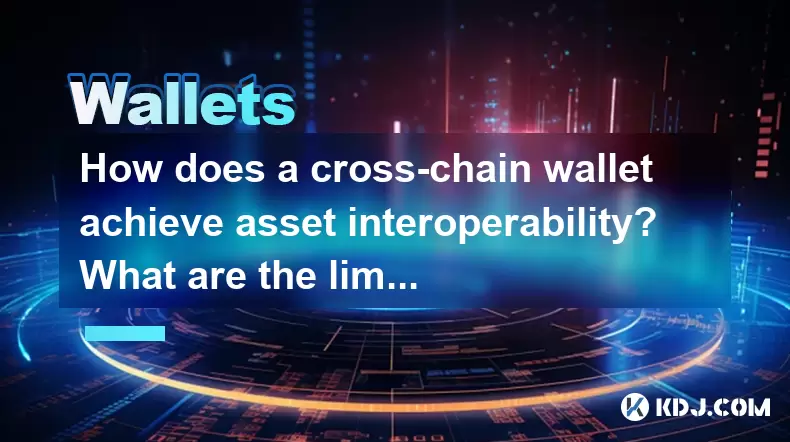
How does a cross-chain wallet achieve asset interoperability? What are the limitations compared with traditional wallets?
Jun 20,2025 at 03:36am
Understanding Cross-Chain Wallets and Their Core FunctionalityA cross-chain wallet is a digital wallet that allows users to manage assets across multiple blockchain networks seamlessly. Unlike traditional wallets, which are typically designed for a single blockchain (e.g., Ethereum or Bitcoin), cross-chain wallets leverage interoperability protocols to ...

How do I transfer XRP to my Coinbase wallet?
Jun 16,2025 at 04:57pm
Understanding the Basics of XRP and Coinbase CompatibilityBefore initiating any transfer, it’s essential to confirm whether Coinbase supports XRP. As of recent updates, Coinbase has resumed offering XRP trading services on its platform after a period of uncertainty due to legal issues involving Ripple Labs. However, availability may vary depending on yo...

Which is more convenient to recover, a mnemonic wallet or a private key wallet? Will security be compromised?
Jun 20,2025 at 06:36am
Understanding Mnemonic Wallets and Private Key WalletsIn the world of cryptocurrency, wallet recovery is a crucial aspect that users must understand before storing digital assets. Two popular methods for securing and recovering wallets are mnemonic phrases and private keys. Both serve as gateways to access funds, but they differ significantly in terms o...

What is the difference between a smart contract wallet and a traditional wallet? In which scenarios must it be used?
Jun 21,2025 at 10:28am
Understanding Smart Contract Wallets and Traditional WalletsIn the cryptocurrency ecosystem, wallets are essential tools for managing digital assets. However, not all wallets operate in the same way. Two primary types of crypto wallets exist: smart contract wallets and traditional wallets. Each has distinct characteristics that make them suitable for sp...

How do observation wallets and signature wallets work together? What application scenarios are suitable?
Jun 20,2025 at 03:56pm
Understanding Observation Wallets and Signature WalletsIn the world of cryptocurrency, managing digital assets securely is crucial. Two types of wallets — observation wallets and signature wallets — play distinct roles in this process. An observation wallet allows users to monitor blockchain activity without holding private keys, meaning it cannot initi...
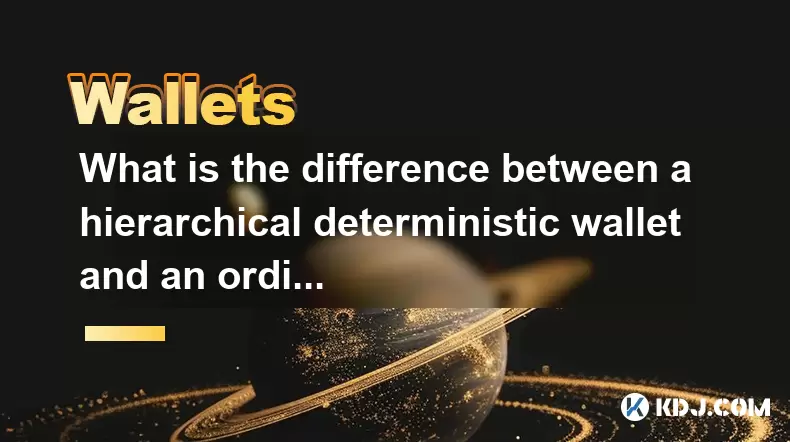
What is the difference between a hierarchical deterministic wallet and an ordinary wallet?
Jun 19,2025 at 07:14pm
Understanding the Basics of Cryptocurrency WalletsCryptocurrency wallets are tools used to store, send, and receive digital currencies like Bitcoin or Ethereum. These wallets do not actually hold the coins themselves but instead manage the private and public keys necessary for accessing blockchain assets. There are different types of wallets, such as so...
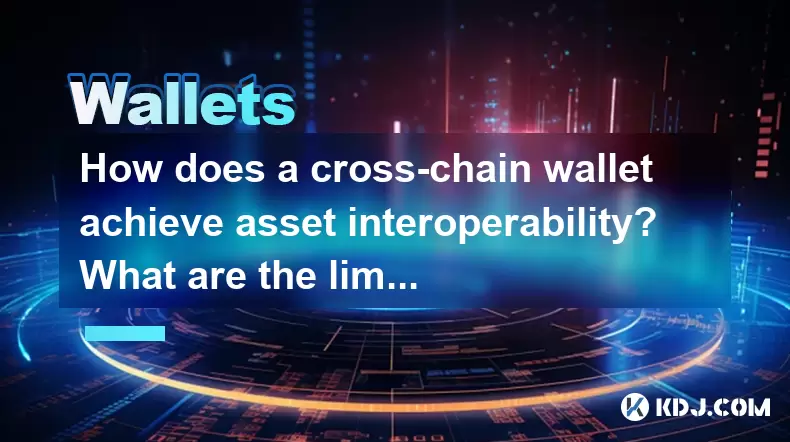
How does a cross-chain wallet achieve asset interoperability? What are the limitations compared with traditional wallets?
Jun 20,2025 at 03:36am
Understanding Cross-Chain Wallets and Their Core FunctionalityA cross-chain wallet is a digital wallet that allows users to manage assets across multiple blockchain networks seamlessly. Unlike traditional wallets, which are typically designed for a single blockchain (e.g., Ethereum or Bitcoin), cross-chain wallets leverage interoperability protocols to ...

How do I transfer XRP to my Coinbase wallet?
Jun 16,2025 at 04:57pm
Understanding the Basics of XRP and Coinbase CompatibilityBefore initiating any transfer, it’s essential to confirm whether Coinbase supports XRP. As of recent updates, Coinbase has resumed offering XRP trading services on its platform after a period of uncertainty due to legal issues involving Ripple Labs. However, availability may vary depending on yo...
See all articles

























































































